- Home
- AI Developer Tools
- FireScrap
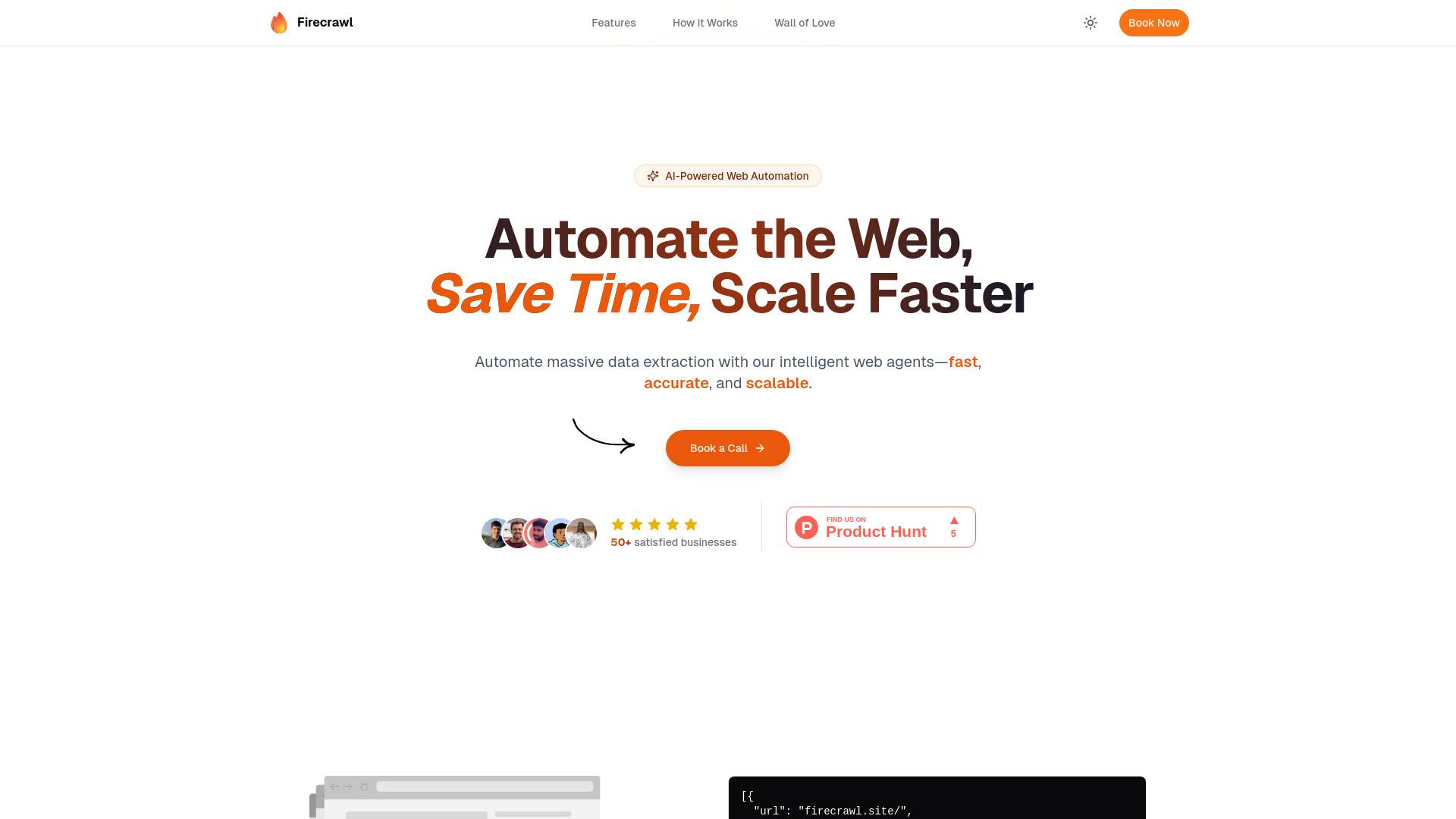
FireScrap
Open Website-
Tool Introduction:FireScrap’s AI web agents automate scraping, extraction, workflows.
-
Inclusion Date:Nov 04, 2025
-
Social Media & Email:
Tool Information
What is FireScrap AI
FireScrap AI is an automation platform that uses intelligent AI web agents to handle repetitive online tasks at scale. It streamlines web scraping, data extraction, WordPress migration, eCommerce automation, booking automation, and general data workflows, reducing manual effort and errors. With configurable agents, scheduling, and integration-friendly outputs, FireScrap AI helps teams collect structured data, move content between systems, and orchestrate end‑to‑end processes so businesses can scale operations faster and more reliably.
Main Features of FireScrap AI
- AI Web Agents: Autonomous agents that navigate websites, extract data, and complete actions based on rules and prompts.
- Web Scraping & Data Extraction: Capture structured data from static and dynamic pages with pagination, form handling, and login support.
- WordPress Migration: Move posts, pages, media, and metadata between sites with mapped fields and bulk operations.
- eCommerce Automation: Monitor prices, sync product catalogs, update inventory, and collect reviews across marketplaces.
- Booking Automation: Automate availability checks, booking flows, confirmations, and status updates.
- Workflow Orchestration: Build multi-step pipelines with triggers, schedules, retries, and error handling.
- Data Outputs & Integrations: Export to CSV, JSON, Sheets, or databases; connect via API or webhooks.
- Quality Controls: Deduplication, field validation, and alerting to maintain data accuracy.
Who Can Use FireScrap AI
FireScrap AI is ideal for growth teams, data analysts, operations managers, eCommerce sellers, agencies, and content teams that need scalable data automation. Common use cases include lead enrichment, market research, catalog syncing, content migration to WordPress, booking coordination, competitor monitoring, and report-ready data feeds without heavy coding or manual copy-paste.
How to Use FireScrap AI
- Sign up and create a new project for your website or workflow.
- Define an AI web agent with goals (e.g., scrape listings, migrate posts, automate bookings).
- Specify target URLs, selectors or prompts, login details (if needed), and output fields.
- Configure steps: navigation, extraction, actions (forms, clicks), and data validation rules.
- Set schedules or triggers and choose destinations (CSV, JSON, Sheets, database, or webhook).
- Run a test, review sample results, and refine selectors or logic.
- Launch in production, monitor logs and errors, and enable retries and alerts.
- Maintain datasets with deduplication and versioning for ongoing accuracy.
FireScrap AI Use Cases
- Retail and eCommerce: Price tracking, product detail extraction, inventory sync.
- Publishing and Media: WordPress content migration, metadata normalization, image handling.
- Travel and Hospitality: Availability checks, booking confirmations, rate comparisons.
- Sales and Marketing: Lead capture, company profiles, contact enrichment from directories.
- Operations and BI: Vendor monitoring, compliance checks, and automated reporting pipelines.
Pros and Cons of FireScrap AI
Pros:
- Reduces manual work with reliable, scalable automation.
- Versatile agents support scraping, migration, and transactional tasks.
- Flexible outputs and integrations fit existing data stacks.
- Scheduling, retries, and validation improve data quality and uptime.
Cons:
- Complex sites with anti-bot measures may require careful configuration.
- Large-scale runs can demand resource planning and monitoring.
- Initial setup for advanced workflows may have a learning curve.
FAQs about FireScrap AI
-
Does FireScrap AI handle dynamic websites?
Yes. Its agents can interact with dynamic content, forms, logins, and pagination to extract structured data.
-
Can it migrate WordPress content safely?
It supports bulk migrations with field mapping and validation to preserve structure and metadata.
-
What formats can I export to?
Common outputs include CSV, JSON, and Google Sheets, with options to send data to databases or webhooks.
-
Is scheduling available?
You can run agents on set schedules or triggers and enable retries and alerts for reliability.
-
How does it reduce errors?
Through validation rules, deduplication, and monitoring that flag anomalies before data is published.
