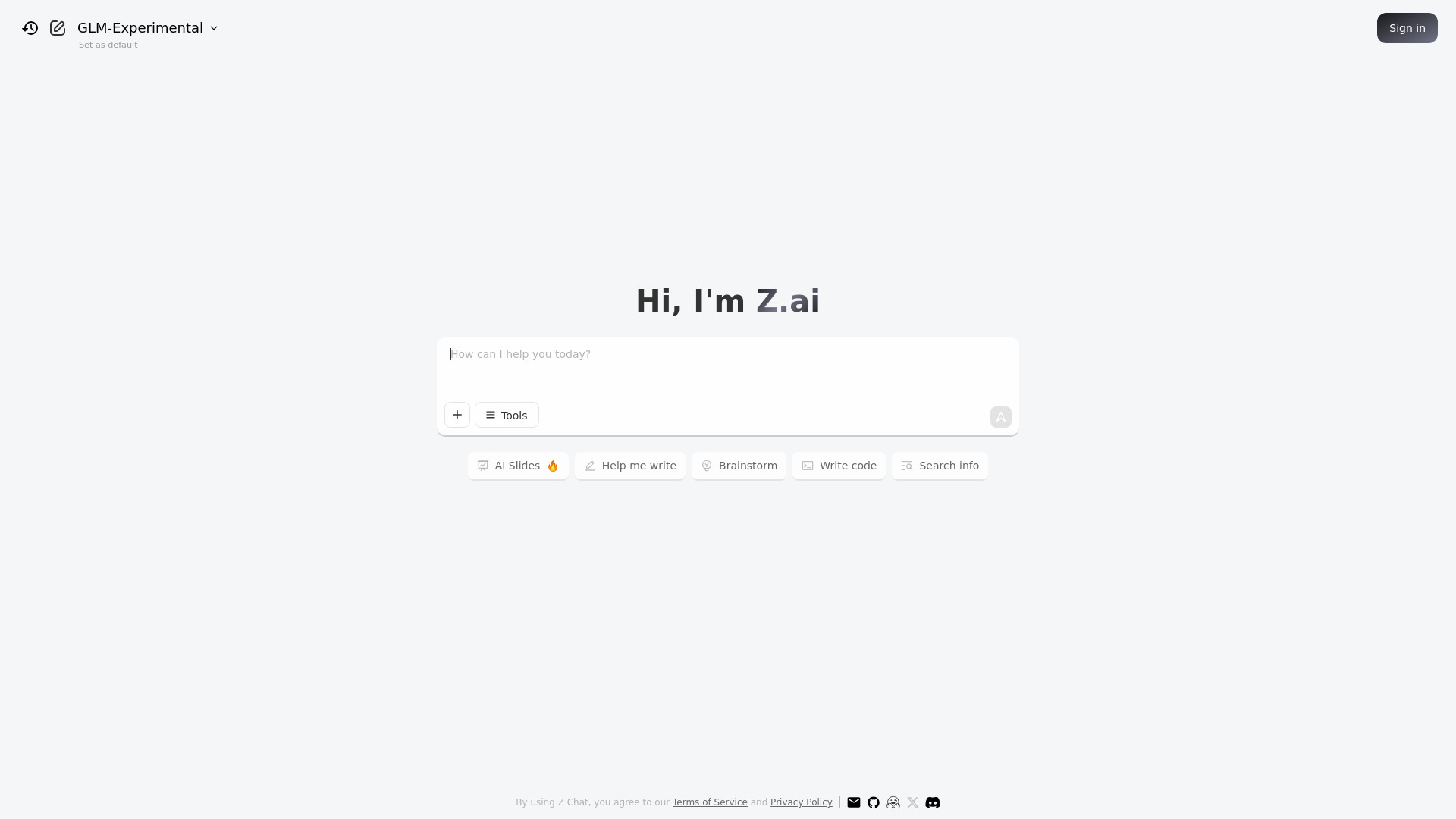
Z ai
Open Website-
Tool Introduction:Free AI assistant for slides, writing, coding, and research.
-
Inclusion Date:Oct 21, 2025
-
Social Media & Email:
Tool Information
What is Z ai
Z.ai is a free AI assistant that streamlines presentations, writing, and coding. Built on large language models (LLMs), it functions as an AI chatbot and flexible AI tool for content generation, code generation, research support, and general assistance. You can create slide decks with AI Slides, draft and refine prose, summarize long text, and explain or refactor code using natural prompts. With multilingual capability, including strong Chinese AI support, Z.ai reduces repetitive work, accelerates ideation, and delivers fast, context-aware responses in a simple conversational interface.
Z ai Main Features
- AI Slides generation: Turn a prompt or outline into structured presentation slides, speeding up pitch decks, lessons, and briefings.
- Writing assistant: Draft, rewrite, and polish articles, emails, reports, and marketing copy with tone and length control.
- Code generation and explanation: Produce code snippets, clarify unfamiliar functions, and refactor logic step by step.
- Text summarization: Condense long documents into concise summaries, key points, or action items.
- Research support: Brainstorm topics, build outlines, and synthesize notes to jump-start analysis.
- Multilingual (including Chinese): Understands and responds in multiple languages, aiding bilingual teams and cross-border work.
- Conversational workflow: Chat-based interface keeps context, enabling iterative refinement without starting over.
- LLM-powered versatility: Leverages large language models for broad, adaptable problem-solving across tasks.
Z ai Who Is It For
Z.ai suits students, educators, marketers, founders, and analysts who need fast content generation and slide creation, as well as developers seeking code explanation and drafting. It also benefits researchers compiling summaries and multilingual teams requiring Chinese AI support for cross-language collaboration.
Z ai How to Use
- Open Z.ai and start a new chat or choose a dedicated mode such as AI Slides.
- Describe your goal clearly (e.g., “Create 10 slides on market entry strategy” or “Explain this Python function”).
- Provide any source text, outline, or code snippet you want summarized, expanded, or refactored.
- Review the response and refine it with follow-up instructions on tone, depth, format, or audience.
- For slides, request edits (more detail, fewer bullets, speaker notes) and export or copy the content.
- Iterate within the same conversation so the assistant keeps context and improves the output.
Z ai Industry Use Cases
Marketing teams generate first-draft campaign decks with AI Slides, then refine messaging in-chat. Software engineers paste code to get plain-language explanations, test ideas, or produce quick scaffolding. Educators summarize readings and convert lesson outlines into slides. Consultants draft proposals and executive summaries, then adapt wording for different stakeholders—all within a single conversational workflow.
Z ai Pricing
According to its description, Z.ai is free to use as an AI assistant. Availability, access limits, or any future premium options may vary, so check the official service for the latest details.
Z ai Pros and Cons
Pros:
- Free AI assistant for presentations, writing, and coding.
- Fast slide creation with AI Slides to jump-start decks.
- Clear code explanation and practical code generation.
- Reliable text summarization and outline building for research.
- Multilingual support, including strong Chinese AI capability.
- Chat-based, context-aware workflow that supports iteration.
Cons:
- LLM outputs may contain inaccuracies and require human review.
- Slide design and layout options may be simpler than full presentation software.
- Complex, domain-specific tasks can need detailed prompts or expert oversight.
- Data handling and privacy depend on the platform’s policies; verify before sharing sensitive content.
Z ai FAQs
-
Is Z.ai free?
Yes, Z.ai is described as a free AI assistant. Check the official site for any usage limits or changes.
-
Can it generate presentation slides?
Yes. Use AI Slides to turn prompts or outlines into structured slide content and refine it in chat.
-
Does Z.ai support Chinese?
Yes. It offers multilingual capability with strong Chinese AI support for bilingual work.
-
What coding help can I expect?
It can generate snippets, explain unfamiliar code, and suggest refactors or improvements based on your prompts.
-
How can I get better results?
Provide clear goals, audience, length, and examples; iterate with specific feedback; and supply source text or code when available.
