- Home
- AI Design Generator
- Choladeck
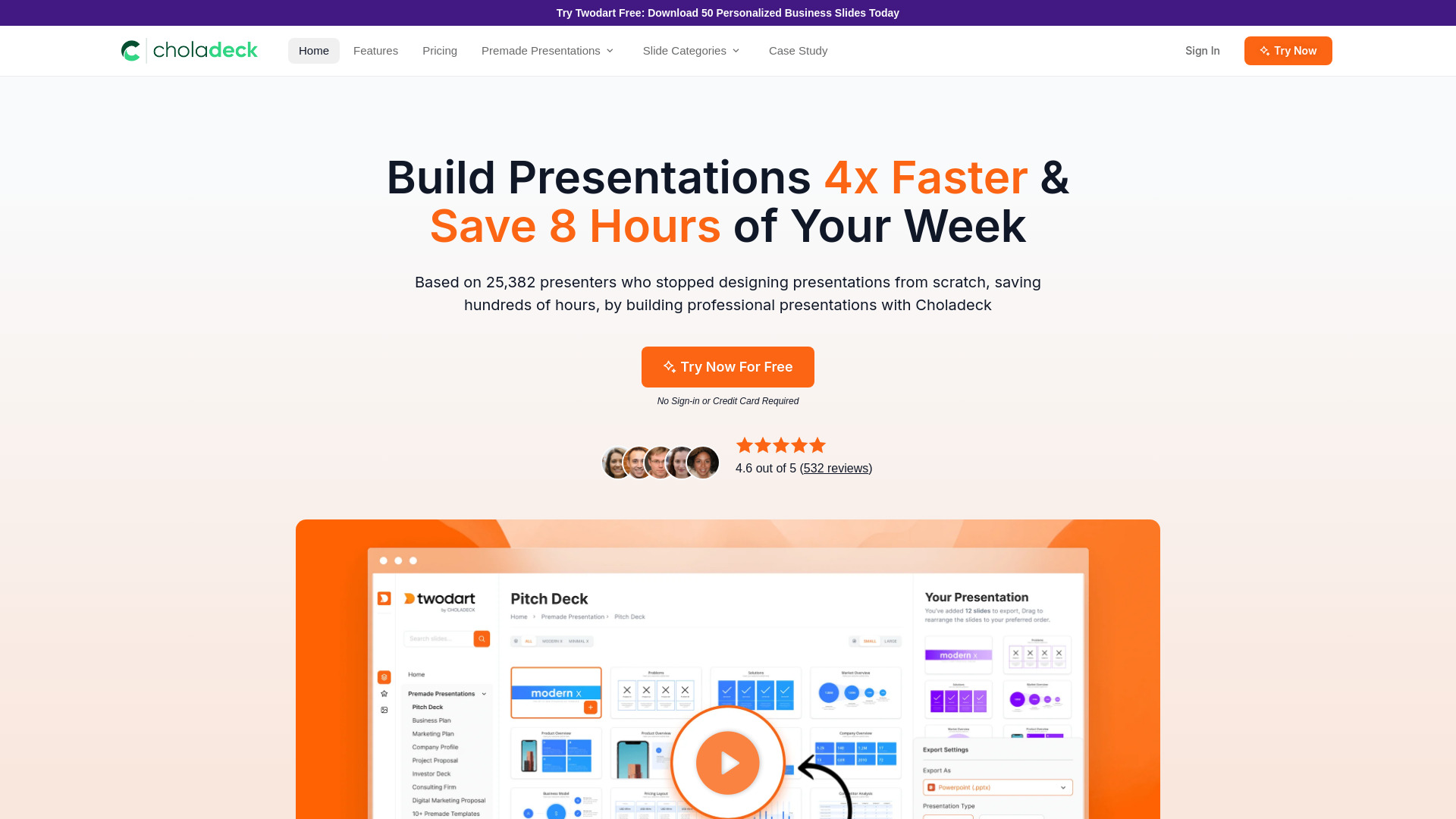
Choladeck
Open Website-
Tool Introduction:AI slide templates for PowerPoint, Keynote, and Slides—build 4× faster.
-
Inclusion Date:Oct 28, 2025
-
Social Media & Email:
Tool Information
What is Choladeck AI
Choladeck AI is a presentation design assistant that streamlines slide creation with a vast library of professional, customizable templates, icons, and images powered by Twodart. Instead of starting from a blank slide, you assemble polished decks in minutes while maintaining visual consistency across your content. Fully compatible with PowerPoint, Keynote, and Google Slides, Choladeck removes guesswork and repetitive layout work, helping individuals and teams build presentations up to 4x faster and reclaim hours each week.
Choladeck AI Main Features
- Extensive slide template library: Professionally designed, category-based layouts for pitch decks, reports, lessons, and more to avoid starting from scratch.
- Twodart-powered layout guidance: Smart suggestions for slide structure, spacing, and hierarchy to keep designs clean and consistent.
- Built-in icons and images: Curated visual assets to illustrate concepts without hunting across multiple sources.
- Deep customization: Adjust colors, typography, and components to match your content and preferred style.
- Seamless export: Download or transfer decks for PowerPoint, Keynote, and Google Slides to finalize or present.
- Time-saving workflows: Prebuilt slide patterns and reusable sections accelerate deck assembly and updates.
- Consistent visual systems: Cohesive layouts and design rules reduce formatting drift across large presentations.
Who Should Use Choladeck AI
Choladeck AI suits business professionals, sales teams, marketers, educators, students, consultants, and startup founders who need high-quality slides quickly. It is ideal for pitch decks, client proposals, product demos, webinars, training materials, investor updates, and executive reports where polished design and rapid turnaround are essential.
How to Use Choladeck AI
- Open Choladeck AI and browse the template categories relevant to your presentation goal.
- Select a starting template or theme, then add or remove slides to map your narrative.
- Insert content: titles, bullets, data points, and supporting visuals from the built-in icon and image library.
- Customize design: tweak colors, fonts, and layout density for readability and brand alignment.
- Refine structure using Twodart-powered suggestions to balance hierarchy and spacing.
- Reorder and group slides into sections, ensuring a clear flow from problem to solution to CTA.
- Export the deck to PowerPoint, Keynote, or Google Slides and perform any final edits if needed.
- Present or share the file with your team, stakeholders, or audience.
Choladeck AI Industry Use Cases
A SaaS startup assembles an investor pitch deck in a morning using funding and traction templates. A marketing team converts quarterly metrics into a client-ready report with clean charts and iconography. A university instructor prepares lecture slides and a workshop deck reusing consistent layouts. A consulting firm standardizes proposals across teams, reducing formatting time and delivering more uniform presentations.
Choladeck AI Pros and Cons
Pros:
- Large library of professional, customizable slide templates.
- Twodart-powered guidance helps maintain clean, consistent layouts.
- Integrated icons and images reduce asset sourcing time.
- Exports smoothly to PowerPoint, Keynote, and Google Slides.
- Significant time savings for recurring decks and updates.
Cons:
- Highly bespoke or artistic designs may exceed template boundaries.
- Some niche industries may find limited ultra-specific templates.
- Exports can require minor adjustments in native apps.
- Common templates may feel familiar if not sufficiently customized.
Choladeck AI FAQs
-
Does Choladeck AI work with PowerPoint, Keynote, and Google Slides?
Yes. You can export or transfer your deck to all three to present or do final touch-ups.
-
What does Twodart add to the workflow?
Twodart powers smart layout guidance, helping you balance hierarchy, spacing, and alignment for professional-looking slides.
-
Can I customize colors, fonts, and imagery?
Absolutely. You can tailor palettes, typography, and visual assets to match your content and preferred style.
-
Will my presentation look unique?
Yes—templates provide structure, and your content, visual choices, and styling deliver a distinctive look. Further customization ensures originality.
-
How much time can I save?
Users commonly build presentations up to 4x faster by starting from ready-made layouts and reusing consistent slide patterns.
