- Home
- AI Writing Assistants
- iSlide
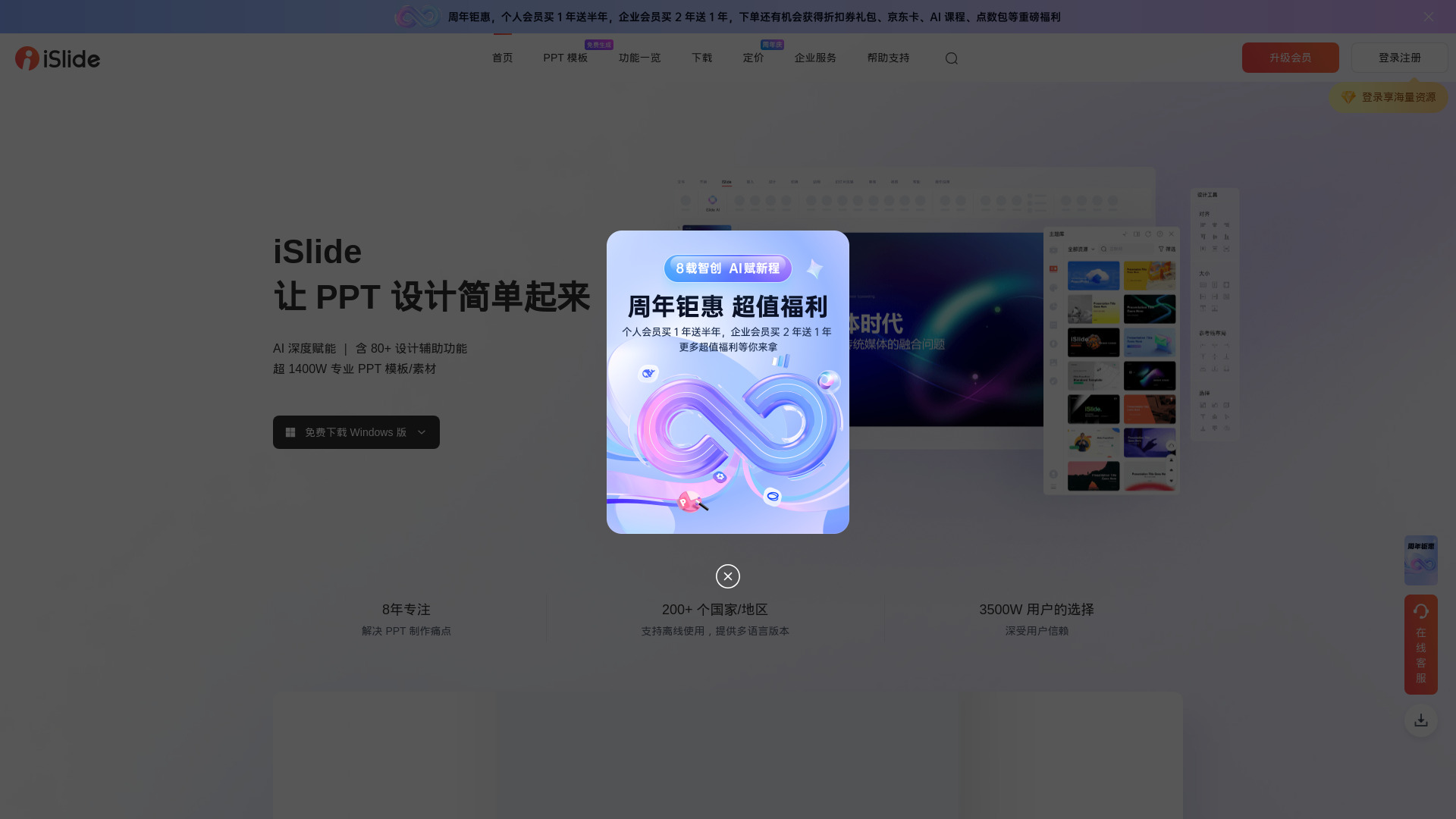
iSlide
Open Website-
Tool Introduction:AI PPT maker with 100k+ templates, one-click design, and team collaboration.
-
Inclusion Date:Oct 28, 2025
-
Social Media & Email:
Tool Information
What is iSlide AI
iSlide AI is a PowerPoint design platform and add-in that streamlines slide creation with intelligent automation and a vast asset library. It provides 100,000+ original, commercially usable PPT templates, themes, charts, diagrams, icons, and illustrations, plus over 8 million licensed images for safe, on-brand visuals. With 86 practical design assistance features, it solves layout, alignment, color, and consistency issues in one click. iSlide AI can generate complete presentations from prompts or imported documents, supports team collaboration, and centralizes brand assets to help users build polished decks faster.
iSlide AI Key Features
- AI presentation generator: Create slide outlines and full decks from prompts or imported documents to jump-start storytelling.
- Extensive PPT template library: 100,000+ original, commercially usable templates, themes, and slide layouts for diverse scenarios.
- Charts and diagrams: Ready-made, editable charts and smart diagrams to visualize data and processes clearly.
- Icons, illustrations, and images: Curated icons and illustrations plus 8M+ licensed images for compliant, high-quality visuals.
- One-click design helpers: 86 tools for alignment, spacing, color themes, typography, grids, and consistency checks.
- Document-to-slides: Import documents to auto-structure slides, then refine content with templates and styles.
- PowerPoint add-in: Work natively inside PowerPoint to search assets, apply layouts, and format slides without switching apps.
- Team collaboration: Share templates, slide libraries, and brand kits to keep presentations consistent across teams.
- Asset management: Centralize brand colors, fonts, logos, and approved visuals for easy reuse and governance.
- Search and recommendations: Quickly find templates, images, and graphics; get suggestions that match slide content.
Who Should Use iSlide AI
iSlide AI is ideal for business professionals, sales teams, marketers, educators, consultants, and startup founders who need to produce professional PowerPoint presentations quickly. It suits non-designers seeking consistent, on-brand slides, as well as design and communications teams that manage shared templates, brand assets, and collaborative slide libraries at scale.
How to Use iSlide AI
- Sign up and install the iSlide AI PowerPoint add-in, then log in to connect your account.
- Start with AI: enter a prompt or import a document to generate an outline and initial slides.
- Choose a template or theme from the library to set structure, colors, and typography.
- Insert charts, diagrams, icons, and licensed images; refine content and layout per slide.
- Use one-click design helpers to align elements, standardize fonts and colors, and fix spacing.
- Apply brand assets (logos, palettes, fonts) and save reusable slides to your team library.
- Collaborate by sharing decks or templates with teammates and collecting feedback.
- Export or present directly in PowerPoint; iterate with AI suggestions as needed.
iSlide AI Industry Use Cases
Sales teams build pitch decks with AI-generated outlines, on-brand templates, and data visuals to accelerate deal cycles. Marketers create campaign plans and performance reports using diagrams, charts, and licensed imagery. Educators convert lesson documents into clean lecture slides and infographics. Consultants standardize client deliverables with shared slide libraries and brand kits. Executives prepare board and investor updates with consistent formatting and rapid content iteration.
iSlide AI Pros and Cons
Pros:
- Large library of commercially usable templates and assets for faster slide creation.
- AI-powered generation reduces time from brief or document to deck.
- One-click design helpers ensure alignment, consistency, and brand compliance.
- Native PowerPoint add-in streamlines workflow without switching tools.
- Team collaboration and asset management support organization-wide standards.
Cons:
- AI-generated slides may require manual editing to match tone and narrative.
- Some advanced features may depend on PowerPoint version or permissions.
- Large asset libraries can be overwhelming without clear brand guidelines.
iSlide AI FAQ
-
Does iSlide AI work inside Microsoft PowerPoint?
Yes. It is designed as a PowerPoint add-in so you can search templates, insert assets, and use design helpers directly in your slide editor.
-
Can iSlide AI generate a presentation from a document?
Yes. You can import documents to auto-structure slides, then refine them with templates, charts, and design tools.
-
Are the templates and images safe for commercial use?
iSlide AI offers original templates and a large library of licensed images intended for commercial projects. Always review license details for your specific use.
-
How does it help maintain brand consistency?
Use shared brand assets, themes, and team libraries, and apply one-click consistency checks to ensure colors, fonts, and logos stay on-brand across slides.
