- Home
- AI Image Generator
- SlidesPilot
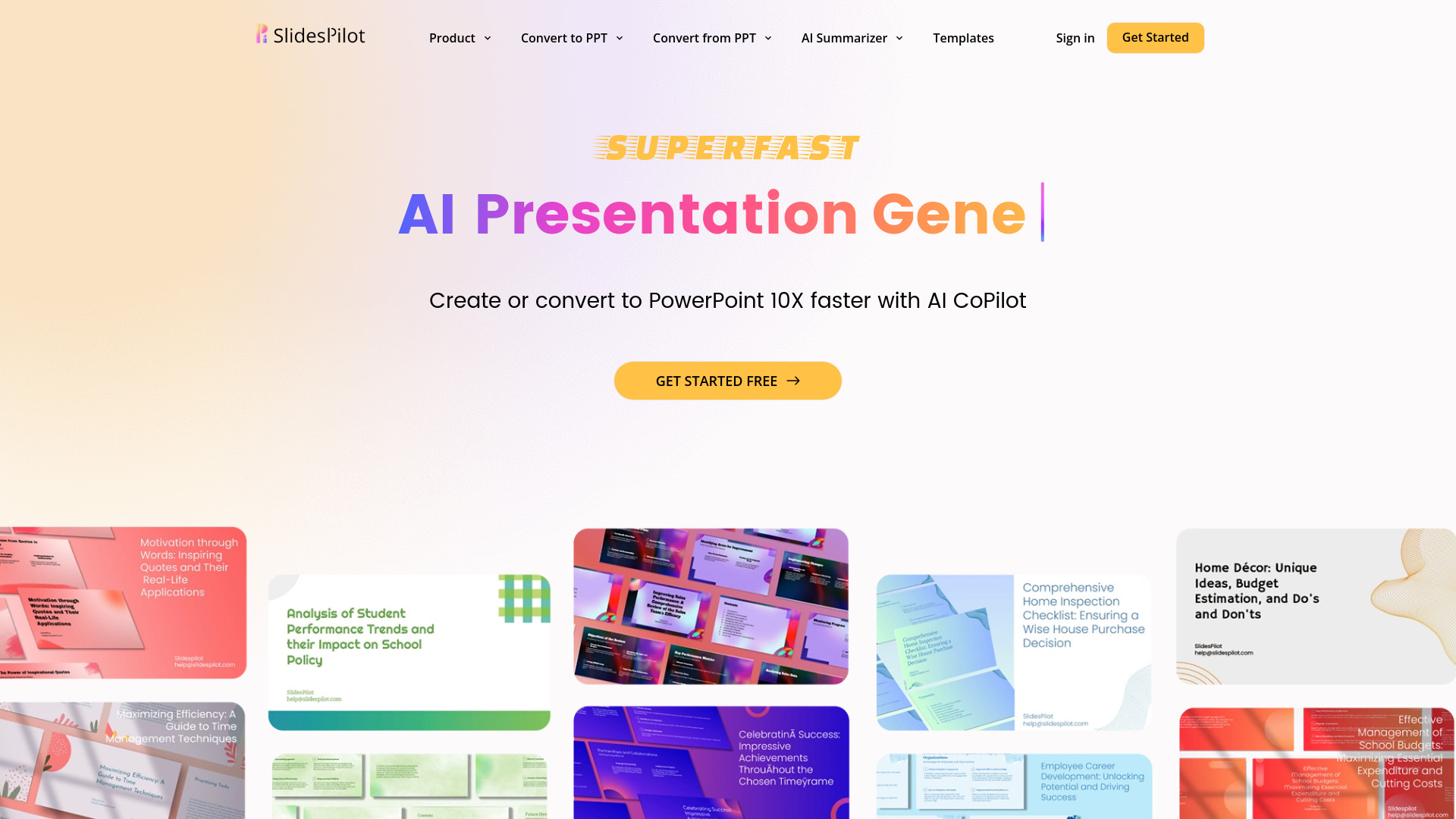
SlidesPilot
Open Website-
Tool Introduction:Turn docs, PDFs & YouTube into slides; AI images, charts & free templates.
-
Inclusion Date:Oct 21, 2025
-
Social Media & Email:
Tool Information
What is SlidesPilot AI
SlidesPilot AI is a comprehensive AI presentation suite for business and education. It combines an AI Presentation Maker, AI Image Generator, and smart converters that turn PDFs, Word documents, outlines, reports, research papers, and even YouTube videos into editable PowerPoint decks. You can also convert PPT to PDF, Word, JPG, PNG, or Text. A Visual Maker builds diagrams and infographics, while an AI Summarizer distills long files. With a broad library of free PowerPoint templates and Google Slides themes, it streamlines slide creation end to end.
SlidesPilot AI Main Features
- AI Presentation Maker: Generate structured slide decks, outlines, and speaker-ready content from prompts or source files, exported as fully editable PowerPoint.
- Document-to-PPT Conversion: Convert PDFs, Word files, reports, outlines, research papers, and YouTube videos into clean, slide-ready presentations that preserve hierarchy and key points.
- PPT Export Suite: Turn PowerPoint into PDF, Word, JPG, PNG, or Text for easy sharing, printing, and repurposing.
- Visual Maker: Create diagrams, flowcharts, timelines, and infographics to communicate processes, data, and frameworks visually.
- AI Image Generator: Produce on-brand visuals and illustrations aligned with your topic, reducing reliance on stock searches.
- AI Summarizer: Summarize long files to extract highlights, key takeaways, and action items for faster slide drafting.
- Template Library: Access a large collection of free PowerPoint templates and Google Slides themes across categories and styles.
- Multi-format Flexibility: Work across PPT, PDF, Word, image, and text formats to fit different workflows and audiences.
Who Should Use SlidesPilot AI
SlidesPilot AI suits business professionals, educators, students, researchers, consultants, and marketers who need to turn complex content into clear presentations quickly. It fits sales pitches, executive briefings, training materials, lesson plans, research overviews, project updates, and content repurposing from documents or YouTube lectures.
How to Use SlidesPilot AI
- Sign in and choose a workflow: AI Presentation Maker, Document to PowerPoint, YouTube to PowerPoint, or PPT Export.
- Upload a file (PDF, Word, report, research paper) or paste a YouTube URL, or start from a text prompt.
- Select a template or theme to set layout, colors, and typography.
- Generate the deck; review the outline, slides, and speaker notes created by the AI.
- Use the Visual Maker to insert diagrams, flowcharts, timelines, or infographics where needed.
- Enhance visuals with the AI Image Generator to illustrate concepts and reduce text density.
- Summarize long sections or attachments with the AI Summarizer to refine key points.
- Export or convert the presentation to PPT, PDF, Word, JPG, PNG, or Text for sharing and delivery.
SlidesPilot AI Industry Use Cases
Marketing teams convert campaign briefs and reports into pitch decks with visuals and data-led infographics. Educators transform research papers or YouTube lectures into lesson slides with summaries. Consultants and analysts turn lengthy PDFs and Word reports into executive-ready presentations, then export to PDF for clients. Sales teams build proposals from outlines, enhancing them with AI-generated images and diagrams for clarity.
SlidesPilot AI Pricing
SlidesPilot AI offers a broad library of free PowerPoint templates and Google Slides themes. For current plan details, feature tiers, and any free trial availability, please refer to the official website.
SlidesPilot AI Pros and Cons
Pros:
- End-to-end suite combining generation, conversion, visualization, and summarization in one place.
- Strong document-to-PPT support, including PDFs, Word, research papers, outlines, and YouTube sources.
- Flexible exports from PPT to PDF, Word, image formats, and Text for multi-channel delivery.
- Visual Maker and AI Image Generator help communicate complex ideas clearly.
- Large library of free templates and Google Slides themes accelerates design consistency.
- Editable PowerPoint output fits familiar workflows and collaboration tools.
Cons:
- Complex or heavily formatted documents may require manual cleanup after conversion.
- AI-generated visuals and summaries still benefit from human review for accuracy and tone.
- Formatting fidelity can vary when converting between PPT and other formats.
- Uploading sensitive files may raise compliance considerations depending on your policies.
SlidesPilot AI FAQs
-
Does SlidesPilot AI convert documents and videos into PowerPoint?
Yes. It can turn PDFs, Word files, reports, outlines, research papers, and YouTube videos into editable PPT decks.
-
What export formats are supported from PowerPoint?
You can convert PPT to PDF, Word, JPG, PNG, and Text for sharing, printing, or repurposing content.
-
Can I edit the output in PowerPoint or Google Slides?
Yes. Generated decks are editable in standard presentation tools and can be paired with available Google Slides themes.
-
What is the Visual Maker used for?
It helps you build diagrams, flowcharts, timelines, and infographics to illustrate processes and data clearly.
-
Does it include templates and themes?
SlidesPilot AI provides a wide range of free PowerPoint templates and Google Slides themes to speed up design.
-
Can it summarize long files before creating slides?
Yes. The AI Summarizer extracts key points and highlights to guide concise slide content.
