- Home
- AI Avatar Generator
- VisionStory
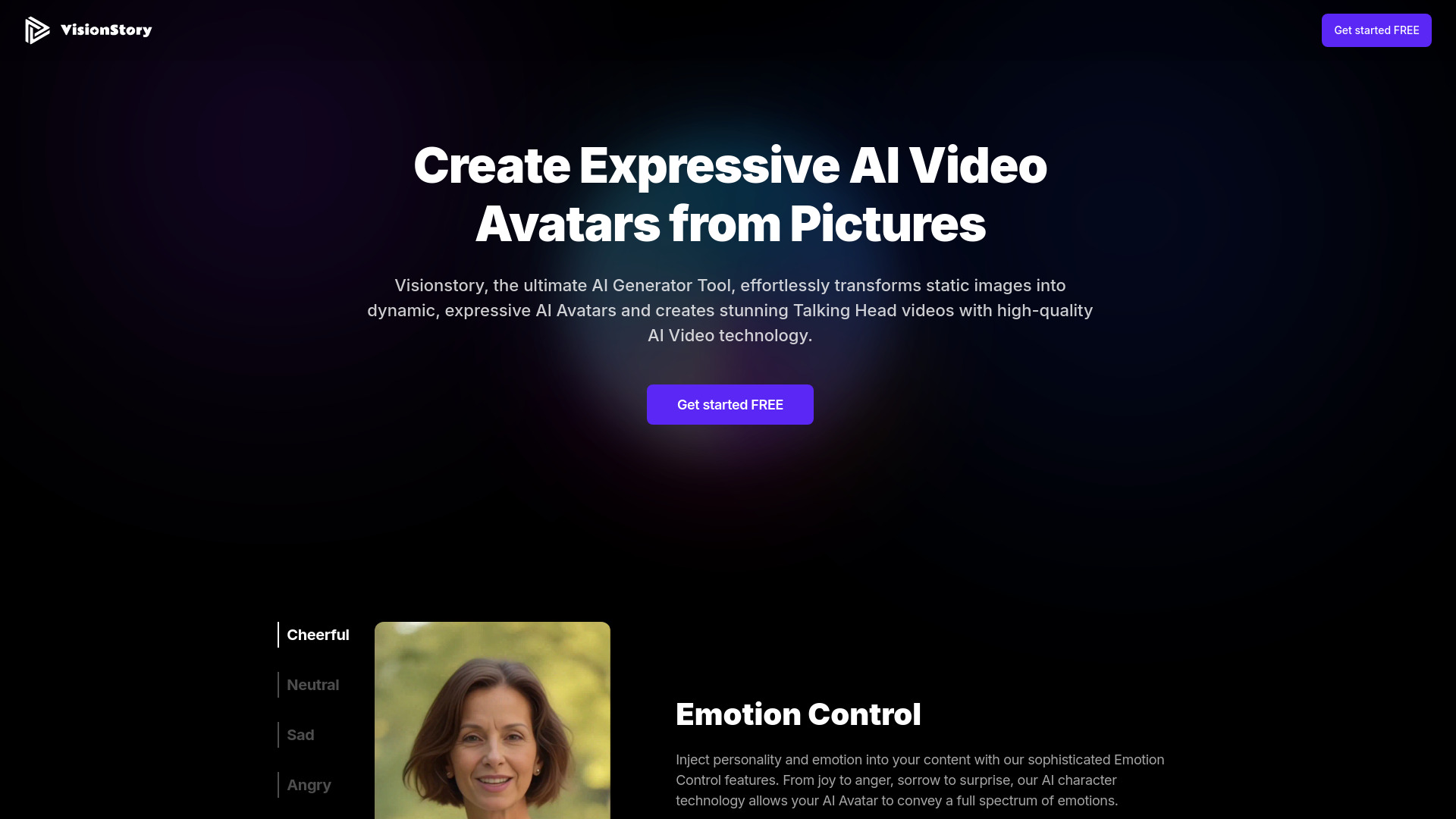
VisionStory
Open Website-
Tool Introduction:AI video from photos or text, with emotion control, voice cloning.
-
Inclusion Date:Oct 28, 2025
-
Social Media & Email:
Tool Information
What is (VisionStory AI)
VisionStory AI is an AI video creation platform that turns photos and text into lifelike videos with expressive, talking avatars. It blends photo-to-video and text-to-video generation with precise emotion control, high-quality voice cloning, green screen (chroma key) effects, and multilingual narration. Built for creators, marketers, agencies, media teams, and L&D, it accelerates video production without cameras, studios, or on-camera talent. VisionStory AI helps scale content while keeping brand tone consistent, improving accessibility, and shortening time-to-publish across channels.
(VisionStory AI) Main Features
- Photo-to-Video Avatars: Transform a single photo into a realistic, speaking avatar for explainer videos, tutorials, or promos.
- Text-to-Video Scripting: Generate scenes from scripts or prompts, turning copy into ready-to-share video narratives.
- Emotion Control: Adjust delivery to match moods—confident, empathetic, excited—improving engagement and clarity.
- Voice Cloning: Create a natural voice that mirrors a speaker (with consent), ensuring brand and spokesperson continuity.
- Green Screen & Backgrounds: Use chroma key effects to replace backgrounds, composite branded scenes, or align with campaign visuals.
- Multilingual Support: Localize narration and on-screen text to reach global audiences with consistent messaging.
- Captioning & Accessibility: Add subtitles for silent playback and compliance across platforms and regions.
- Preview & Export: Quickly preview, refine timing, and export videos for social, web, email, and LMS workflows.
(VisionStory AI) Who Is It For
Ideal for video creators, SME marketing teams, service providers & agencies, media & entertainment studios, and learning & development departments. It suits product explainers, onboarding and training, localized ads, social shorts, internal communications, and character-led storytelling without expensive production setups.
(VisionStory AI) How to Use
- Upload a photo or choose an avatar to serve as the on-screen presenter.
- Paste or write your script; optionally start from a prompt to outline scenes.
- Select voice options or enable voice cloning with proper consent.
- Tune emotion control (tone, intensity, pacing) to match your message.
- Apply green screen and choose backgrounds, branding, and overlays.
- Pick languages and add subtitles for multilingual delivery.
- Preview the video, adjust timing and visuals, then render the final version.
- Export and publish to your website, LMS, social media, or ad platforms.
(VisionStory AI) Industry Case Studies
- SME Marketing: Produce multilingual product demos from product photos, launching campaigns simultaneously in multiple regions.
- Agencies: Deliver client explainers rapidly with voice-cloned brand spokespeople and on-brand backgrounds via green screen.
- Media & Entertainment: Create character-driven shorts and promos with expressive avatars and fast iteration cycles.
- L&D: Convert SOPs and slide decks into engaging training modules featuring clear narration and consistent presentation.
(VisionStory AI) Pros and Cons
Pros:
- Realistic talking avatars from photos for rapid production.
- Granular emotion control to tailor delivery and engagement.
- Voice cloning and multilingual options for brand consistency and global reach.
- Green screen compositing enables versatile, on-brand visuals.
- Reduces cost and time compared to traditional studio shoots.
Cons:
- Some viewers may notice “uncanny valley” effects in certain scenarios.
- Voice cloning requires explicit consent and compliance with local laws.
- Complex scenes or long videos may require multiple render iterations.
- Creative flexibility may be narrower than full live-action production.
(VisionStory AI) Popular Questions
-
Q1: Can VisionStory AI create a video from a single photo?
Yes. It can generate a realistic, talking avatar from a photo and sync it to your script or cloned voice.
-
Q2: Does it support multiple languages?
Yes. VisionStory AI supports multilingual narration and subtitles to localize content for global audiences.
-
Q3: How does emotion control work?
You can adjust tone, intensity, and pacing so the avatar’s delivery matches the desired mood and context.
-
Q4: Can I replace backgrounds using green screen?
Yes. Use chroma key to swap backgrounds and composite scenes that match your brand or story.
-
Q5: Is voice cloning allowed for any voice?
Only with proper consent and adherence to applicable laws and platform policies. Always secure permissions before cloning.

