- Home
- AI Script Writing
- Arcade
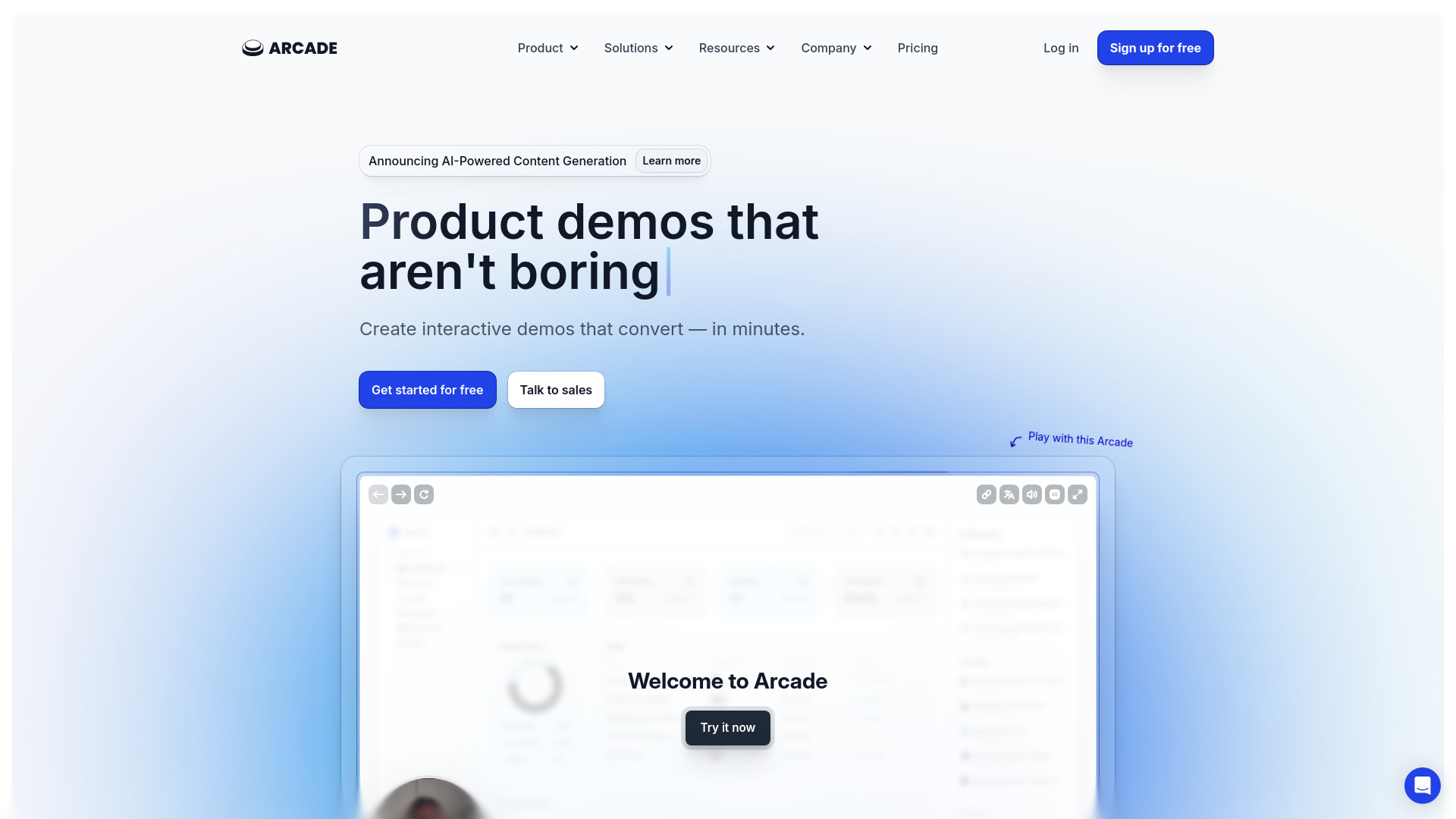
Arcade
Open Website-
Tool Introduction:Arcade AI crafts interactive, on-brand demos fast—capture, branch, analyze.
-
Inclusion Date:Oct 28, 2025
-
Social Media & Email:
Tool Information
What is Arcade AI
Arcade AI is an interactive demo platform that helps marketing, product, sales, customer success, enablement, and training teams create on-brand, click-through demos in minutes. Using a browser extension, desktop capture, and a Figma plugin, you can record real workflows, annotate steps, and guide users with chapters, hotspots, callouts, branching, and clear calls to action. Publish to the web, embed anywhere, or export to GIF/video to drive leads, speed sales cycles, educate customers, and improve training—with built-in product analytics to measure engagement.
Arcade AI Main Features
- Multi-source capture: Record flows with a browser extension or desktop app for crisp, step-by-step product demos.
- Figma plugin: Import frames and prototypes to turn design files into interactive demos without rework.
- Guided storytelling: Structure tours with chapters, hotspots, callouts, and branching paths for tailored experiences.
- Conversion elements: Add call-to-action buttons, forms, and custom links to capture leads and drive next steps.
- Rich media: Layer in camera recording and synthetic voiceover for personable, accessible walkthroughs.
- Personalization: Use custom variables to tailor text and paths by audience or campaign.
- Brand control: Publish white-labeled Arcades that match your brand identity across channels.
- Flexible distribution: Embed anywhere or export to GIF/video for social, email, and presentations.
- Analytics and integrations: Product analytics reveal engagement; integrations connect demos to your existing tools.
Who Should Use Arcade AI
Arcade AI suits teams that need interactive product demos at scale: marketers building landing pages and campaigns, sales teams accelerating discovery and POCs, product managers showcasing features, customer success guiding onboarding, enablement and training creating step-by-step lessons, and design teams turning Figma flows into shareable product tours.
How to Use Arcade AI
- Install the browser extension or desktop app and open the product or workflow you want to showcase.
- Capture the flow step by step; Arcade AI automatically organizes screens into a structured demo.
- Edit the tour with chapters, hotspots, and callouts to highlight key actions and tips.
- Add CTAs, forms, branching logic, and custom links to personalize journeys and capture intent.
- Record a camera intro and apply synthetic or recorded voiceover for clear narration.
- Apply branding or publish as a white-labeled Arcade to maintain a consistent look and feel.
- Publish, embed, or export to GIF/video; then review product analytics and iterate based on engagement.
Arcade AI Industry Use Cases
SaaS marketers embed interactive product tours on pricing and feature pages to lift conversion. Sales teams send personalized demo links with branching paths for different buyer roles. Customer success uses Arcades in onboarding emails to reduce time-to-value and ticket volume. Enablement and training teams build repeatable, step-by-step lessons for new hires. Design teams import Figma flows to validate UX and communicate changes with stakeholders.
Arcade AI Pricing
Arcade AI offers tiered plans that scale from individuals to larger teams, with advanced features such as white-labeling, integrations, and analytics available on higher tiers. For current plan details and any free options or trials, refer to the official pricing page.
Arcade AI Pros and Cons
Pros:
- Fast capture via browser extension and desktop app for accurate, step-by-step demos.
- Deep storytelling tools: chapters, hotspots, callouts, branching, and custom variables.
- Conversion-ready CTAs and forms that turn demos into measurable funnels.
- Flexible publishing: embed anywhere or export to GIF/video for broad distribution.
- White-labeled output and branding controls for professional, on-brand experiences.
- Built-in product analytics and integrations to connect with existing stacks.
Cons:
- Advanced features like branching or white-labeling may require higher-tier plans.
- Complex demos can introduce a learning curve for first-time creators.
- Capture quality may vary with highly dynamic or permission-gated interfaces.
- Large exports (video/GIF) can impact page performance if not optimized.
Arcade AI FAQs
-
Can I embed Arcade AI demos on my website or in a CMS?
Yes. Publish and embed Arcades across webpages, blogs, and knowledge bases, or share via custom links.
-
Does Arcade AI support export to GIF or video?
Yes. You can export Arcades to GIF or video for use in social posts, emails, decks, and training materials.
-
How does the Figma plugin help?
It lets you bring Figma frames and flows into Arcade AI, turning design prototypes into interactive demos without rebuilding.
-
Can I collect leads directly from a demo?
Yes. Use forms, call-to-action buttons, and custom links to capture lead data and guide next steps.
-
Does Arcade AI include analytics?
Yes. Product analytics show engagement and drop-off so you can optimize chapters, CTAs, and branching paths.
-
Is white-labeling available?
Yes. You can publish white-labeled Arcades with branding controls to match your visual identity.
-
Can I add narration and presenter video?
Yes. Arcade AI supports synthetic voiceover and camera recording to enrich demos with clear, human context.


