- Home
- AI PPT Maker
- PPT AI
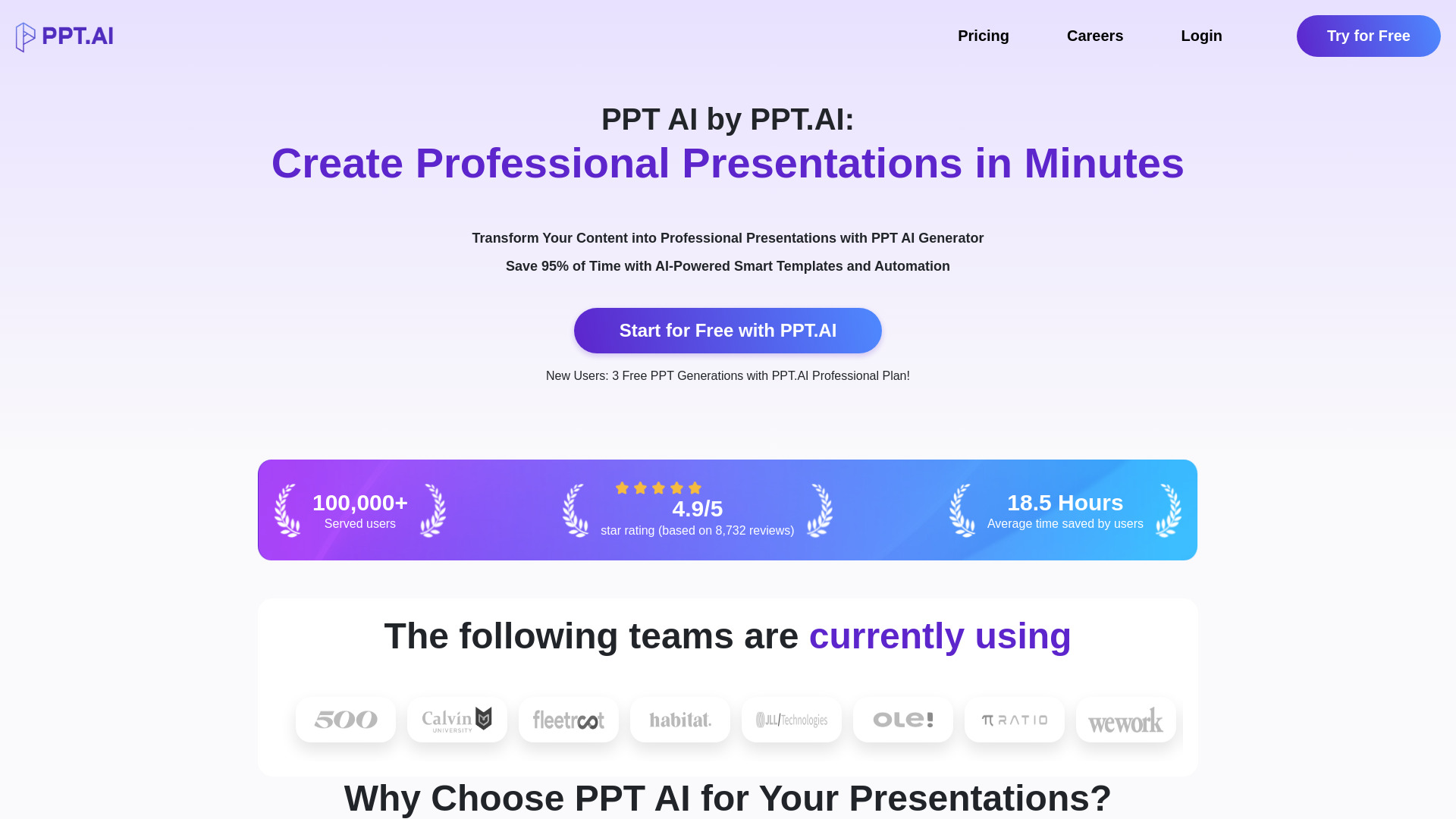
PPT AI
Open Website-
Tool Introduction:AI presentation maker from text, PDFs, sites, video—fast, smart, global
-
Inclusion Date:Nov 02, 2025
-
Social Media & Email:
Tool Information
What is PPT AI
PPT AI is an AI presentation maker that transforms ideas, text, and source materials into polished slide decks in minutes. It converts documents, PDFs, websites, and videos into structured outlines, layouts, and speaker notes using smart automation. With premium templates, brand-friendly styling, and multilingual support, it reduces manual design work while improving clarity and consistency. PPT AI streamlines planning, design, and editing so you can focus on your message while it handles formatting, visual hierarchy, and slide cohesion.
Main Features of PPT AI
- Text-to-presentation: Turn prompts, briefs, or long-form text into complete slide decks with clear sections and headlines.
- Document, PDF, URL, and video import: Convert files and web content into presentation-ready outlines and slides.
- Smart slide structuring: Automatic storylines, bullet condensation, and speaker notes to speed up content creation.
- Premium templates and themes: Professionally designed layouts that keep slides consistent and on-brand.
- Brand customization: Apply logos, fonts, and color palettes for brand-safe presentations.
- Multilingual generation: Create and translate slides in multiple languages for global audiences.
- Visuals and media placement: Auto-suggest images, icons, and charts to support key points.
- Collaboration and sharing: Invite teammates, gather feedback, and share links securely.
- Flexible export: Download as PPTX or PDF, or present online with a shareable link.
- Editing tools: Rephrase, expand, or summarize slide content with AI-assisted refinement.
Who Can Use PPT AI
PPT AI suits business professionals, marketers, sales teams, educators, students, consultants, and startup founders who need fast, professional presentations without heavy design effort. it's helpful for pitches, webinars, training, lesson plans, reports, and internal updates—especially for users who work with mixed sources like text, PDFs, URLs, or video transcripts.
How to Use PPT AI
- Sign up and create a new project from a template or a blank deck.
- Enter a prompt or upload a document, PDF, paste a URL, or add a video link.
- Choose language, tone, and desired length; confirm key points or sections.
- Generate the deck to get an AI-built outline, slides, and speaker notes.
- Customize the theme: apply brand colors, fonts, and your logo.
- Refine content with AI: rephrase, shorten, expand, or add examples.
- Insert visuals, charts, and icons; adjust layouts for emphasis.
- Collaborate, collect feedback, then export to PPTX/PDF or share a link.
PPT AI Use Cases
Marketing teams build campaign plans, content calendars, and webinar decks from briefs. Sales reps convert case studies and web pages into pitch presentations and product demos. Educators transform lesson notes or articles into class slides. HR and L&D teams generate onboarding and training decks from manuals. Consultants and analysts summarize research, reports, and PDFs into concise executive presentations for clients.
PPT AI Pricing
PPT AI typically offers tiered plans suited for individuals, teams, and larger organizations, with access levels that scale by features, usage limits, and collaboration needs. Availability of free access or trial periods may vary. For the latest plan details and current pricing, please refer to the official pricing page.
Pros and Cons of PPT AI
Pros:
- Rapid slide generation from text, documents, URLs, and videos.
- High-quality templates and consistent visual design.
- Multilingual creation and translation for global teams.
- AI-assisted editing for clear, concise messaging.
- Smooth export to PPTX/PDF and easy link sharing.
Cons:
- Imported complex PDFs or web pages may need manual cleanup.
- Advanced design nuances still require human fine-tuning.
- Brand and asset features may be limited on lower-tier plans.
- Requires reliable internet connectivity for best performance.
- Sensitive data should be reviewed for compliance before upload.
FAQs about PPT AI
-
Can PPT AI convert PDFs and web pages into slides?
Yes. You can import documents, PDFs, and URLs to generate structured presentations with editable slides.
-
Does it support multiple languages?
Yes. PPT AI can generate and translate presentations in multiple languages for international audiences.
-
Can I export to Microsoft PowerPoint?
You can export decks as PPTX for PowerPoint and as PDF for easy sharing.
-
Is collaboration available?
Teams can collaborate by sharing projects, collecting comments, and refining slides together.
-
Will the AI-generated slides be final?
They provide a strong first draft; you can fine-tune content, layout, and branding to meet your standards.




