- Home
- AI Design Generator
- Presentations
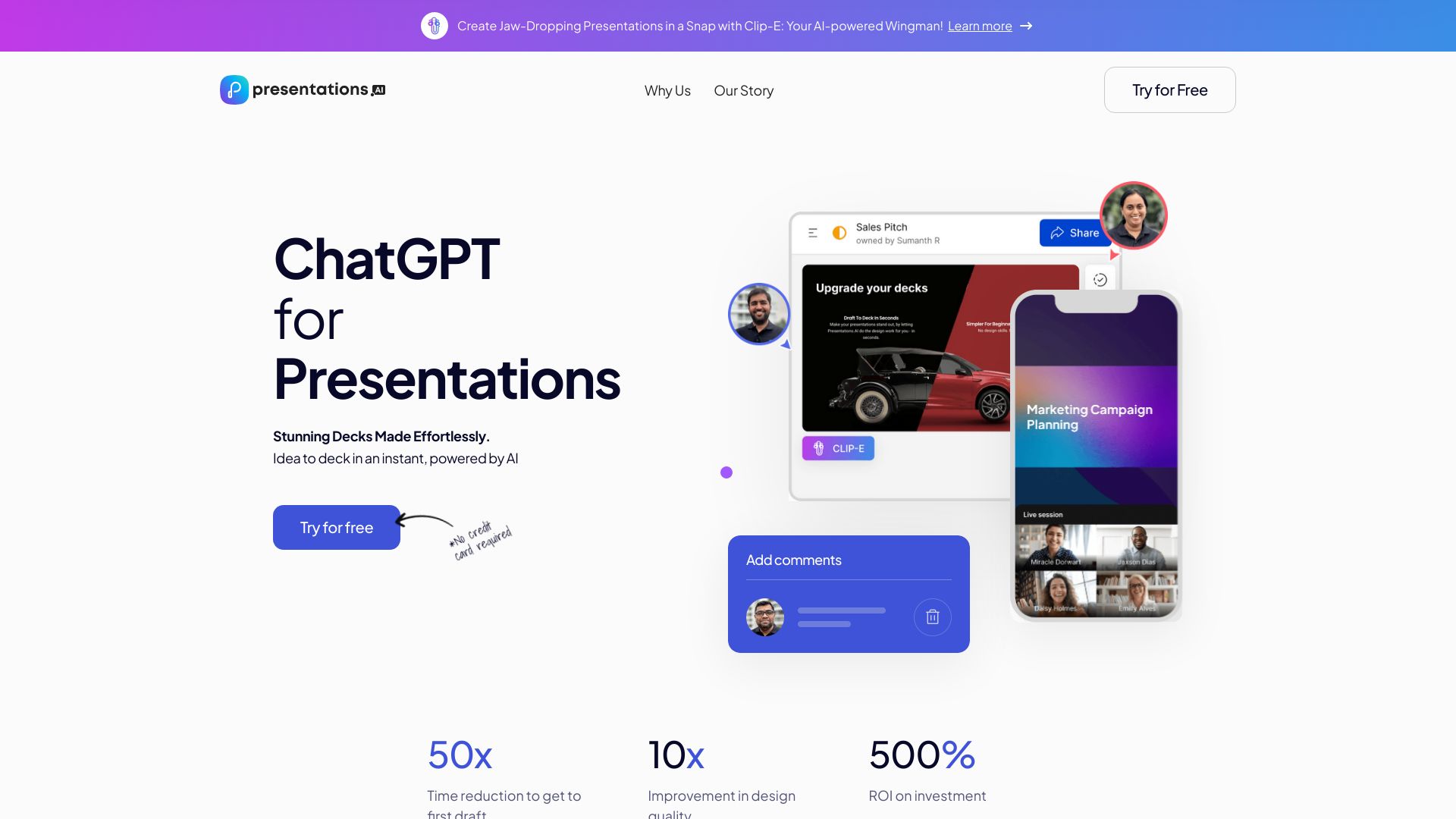
Presentations
Open Website-
Tool Introduction:AI slide maker turning prompts into full decks, with templates and analytics
-
Inclusion Date:Oct 21, 2025
-
Social Media & Email:
Tool Information
What is Presentations AI
Presentations AI is an AI-powered presentation generator that turns short prompts into complete, on-brand slide decks in seconds. Built for speed and clarity, it helps you draft, structure, and design full PPT presentations from scratch, then refine the content with smart editing. Its adaptive, anti-fragile templates keep layouts consistent as you add or rearrange slides. With responsive design and multi-device compatibility, your decks look great anywhere. Seamless sharing plus analytics and tracking make it easy to collaborate, measure engagement, and iterate—so teams ship compelling presentations without wrestling with formatting.
Presentations AI Key Features
- Prompt-to-deck generation: Turn a brief idea or outline into a complete slide deck in seconds.
- Personalized design: Apply tone, brand colors, and style so slides match your visual identity.
- Anti-fragile templates: Templates adapt to content changes, keeping layouts clean as you edit.
- Responsive layouts: Slides auto-adjust for different screens, ensuring readability on any device.
- Effortless editing: Regenerate sections, rewrite copy, or add new slides with AI assistance.
- Seamless sharing: Share decks via links or collaborate with teammates in real time.
- Analytics & tracking: Monitor views, time on slide, and engagement to optimize your message.
- Multi-device compatibility: Create, review, and present across desktop, tablet, and mobile.
Who is Presentations AI for
Ideal for sales teams, marketers, founders, educators, consultants, and product managers who need to produce professional slide decks quickly. It fits use cases like pitch decks, sales proposals, campaign reports, training materials, executive updates, and investor presentations—any scenario where a fast, consistent, and polished AI presentation generator adds value.
How to use Presentations AI
- Start a project: Sign in and create a new deck from a prompt or outline.
- Enter your prompt: Describe the topic, audience, tone, and key points.
- Generate the deck: Let the AI produce slides with structure, copy, and initial design.
- Customize: Adjust branding, colors, and layouts; rewrite or expand slide content.
- Enhance: Insert visuals, data points, or additional sections as needed.
- Share and iterate: Share a link, gather feedback, and use analytics to refine.
Presentations AI Industry Use Cases
- Sales: Auto-generate tailored proposals and product overviews for each prospect.
- Marketing: Build campaign recaps, content calendars, and launch plans with consistent branding.
- Startups: Create investor pitch decks and board updates aligned to your narrative.
- Education & L&D: Produce lesson plans, course summaries, and training decks in minutes.
- Consulting: Turn discovery notes into client-ready strategy and report presentations.
Presentations AI Pros and Cons
Pros:
- Generates full decks from a simple prompt, speeding up slide creation.
- Adaptive templates maintain clean, consistent design through edits.
- Built-in analytics and tracking inform data-driven refinements.
- Responsive, multi-device experience supports creation and review anywhere.
- Reduces formatting overhead so teams can focus on story and content.
Cons:
- AI-generated content may require human review for accuracy and brand nuance.
- Complex or highly bespoke layouts can still need manual fine-tuning.
- Export and format compatibility may vary depending on the latest release.
Presentations AI FAQs
-
Question 1: Can I customize branding and templates?
Yes. You can apply brand colors, fonts, and styles, and the anti-fragile templates adapt as you edit.
-
Question 2: Can I edit what the AI generates?
Absolutely. Regenerate sections, rewrite copy, reorder slides, and add new content at any time.
-
Question 3: Does it support analytics and viewer tracking?
Yes. You can track views and engagement to understand what resonates and iterate quickly.
-
Question 4: Is it usable on mobile devices?
Yes. Responsive design and multi-device compatibility make reviewing and presenting on the go easier.
-
Question 5: How do I share a deck?
Share a secure link for viewing or collaboration, then use analytics to measure engagement and refine.




