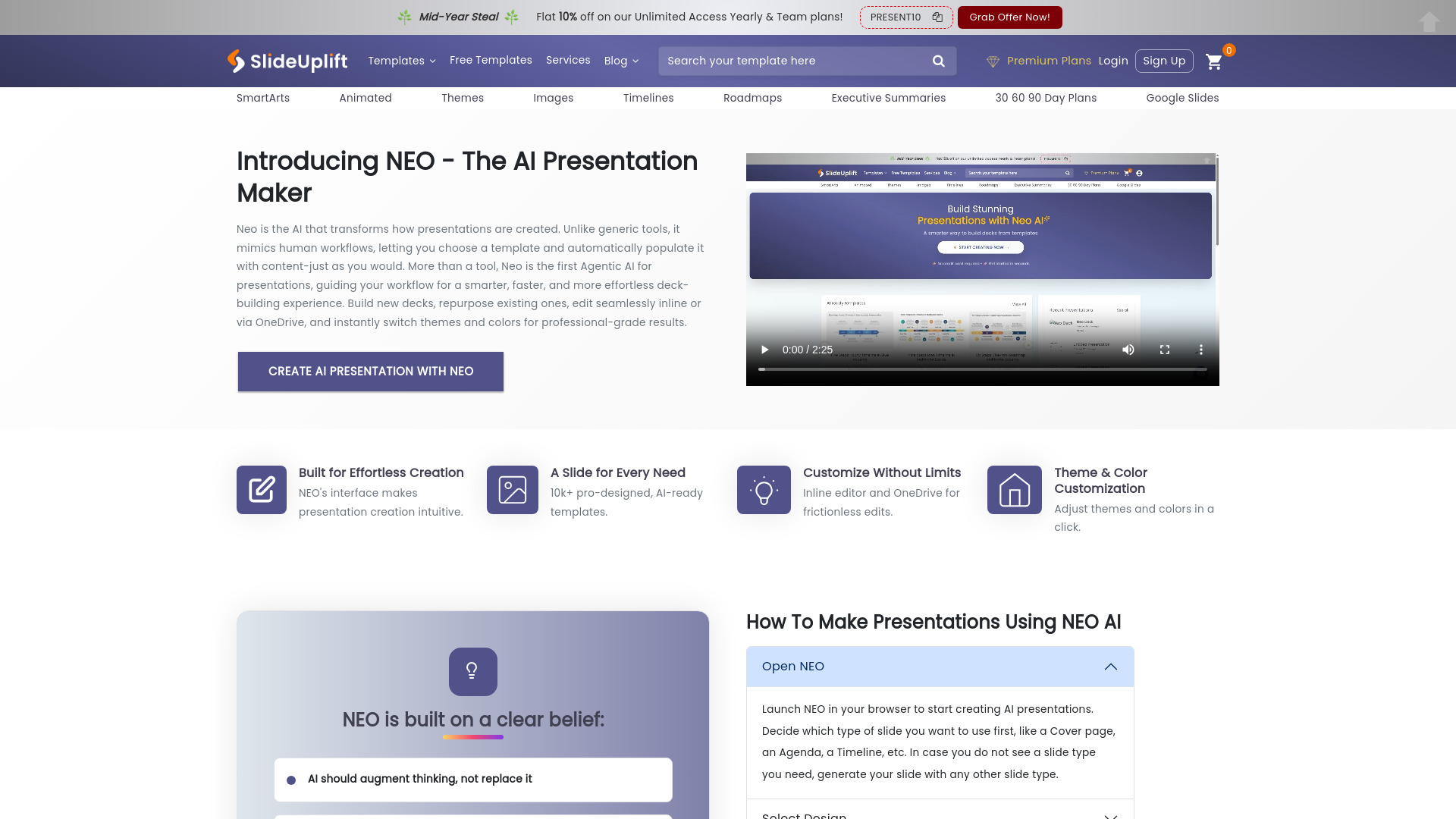
Neo AI Presentation Maker
Open Website-
Tool Introduction:Agentic AI that builds polished slides fast, tailored to your story.
-
Inclusion Date:Nov 01, 2025
-
Social Media & Email:
Tool Information
What is Neo AI Presentation Maker
Neo AI Presentation Maker is an agentic AI platform that streamlines how individuals and teams create professional presentations. It blends human-in-the-loop workflows with adaptive templates to generate outlines, structure content, and design slides in minutes. Provide a topic or paste your materials, and Neo suggests layouts, copy refinements, and visuals that align with your tone and brand style. You stay in control—edit text, reorder slides, and apply themes—while the AI automates formatting and repetitive design tasks, helping you focus on the message and deliver polished results faster.
Main Features of Neo AI Presentation Maker
- AI slide generation: Turn topics, briefs, or pasted content into coherent outlines and ready-to-edit slides.
- Adaptive templates: Smart templates adjust to your content, brand colors, fonts, and preferred visual style.
- Design automation: Auto-layout, alignment, spacing, and visual hierarchy ensure clean, consistent slides.
- Content refinement: Rewrite, shorten, expand, or re-tone text with context-aware AI editing.
- Media assistance: Receive suggestions for imagery, icons, and data visuals to support your narrative.
- Collaboration tools: Commenting, version history, and shared workspaces streamline team reviews.
- Brand control: Save themes and style presets to keep every deck on-brand and consistent.
- Presenter-ready output: Generate speaker notes and structure decks for storytelling and flow.
- Flexible export: Download or export to popular formats for presenting or sharing.
- Workflow orchestration: Agentic AI steps guide research, drafting, design, and final polish.
Who Can Use Neo AI Presentation Maker
Neo AI Presentation Maker suits professionals who need high-quality slides fast. Sales and marketing teams can build pitch decks and campaign presentations; founders and finance leaders can assemble investor updates; educators and trainers can create lessons and workshops; consultants and product managers can craft proposals, roadmaps, and reports; HR and operations teams can produce onboarding and policy briefings; students can present research with clear structure and consistent design.
How to Use Neo AI Presentation Maker
- Start a project: Sign in and create a new presentation from scratch or select a template.
- Provide inputs: Enter your topic, goals, audience, and any content or files you want to include.
- Generate slides: Let the AI propose an outline, titles, bullet points, and initial layouts.
- Refine content: Use AI editing to rephrase, summarize, or expand text and add speaker notes.
- Apply design: Choose a theme, adjust brand colors and fonts, and let auto-layout polish visuals.
- Collaborate: Share for feedback, add comments, and track changes across versions.
- Finalize and export: Review for accuracy, then export to your preferred format for delivery.
Neo AI Presentation Maker Use Cases
Organizations use Neo AI Presentation Maker for sales pitches, product launches, and marketing overviews; investor pitch decks and board updates; training modules, lesson plans, and workshops; customer onboarding and support playbooks; research summaries and conference talks; project status reports, roadmaps, and retrospectives; internal policy rollouts and executive briefings—any scenario that benefits from fast, consistent, and well-structured slides.
Neo AI Presentation Maker Pricing
Pricing and plan details, including options for individuals, teams, and larger organizations, are typically presented on the official website. Check the current plans for feature limits, usage allowances, and any available trials before choosing the tier that fits your workflow.
Pros and Cons of Neo AI Presentation Maker
Pros:
- Rapid slide creation with AI presentation maker workflows.
- Adaptive templates keep decks consistent with brand style.
- Design automation reduces manual formatting and layout work.
- Collaboration tools streamline reviews and approvals.
- Context-aware rewriting improves clarity and tone.
Cons:
- Generated content still requires human review for accuracy and nuance.
- Highly specialized or complex visualizations may need manual edits.
- Access to advanced features may depend on the selected plan.
- Team governance and data policies should be configured for sensitive content.
FAQs about Neo AI Presentation Maker
-
Can I use my brand guidelines?
Yes, you can apply themes, colors, and fonts so slides align with your brand style.
-
Does it generate speaker notes?
Neo can draft presenter notes and talking points to support your delivery.
-
Can teams collaborate in real time?
Teams can review, comment, and iterate together with shared workspaces and versioning.
-
What file formats can I export?
You can export to popular presentation and document formats for sharing or presenting.
-
Is the AI content editable?
Absolutely. All generated slides, text, and layouts are fully editable to match your needs.




