- Home
- AI Design Generator
- Presenti
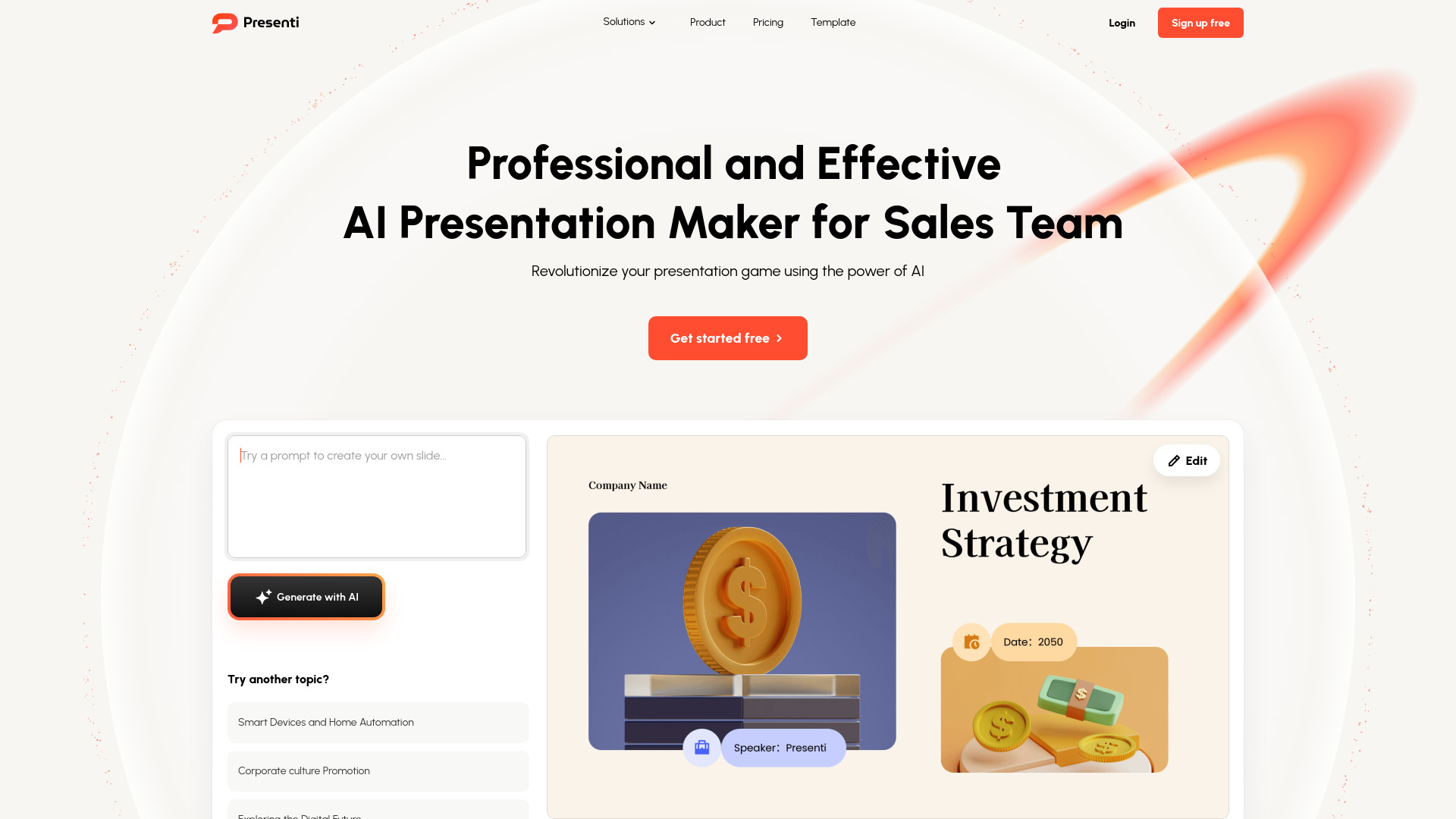
Presenti
Open Website-
Tool Introduction:AI slide maker: auto-design from keywords, PDFs to slides fast.
-
Inclusion Date:Oct 21, 2025
-
Social Media & Email:
Tool Information
What is Presenti AI
Presenti AI is an AI-powered presentation maker that helps you produce professional slides in minutes. It combines keyword-driven auto-design with fast document conversion, turning briefs, documents, and PDFs into clear, well-structured decks. By automating layouts, styling, and slide outlines, Presenti reduces manual formatting so you can focus on message and storytelling. Whether you start from a few keywords or upload existing content, it streamlines the workflow from idea to polished presentation with consistent, clean design.
Presenti AI Main Features
- Keyword-to-slides auto-design: Generate outlines and slides from short prompts or keywords, with AI structuring titles and bullet points for clarity.
- Document/PDF to slides: Convert reports, articles, and PDFs into slide decks in minutes, preserving core sections and hierarchy.
- Automated layout and styling: Content-aware formatting produces consistent spacing, typography, and slide structure with minimal manual effort.
- Rapid editing and reordering: Quickly refine text, add or remove slides, and rearrange flow to match your narrative.
- Time-saving workflow: Cuts creation time from hours to minutes, reducing repetitive formatting and deck assembly.
- Accessible for non-designers: Simple, guided creation lowers the design barrier for teams and individuals.
Who Is Presenti AI For
Presenti AI suits students, educators, marketers, sales teams, founders, consultants, HR and operations staff, and anyone who needs to turn ideas or documents into clean, professional slides quickly. it's ideal for pitch decks, lessons, summaries, onboarding materials, reports, and internal updates where speed and consistency matter.
Presenti AI How to Use
- Sign in and start a new presentation.
- Choose a starting mode: enter keywords to auto-design slides, or upload a document/PDF for conversion.
- Review the generated outline and slides, then accept to proceed.
- Edit text, refine headings, and adjust slide order to fit your story.
- Add or remove slides as needed to fill gaps or tighten the deck.
- Preview the final presentation and share or present as required.
Presenti AI Industry Use Cases
Sales teams convert product one-pagers and datasheets into pitch decks; marketing turns briefs and blog posts into campaign or webinar slides; HR transforms policies and handbooks into onboarding materials; educators convert lecture notes and PDFs into lesson decks; consultants distill long reports into executive summaries for stakeholder presentations.
Presenti AI Pros and Cons
Pros:
- Fast keyword-driven slide generation and document-to-slides conversion.
- Consistent, clean layouts without advanced design skills.
- Reduces manual formatting and repetitive tasks.
- Easy editing and reordering to refine narrative flow.
Cons:
- Complex documents may require manual cleanup after conversion.
- AI-generated layouts can feel generic without further customization.
- Potential formatting artifacts when importing PDFs with complex designs.
- May require internet access and uploading content to process.
Presenti AI FAQs
-
How does the auto-design feature work?
You provide a few keywords or a short prompt, and the AI proposes slide titles, bullet points, and a logical structure, which you can then edit and refine.
-
Can Presenti AI convert PDFs into slides?
Yes. You can upload a PDF and generate a slide deck that preserves the main sections and hierarchy for quick refinement.
-
Can I edit the AI-generated slides?
Absolutely. You can adjust text, reorder slides, add new sections, and fine-tune the content to match your audience and goals.
-
Will tables and images from documents import perfectly?
Simple structures typically carry over, but complex layouts may need manual adjustments after conversion to ensure clarity and consistency.
