- Home
- AI Design Generator
- Prezi
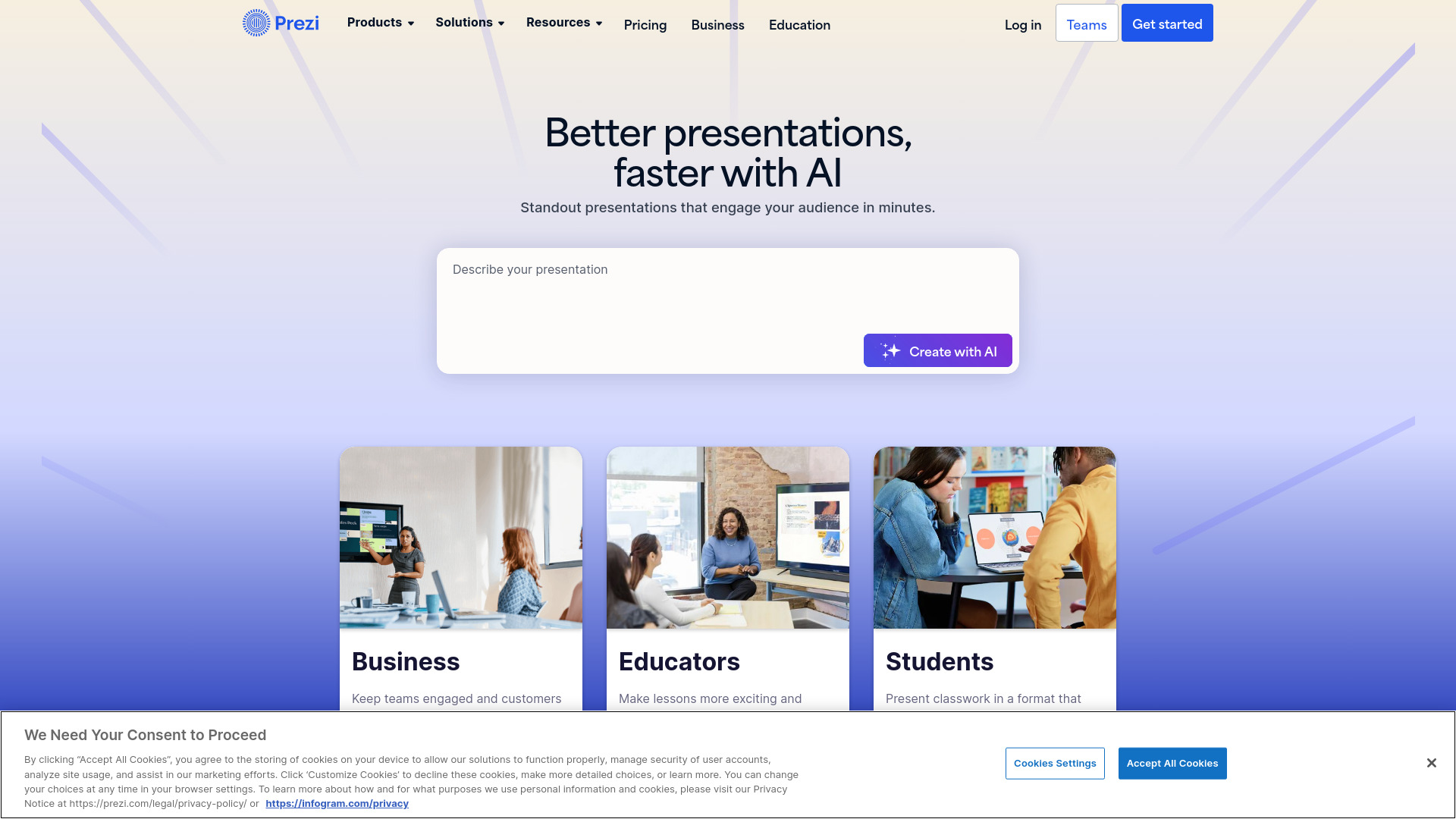
Prezi
Open Website-
Tool Introduction:AI presentation maker for interactive visuals; works with Zoom, Teams, Webex
-
Inclusion Date:Oct 21, 2025
-
Social Media & Email:
Tool Information
What is Prezi AI
Prezi AI is an AI-powered presentation platform that helps teams turn ideas into engaging, interactive visuals. Built on Prezi’s open canvas and movement-based storytelling, it lets you map concepts, zoom into details, and create dynamic presentations, videos, and infographics without heavy design work. The AI assists with outlines, structure, and on-brand content suggestions, speeding up prep while keeping creative control. Prezi integrates with Webex, Zoom, and Microsoft Teams, so you can overlay content on camera, boost audience attention, and deliver clearer online communications.
Prezi AI main features
- AI-assisted creation: Generate presentation outlines, talking points, and suggested layouts to accelerate content development while retaining editorial control.
- Open canvas storytelling: Use a zoomable canvas and movement paths to connect ideas, reveal detail progressively, and keep narratives visually coherent.
- Prezi Video for virtual meetings: Overlay graphics and text on your camera feed and present inside Zoom, Microsoft Teams, and Webex to increase engagement.
- Templates and Smart Structure: Start from professionally designed templates and rearrange sections with smart layouts that preserve visual consistency.
- Branding controls: Apply brand colors, fonts, and styles for on-brand presentations and reusable assets.
- Collaboration: Co-edit, comment, and review content in real time to streamline team workflows.
- Rich media support: Add images, icons, video, charts, and infographics to explain complex information clearly.
- Presenter tools: Use presenter view, speaker notes, and rehearsal features to deliver confident presentations.
- Sharing and export: Share via link or embed, and export to common formats for distribution and archiving.
- Privacy controls: Manage who can view, comment, or edit with access and visibility settings.
Prezi AI suitable users
Prezi AI suits educators, trainers, marketers, sales teams, product managers, and startup founders who need to communicate complex ideas clearly. It is also a strong fit for remote and hybrid teams running webinars, demos, and workshops, as well as nonprofits and internal communications groups seeking interactive, visually engaging storytelling without extensive design resources.
Prezi AI steps to use
- Create an account and start a new presentation, video, or infographic project.
- Enter your topic or goals; use Prezi AI to suggest an outline, key points, and a starting structure.
- Pick a template or begin on a blank open canvas, then apply your brand styles.
- Arrange sections on the canvas, define the zoom path, and add media, charts, and captions.
- Refine AI-suggested text, adjust layout with Smart Structure, and add transitions for emphasis.
- Open Presenter View to rehearse with notes and timing.
- For virtual meetings, launch Prezi Video and connect it to Zoom, Microsoft Teams, or Webex.
- Share a view-only link, embed on a page, or export to the desired format.
Prezi AI industry use cases
In education, instructors build interactive lesson maps that zoom from curriculum overviews to specific examples. Sales and marketing teams craft dynamic product demos and webinar visuals that overlay content during live calls to maintain attention. Product managers outline roadmaps and feature launches with a clear narrative flow. Training and L&D teams create step-by-step tutorials and compliance modules with infographics that simplify complex processes.
Prezi AI pricing model
Prezi typically offers tiered subscriptions with a limited free option and paid plans that unlock advanced features. A trial may be available for premium capabilities, and access to certain Prezi AI features can vary by plan. Education and team-focused options are commonly provided to support classrooms and organizations.
Prezi AI pros and cons
Pros:
- Engaging, zoomable canvas that clarifies complex narratives.
- AI-assisted outlines and suggestions speed up creation.
- Seamless integration with Zoom, Microsoft Teams, and Webex via Prezi Video.
- Templates, Smart Structure, and brand controls maintain visual consistency.
- Collaborative editing and commenting for faster reviews.
Cons:
- Learning curve for path-based, non-linear presentation design.
- AI-generated content may require manual refinement for tone and accuracy.
- Rich visuals can demand stable internet and capable hardware.
- Not ideal for strictly slide-by-slide or print-first workflows.
Prezi AI FAQs
-
Does Prezi AI create full presentations automatically?
It can suggest outlines, talking points, and layouts, but you review and refine content to fit your audience and brand.
-
Can I use Prezi with Zoom, Microsoft Teams, or Webex?
Yes. With Prezi Video, you can present while overlaying visuals directly in these meeting platforms.
-
Is Prezi AI suitable for education?
Educators use it to build interactive lessons and explain complex topics with zoomable storytelling and infographics.
-
Do I need design experience?
No. Templates, Smart Structure, and AI suggestions help non-designers create polished results quickly.
-
Can I share or export my presentation?
You can share via link, embed presentations, and export to common formats for distribution.





