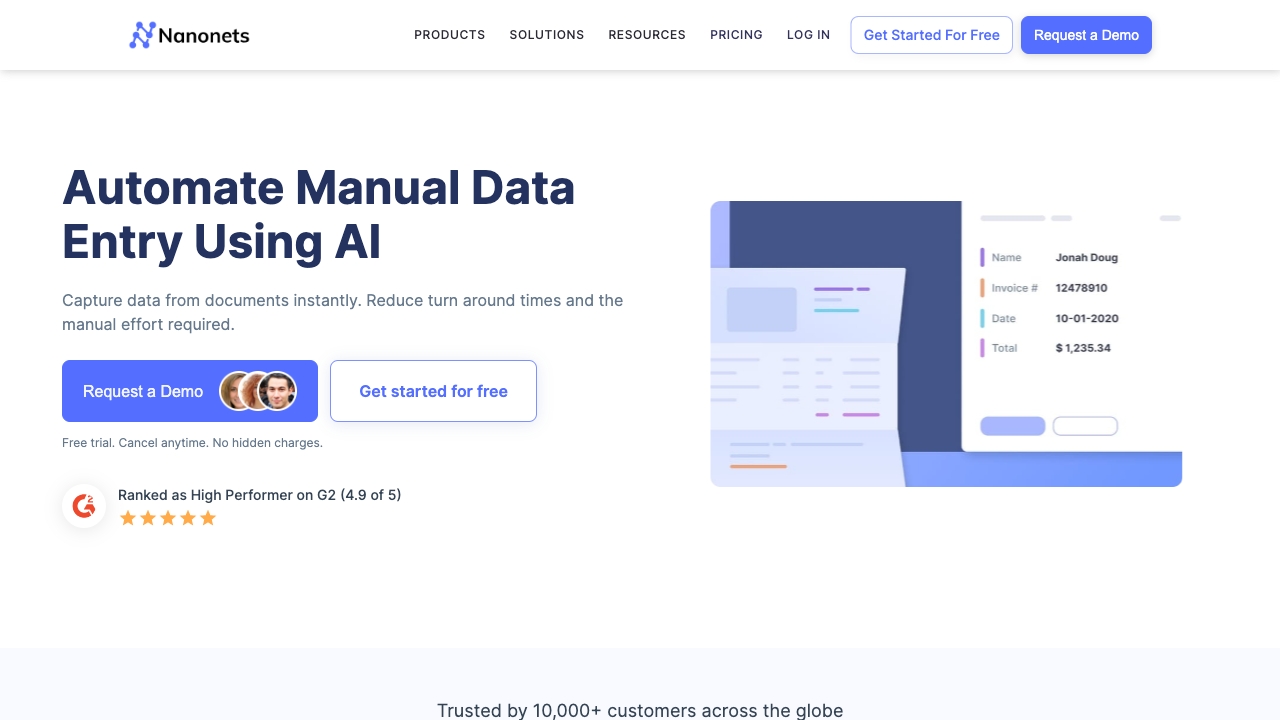
Nanonets
Open Website-
Tool Introduction:AI document processing and AP workflows automated end to end
-
Inclusion Date:Oct 28, 2025
-
Social Media & Email:
Tool Information
What is Nanonets AI
Nanonets AI is an Intelligent Document Processing and workflow automation platform that converts documents, emails, images, and free-form text into structured data in seconds. By combining advanced OCR, machine learning, and low-code workflow design, it eliminates manual data entry from document-heavy operations like accounts payable, order processing, and insurance underwriting. Teams can capture, validate, and route information to business systems with less effort, faster cycle times, and higher accuracy—supporting scalable back-office operations, stronger compliance, and better customer experiences.
Nanonets AI Main Features
- AI-powered OCR and data extraction: Accurately captures fields from invoices, receipts, POs, IDs, forms, and unstructured documents.
- Document classification: Automatically detects document types and routes them to the right workflow.
- Template-free learning: Handles variable layouts without rigid templates, reducing setup and maintenance.
- Validation and business rules: Apply confidence thresholds, regex, lookups, and approval steps to ensure data quality.
- Human-in-the-loop review: Resolve low-confidence fields with an intuitive validation UI before export.
- Workflow automation: Build end-to-end processes with triggers, conditional logic, and multi-step approvals.
- Integrations and API: Connect to ERPs, CRMs, accounting tools, cloud storage, and RPA via native connectors and REST API.
- Email and inbox capture: Ingest documents from email, shared folders, scanners, or custom apps.
- Batch processing and monitoring: Process high volumes with dashboards, logs, and accuracy analytics.
- Security and access controls: Role-based permissions, encryption, and audit-friendly operations for compliance-focused teams.
Nanonets AI Who Is It For
Nanonets AI suits finance and accounting teams automating AP, AR, and expense workflows; operations and logistics teams processing orders, bills of lading, and delivery documents; insurance and banking teams handling submissions, claims, and KYC; procurement and supply chain teams digitizing POs and packing lists; shared services and BPOs scaling document processing; and IT teams seeking low-code, API-driven automation across departments.
Nanonets AI How to Use
- Sign up and create a new workflow using a prebuilt template (e.g., invoices) or start from scratch.
- Connect an input source such as email, cloud storage, scanner, or upload sample documents.
- Select or train a model by defining target fields; review auto-labeled samples and adjust as needed.
- Configure validation rules, confidence thresholds, and human review steps for data quality.
- Set up routing and approvals with conditional logic tailored to business policies.
- Integrate outputs with ERP/accounting/CRM via native connectors, webhooks, or API.
- Run a pilot batch, compare results to ground truth, and fine-tune fields or rules.
- Deploy to production, monitor accuracy and throughput, and iterate using analytics.
Nanonets AI Industry Use Cases
Accounts Payable: Extract invoice headers and line items, validate vendor details, perform 2/3-way match, and post to ERP for payment. Order Processing: Read POs and emails, validate SKUs and quantities, and auto-create sales orders. Insurance: Classify submissions, extract application data, and route to underwriting queues. Logistics: Digitize bills of lading, PODs, and customs documents to accelerate fulfillment. Financial Services: Capture KYC forms and IDs with review workflows for compliance.
Nanonets AI Pricing
Nanonets AI typically offers tiered, usage-based plans with options for higher volumes and custom enterprise agreements. A free trial or proof-of-concept is commonly available so teams can evaluate accuracy, throughput, and integrations before scaling. Pricing often depends on document volume, feature set (e.g., human review, advanced rules), and support requirements.
Nanonets AI Pros and Cons
Pros:
- High-quality OCR and ML extraction for both structured and unstructured documents.
- Template-free approach reduces maintenance across varied layouts.
- End-to-end workflow automation with human-in-the-loop for quality control.
- Flexible integrations and developer-friendly API for rapid deployment.
- Scales from small pilots to enterprise-grade volumes with monitoring and analytics.
Cons:
- Specialized or highly novel document types may require additional training and tuning.
- Accuracy can be affected by low-quality scans, handwriting, or poor lighting.
- Complex approval chains and edge cases need careful rule design and testing.
- Costs scale with document volume and advanced feature usage.
Nanonets AI FAQs
-
Does Nanonets AI work without templates?
Yes. It uses machine learning to generalize across layouts, reducing the need for rigid templates and manual zoning.
-
What document types are supported?
Common use cases include invoices, receipts, purchase orders, ID cards, tax forms, shipping documents, claims, and application forms.
-
How does human-in-the-loop validation work?
Low-confidence fields are flagged for review in a browser-based UI. Reviewers correct values, improving both output quality and future model performance.
-
Can it integrate with my ERP or accounting software?
Yes. You can export data via native connectors, webhooks, and a REST API to ERPs, CRMs, and accounting tools.
-
How is data security handled?
Data is protected with encryption and role-based controls, and audit-friendly logs support governance. Consult product documentation for detailed policies.
-
What impacts extraction accuracy?
Document quality, language, fonts, and the consistency of layouts influence results. Adding high-quality samples and clear rules improves accuracy.




