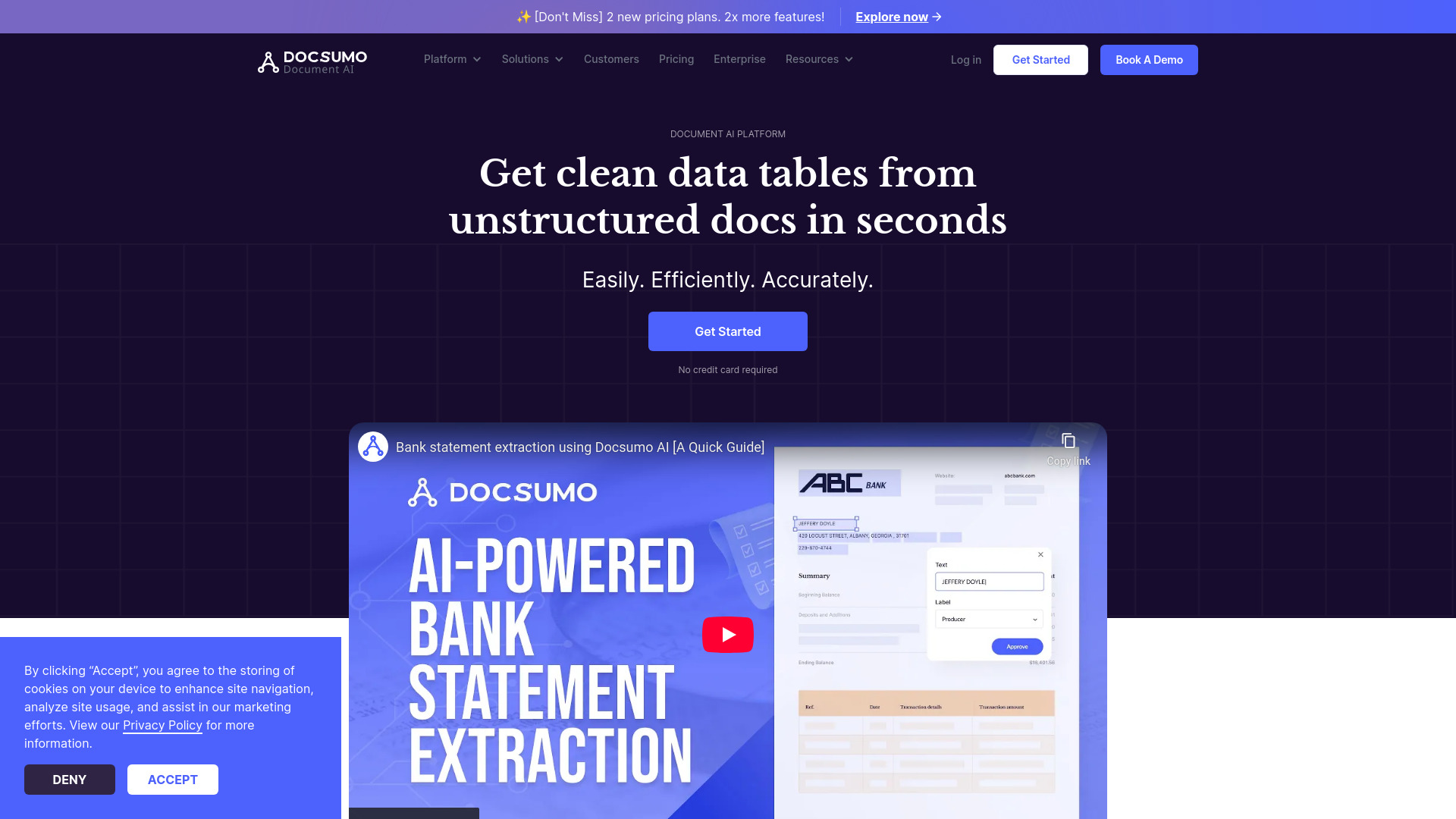
Docsumo
Open Website-
Tool Introduction:Docsumo IDP: 99% accurate extraction, validation, and review at scale.
-
Inclusion Date:Nov 02, 2025
-
Social Media & Email:
Tool Information
What is Docsumo AI
Docsumo AI is an intelligent document processing (IDP) platform that automates data extraction, validation, and review from unstructured documents at enterprise scale. Powered by OCR and machine learning, it captures key fields from invoices, bank statements, IDs, claims, and more, then applies rules and confidence scoring to ensure quality. With a no-code UI and robust APIs, Docsumo helps teams reduce manual data entry, speed up turnaround times, and boost accuracy across high-volume document workflows.
Main Features of Docsumo AI
- Template-free data extraction: Capture fields from diverse document formats without rigid templates, reducing setup time.
- Advanced OCR + ML: Combine OCR with machine learning to read complex layouts, tables, and semi-structured forms.
- Document classification: Auto-classify incoming files (e.g., invoices, POs, bank statements) to route them to the right workflow.
- Validation rules & confidence scoring: Apply business rules, cross-field checks, and confidence thresholds to improve data quality.
- Human-in-the-loop review: Review exceptions in an intuitive UI, resolve low-confidence fields, and continuously improve models.
- API-first integration: Use REST APIs and webhooks to connect with ERP, CRM, RPA, and data lakes for seamless export.
- Scalability & batch processing: Process large document volumes with queueing, parallelization, and monitoring dashboards.
- Security and compliance: Enterprise-grade access controls and audit trails to support regulated environments.
Who Can Use Docsumo AI
Docsumo AI suits finance and operations teams, lenders and fintechs, insurers, logistics providers, healthcare administrators, BPOs, and shared service centers that manage high volumes of paperwork. It is ideal for accounts payable, onboarding and KYC, claims processing, statement reconciliation, and back-office data capture where accuracy, speed, and compliance are essential.
How to Use Docsumo AI
- Sign in to the platform and create a workspace for your document types or choose a prebuilt model.
- Upload documents via the UI or connect data sources using the API, SFTP, or cloud storage.
- Enable auto-classification to detect document type and route it to the correct extraction model.
- Configure fields, business rules, and confidence thresholds for validation and quality checks.
- Run extraction; review flagged items in the human-in-the-loop interface and approve results.
- Export structured data to your ERP, CRM, or data warehouse through APIs or prebuilt connectors.
- Monitor accuracy, turnaround time, and exception rates, then iterate models for continuous improvement.
Docsumo AI Use Cases
Common uses include invoice and receipt processing for AP automation, bank statement parsing for lending and underwriting, identity document extraction for KYC, insurance claims intake, purchase order and delivery note matching in logistics, lease and contract abstraction in real estate, and healthcare claim form capture to accelerate revenue cycle operations.
Docsumo AI Pricing
Docsumo AI typically offers usage- and volume-based plans suited to teams and enterprises, with options tailored by document types and throughput needs. Organizations can request a demo and engage sales for a customized quote, including pilots or proofs of concept to validate performance and integrations before scaling.
Pros and Cons of Docsumo AI
Pros:
- Template-free extraction handles varied, unstructured documents.
- Built-in validation and confidence scoring improve data quality.
- Human-in-the-loop review reduces exceptions and model drift.
- Robust APIs and connectors enable end-to-end workflow automation.
- Scales to high volumes with monitoring and analytics.
Cons:
- Initial configuration and rule setup may require domain expertise.
- Results depend on input quality; poor scans can reduce accuracy.
- Advanced features and high-volume processing may suit enterprise budgets more than small teams.
- Custom model tuning can take time for highly niche document types.
FAQs about Docsumo AI
Does Docsumo AI work without templates?
Yes. It uses template-free extraction and classification to handle varied layouts and formats.
Can I integrate Docsumo with my ERP or CRM?
Yes. An API-first design and webhooks make it straightforward to export data to ERP, CRM, RPA, and data lakes.
How are exceptions handled?
Low-confidence fields and rule violations are flagged for human review, ensuring accuracy before export.
What document types are supported?
Invoices, receipts, purchase orders, bank statements, IDs, claims, bills of lading, and other semi-structured documents.
Is it suitable for regulated industries?
Yes. It provides audit trails and granular access controls to support compliance workflows.


