- Home
- AI Image Recognition
- V7 Go
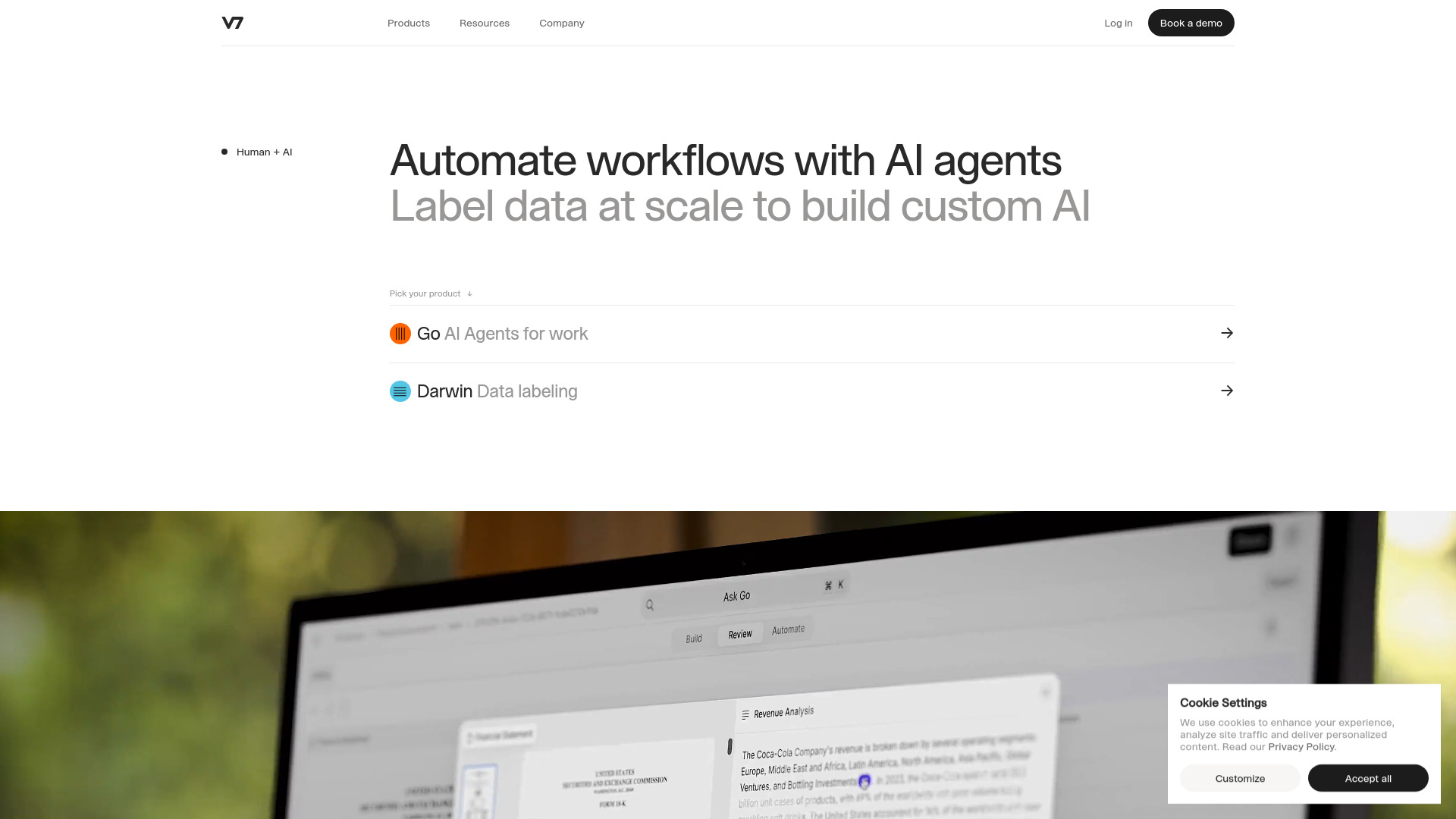
V7 Go
Open Website-
Tool Introduction:V7 Go AI automates document workflows with multimodal extraction.
-
Inclusion Date:Oct 28, 2025
-
Social Media & Email:
Tool Information
What is V7 Go AI
V7 Go AI is an AI document processing and workflow automation platform that converts unstructured content into reliable, structured data. Built by V7, it enables human + AI collaboration with multi-modal extraction across text, tables, handwriting, images, and diagrams. Teams use it to automate knowledge work, orchestrate review steps, and train trustworthy, domain-specific models on their own data. Alongside V7 Darwin for scalable data labeling across computer vision and GenAI, V7 Go AI reduces manual effort, accelerates the move from R&D to production, and scales across finance, insurance, healthcare, and logistics.
V7 Go AI Key Features
- Multi-modal data extraction: Parse documents that mix text, tables, visuals, and handwriting to produce structured outputs ready for downstream systems.
- Workflow automation: Build end-to-end document pipelines with routing, validation rules, and SLA-aware queues to automate repetitive knowledge work.
- Human-in-the-loop review: Set confidence thresholds, trigger manual checks, and resolve edge cases to improve accuracy and governance.
- Domain-specific model training: Train and fine-tune models on your own datasets to handle industry-specific formats and terminology.
- Scalable data labeling (via V7 Darwin): Label images, video, and multimodal assets for computer vision and GenAI with quality controls to minimize errors.
- Template-free processing: Handle variable layouts and document types without brittle rules, enabling rapid onboarding of new formats.
- Versioning and continuous improvement: Iterate on models and workflows with feedback loops from production data and reviewer input.
- Export-ready structured data: Output clean JSON/CSV or integrate with databases, RPA, and business apps to unlock automation downstream.
- Quality assurance tools: Measure accuracy, track exceptions, and surface bottlenecks to improve throughput and reliability.
Who Should Use V7 Go AI
V7 Go AI is ideal for operations, risk, compliance, and data teams that process high volumes of complex documents. Typical users include financial services teams (KYC, underwriting), insurance claims and policy ops, healthcare revenue cycle and clinical admin, and logistics/supply chain operations. ML/AI teams use it to build domain-specific models and connect human review with automated extraction to reduce manual work and improve decision speed.
How to Use V7 Go AI
- Connect data sources and import samples (scans, PDFs, images, emails, and attachments).
- Define your workflow: intake, extraction, validation, human review, and export steps.
- Configure fields and entities to capture (tables, line items, identifiers, signatures, images).
- Train or select models; use your labeled data via V7 Darwin to fine-tune domain performance.
- Set confidence thresholds and routing rules for human-in-the-loop review.
- Run a pilot on real data, monitor accuracy and throughput, and refine rules/models.
- Integrate outputs with downstream systems (databases, RPA, ERP/CRM) and set up alerts.
- Scale to production, continuously retraining with feedback from reviewer decisions.
V7 Go AI Industry Use Cases
In finance, teams automate KYC/KYB by extracting identities, corporate data, and risk indicators from mixed-format files. Insurers process claims faster by parsing FNOL forms, repair estimates, and photo evidence in a single flow. Healthcare organizations streamline prior authorization and EOB processing by extracting codes, providers, and line items. Logistics teams digitize bills of lading, packing lists, and customs documents to accelerate clearance and reduce manual data entry.
V7 Go AI Pros and Cons
Pros:
- Strong multi-modal extraction across varied document layouts and media.
- Human-in-the-loop controls that improve accuracy and governance.
- Domain-specific training on your data for higher precision in complex use cases.
- Scales from pilot to enterprise workloads with measurable quality metrics.
- Tight link with V7 Darwin for high-quality data labeling in computer vision and GenAI.
Cons:
- Initial setup and field configuration require domain knowledge and representative samples.
- Custom model training depends on the availability of well-labeled data.
- Complex integrations may need engineering effort to align with legacy systems.
- Ongoing monitoring and retraining are needed as document formats evolve.
V7 Go AI FAQs
-
What document types does V7 Go AI handle?
It supports a wide range of unstructured and semi-structured documents, including PDFs, scans, images, tables, and mixed text-and-visual layouts, enabling multi-modal extraction.
-
How does human + AI collaboration work?
You can set confidence thresholds and routing rules so low-confidence fields or exceptions are reviewed by humans. Reviewer decisions feed back to improve models and workflows.
-
Can I train models on my own data?
Yes. Teams use V7 Darwin to label data and fine-tune domain-specific models, improving accuracy on industry-specific documents and edge cases.
-
What is the difference between V7 Go AI and V7 Darwin?
V7 Go AI focuses on document workflow automation and multi-modal data extraction. V7 Darwin is the data labeling platform for computer vision and GenAI that powers training and quality control.
-
How does it integrate with existing systems?
Structured outputs can be exported to databases, business apps, or RPA via APIs or file-based handoffs, enabling downstream automation and analytics.
