- Home
- AI For Finance
- Beam AI
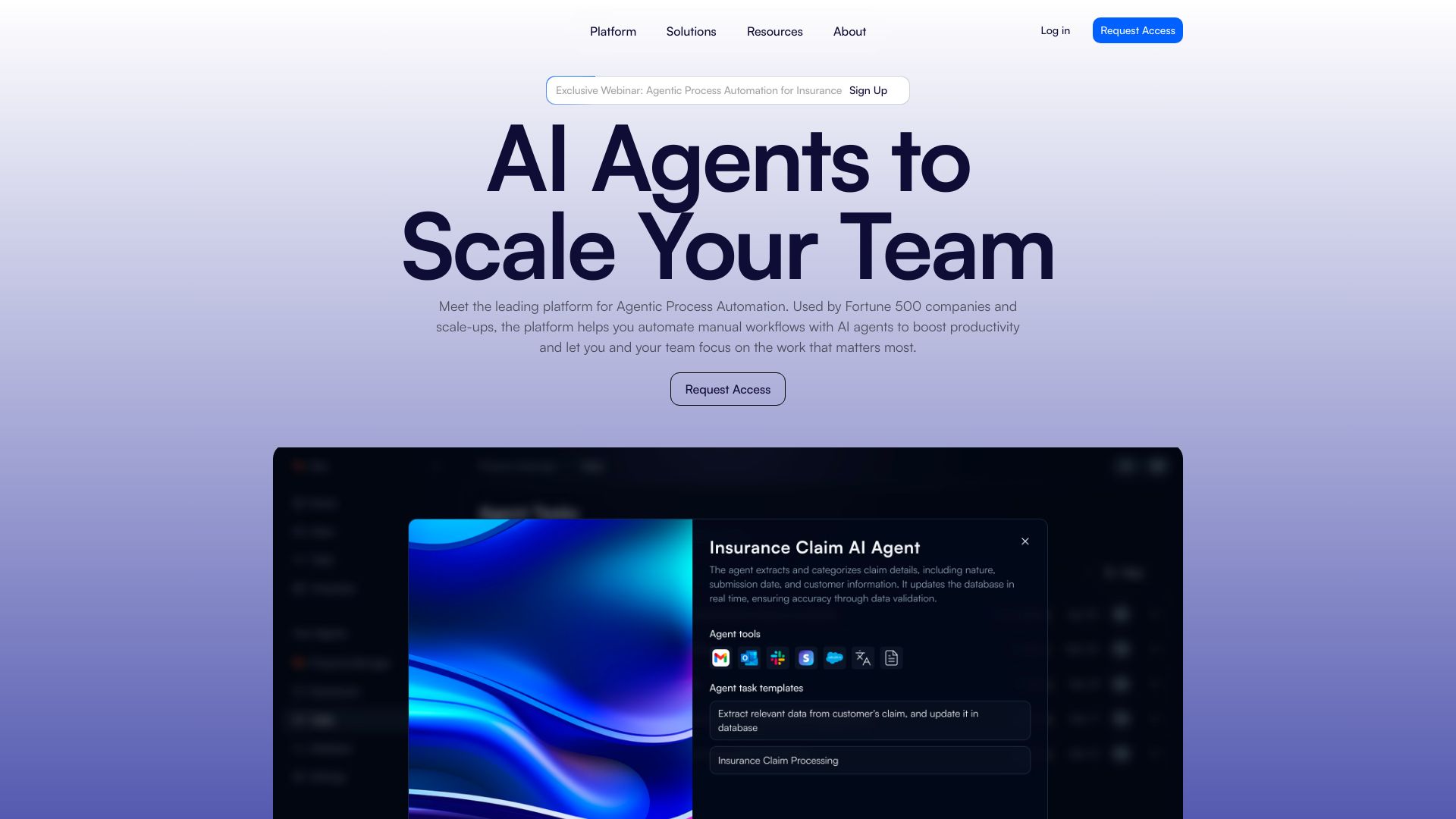
Beam AI
Open Website-
Tool Introduction:Agentic automation: build AI agents in minutes, integrate with workflows.
-
Inclusion Date:Oct 28, 2025
-
Social Media & Email:
Tool Information
What is Beam AI
Beam AI is a platform for agentic automation that lets teams build, test, and deploy production-ready AI agents in minutes. Designed for enterprise workflows, it integrates agents directly into existing tools and processes to automate routine work, reduce operational overhead, and scale service quality. Organizations from Fortune 500s to fast-growing scale-ups use Beam AI to handle customer service, data extraction, email triage, appointment management, financial compliance, and more—freeing people to focus on higher-value decisions while agents orchestrate repeatable, measurable outcomes.
Beam AI Key Features
- Fast agent creation: Launch task-specific AI agents in minutes using guided setup and reusable templates.
- Workflow integration: Embed agents in existing processes via APIs, connectors, and webhooks to minimize disruption.
- Multi-step orchestration: Configure agents to plan, call tools, and execute multi-step workflows end to end.
- Data extraction: Parse emails, documents, and forms to produce structured outputs usable by your downstream systems.
- Operational coverage: Prebuilt agents for customer service, email triage, scheduling, and compliance checks.
- Testing and evaluation: Sandbox runs, iterative prompts, and guardrails to refine accuracy before going live.
- Controls and handoffs: Set review points and escalation paths so humans can approve sensitive actions.
- Designed for scale: Run many agents concurrently and standardize automation across teams and business units.
Beam AI Who Is It For
Beam AI suits operations, support, finance, and growth teams that want to automate high-volume, repeatable tasks without rebuilding their tech stack. It is a strong fit for enterprises and scale-ups seeking to integrate AI agents into existing workflows to improve response times, reduce costs, and expand capacity across customer service, back-office operations, and compliance-driven processes.
Beam AI How to Use
- Sign in and open the dashboard to create a new agent.
- Pick a template (e.g., support, data extraction, scheduling) or start from scratch.
- Define the goal and scope, then connect data sources and tools via APIs, inboxes, calendars, or databases.
- Map triggers and actions so the agent fits your existing workflow and systems.
- Test in a sandbox with real samples, tune prompts and rules, and add guardrails as needed.
- Deploy to production channels (help desk, email, internal tools) and monitor results.
- Iterate based on metrics and feedback to expand coverage or add new capabilities.
Beam AI Industry Use Cases
Customer support teams auto-resolve common tickets and route complex issues to specialists. Finance operations extract key fields from statements and run compliance checks before booking entries. Sales and success teams triage inbound emails, schedule appointments, and update records. Logistics and e-commerce automate order status replies and returns workflows. Insurance and real estate operations extract data from forms and documents to accelerate underwriting and onboarding.
Beam AI Pros and Cons
Pros:
- Rapid deployment of AI agents with minimal disruption to existing systems.
- Integrates into current workflows to deliver measurable, end-to-end automation.
- Covers a wide range of tasks: customer service, data extraction, triage, scheduling, and compliance.
- Improves operational efficiency and reduces repetitive manual work.
- Scales from pilot projects to enterprise-wide automation.
Cons:
- Requires clear process definitions and quality data to perform reliably.
- Integration effort varies depending on the complexity of legacy systems.
- Human oversight is still needed for edge cases and sensitive decisions.
- Outcome quality depends on prompt design, rules, and connected tools.
Beam AI FAQs
-
How does Beam AI integrate with our existing stack?
Agents connect through APIs, connectors, and webhooks, allowing you to embed automation within CRMs, help desks, email inboxes, calendars, and internal tools without major rework.
-
Do I need to be technical to build an agent?
No. Templates and guided configuration help non-technical users get started quickly, while developers can extend behavior via APIs and custom logic.
-
What tasks are best suited for Beam AI?
High-volume, repeatable tasks with clear rules and outcomes, such as customer service responses, data extraction, email triage, appointment coordination, and compliance checks.
-
How long does it take to go live?
Teams can typically launch a pilot in days. Full production timelines depend on integration depth, testing, and approval processes.
-
Can humans review or override agent actions?
Yes. You can set review steps and escalation paths so sensitive actions can be approved or handled by a human when needed.


