- Home
- AI Summarizer
- Fellow
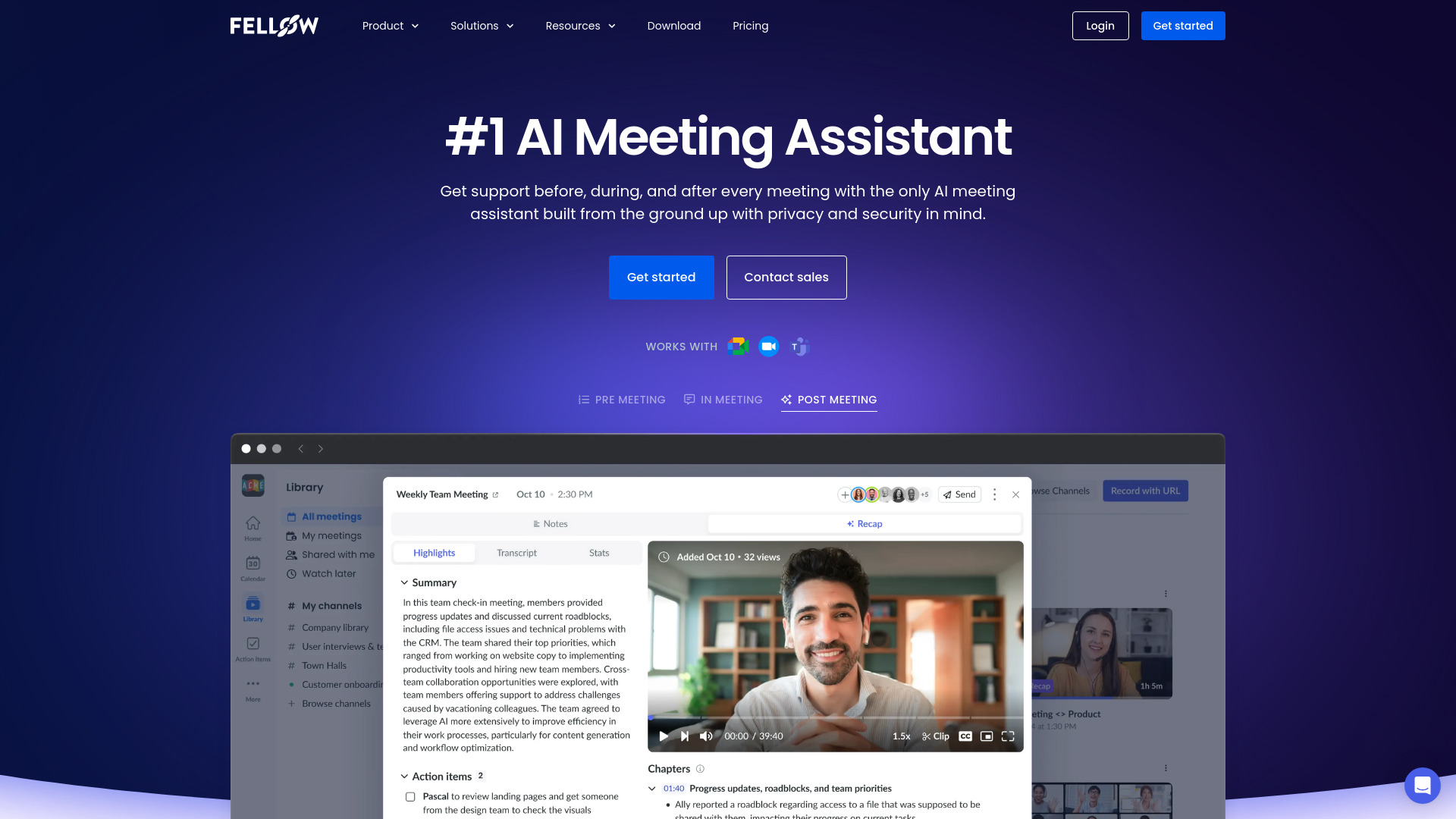
Fellow
Open Website-
Tool Introduction:AI meeting assistant: human-level transcripts, summaries, CRM sync.
-
Inclusion Date:Oct 28, 2025
-
Social Media & Email:
Tool Information
What is Fellow AI
Fellow AI is an AI meeting assistant and note taker that captures conversations with human-level accuracy and turns them into actionable summaries, insights, and follow-ups. It supports you before, during, and after meetings with collaborative agendas and pre-meeting briefs, live transcription, and automated post-meeting notes. Fellow securely centralizes recordings, notes, and summaries so they’re accessible only to the right people, and can automate CRM updates to keep systems current without manual data entry—helping teams run more effective, accountable meetings.
Fellow AI Features
- Accurate transcription and summaries: Capture meetings in real time and generate concise, human-level summaries with key points, decisions, and action items.
- Insights extraction: Identify takeaways, owners, and next steps so teams can follow through without replaying the entire recording.
- Collaborative agendas and briefs: Build shared agendas and AI-powered pre-meeting briefs to align participants and focus discussion.
- Post-meeting notes: Create clear, shareable notes and recaps that keep stakeholders informed.
- Centralized workspace: Store recordings, notes, and summaries in one secure place, accessible only to the right people.
- CRM automation: Automatically update CRM fields and activities based on meeting outcomes to reduce manual data entry.
- Privacy and security: Fine-grained access controls help protect sensitive content and limit visibility to authorized users.
Who Should Use Fellow AI
Fellow AI is ideal for sales and revenue teams, customer success managers, product managers and researchers, recruiters, project managers, consultants, and executive or ops leaders. It suits remote and hybrid teams that run frequent meetings and need reliable transcription, structured summaries, and secure knowledge capture—all while keeping CRMs and stakeholders up to date.
How to Use Fellow AI
- Create your workspace and invite teammates; set access and sharing preferences.
- Draft a collaborative agenda or generate a pre-meeting brief to align participants.
- Start the meeting and enable recording and AI transcription.
- Capture notes collaboratively; mark action items, owners, and due dates.
- End the meeting and review AI-generated summaries, decisions, and insights.
- Share notes and summaries with the right stakeholders while respecting access controls.
- Enable CRM automation to sync agreed outcomes, notes, and tasks to your CRM.
- Track follow-ups and revisit the centralized recording and notes as needed.
Fellow AI Industry Use Cases
In sales, Fellow AI can summarize discovery calls, highlight pain points, and push updates to the CRM for faster pipeline hygiene. Customer success teams can capture QBR takeaways, risks, and action items, then share clean recaps with customers. For hiring, it transcribes interviews and structures feedback for consistent evaluation. Product and UX teams can synthesize user interviews and meeting insights to inform roadmaps and prioritize work.
Fellow AI Pros and Cons
Pros:
- Human-level transcription and concise, reliable summaries.
- Covers the full meeting lifecycle: before, during, and after.
- Collaborative agendas and pre-meeting briefs improve focus.
- Centralized, permissioned repository for recordings and notes.
- CRM automation reduces manual data entry and keeps systems current.
- Boosts accountability by capturing decisions and owners.
Cons:
- Summary quality can depend on audio clarity and meeting structure.
- AI outputs still benefit from quick human review for nuance.
- CRM sync requires proper configuration, permissions, and mapping.
- Recording consent and privacy policies must be observed.
- Costs may scale with team size and usage.
Fellow AI FAQs
-
How does Fellow AI protect meeting privacy?
Fellow centralizes recordings, notes, and summaries with access controls so content is only available to authorized participants and teams.
-
Can Fellow AI replace human note-taking?
It significantly reduces manual note-taking by generating transcripts and summaries, but a brief human review helps ensure context and nuance are captured.
-
Does Fellow AI update my CRM automatically?
Yes. When enabled, it can automate CRM updates based on meeting outcomes, reducing manual data entry and keeping records current.
-
What types of meetings does it support?
Internal and external meetings alike, including sales calls, customer check-ins, 1:1s, interviews, standups, and reviews.
-
Does it help before and after meetings?
Yes. It offers collaborative agendas and pre-meeting briefs, plus post-meeting summaries, action items, and shareable notes.




