- Home
- AI Summarizer
- Mem
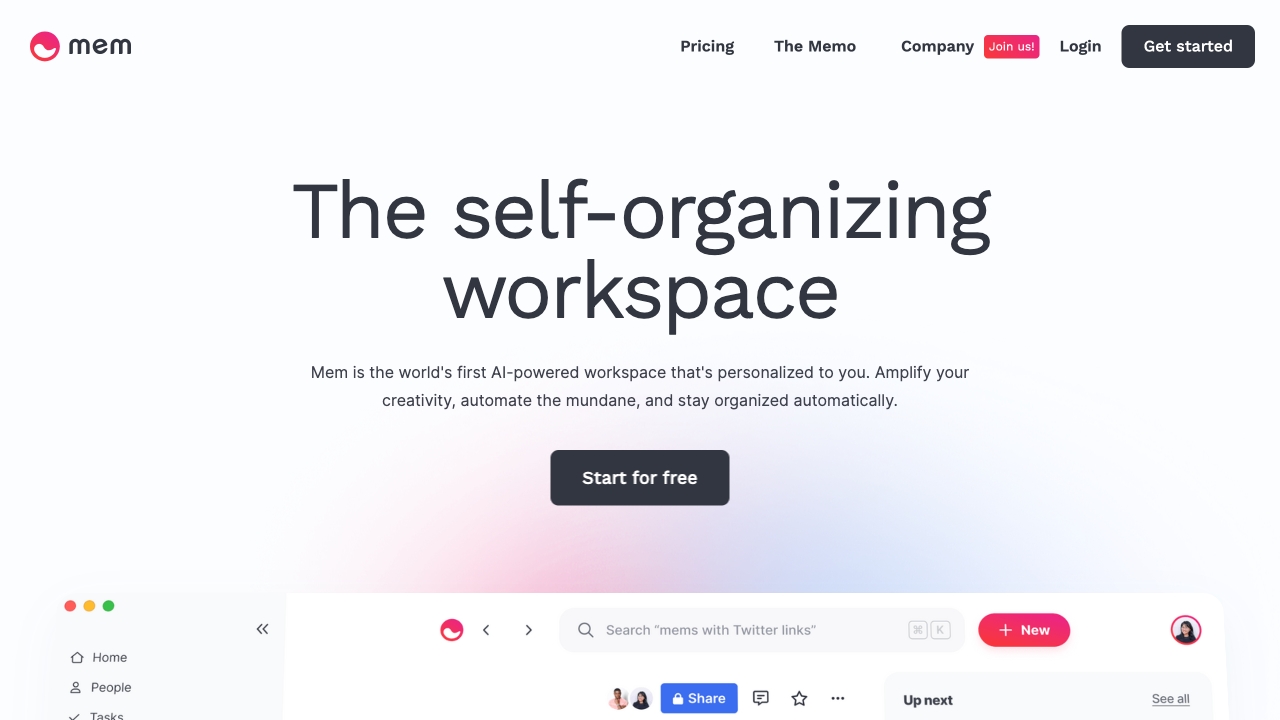
Mem
Open Website-
Tool Introduction:AI notes and workspace with GPT-4: instant search, second brain.
-
Inclusion Date:Oct 28, 2025
-
Social Media & Email:
Tool Information
What is Mem AI
Mem AI is an AI-powered notes app and collaborative workspace that helps individuals and teams capture, organize, and retrieve everything from meeting notes and project plans to enduring knowledge bases. Instead of manual folders and tags, Mem uses intelligent search and context-aware discovery to surface the right information instantly. With offline mode, an iOS app, flexible Markdown editing, and GPT-4 integration, Mem functions as a dependable second brain for busy professionals and business leaders who need fast recall, focused writing, and streamlined workflows.
Mem AI Main Features
- Instant, AI-driven search: Find notes, decisions, and references with context-aware results that go beyond simple keyword matching.
- Automatic organization: Reduce manual tagging and foldering as Mem connects related notes and makes knowledge readily discoverable.
- GPT-4 integration: Summarize meetings, draft content, ask questions about your notes, and generate insights directly within your workspace.
- Markdown editing: Write with headings, code blocks, checklists, and formatting that adapts to technical and creative workflows.
- Offline mode: Capture and edit notes without a connection; sync resumes when you’re back online.
- iOS app: Take quick notes on the go, review action items, and search your knowledge base from your phone.
- Collaboration for teams: Share notes, projects, and knowledge bases with teammates to align on decisions and context.
- Projects and meeting notes: Structure ongoing work, capture outcomes, and keep information linked to initiatives.
Who Is Mem AI For
Mem AI is ideal for professionals and business leaders who need fast recall and minimal busywork, including managers, founders, consultants, product teams, sales and customer success, researchers, and content creators. It suits individuals building a personal knowledge base and teams that want a shared, searchable workspace for meeting notes, project context, and institutional knowledge.
How to Use Mem AI
- Sign up and create your personal or team workspace.
- Import existing notes or documents to seed your knowledge base.
- Capture new notes for meetings, ideas, and projects using Markdown.
- Let the AI index your content; then use instant search or ask questions to surface insights.
- Use GPT-4 to summarize notes, draft follow-ups, or synthesize research.
- Organize ongoing work into projects and share relevant notes with teammates.
- Work offline when needed and sync on return; access everything via the iOS app.
Mem AI Industry Use Cases
Consulting teams capture client meetings, then use GPT-4 summaries to generate action items and status updates. Product managers centralize PRDs, research, and decisions so cross-functional teams can search context instantly. Sales and CS log calls, pull past account history on demand, and draft follow-up emails faster. Research and content teams maintain a living knowledge base that speeds synthesis and publication.
Mem AI Pricing
Mem AI is offered as a subscription-based service with plans tailored for individuals and teams, and availability of trials or free access may vary by plan. For the latest tiers, features, and any trial options, check the official Mem AI website.
Mem AI Pros and Cons
Pros:
- Fast, AI-driven discovery reduces manual organization.
- GPT-4 integration accelerates summarization and drafting.
- Markdown editing suits technical and creative workflows.
- Offline mode and iOS app support mobile and low-connectivity work.
- Team collaboration turns notes into a searchable knowledge base.
Cons:
- AI summaries and suggestions may require human review for accuracy.
- Some advanced features depend on connectivity and indexing.
- Subscription costs can add up for larger teams.
- Adoption may involve a learning curve for users used to folders and tags.
Mem AI FAQs
-
Does Mem AI eliminate manual organization?
It reduces the need for folders and tags by using AI to connect and surface related information, though you can still structure projects as needed.
-
Can I use Mem AI offline?
Yes. You can capture and edit notes offline; changes sync when you reconnect.
-
Does Mem AI support Markdown?
Yes. Mem offers Markdown editing for headings, lists, code blocks, and more.
-
How does GPT-4 work in Mem?
You can summarize meetings, draft content, and ask questions about your notes using GPT-4-powered features within the workspace.
-
Is Mem AI suitable for teams?
Yes. It supports shared workspaces so teams can collaborate on notes, projects, and knowledge bases with instant, AI-driven search.
