- Home
- AI Speech-to-Text
- Voicenotes
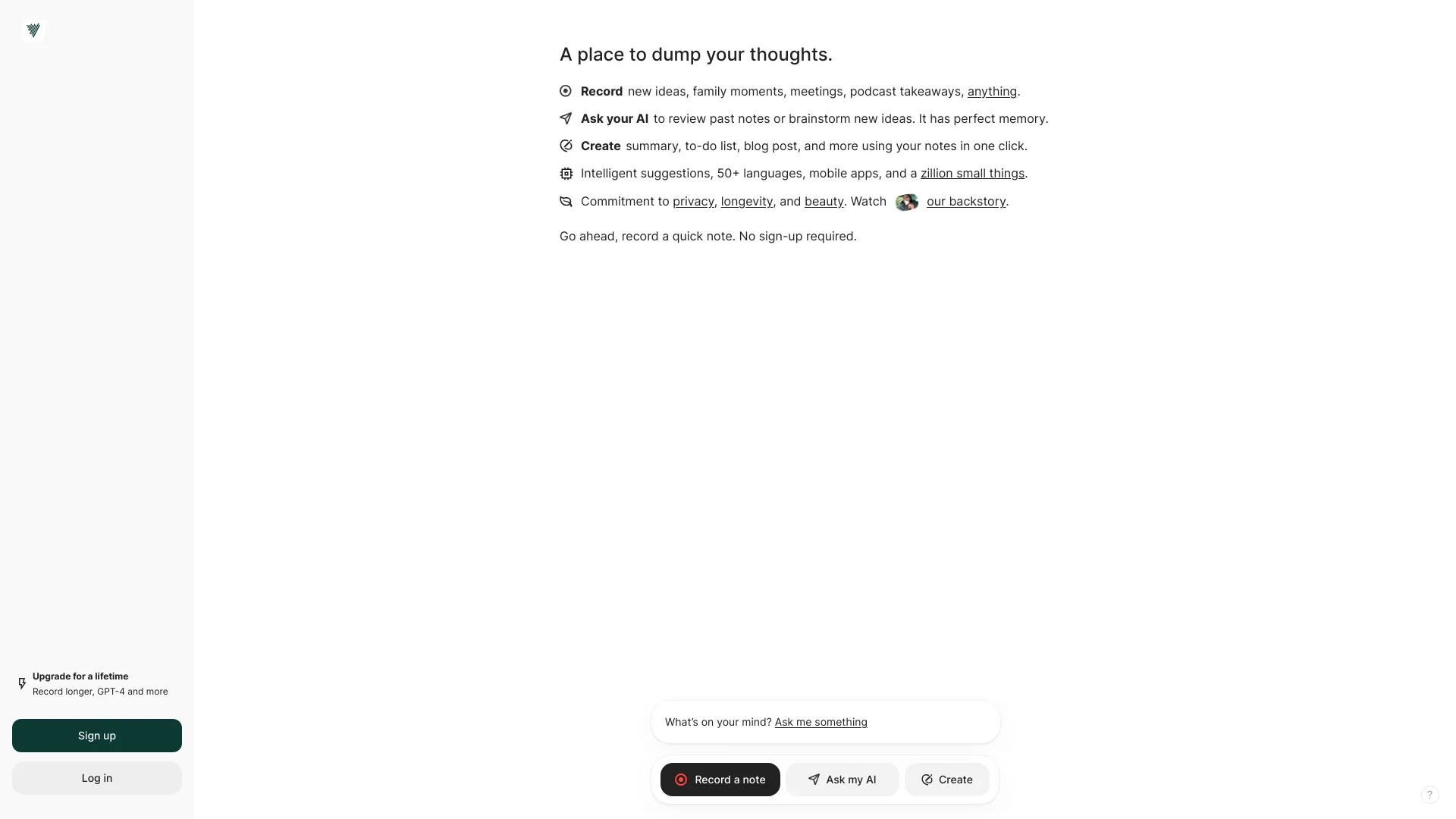
Voicenotes
Open Website-
Tool Introduction:AI voice notes and meeting transcripts in 100+ languages, WhatsApp.
-
Inclusion Date:Oct 28, 2025
-
Social Media & Email:
Tool Information
What is Voicenotes AI
Voicenotes AI is an intelligent note-taking assistant that turns spoken ideas and meetings into accurate, searchable text across 100+ languages. Record on mobile, desktop, or the web, or capture conversations directly from WhatsApp. The app helps you remember everything by organizing transcripts, highlighting key moments, and surfacing insights when you need them. Whether you’re brainstorming, interviewing, or running team standups, Voicenotes AI streamlines capture, transcription, and recall so you can focus on the conversation—not on typing.
Voicenotes AI Features
- Multilingual transcription: Convert voice notes and meetings into text in 100+ languages for global teams and creators.
- Cross-platform recording: Capture thoughts on mobile, desktop, or web and keep your notes in one place.
- WhatsApp integration: Transcribe voice messages and shared audio directly from WhatsApp to centralize conversations.
- AI insights: Get concise summaries, key takeaways, and potential action points to speed up review.
- Searchable transcripts: Quickly find topics, decisions, and quotes across your archive.
- Organized recall: Bookmark important moments and organize notes so critical context is easy to retrieve.
- Share and export: Distribute notes with teammates or export content to your preferred destinations.
- Privacy controls: Manage recordings and delete data you no longer need.
Who Should Use Voicenotes AI
Voicenotes AI suits professionals and teams that rely on spoken communication: product managers, sales reps, customer success, journalists, researchers, students, educators, consultants, and content creators. it's especially helpful for multilingual collaboration, remote meetings, interviews, lectures, and any workflow where fast, accurate transcription and actionable insights improve productivity.
How to Use Voicenotes AI
- Sign up and log in on mobile, desktop, or the web.
- Create a new note or meeting and start recording your audio.
- Optionally import existing audio or voice notes you want to transcribe.
- Choose your language if needed, then start transcription.
- Review the transcript, make quick edits, and highlight key moments.
- Generate AI insights such as summaries, key points, or action items.
- Organize notes so they’re easy to search and retrieve later.
- Connect WhatsApp to bring in voice messages for automatic transcription.
- Share or export the finalized notes with collaborators.
Voicenotes AI Industry Use Cases
Sales teams transcribe discovery calls to surface customer pain points and action items. Journalists capture interviews and quickly pull quotes for publishing. Educators and students record lectures and study sessions for searchable revision. Product teams document standups and planning meetings to align decisions and follow-ups. Consultants use it to capture client workshops and extract next steps across multiple languages.
Voicenotes AI Pros and Cons
Pros:
- Accurate, multilingual transcription for 100+ languages.
- Works across mobile, desktop, and web for flexible capture.
- Native WhatsApp integration centralizes voice messages.
- AI summaries and key points reduce time spent on review.
- Searchable transcripts improve recall of decisions and details.
- Helps multilingual teams collaborate more effectively.
Cons:
- Transcription quality can vary with background noise or mic quality.
- Uploading recordings may raise privacy considerations for sensitive content.
- WhatsApp integration depends on platform permissions and setup.
- Long recordings may require more processing time or credits.
- Transcription typically requires an internet connection.
Voicenotes AI FAQs
-
Does Voicenotes AI support 100+ languages?
Yes. It enables transcription across a wide range of languages for global users and teams.
-
Can it transcribe WhatsApp voice messages?
Yes. After integrating WhatsApp, you can bring in voice notes and audio messages for transcription.
-
Does it work on mobile, desktop, and web?
Yes. You can record and review notes on the platform that fits your workflow.
-
Can I edit and share my transcripts?
You can review transcripts, make corrections, and share or export notes to collaborators.
-
Is my data private?
Voicenotes AI offers controls to manage and delete recordings. Always review the service’s privacy policy and settings for details on data handling.

