- Home
- AI Summarizer
- Speak AI
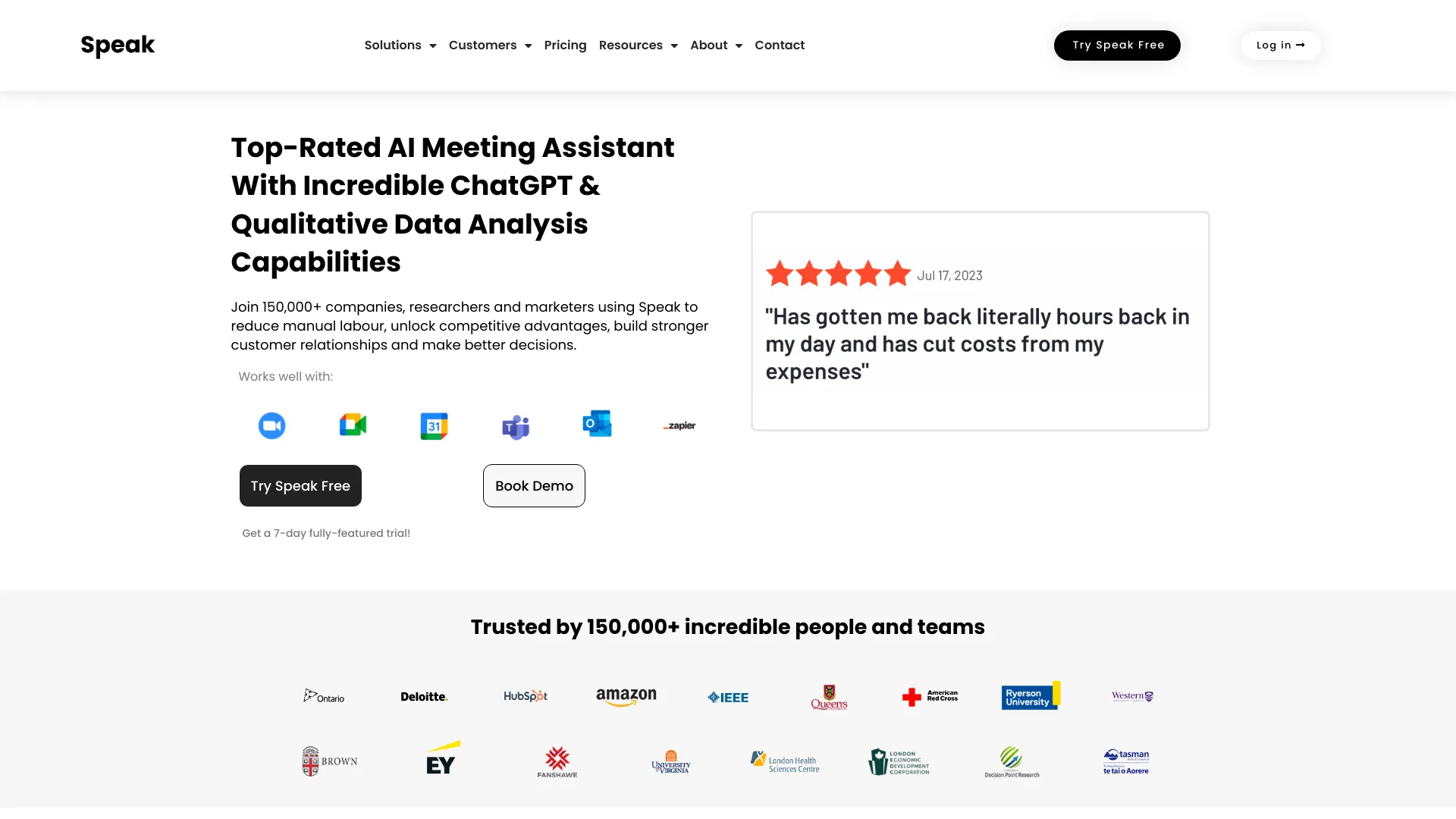
Speak AI
Open Website-
Tool Introduction:Transcribe, translate, analyze meetings, calls, and surveys in 160+ languages.
-
Inclusion Date:Nov 03, 2025
-
Social Media & Email:
Tool Information
What is Speak AI
Speak AI is an AI-powered platform for capturing, transcribing, translating, and analyzing language data from meetings, interviews, surveys, phone calls, and multimedia. Supporting 160+ languages, it combines speech-to-text, machine translation, and NLP to extract themes, entities, and sentiment. With AI Chat, interactive data visualization, and shareable research repositories, Speak AI streamlines qualitative and mixed-methods research. Teams use it to reduce manual work, accelerate insight generation, and keep projects organized across sources and collaborators.
Main Features of Speak AI
- Multilingual speech-to-text: Accurate transcription for 160+ languages and dialects with speaker diarization and timestamps.
- Machine translation: Translate transcripts and text to compare findings across regions and audiences.
- NLP analytics: Automatically detect topics, keywords, entities, sentiments, and trends to surface insights.
- AI Chat on your data: Ask questions about transcripts and repositories to generate summaries, quotes, and themes.
- Data visualization: Dashboards for frequency, co-occurrence, sentiment over time, and participant-level views.
- Shareable repositories: Organize projects, tag highlights, and share secure research hubs with stakeholders.
- Multi-source capture: Import audio, video, text, and integrate meeting platforms to centralize analysis.
- Collaboration controls: Roles, permissions, and commenting to coordinate research workflows.
- Export and reporting: Create summaries and export transcripts, highlights, and insights to common formats.
Who Can Use Speak AI
Speak AI is ideal for researchers, insights teams, UX and product professionals, marketers, customer experience leaders, academics, and nonprofit or public sector analysts. It fits use cases like interview analysis, focus groups, usability testing, meeting transcription, call center review, survey open-end analysis, multilingual research, and documentation for knowledge management.
How to Use Speak AI
- Sign up and create a workspace for your project or team.
- Import audio, video, or text files, or connect meeting and call platforms to capture recordings automatically.
- Choose language settings, enable speaker diarization, and set translation options if needed.
- Run transcription and translation to generate time-stamped transcripts.
- Review and edit transcripts, apply tags, and highlight key quotes or moments.
- Open AI Chat to ask questions, generate summaries, and extract themes from your data.
- Explore visualizations for topics, sentiment, and trends; refine with filters and segments.
- Organize findings in a shareable research repository and set permissions for collaborators.
- Export transcripts, highlights, and reports for stakeholders or downstream analysis.
Speak AI Use Cases
Organizations use Speak AI to transcribe and analyze user interviews, sales calls, support conversations, and internal meetings. In healthcare, it helps summarize patient notes and multidisciplinary discussions; in education and academia, it streamlines qualitative coding and literature interviews; in marketing, it reveals brand sentiment and message resonance; in product teams, it synthesizes usability tests; and in the public sector, it supports multilingual community feedback analysis.
Speak AI Pricing
Speak AI typically offers tiered subscriptions based on users and usage, with allowances for transcription and analysis minutes. Plans may include a free option or trial to test core features, with higher tiers unlocking advanced analytics, collaboration, and increased limits. Enterprise options are available for larger teams that need custom quotas, integrations, and administrative controls.
Pros and Cons of Speak AI
Pros:
- Broad multilingual transcription and translation coverage (160+ languages).
- Built-in NLP analytics, data visualization, and AI Chat for faster insights.
- Centralized, shareable research repositories for collaborative workflows.
- Flexible data import from meetings, calls, surveys, and media files.
- Time and cost savings versus manual transcription and coding.
Cons:
- Transcription and sentiment accuracy can vary with audio quality and accents.
- Learning curve for advanced analytics and dashboard features.
- Large-scale projects may require higher-tier plans to cover usage.
- Cloud-based processing may raise data governance considerations for sensitive content.
FAQs about Speak AI
-
Does Speak AI support multiple languages?
Yes. It supports over 160 languages and dialects for transcription and translation.
-
Can I use Speak AI with Zoom or other meeting tools?
You can import recordings and connect common meeting platforms to capture and analyze sessions.
-
What kinds of analytics does it provide?
It offers topic and keyword extraction, entity detection, sentiment analysis, summaries, and visual trend dashboards.
-
Is my data shareable with stakeholders?
Yes. You can create shareable repositories with role-based permissions and export insights and transcripts.

