- Home
- AI Summarizer
- Noteey
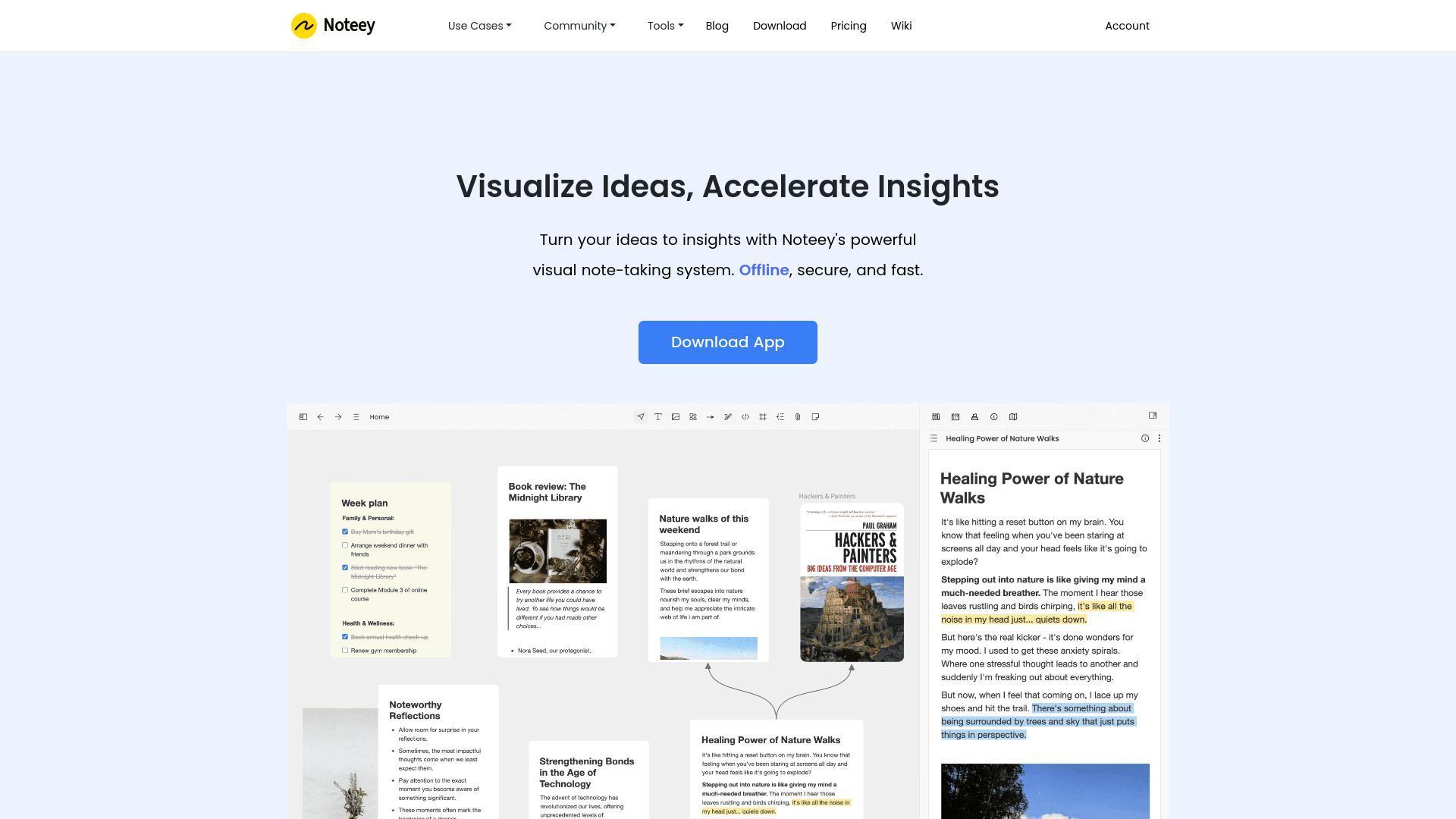
Noteey
Open Website-
Tool Introduction:Visual note-taking on an infinite canvas: mind maps, PDFs, offline.
-
Inclusion Date:Nov 02, 2025
-
Social Media & Email:
Tool Information
What is Noteey AI
Noteey AI is a visual note-taking and knowledge mapping tool that helps you organize ideas on an infinite canvas. It unifies text, images, sticky notes, web links, PDFs, mind maps, videos, and sketches so you can think spatially, connect information, and reveal patterns. With offline access, local backup and sharing, PDF annotations, deep linking, video note-taking, drawing tools, and presentation mode, Noteey AI turns scattered inputs into structured, navigable visual knowledge that accelerates insight and improves how you think, learn, and create.
Main Features of Noteey AI
- Infinite canvas: Lay out notes and media freely to map ideas, workflows, and relationships without layout limits.
- Multimodal content support: Combine text, images, sticky notes, weblinks, PDFs, mind maps, videos, and hand-drawn sketches in one place.
- Knowledge maps and deep linking: Connect notes and artifacts with deep links to build contextual knowledge graphs.
- PDF annotations: Highlight, comment, and mark up PDFs directly on the canvas to keep source material and insights together.
- Video note-taking: Capture ideas alongside video content for clearer references and learning.
- Drawing tools: Sketch diagrams, wireframes, and visual cues to clarify complex concepts.
- Presentation mode: Turn your canvas into a guided walkthrough for teaching, pitching, or team reviews.
- Offline access with local backup: Work without internet, save locally, and share files securely.
Who Can Use Noteey AI
Noteey AI suits students, teachers, and researchers who need visual study notes and literature maps; product managers and UX designers planning roadmaps, user flows, and wireframes; consultants and knowledge workers synthesizing ideas from documents and links; creators and marketers organizing storyboards, content plans, and references; and teams running workshops, retrospectives, and visual presentations.
How to Use Noteey AI
- Create a new canvas and choose a layout style or start freeform.
- Add content: type notes, paste weblinks, import images and PDFs, drop videos, or sketch with drawing tools.
- Annotate PDFs and videos while capturing key takeaways as sticky notes or callouts.
- Organize ideas into clusters or mind maps; use deep links to connect related items.
- Refine structure with colors, tags, and visual grouping for faster scanning.
- Switch to presentation mode to guide others through your map.
- Save, create a local backup, and share the canvas file or exported assets as needed.
Noteey AI Use Cases
Popular applications include literature reviews with annotated PDFs and concept maps; sprint planning boards combining specs, sketches, and links; UX research synthesis with affinity diagrams and video clips; course lesson maps and lecture presentations; content strategy boards with sources, outlines, and drafts; and personal knowledge bases that link ideas, resources, and projects on a single visual canvas.
Pros and Cons of Noteey AI
Pros:
- Unified, multimodal note-taking on an infinite visual canvas.
- Deep linking and mind mapping support richer knowledge structures.
- Robust PDF annotation integrated with notes and references.
- Offline access with local backup and sharing for control and privacy.
- Presentation mode for teaching, pitching, and reviews.
Cons:
- The open canvas can feel overwhelming without an organizing system.
- Large, media-heavy canvases may require careful asset management.
- Users who prefer linear note lists may need time to adapt to visual workflows.
FAQs about Noteey AI
What content types does Noteey AI support?
It supports text, images, sticky notes, weblinks, PDFs, mind maps, videos, and sketches on a single canvas.
Can I use Noteey AI offline?
Yes. It offers offline access with local backup and file-based sharing.
Does it have PDF annotation tools?
Yes. You can highlight, comment, and mark up PDFs directly within your canvas.
What is deep linking?
Deep linking lets you connect specific notes or objects to create navigable relationships and knowledge maps.
Is there a presentation mode?
Yes. Presentation mode turns your visual map into a guided, step-by-step walkthrough.
