- Home
- AI Transcription
- Looppanel
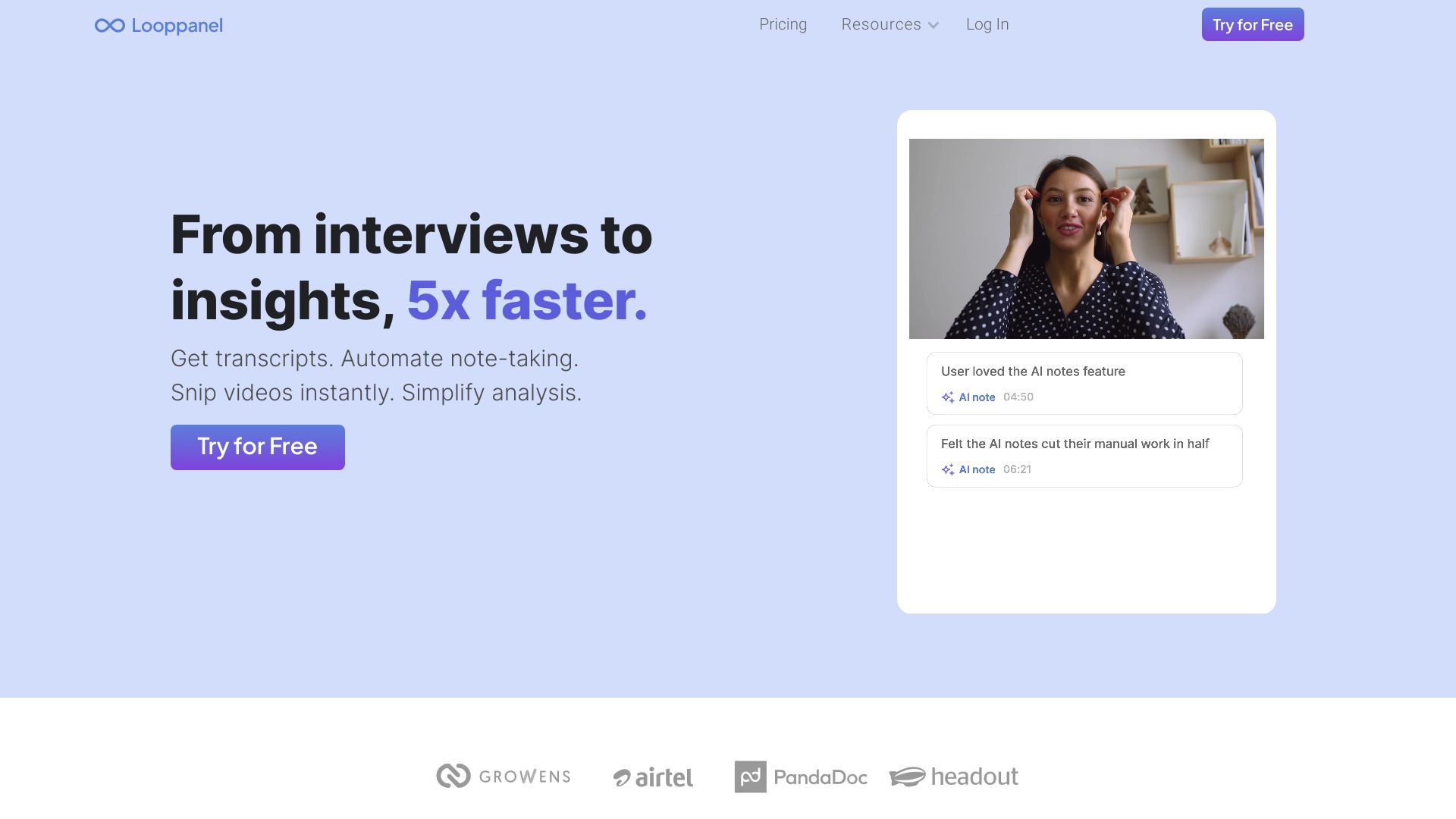
Looppanel
Open Website-
Tool Introduction:AI UX research hub: record, transcribe, auto-notes, free plan.
-
Inclusion Date:Nov 07, 2025
-
Social Media & Email:
Tool Information
What is Looppanel AI
Looppanel AI is a user research platform that speeds up UX analysis by automatically recording user calls, transcribing conversations, and producing AI-generated notes and highlights. It centralizes interview data in a searchable research repository, so teams can tag insights, create themes, and share clips without copying findings into spreadsheets. With time-saving workflows for interviews and usability tests, Looppanel helps product teams turn qualitative feedback into clear, actionable insights.
Main Features of Looppanel AI
- Automatic recording and transcription: Capture user interviews and usability tests with reliable transcripts ready for analysis.
- AI-powered notes and summaries: Generate concise, structured notes, key quotes, and action items from each call.
- Centralized research repository: Store and organize all sessions in one place for easier knowledge management.
- Tagging and thematic analysis: Apply custom tags, categories, and themes to quickly surface patterns across studies.
- Searchable insights: Find moments, quotes, and topics across transcripts and notes with fast, robust search.
- Highlight clips and reels: Create shareable video snippets to communicate findings with stakeholders.
- Collaboration tools: Comment, assign follow-ups, and share insights to keep cross-functional teams aligned.
- Flexible exports: Export notes and insights for reporting or downstream analysis.
Who Can Use Looppanel AI
Looppanel AI is built for UX researchers, product managers, designers, and customer experience teams who run interviews, usability tests, and discovery calls. It also fits agencies and startups that need a lean research repository, as well as enterprise research operations looking to standardize qualitative analysis and share learnings across squads.
How to Use Looppanel AI
- Set up your workspace and invite collaborators with appropriate permissions.
- Schedule or connect your user interview or usability test session.
- Record the call; Looppanel AI automatically transcribes the conversation.
- Review AI-generated notes, highlights, and suggested action items.
- Tag insights and group themes to uncover patterns across sessions.
- Create highlight clips or reels to illustrate key findings.
- Share summaries and links with stakeholders for feedback.
- Store everything in the repository and search across projects when needed.
Looppanel AI Use Cases
Teams use Looppanel AI to speed up customer interview analysis, run usability testing at scale, and maintain a centralized research repository. Common scenarios include product discovery for SaaS platforms, checkout and onboarding studies in eCommerce and fintech, customer feedback synthesis for B2B software, and continuous discovery in healthcare and education, where quick access to searchable qualitative data is essential.
Looppanel AI Pricing
Looppanel AI offers tiered pricing for freelancers, in-house research teams, and enterprises, so organizations can scale as their research needs grow. A free option is available to get started and evaluate core features before upgrading to paid plans with expanded usage and collaboration capabilities.
Pros and Cons of Looppanel AI
Pros:
- Significant time savings through automatic recording, transcription, and AI notes.
- Centralized, searchable repository that reduces manual copy-paste into spreadsheets.
- Structured tagging and themes that accelerate qualitative analysis.
- Easy sharing of highlight clips and summaries to align stakeholders.
- Scales from solo researchers to enterprise research ops.
Cons:
- AI summaries may require human review for nuanced insights.
- Recording user calls requires proper consent and workflow setup.
- Transcription quality can vary with audio conditions and accents.
- Teams new to research repositories may face a short learning curve.
FAQs about Looppanel AI
-
Does Looppanel AI record and transcribe user interviews?
Yes. It automatically records sessions and generates transcripts for faster analysis.
-
Can I use it for usability testing as well as interviews?
Yes. It supports both moderated interviews and usability test sessions with AI-powered note-taking.
-
Is there a free plan?
Yes. Looppanel AI provides a free option so you can try core features before upgrading.
-
How does it help with analysis?
AI-generated notes, tagging, themes, and search make it easier to find patterns and synthesize insights across sessions.
-
Can I share findings with stakeholders?
Yes. You can share summaries and highlight clips to communicate key insights quickly.

