- Home
- AI Summarizer
- Grain
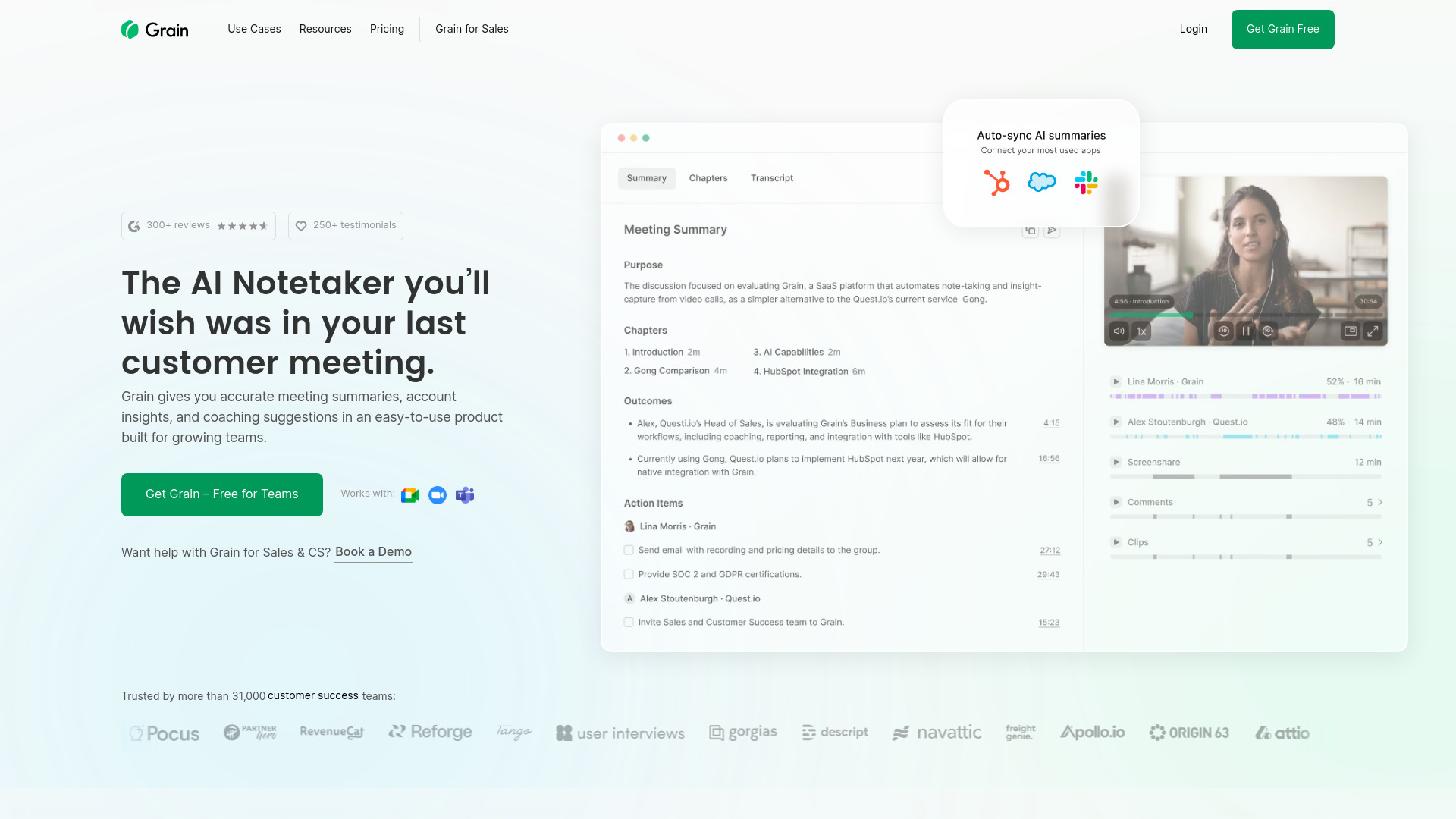
Grain
Open Website-
Tool Introduction:AI notetaker for scaling teams: summaries, insights, actions, CRM sync.
-
Inclusion Date:Oct 28, 2025
-
Social Media & Email:
Tool Information
What is Grain
Grain is an AI notetaker built for growing teams. It captures meetings, transcribes conversations, and produces clear summaries, action items, account insights, and coaching suggestions in an easy-to-use workspace. By automating note-taking and organizing highlights, Grain helps revenue, product, and customer teams stay focused on the discussion while keeping everyone aligned. Notes and tasks can be reviewed, edited, and synced to your CRM and collaboration tools, creating a reliable, searchable record of decisions and next steps.
Grain Main Features
- AI meeting summaries: Auto-generate concise recaps with key takeaways, risks, and next steps for quick follow-up.
- Action item extraction: Detect owners, due dates, and tasks directly from conversations to streamline post-call execution.
- Account insights: Surface deal context, objections, and sentiment to inform pipeline strategy and account planning.
- Coaching suggestions: Provide call-quality insights and improvement prompts to support manager feedback and self-review.
- CRM syncing: Sync notes and activities to your CRM to keep records complete without manual data entry.
- Searchable transcripts and highlights: Find quotes and moments quickly and share snippets with stakeholders.
- Calendar and conferencing support: Join or record meetings from major platforms with minimal setup.
- Collaboration tools: Comment, tag, and organize notes so teams maintain a single source of truth.
Grain Suitable Users
Grain suits sales and account teams, customer success managers, product and UX researchers, recruiters, founders, and any team that runs frequent client or internal meetings. It is ideal for capturing accurate notes, aligning stakeholders, accelerating follow-ups, and maintaining consistent documentation across revenue and operations workflows.
Grain Usage Steps
- Sign up and create your workspace for your team.
- Connect your calendar and preferred video conferencing platform.
- Choose how Grain joins meetings (auto-join, manual join, or recording upload).
- Run your meeting; Grain transcribes and generates an AI summary and action items.
- Review and edit the summary, highlight key moments, and add tags or owners.
- Sync notes and tasks to your CRM and collaboration tools to keep systems updated.
- Share takeaways with stakeholders and set reminders for next steps.
- Use insights and coaching suggestions to improve conversations over time.
Grain Industry Use Cases
Sales teams capture discovery and demo notes, extract action items, and sync outcomes to the CRM for accurate forecasting. Customer success teams document QBRs and renewal conversations to track health and risks. Product and research teams record user interviews, highlight quotes, and share insights with engineering and design. Recruiting teams generate structured interview notes to streamline debriefs and hiring decisions.
Grain Pricing
Grain offers tiered plans designed for teams and larger organizations. For current details on plan features, seat options, and any available trials, please refer to the official pricing page.
Grain Pros and Cons
Pros:
- Automates note-taking to save time and reduce manual data entry.
- Consistent, structured summaries and action items for reliable follow-up.
- Account insights and coaching suggestions support better conversations.
- CRM syncing helps maintain accurate records across systems.
- Searchable transcripts and highlights improve knowledge sharing.
Cons:
- Transcription and summary accuracy can vary with audio quality and accents.
- Privacy and compliance requirements may need admin controls and clear policies.
- Relies on permissions and stability of conferencing and CRM integrations.
- Teams may need onboarding to adopt consistent tagging and workflows.
Grain FAQs
-
How does Grain generate meeting summaries?
Grain uses AI to transcribe your meeting and extract key topics, decisions, risks, and action items into a concise summary you can edit and share.
-
Can I control what gets recorded or shared?
You can choose which meetings Grain joins, manage highlights, and review notes before sharing or syncing to other tools.
-
Does Grain integrate with my CRM?
Grain supports syncing notes and activities to popular CRM systems so records stay up to date without manual copying.
-
Will action items include owners and due dates?
Grain can detect tasks and suggest owners or timelines based on context; you can refine details during review.
-
Which meeting platforms does Grain support?
Grain works with major video conferencing platforms and calendar tools, enabling automated or manual meeting capture.
-
Is the content searchable?
Yes. Transcripts, summaries, and highlights are searchable, helping teams quickly retrieve quotes and decisions.




