- Home
- AI Summarizer
- AI Lawyer
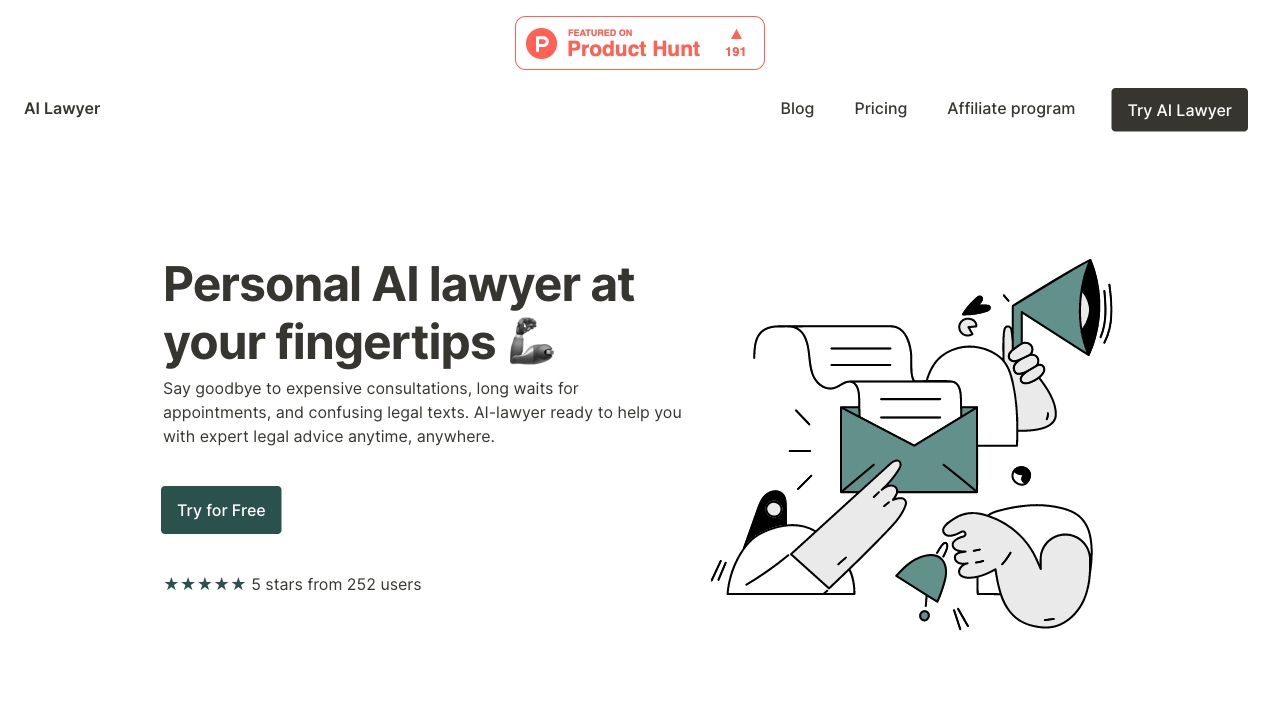
AI Lawyer
Open Website-
Tool Introduction:AI legal help made simple: draft, summarize, compare documents.
-
Inclusion Date:Nov 06, 2025
-
Social Media & Email:
Tool Information
What is AI Lawyer
AI Lawyer is an AI-powered legal assistant designed to help individuals and professionals draft, review, and understand legal documents. Using plain-language guidance, it generates contracts, letters, and policies, summarizes case law and lengthy agreements, and highlights differences between versions with document comparison. The platform streamlines legal workflows by translating legalese into clear English, offering structured templates, and assisting with compliance checks—while keeping users in control of final decisions and edits.
Main Features of AI Lawyer
- Plain-language legal guidance: Explains clauses, rights, and obligations in clear, accessible terms to reduce reliance on jargon.
- AI document drafting: Create contracts, NDAs, demand letters, and policies from structured templates tailored to your context.
- Contract review and analysis: Identify key clauses, missing terms, risks, and unusual language for faster due diligence.
- Document summarization: Generate concise summaries of long agreements, filings, or case materials to speed up understanding.
- Document comparison: Compare versions to highlight changes, redlines, and clause differences for accurate version control.
- Legal Q&A assistant: Ask questions in natural language and receive context-aware answers with references to document sections.
- Customization and tone control: Adjust style, specificity, and jurisdictional details to fit your needs.
- File support: Work with common formats by pasting text or uploading documents for drafting, review, or comparison.
Who Can Use AI Lawyer
AI Lawyer suits consumers seeking accessible legal guidance, small businesses drafting routine agreements, startups standardizing contracts, HR and operations teams managing policies, and compliance teams reviewing vendor terms. Lawyers and paralegals can use it to accelerate first drafts, summarize discovery, compare versions, and triage tasks—freeing time for strategy and client counsel.
How to Use AI Lawyer
- Sign up and choose a workflow: Ask a question, Draft, Summarize, or Compare.
- Set context such as document type, purpose, and jurisdiction to guide the AI’s output.
- Paste text, upload files, or select a template to start drafting or analysis.
- Review the generated draft or summary, and refine clauses, tone, and constraints with follow-up prompts.
- Use comparison to check differences between versions and validate tracked changes before finalizing.
- Export or copy the result for further editing and, for complex matters, consult qualified counsel before signing.
AI Lawyer Use Cases
Businesses use AI Lawyer to draft NDAs, MSAs, and service agreements, compare vendor contract versions, and summarize complex terms for stakeholders. Real estate teams prepare lease agreements and review addenda. HR departments generate offer letters and policy updates. In regulated sectors like healthcare and fintech, teams speed up compliance reviews and policy drafting. Legal professionals use it for quick issue spotting, clause extraction, and creating first-draft memos.
Pros and Cons of AI Lawyer
Pros:
- Speeds up drafting, review, and document comparison for routine legal work.
- Plain-language explanations make legal content easier to understand.
- Templates and structured prompts improve consistency across documents.
- Summarization reduces time spent on lengthy agreements and filings.
- Helps spot risks and missing clauses for better contract quality.
Cons:
- Not a substitute for qualified legal advice, especially for complex or high-risk matters.
- Jurisdiction-specific accuracy may vary; human review is essential.
- AI may overlook nuanced context or produce drafts that require careful editing.
- Uploading sensitive data requires caution and adherence to privacy policies.
- Highly specialized areas of law may exceed the tool’s scope.
FAQs about AI Lawyer
-
Is AI Lawyer a replacement for an attorney?
No. It assists with drafting, reviewing, and explaining documents, but complex issues should be reviewed by a licensed lawyer.
-
What documents can it create or analyze?
Common items include NDAs, service agreements, lease clauses, letters, and policies, as well as summaries and comparisons of existing contracts.
-
Does it handle different jurisdictions?
You can specify jurisdictional context to guide outputs, but verify local compliance and seek professional review when needed.
-
Can it compare two contract versions?
Yes. The comparison feature highlights changes and clause differences to support accurate redlining and version control.
-
How should I handle sensitive information?
Only upload data you are authorized to share and review the platform’s privacy policy; for confidential matters, consider anonymization and legal review.




