- Home
- AI Knowledge Base
- Document360
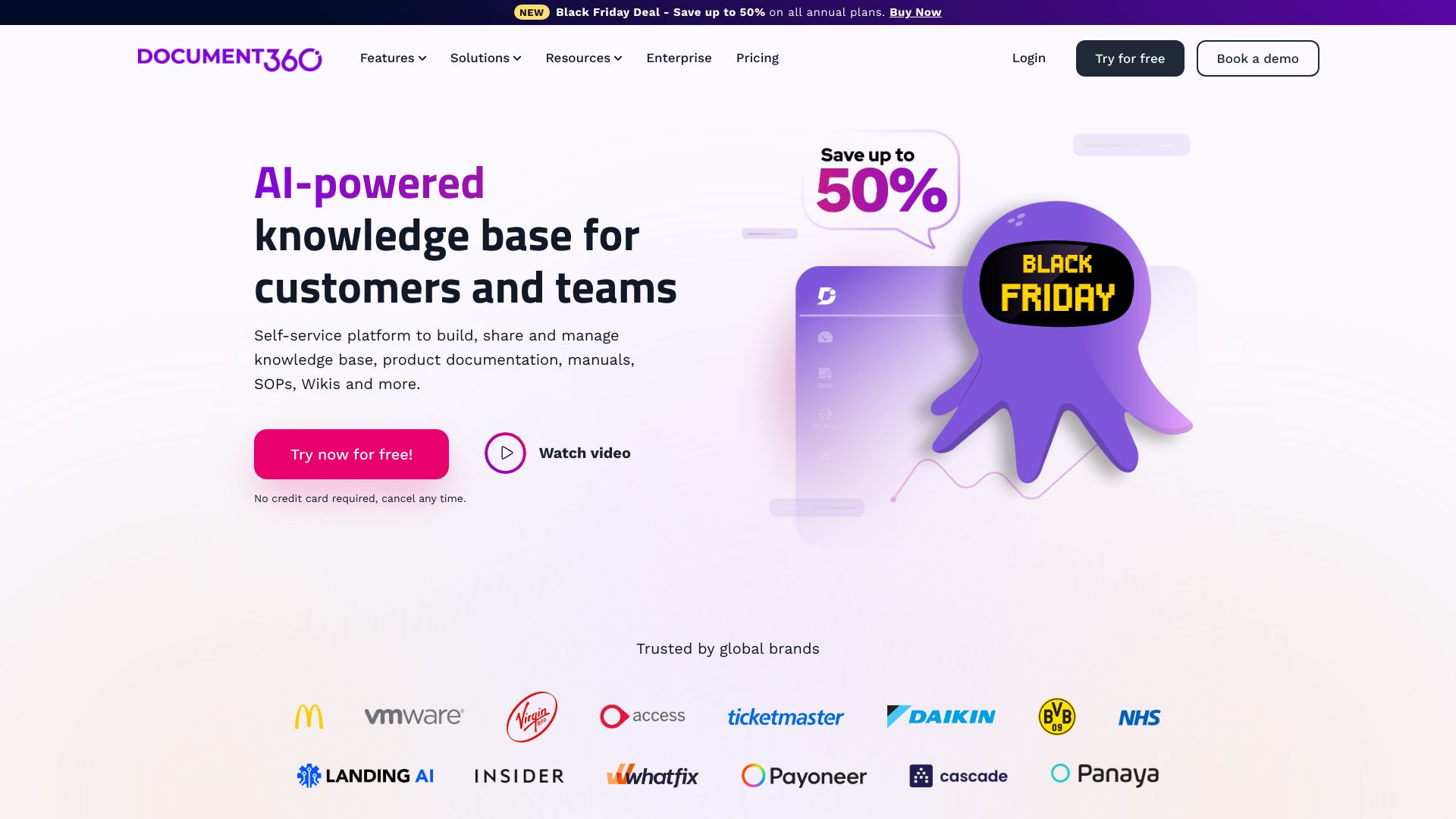
Document360
Open Website-
Tool Introduction:AI knowledge base with Eddy: docs, FAQs, SOPs, analytics
-
Inclusion Date:Oct 28, 2025
-
Social Media & Email:
Tool Information
What is Document360 AI
Document360 AI is an AI-powered knowledge base software designed to help teams create, manage, and scale self-service content with precision. In Document360 2.0, the built-in AI assistant Eddy accelerates authoring, organizes topics, and surfaces insights, while a redesigned dashboard, intuitive block editor, and a flexible customization hub streamline daily operations. With real-time analytics and instant sync integration, you can deliver accurate FAQs, user guides, product documentation, and SOPs for customers and internal teams across web portals and embedded experiences.
Document360 AI Key Features
- Eddy AI assistant: Drafts and refines articles, suggests structure, and helps maintain consistent tone and terminology across your knowledge base.
- Intuitive block editor: Create structured content with headings, callouts, media, and reusable blocks to standardize how FAQs, guides, and SOPs are authored.
- Customization hub: Brand your knowledge base with layouts, themes, and styling controls for cohesive customer and employee experiences.
- Real-time analytics: Track article performance, search behavior, and content gaps to prioritize updates and measure self-service impact.
- Instant sync integration: Connect to popular tools to import, sync, and publish content where users need it, reducing manual upkeep.
- Multi-audience publishing: Build customer-facing knowledge bases and private, team-only portals within one platform.
Who Should Use Document360 AI
Document360 AI suits product teams, customer support leaders, technical writers, operations and compliance teams, IT and HR departments, and any organization that needs a centralized, searchable knowledge base for customer self-service or internal SOPs and documentation.
How to Use Document360 AI
- Sign up and create a new knowledge base project in Document360 2.0.
- Define your information architecture: categories, subcategories, and article templates.
- Use Eddy to draft or refine articles from briefs, existing docs, or outlines.
- Author and format content in the block editor with clear headings and callouts.
- Customize branding and layout in the customization hub to match your product or company style.
- Configure visibility and permissions for customer-facing and internal content.
- Connect instant sync integrations to import or keep content updated across tools.
- Publish, embed the KB or widget where needed, then monitor real-time analytics to iterate.
Document360 AI Industry Use Cases
Software companies use Document360 AI to launch onboarding guides and product documentation that reduce basic support tickets. E-commerce teams maintain dynamic FAQs for returns, shipping, and payment policies. IT and operations teams centralize SOPs and how-tos for internal tools. Customer success teams build self-service portals that scale training and reduce time-to-value for new users.
Document360 AI Pricing
Document360 AI is offered via subscription plans that scale for different team sizes and requirements. Detailed pricing, plan features, and any trial options are provided on the official Document360 pricing page. Review the plans to understand how AI capabilities and integrations are packaged for your needs.
Document360 AI Pros and Cons
Pros:
- Speeds up content creation and maintenance with Eddy and a clean block editor.
- Real-time analytics guide prioritization and continuous improvement.
- Customization hub enables consistent, branded knowledge experiences.
- Instant sync integration reduces duplication and manual updates.
- Supports both customer-facing and internal knowledge bases.
Cons:
- AI-generated drafts still require human review for accuracy and tone.
- Analytics insights improve with sufficient traffic and content volume.
- Integrations may require admin access and initial configuration effort.
Document360 AI FAQs
-
What is Eddy in Document360 AI?
Eddy is the AI assistant that helps you draft, edit, organize, and analyze knowledge base content directly inside Document360 2.0.
-
Can I create both customer and internal knowledge bases?
Yes. You can publish customer-facing FAQs and guides as well as private, team-only SOPs and documentation within the same platform.
-
Does Document360 AI provide real-time analytics?
Yes. It offers real-time analytics to track article performance and search behavior so you can optimize content.
-
How does instant sync integration help?
It connects Document360 to selected tools so you can import, synchronize, and publish content without repetitive manual updates.
-
Do I need technical skills to get started?
No. The block editor and customization hub make setup straightforward, while developers can optionally embed widgets or connect integrations.




