- Home
- AI Writing Assistants
- Upmetrics
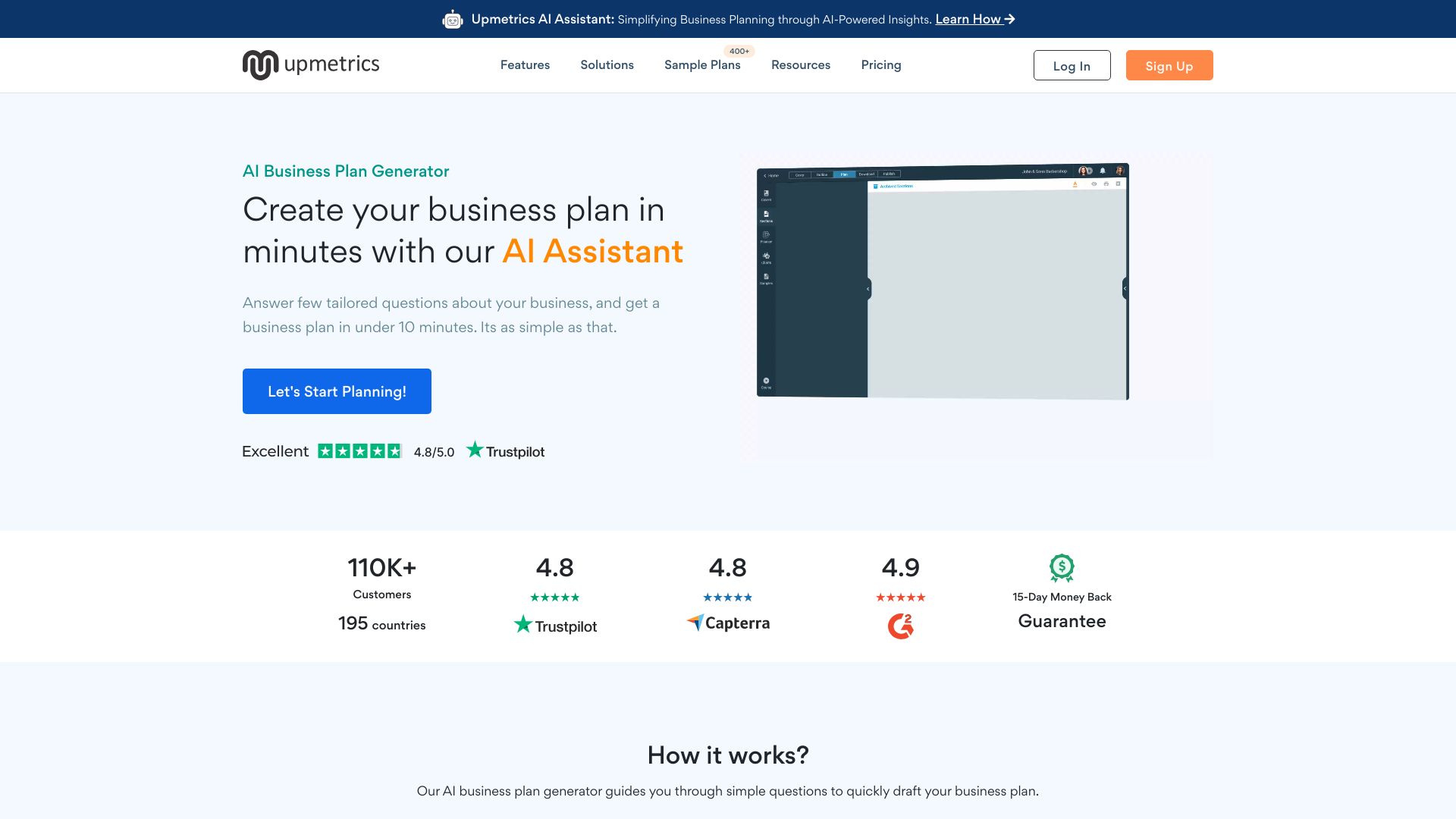
Upmetrics
Open Website-
Tool Introduction:AI business plan builder with forecasts, 400+ templates, QuickBooks/Xero.
-
Inclusion Date:Oct 28, 2025
-
Social Media & Email:
Tool Information
What is Upmetrics AI
Upmetrics AI is an AI-powered business planning platform that helps founders, consultants, educators, and students create investor-ready business plans in minutes. It combines an AI business plan generator with guided financial forecasting, strategic planning tools, and accounting integrations for QuickBooks and Xero. With AI assistants for writing, financial analysis, and research—and a library of 400+ sample plans and templates—Upmetrics streamlines market research, pro forma modeling, and narrative drafting so teams can move from idea to execution faster.
Upmetrics AI Main Features
- AI Business Plan Generator: Drafts structured, investor-ready plans with clear sections, KPIs, and benchmarks tailored to your industry and stage.
- Financial Forecasting: Builds revenue models, expense budgets, cash flow forecasts, and pro forma financial statements with scenario and sensitivity support.
- QuickBooks & Xero Integration: Imports historicals, aligns categories, and reduces manual data entry to keep financial projections consistent.
- Strategic Planning Tools: Translate goals into milestones, roadmaps, and measurable targets to align execution with financial outcomes.
- AI Writing Assistant: Improves clarity and tone, generates section drafts (executive summary, market analysis, operations), and polishes language.
- AI Financial & Research Assistants: Surface insights from assumptions, benchmark metrics, and curated research to inform market sizing and competitive analysis.
- 400+ Templates & Sample Plans: Industry-specific templates accelerate planning and ensure best-practice structure and terminology.
Who Should Use Upmetrics AI
Upmetrics AI suits startup founders, small-business owners, and solo entrepreneurs who need a credible, data-driven business plan quickly. it's also useful for consultants preparing client plans, educators teaching entrepreneurship, and students completing coursework. SMEs planning new product lines, franchise operations, or market expansion benefit from the combination of AI-assisted writing, financial modeling, and accounting system integration.
How to Use Upmetrics AI
- Create an account and choose an industry-specific template or start from a blank plan.
- Answer AI prompts about your business model, market, pricing, and operations to generate a tailored outline.
- Use the AI writing assistant to draft and refine each section, from executive summary to go-to-market.
- Connect QuickBooks or Xero to import historical data and align your chart of accounts if applicable.
- Set assumptions for revenue drivers, costs, and capital needs; run forecasts and what-if scenarios.
- Leverage the research and financial assistants to validate market size, benchmarks, and unit economics.
- Review the complete plan, adjust assumptions, and export or share for stakeholder feedback.
Upmetrics AI Industry Use Cases
A SaaS startup uses the AI business plan generator to articulate its pricing model and produce three-year cash flow projections synced with QuickBooks. A retail franchisee builds a location rollout plan, modeling lease costs and staffing scenarios to support a bank loan application. A consulting firm standardizes deliverables across clients with templates and AI research summaries. In academia, instructors assign plans where students combine market research, SWOT, and pro forma statements for grading.
Upmetrics AI Pricing
Upmetrics AI is offered as subscription-based software with tiered plans that vary by features and user needs. For the most accurate and current details, including any free tier or trial availability, please refer to the official website.
Upmetrics AI Pros and Cons
Pros:
- Rapid creation of investor-ready business plans with consistent structure and language.
- Robust financial forecasting aligned with real accounting data via QuickBooks and Xero integration.
- Extensive library of 400+ templates and sample plans to jumpstart new projects.
- AI assistants streamline writing, research, and financial analysis for faster iteration.
- Scenario planning supports data-driven decisions and clear capital requirements.
Cons:
- Forecast quality depends on the accuracy of assumptions and the completeness of imported data.
- AI-generated text may require subject-matter review to ensure industry nuance and compliance.
- Templates can feel prescriptive; highly unconventional models may need deeper customization.
- Integrations require correct account mapping to avoid misaligned categories and projections.
Upmetrics AI FAQs
-
Can Upmetrics AI create an investor-ready business plan?
Yes. It generates structured narratives and financials that meet common investor and lender expectations, which you can customize to your audience.
-
Does it integrate with QuickBooks and Xero?
Yes. You can connect QuickBooks or Xero to bring in historical data and streamline financial forecasting.
-
How accurate are the financial forecasts?
Forecasts are model-driven and improve with quality inputs. Use scenarios and sensitivity analysis to test assumptions and reduce risk.
-
Can I use templates for my industry?
Yes. The platform includes 400+ templates and sample plans across many industries to accelerate planning.
-
What export options are available?
You can export and share your plan in common document formats suitable for investors, lenders, and internal stakeholders.
-
Is my data secure?
Upmetrics follows standard SaaS security practices; review the official security and compliance documentation for specifics before sharing sensitive data.




