- Home
- AI Script Writing
- Trupeer
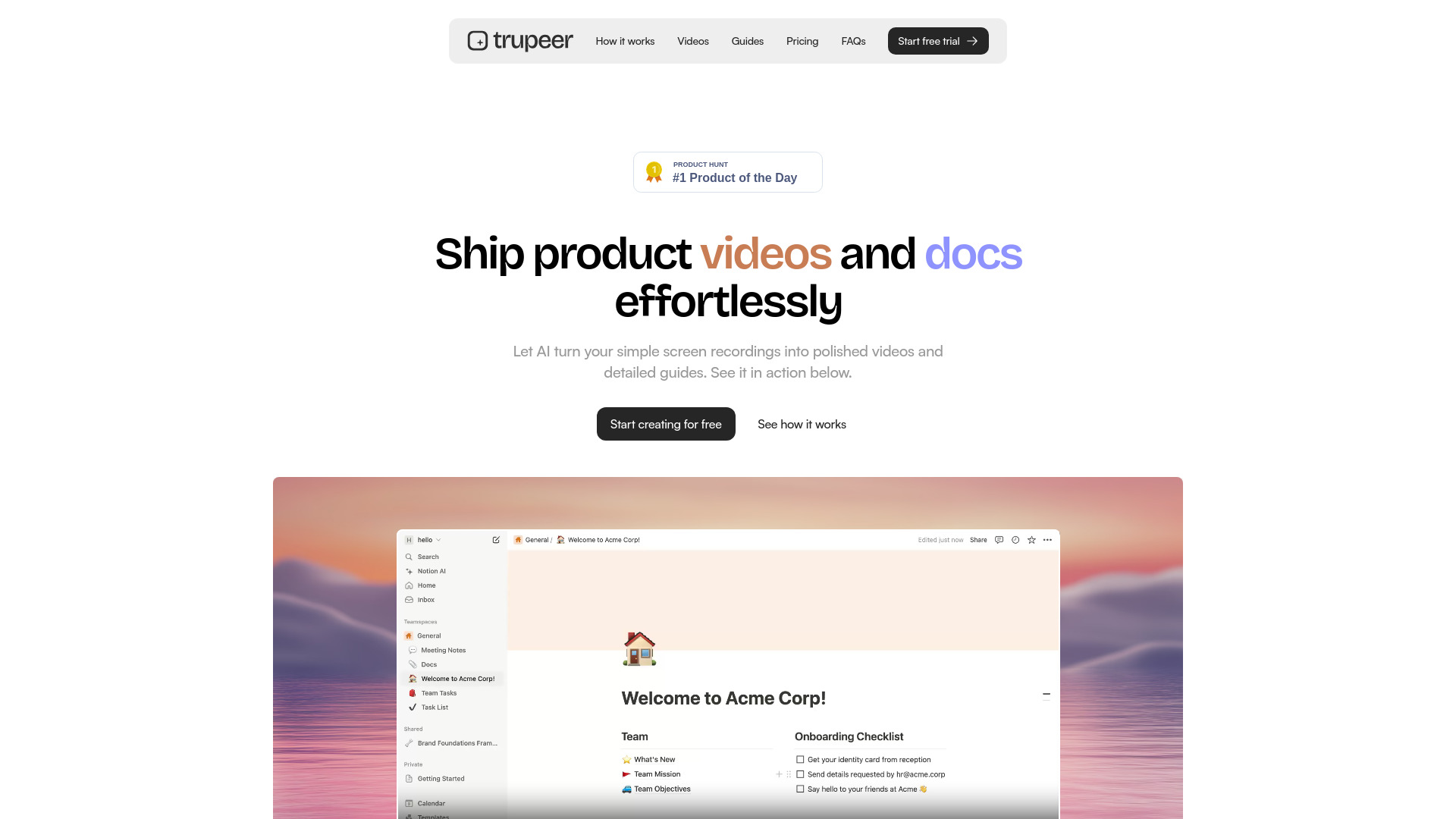
Trupeer
Open Website-
Tool Introduction:Chrome extension screen recorder; AI builds product videos and guides.
-
Inclusion Date:Oct 28, 2025
-
Social Media & Email:
Tool Information
What is Trupeer AI
Trupeer AI is a streamlined platform for creating product videos and documentation from real workflows. Using a lightweight Chrome extension, it records your screen and automatically turns a walkthrough into a polished demo video and a clear user guide in seconds. By removing manual editing and formatting, Trupeer helps teams ship studio-quality explainers at a fraction of traditional cost and time. it's ideal for SaaS feature launches, onboarding, and support content, enabling consistent, easy-to-follow assets without video skills or complex tools. Capture once and reuse across help centers, knowledge bases, and sales collateral.
Trupeer AI Features
- Chrome extension screen recording: Capture browser-based workflows quickly and reliably without installing heavy desktop apps.
- Automatic product video generation: Turn a live walkthrough into a polished demo video in seconds.
- AI-created user guides: Convert captured flows into clear, structured product documentation and step-by-step guides.
- No editing required: Produce studio-quality outputs without timelines, cuts, or complex tools.
- Fast turnaround: Generate videos and guides almost instantly to keep pace with frequent releases.
- Cost efficiency: Reduce reliance on manual editing or outsourced production.
- Consistent enablement content: Standardize demos, onboarding materials, and support docs across teams.
Who Should Use Trupeer AI
Trupeer AI suits product managers, product marketing, customer success, support teams, sales engineers, and technical writers who need to create product demos and user guides quickly. It fits SaaS companies launching features, teams building onboarding flows, and organizations maintaining support knowledge bases or internal SOPs—especially when video skills or production budgets are limited.
How to Use Trupeer AI
- Install the Trupeer Chrome extension and sign in to your account.
- Start a recording and perform the product workflow you want to document.
- Stop the recording when finished; Trupeer processes the capture automatically.
- Review the generated product video and user guide for clarity and completeness.
- Make any quick adjustments as needed and finalize your assets.
- Share your video and guide with stakeholders or publish according to your workflow.
Trupeer AI Industry Use Cases
In SaaS, a product manager can record a new feature once and instantly deliver a demo video for the launch page and a user guide for the help center. Customer success teams can document onboarding sequences to reduce time-to-value and support tickets. Sales engineers can produce tailored walkthroughs that clarify complex workflows. Internally, operations teams can capture step-by-step processes to create living SOPs that stay current with product changes.
Trupeer AI Pricing
Pricing details and any available trials are provided on Trupeer’s official website. Visit the site for the latest plan information and updates.
Trupeer AI Pros and Cons
Pros:
- Creates product videos and user guides in seconds from a single recording.
- Eliminates the need for editing skills or complex tools.
- Cost-effective alternative to traditional video production.
- Improves consistency across demos, onboarding, and support documentation.
- Speeds up content creation for frequent releases and agile workflows.
Cons:
- Browser-based capture may be less suitable for non-web or native-app workflows.
- Customization options may be more limited than full-fledged video editors.
- Output quality can depend on the clarity of the original recording and narration.
- May not replace bespoke animations or highly produced brand films.
Trupeer AI FAQs
-
Does Trupeer AI require video editing experience?
No. Trupeer AI is designed to produce polished demos and user guides without any editing skills.
-
How does recording work?
You record your screen using a Chrome extension, then Trupeer automatically generates a product video and a user guide from that walkthrough.
-
What types of content can it produce?
Trupeer AI creates product demo videos and accompanying user guides to document workflows and features.
-
Who benefits most from Trupeer AI?
Product, marketing, customer success, support, and sales engineering teams that need fast, consistent enablement content.


