- Home
- AI Blog Generator
- Type
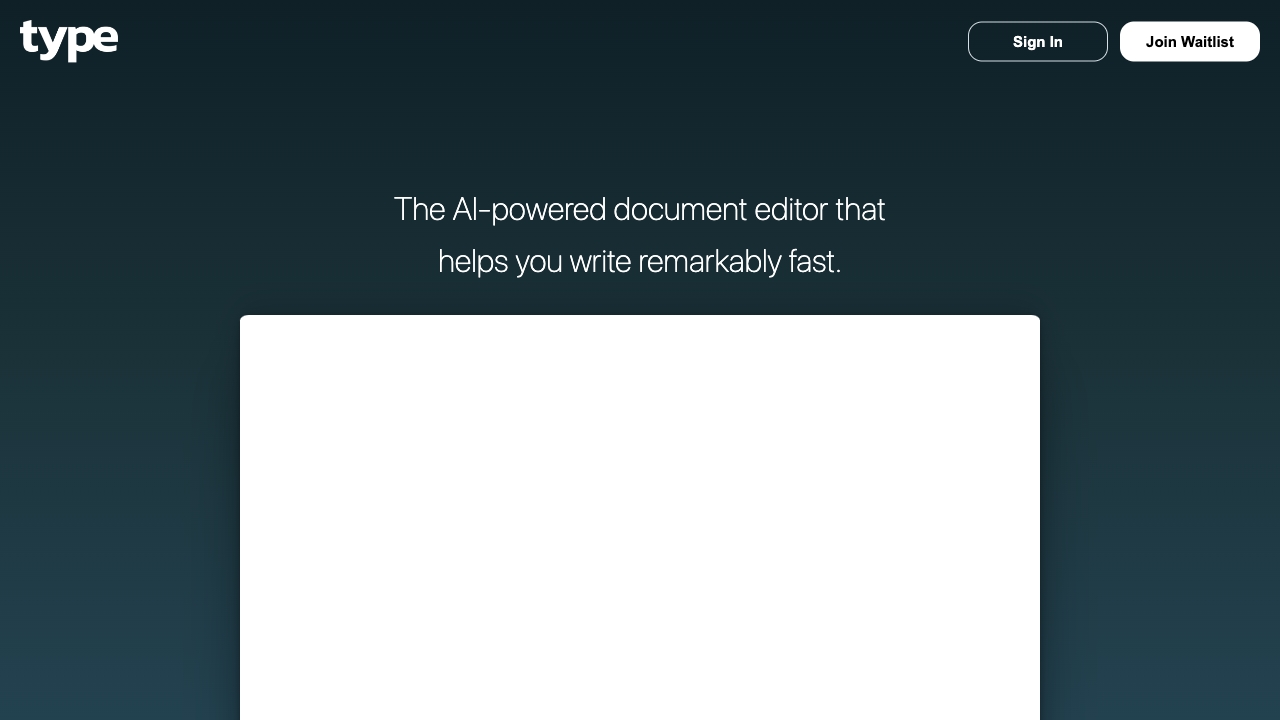
Type
Open Website-
Tool Introduction:Pro AI editor for faster drafts, inline edits, templates, and chat.
-
Inclusion Date:Oct 28, 2025
-
Social Media & Email:
Tool Information
What is Type AI
Type AI is a professional-grade AI writing assistant and document editor that helps you draft, refine, and publish content remarkably fast. Inside a familiar editor, it combines powerful language models with inline suggestions, contextual rewriting, and an in-document chat that understands your work. With ready-made templates for blog posts, emails, social updates, and formal documents, Type AI streamlines ideation, improves first drafts, and keeps revisions consistent—so individuals and teams can move from outline to polished copy with less friction and fewer manual edits.
Type AI Main Features
- Inline AI editing: Rewrite, expand, shorten, and change tone directly in the text without breaking flow.
- In-document chat: Ask questions, request revisions, and get context-aware suggestions based on your current document.
- Strong first drafts: Generate structured outlines and workable first versions to accelerate content creation.
- Templates library: Start faster with templates for blogs, emails, social media posts, and professional documents.
- Style and tone control: Maintain consistent voice across sections with targeted prompts and refinements.
- Editing efficiency: Reduce switching between tools by generating, revising, and finalizing in one editor.
Who Should Use Type AI
Type AI suits content marketers, copywriters, startup teams, sales and success professionals, HR and operations, educators, and students who need to produce clear, publishable text quickly. It is helpful for drafting articles, outreach emails, product updates, policy docs, social content, and client-facing materials where consistency, speed, and quality matter.
How to Use Type AI
- Sign up and open a new document or choose a template that matches your goal.
- Outline your key points or paste existing text to provide context.
- Use inline commands to rewrite, expand, summarize, or adjust tone on selected passages.
- Open the in-document chat to ask for improvements, alternatives, or clearer phrasing.
- Iterate section by section, keeping voice and structure consistent across the draft.
- Review for accuracy, apply final edits, then export, share, or publish as needed.
Type AI Industry Use Cases
A content marketing team uses Type AI to turn briefs into SEO-ready blog drafts, then applies inline edits for tone and readability. A sales team drafts personalized outreach and follow-ups, refining messaging via in-document chat. HR teams prepare policy updates and announcements from templates, while social media managers generate weekly post calendars and captions, adjusting length and voice for different platforms.
Type AI Pricing
Type AI commonly offers subscription plans tailored to professional use. Specific tiers, usage limits, and any available trials or free access are detailed on the official pricing page; review them to select a plan that fits your workload and collaboration needs.
Type AI Pros and Cons
Pros:
- Speeds up drafting and revision with inline, context-aware editing.
- Improves first-draft quality and structure for faster publishing.
- Template library reduces setup time for common document types.
- In-document chat supports iterative, focused improvements.
- Helps maintain consistent tone across long-form content.
Cons:
- Outputs still require human review for accuracy and brand alignment.
- Generic results can occur without clear prompts and context.
- Long or complex documents may need careful prompt scoping.
- Use may raise data privacy or compliance considerations—check policies before adding sensitive content.
Type AI FAQs
-
Question 1: Can Type AI match my brand voice?
Yes. Provide examples, tone guidelines, and use inline edits to steer phrasing; iterate with in-document chat to align with your style.
-
Question 2: Does it support different content formats?
It includes templates for blogs, emails, social posts, and professional documents, and you can tailor structure and tone to each format.
-
Question 3: How does in-document chat differ from standard prompts?
It references the active document, enabling context-aware rewrites, clarifications, and suggestions tied to your current text.
-
Question 4: Will it replace human editors?
No. It accelerates drafting and revision, but human judgment is essential for factual accuracy, nuance, and brand fidelity.

