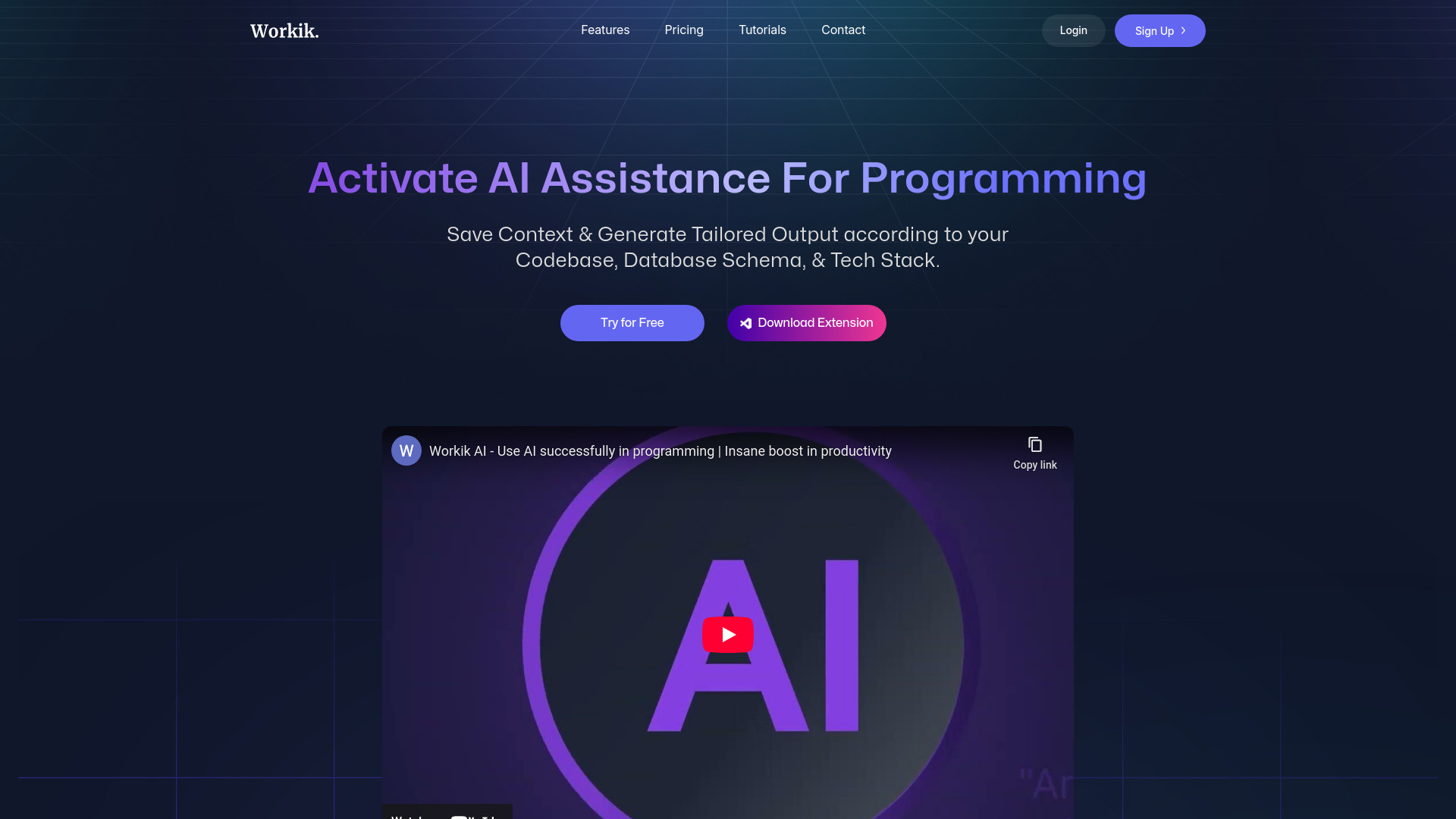
Workik
Open Website-
Tool Introduction:Workik AI: Context-aware coding for code, DB, API—GitHub ready.
-
Inclusion Date:Oct 21, 2025
-
Social Media & Email:
Tool Information
What is Workik AI
Workik AI is an AI-powered development platform that helps engineers ship faster with context-aware assistance across the full stack. It streamlines frontend, backend, database, API, and infrastructure work by generating code, visualizing schemas, building queries, and creating realistic mock data. With integrations for GitHub, GitLab, Bitbucket, SQL and NoSQL databases, Postman, Slack, Microsoft Teams, Email, and Jira, Workik AI brings collaboration and automation into the tools teams already use.
Workik AI Key Features
- Context-aware AI coding: Generate, refactor, and explain code with understanding of your repository, stack, and project conventions.
- AI code generation: Scaffold components, services, tests, and infrastructure snippets to accelerate feature delivery.
- Database visualization: Explore schemas and relationships with auto-generated diagrams for SQL and NoSQL databases.
- Query generation: Create optimized SQL/NoSQL queries, migrations, and data-access layers from plain-English prompts.
- Mock data generation: Produce realistic, schema-aligned seed data for development, testing, and staging environments.
- API development support: Design, test, and document endpoints; generate client stubs and Postman collections.
- Collaboration tools: Summarize pull requests, draft comments, and push updates to Slack, Microsoft Teams, Email, and Jira.
- VCS integrations: Work natively with GitHub, GitLab, and Bitbucket for branch workflows and CI triggers.
Who Should Use Workik AI
Workik AI suits full‑stack, frontend, and backend developers, data engineers, DevOps and platform teams, QA engineers, and tech leads who want faster delivery with fewer context switches. it's valuable for startups prototyping quickly, agencies juggling multiple codebases, and enterprises aiming to standardize development workflows and improve collaboration across tools.
How to Use Workik AI
- Connect your ecosystem: link GitHub/GitLab/Bitbucket repos, databases (SQL/NoSQL), Postman, Slack or Microsoft Teams, Email, and Jira.
- Index project context so the assistant understands code structure, dependencies, and configuration.
- Use AI prompts to generate components, services, tests, and infrastructure snippets aligned to your stack.
- Visualize database schemas and auto-generate queries, migrations, and data-access utilities.
- Create mock datasets and seed your dev or staging environments for realistic testing.
- Design and validate APIs, produce client SDKs, and sync collections with Postman.
- Collaborate on reviews: summarize PRs, draft comments, and notify channels via Slack/Teams or Email; link work to Jira issues.
- Commit, run CI/CD, and iterate with AI-assisted refactors and documentation updates.
Workik AI Industry Use Cases
- E‑commerce teams generate product and order APIs, visualize inventory schemas, and write analytics queries faster.
- SaaS startups scaffold features, create API clients, and use mock data to validate UX flows before production.
- Fintech and data teams evolve schemas safely, produce consistent queries, and seed non‑sensitive datasets for testing.
- Internal IT organizations streamline integration projects, automate PR reviews, and keep stakeholders updated in Slack/Teams and Jira.
Workik AI Pros and Cons
Pros:
- Context-aware AI across frontend, backend, database, API, and infrastructure tasks.
- Strong integrations with GitHub, GitLab, Bitbucket, Postman, Slack, Microsoft Teams, Email, and Jira.
- Database visualization and query generation improve clarity and data access speed.
- Realistic mock data enables reliable testing and faster iteration.
- Collaboration features reduce context switching and streamline reviews.
Cons:
- AI outputs require human review for correctness, security, and style.
- Sharing code or schema context may raise privacy and compliance considerations.
- Initial setup and integrations can add configuration overhead for complex stacks.
- Framework or dialect coverage may vary for niche technologies.
Workik AI FAQs
-
Does Workik AI support both SQL and NoSQL databases?
Yes. It can visualize schemas and help generate queries for common SQL and NoSQL databases.
-
Can I use Workik AI with GitHub, GitLab, or Bitbucket?
Yes. It integrates with major version control platforms to work within your existing branch and PR workflows.
-
How does mock data generation work?
Workik AI analyzes your schema to create realistic, schema-consistent datasets for seeding development and test environments.
-
Does it replace human code review?
No. It accelerates reviews by summarizing changes and suggesting fixes, but developers should approve and validate changes.
-
How does it integrate with Slack, Microsoft Teams, and Jira?
It can send notifications, summarize updates, and create or link issues so teams track work without leaving their collaboration tools.



