- Home
- AI Script Writing
- guidde
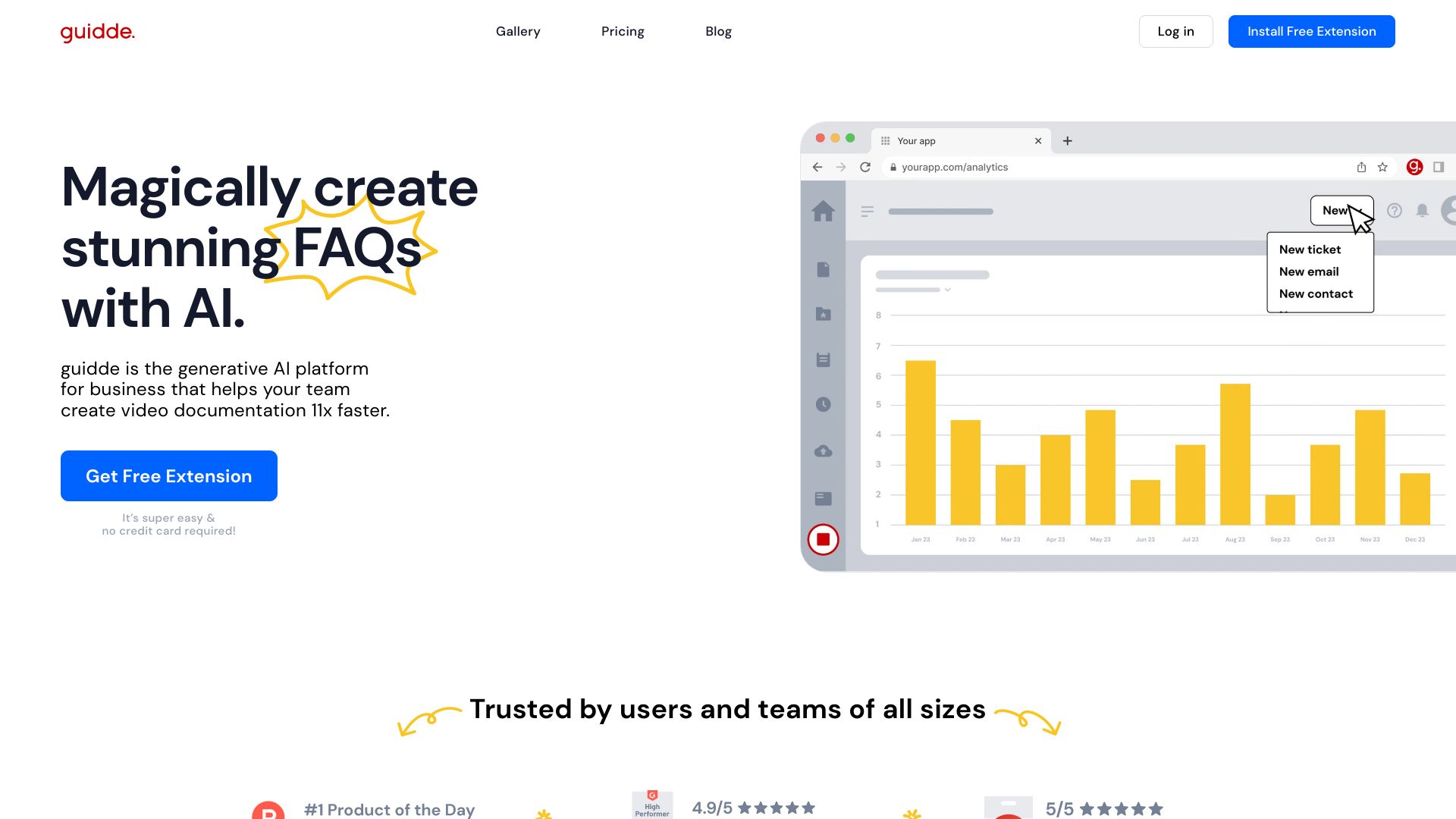
guidde
Open Website-
Tool Introduction:Windsurf AI IDE keeps devs in flow with proactive fixes and plans.
-
Inclusion Date:Oct 21, 2025
-
Social Media & Email:
Tool Information
What is guidde AI
guidde AI is a generative documentation platform that helps teams capture and share know-how up to 11x faster. With one workflow capture, it automatically creates step-by-step videos and companion documents you can refine and publish. Use it to produce video documentation, polished how-to guides, SOPs, training materials, onboarding docs, FAQs, and feature notes. By turning everyday clicks into reusable knowledge, guidde AI reduces ramp time, standardizes processes, and makes customer and employee enablement easier.
guidde AI Key Features
- AI-generated step-by-step content: Turn a recorded workflow into clear, ordered steps as video documentation and text-based guides.
- Dual-format output: Produce both step-by-step videos and editable documents to fit different learning preferences.
- Guides, SOPs, and training templates: Start faster with structures tailored for how-to guides, SOPs, onboarding, and FAQs.
- Inline editing: Refine captions, add context, annotate steps, and keep instructions accurate and consistent.
- Easy sharing: Share guides with customers or employees via links or in your documentation hubs for frictionless access.
- Team collaboration: Build, review, and maintain a shared library of guides so teams can scale knowledge together.
- Reusability: Clone and adapt guides for new features, roles, or product versions to keep materials current.
Who Should Use guidde AI
guidde AI suits customer support and success teams, product managers, trainers and L&D, HR for onboarding, IT help desks, operations leaders, and any team documenting repeatable workflows. It is ideal for software walkthroughs, internal SOPs, new-hire training, feature announcements, and customer-facing how-to content.
How to Use guidde AI
- Sign up and create a workspace for your team.
- Capture a workflow you want to document; record the steps as you perform them.
- Let the AI generate a step-by-step video and matching document with labeled steps.
- Review and edit captions, reorder steps, and add clarifying notes or visuals.
- Apply a template for SOPs, training materials, or onboarding docs as needed.
- Publish and share the guide with a link, and keep it updated as processes evolve.
guidde AI Industry Use Cases
SaaS companies create onboarding walkthroughs and feature notes for new releases. Customer support teams turn common tickets into visual FAQs to deflect repetitive queries. HR and L&D build role-based training paths for faster ramp-up. IT and operations teams maintain SOPs for tools and processes, ensuring consistent execution across distributed teams.
guidde AI Pricing
guidde AI typically offers tiered, subscription-based plans for individuals, teams, and larger organizations, with options that scale by features and seats. A free tier or trial is often available so you can evaluate core capabilities before upgrading. For current plan details and limits, consult the official pricing page.
guidde AI Pros and Cons
Pros:
- Speeds up knowledge capture and guide creation significantly.
- Delivers both video and document formats from a single capture.
- Consistent, standardized SOPs and how-to guides across teams.
- Simple sharing for internal and customer-facing documentation.
- Collaborative workflow for building and maintaining a guide library.
Cons:
- Complex, branching workflows may require additional manual editing.
- Quality depends on clarity of the recorded process and annotations.
- Capturing sensitive data requires careful handling and access control.
- Not ideal for highly conceptual topics without clear, repeatable steps.
guidde AI FAQs
-
How does guidde AI create step-by-step guides?
It analyzes your recorded workflow, segments it into ordered steps, and generates captions to produce both a video walkthrough and a matching document.
-
Can I use guidde AI for both internal and external audiences?
Yes. It supports sharing guides with employees for training and onboarding, as well as customers for product education and self-service.
-
What types of content can I produce?
Video documentation, how-to guides, SOPs, training materials, onboarding docs, FAQs, and feature notes built from real workflows.
-
Can I edit and update guides after publishing?
You can revise steps, captions, and structure at any time, ensuring documentation stays accurate as processes change.
-
Does guidde AI reduce support load?
By turning common workflows into clear self-serve guides, teams often deflect repetitive tickets and speed up user resolution.




