- Home
- AI Contract Generator
- Spellbook
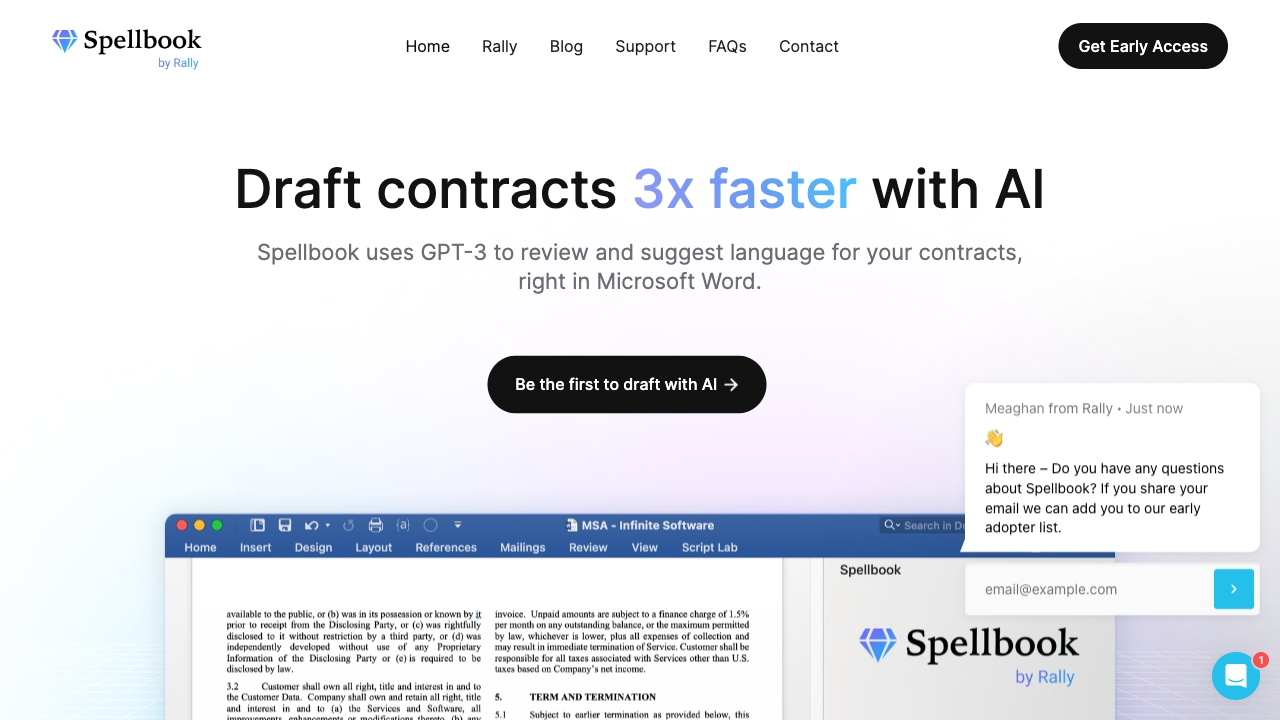
Spellbook
Open Website-
Tool Introduction:GPT‑4o legal AI in Word for contract review, redlines, and risk checks.
-
Inclusion Date:Oct 21, 2025
-
Social Media & Email:
Tool Information
What is Spellbook AI
Spellbook AI is a legal AI assistant built for transactional lawyers and in-house counsel, embedded directly in Microsoft Word. Powered by GPT-4o and complementary large language models, it reviews contracts, proposes precise clause language, and automates redlining within a familiar drafting workflow. By benchmarking provisions against industry standards and surfacing gaps and risks, it helps teams draft faster, negotiate with greater confidence, and maintain consistent terms across agreements ranging from NDAs and MSAs to financing, real estate, and M&A documents.
Spellbook AI Main Features
- Word-native workflow: Works inside Microsoft Word so you can review, edit, and accept suggestions without leaving your document.
- AI drafting assistance: Generate new clauses, alternative language, and tailored suggestions aligned to contract context.
- Automated redlining: Propose tracked changes for faster negotiations and clearer side-by-side edits.
- Risk detection: Flag missing, ambiguous, or risky terms and highlight areas that warrant legal scrutiny.
- Industry benchmarking: Compare provisions to industry standards to spot deviations and perform gap analysis.
- Consistency controls: Promote uniform wording across templates and agreements to reduce variance and errors.
- Contextual explanations: Receive rationale for suggestions to support attorney review and client communication.
Who Should Use Spellbook AI
Spellbook AI suits transactional lawyers at law firms, in-house legal teams, contract managers, and legal operations professionals who draft, review, and negotiate agreements at scale. It is especially useful for teams handling vendor MSAs, NDAs, SaaS contracts, procurement documents, financing agreements, real estate leases, and M&A deal documents that benefit from faster drafting, reliable redlines, and standardized language.
How to Use Spellbook AI
- Install the Spellbook add-in in Microsoft Word and sign in with your account.
- Open your contract (.docx) and launch the Spellbook panel within Word.
- Run an AI review to analyze clauses, identify risks, and surface recommended edits.
- Evaluate clause-by-clause suggestions, with explanations to guide acceptance or revision.
- Insert proposed language or accept tracked changes to generate clean redlines.
- Use industry benchmarking to address gaps and align terms with market standards.
- Finalize, save, and share the updated agreement for internal or counterparty review.
Spellbook AI Industry Use Cases
In M&A, attorneys can benchmark representations and warranties against market norms to streamline negotiations. SaaS and procurement teams can accelerate redlines on MSAs and DPAs while ensuring risk-sensitive terms are consistently handled. Real estate lawyers can standardize lease clauses across portfolios. Finance and lending teams can surface deviations in covenants and definitions, reducing review cycles and improving compliance.
Spellbook AI Pricing
Spellbook AI is a commercial product. Pricing, plan tiers, and any trial availability are provided by the vendor upon request. Visit the official website to obtain a quote based on your team size and requirements.
Spellbook AI Pros and Cons
Pros:
- Embedded in Microsoft Word for a familiar, efficient workflow.
- Powered by GPT-4o and other LLMs for high-quality drafting suggestions.
- Automates redlining to speed up negotiations and reduce manual edits.
- Benchmarks against industry standards to reveal gaps and deviations.
- Improves consistency across templates and agreements.
- Provides contextual explanations to support attorney judgment.
Cons:
- Requires expert legal review; AI outputs are not a substitute for counsel.
- Quality may vary by document complexity and available context.
- Data governance and confidentiality policies must be carefully managed.
- Works primarily within Word; limited utility outside that environment.
- Industry standards can differ by jurisdiction and sector, requiring tuning.
Spellbook AI FAQs
-
Does Spellbook AI replace a lawyer?
No. It accelerates drafting, redlining, and risk spotting, but final decisions and accountability remain with qualified counsel.
-
Which models power Spellbook AI?
Spellbook uses GPT-4o along with other large language models to deliver contract review, clause suggestions, and benchmarking.
-
What file types does it support?
Spellbook operates inside Microsoft Word and is designed for reviewing and editing .docx contracts within that environment.
-
Can it compare a contract to industry standards?
Yes. It highlights deviations and gaps versus industry-standard provisions to guide negotiation strategy and remediation.
-
Is it suitable for litigation documents?
Spellbook is focused on transactional work. It is best used for drafting and negotiating contracts rather than litigation filings.





