- Home
- AI Email Assistant
- Fyxer AI
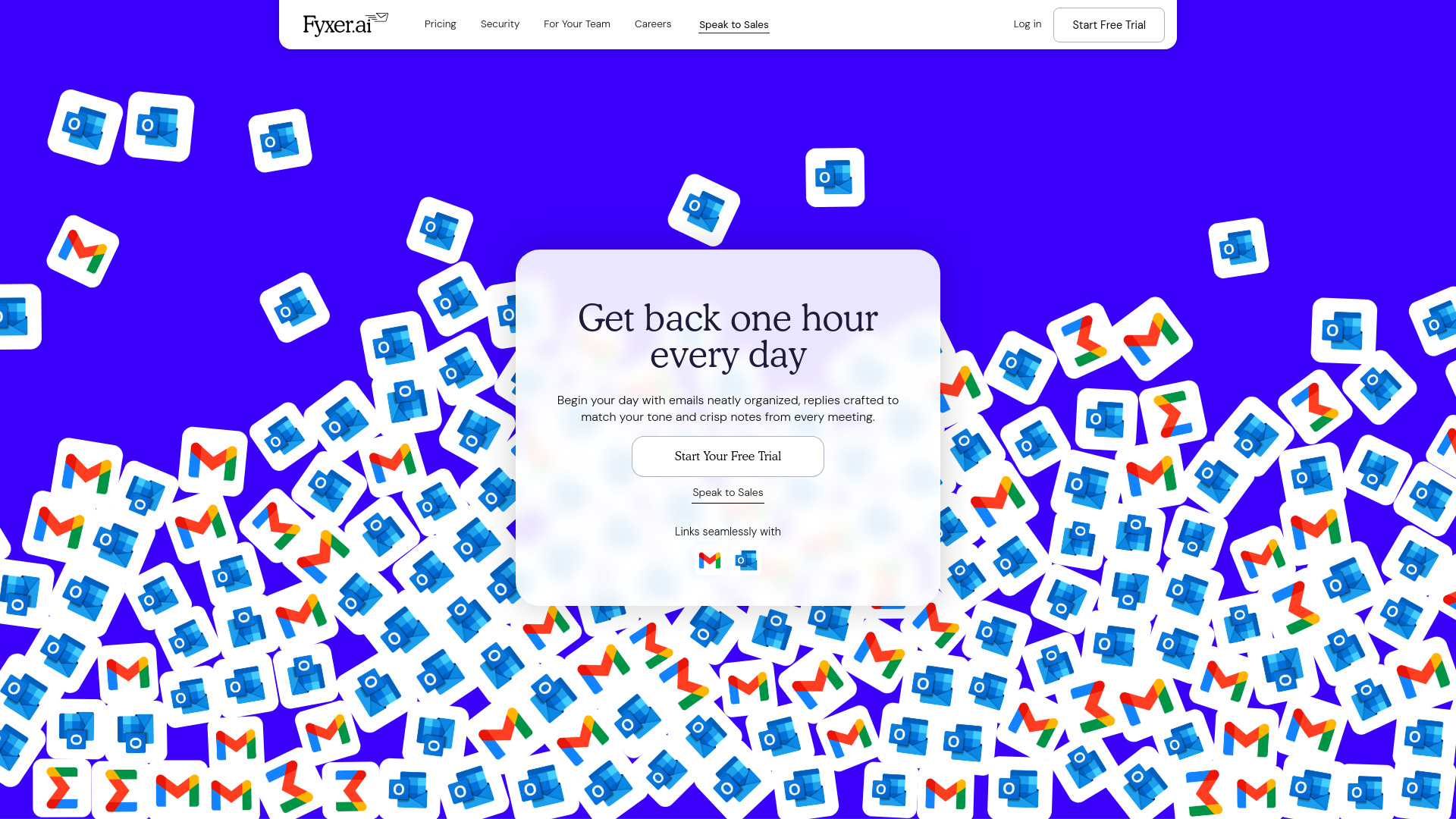
Fyxer AI
Open Website-
Tool Introduction:Fyxer AI for Gmail/Outlook: drafts, organizes, takes notes, saves an hour.
-
Inclusion Date:Oct 21, 2025
-
Social Media & Email:
Tool Information
What is Fyxer AI
Fyxer AI is an AI-powered executive assistant that helps busy professionals reclaim time by automating email and meeting workflows. It organizes your Gmail or Outlook inbox, categorizes messages, and drafts clear, context-aware replies. By learning from your past emails, Fyxer mirrors your tone, terminology, and level of expertise. Beyond the inbox, it captures meeting notes and prepares concise follow-ups, so nothing slips through the cracks. With dependable drafting and prioritization, Fyxer AI reduces routine work and helps you respond faster with confidence.
Fyxer AI Main Features
- Inbox organization: Automatically categorizes emails and surfaces priorities to reduce clutter and context switching.
- AI email drafting: Generates drafts that reflect your tone and domain expertise, learned from your historical email patterns.
- Gmail and Outlook integration: Works inside the providers you already use, streamlining adoption.
- Tone and style control: Adjustable settings to fine-tune formality, length, and terminology for consistent communication.
- Meeting notes: Captures key points and action items during meetings and prepares follow-up emails.
- Human-in-the-loop: You review and edit drafts before sending for quality and compliance.
- Follow-up automation: Prepares timely, relevant follow-ups so tasks and decisions are not lost.
Who Should Use Fyxer AI
Fyxer AI suits executives, founders, managers, sales and account teams, recruiters, consultants, and operations leaders who manage heavy email volume and frequent meetings. It is also helpful for customer success and project teams that need consistent, on-time follow-ups and clear written communication.
How to Use Fyxer AI
- Sign up and connect your Gmail or Outlook account.
- Grant permissions and allow Fyxer to learn from past emails to match your tone and expertise.
- Set preferences for tone, formality, and categorization rules.
- Let Fyxer organize your inbox; review priority categories and suggested actions.
- Open suggested drafts, edit as needed, and send directly from your mailbox.
- Enable meeting notes; during meetings, Fyxer captures key points and action items.
- Review generated follow-up emails, personalize if needed, and send.
- Provide feedback on drafts to continually refine style and accuracy.
Fyxer AI Industry Use Cases
Sales and business development: Triage inbound leads, draft timely replies, and send post-demo follow-ups with next steps.
Recruiting: Organize candidate communications, draft interview invites, and generate follow-ups after hiring panels.
Consulting and services: Summarize client meetings, document action items, and prepare status-update emails.
Customer success: Prioritize account emails, respond consistently, and follow up after QBRs or check-ins.
Executive teams: Keep the inbox clean, handle routine correspondence, and ensure meetings lead to clear, documented outcomes.
Fyxer AI Pros and Cons
Pros:
- Saves time by automating inbox organization and drafting.
- Mirrors user tone and expertise for consistent, on-brand communication.
- Integrates with Gmail and Outlook for minimal workflow disruption.
- Captures meeting notes and prepares follow-ups to improve execution.
- User-in-the-loop editing maintains quality and compliance.
Cons:
- Requires access to email data, which some teams may prefer to limit.
- Draft quality depends on the richness of your email history and ongoing feedback.
- Some messages still need manual edits for nuance or policy requirements.
- Meeting note accuracy can vary based on content and configuration.
- Best experience currently tied to Gmail and Outlook ecosystems.
Fyxer AI Frequently Asked Questions
-
Does Fyxer AI send emails automatically?
No. Fyxer prepares drafts and suggested replies; you review and send to maintain control and accuracy.
-
How does Fyxer AI learn my writing style?
It analyzes patterns in your past emails to mirror tone, structure, and terminology, and adapts with your ongoing feedback.
-
Which email providers are supported?
Fyxer AI integrates with Gmail and Outlook.
-
Can it take notes during meetings and create follow-ups?
Yes. When enabled, Fyxer captures meeting notes and generates concise follow-up emails aligned with discussed actions.
-
Can I control tone and formality?
Yes. You can set preferences for tone and length, and refine drafts before sending to ensure they reflect your voice.
