- Home
- AI Email Writer
- Shortwave
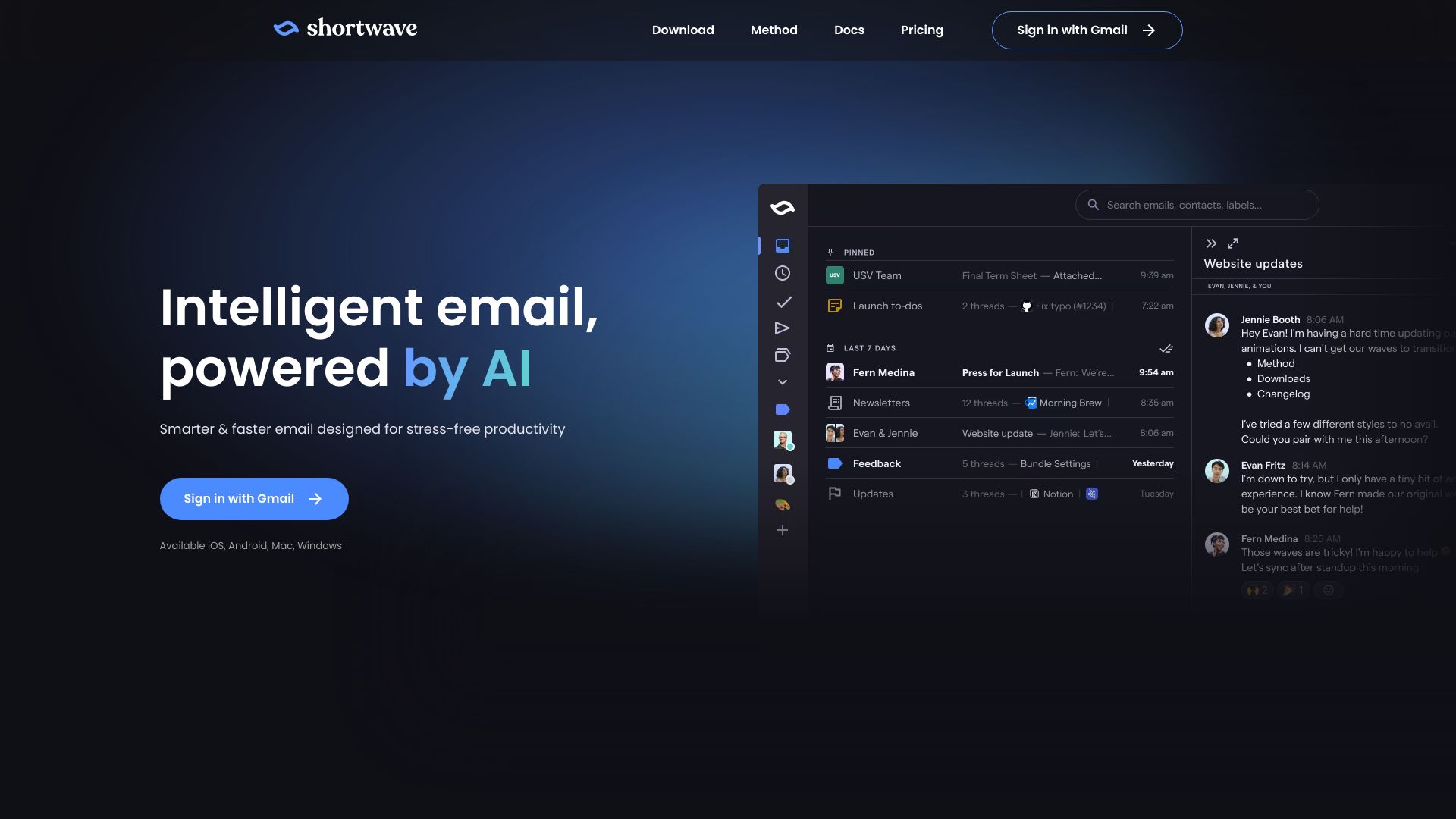
Shortwave
Open Website-
Tool Introduction:AI email client that smartly organizes, drafts, searches, and collaborates.
-
Inclusion Date:Oct 21, 2025
-
Social Media & Email:
Tool Information
What is Shortwave AI
Shortwave AI is an AI-powered email client built to streamline communication and boost productivity. It centralizes your inbox, applies machine intelligence to organize messages by priority and topic, and offers writing assistance for drafting, rewriting, and summarizing emails. With fast, natural-language search plus scheduling and team collaboration features, Shortwave AI reduces busywork so you can respond faster and keep projects moving. It automates repetitive tasks and delivers contextual suggestions to help you stay focused on high-value conversations.
Shortwave AI Main Features
- Intelligent inbox organization: Automatically groups and prioritizes messages so important threads surface first, reducing manual sorting and context switching.
- AI writing assistant: Draft, rewrite, and polish replies with tone control and concise summaries to speed up response time while maintaining clarity.
- Thread summaries: Generate quick digests of long conversations to grasp key decisions, action items, and next steps at a glance.
- Semantic search: Use natural-language queries to find messages, files, people, and details across your inbox faster than traditional keyword search.
- Scheduling and reminders: Schedule send, set follow-up reminders, and time messages for better reach and coordination.
- Team collaboration: Share context, coordinate on threads, and keep everyone aligned with lightweight, collaborative workflows.
- Automation: Reduce repetitive tasks with rules and AI-driven triage that route, label, or flag messages automatically.
Who Is Shortwave AI For
Shortwave AI suits knowledge workers, managers, sales and customer success teams, founders, recruiters, and anyone whose day revolves around email. it's ideal for users who juggle high-volume inboxes, need faster drafting and summarization, want reliable search across threads, and collaborate frequently on shared projects or customer conversations.
How to Use Shortwave AI
- Create an account and connect your email to centralize messages in one place.
- Configure preferences for AI assistance, notifications, and inbox organization.
- Review the automatically organized inbox and pin, star, or label critical threads.
- Compose or reply with the AI writing assistant; refine tone, length, or clarity before sending.
- Use natural-language search to locate conversations, attachments, or people by intent.
- Schedule messages and set reminders to follow up at the right time.
- Collaborate by sharing context on key threads and coordinating next steps with teammates.
- Adjust automations and rules over time to refine triage and reduce manual work.
Shortwave AI Industry Use Cases
Sales teams triage inbound leads, summarize discovery threads, and schedule timely follow-ups. Customer support consolidates escalations, summarizes multi-party threads, and searches for prior resolutions. Recruiters scan long candidate chains, generate concise hiring updates, and coordinate interview logistics. Project managers align stakeholders by summarizing status updates and automating reminders for deadlines.
Shortwave AI Pros and Cons
Pros:
- Reduces inbox clutter with priority-based organization.
- Accelerates drafting and improves clarity with AI-assisted writing.
- Summaries and semantic search save time on long threads.
- Built-in scheduling and reminders improve follow-through.
- Team features support shared context and coordination.
- Automations cut repetitive triage and manual sorting.
Cons:
- AI suggestions may require review to ensure tone and accuracy.
- Learning curve for new workflows and settings.
- Automation rules need iteration to avoid over-filtering.
- Depends on email provider permissions and data policies.
Shortwave AI FAQs
-
Question 1: How does Shortwave AI improve email productivity?
It prioritizes important messages, drafts and summarizes replies, and enables semantic search, reducing time spent sorting, writing, and hunting for information.
-
Question 2: Can I control what the AI changes in my emails?
Yes. You can review, edit, and approve AI-generated drafts or summaries before sending, keeping full control over the final content.
-
Question 3: Does it support team collaboration?
Shortwave AI includes features for shared context and coordination on threads, helping teams stay aligned without long back-and-forth.
-
Question 4: Can I search my inbox with natural language?
Yes. Semantic search lets you use plain-language queries to find people, topics, and details across conversations quickly.
-
Question 5: How does Shortwave AI address privacy?
It processes email content to deliver AI features and organization. For specifics on data handling and retention, review the official documentation and policies before enabling features.




