- Home
- AI Writing Assistants
- Plus AI
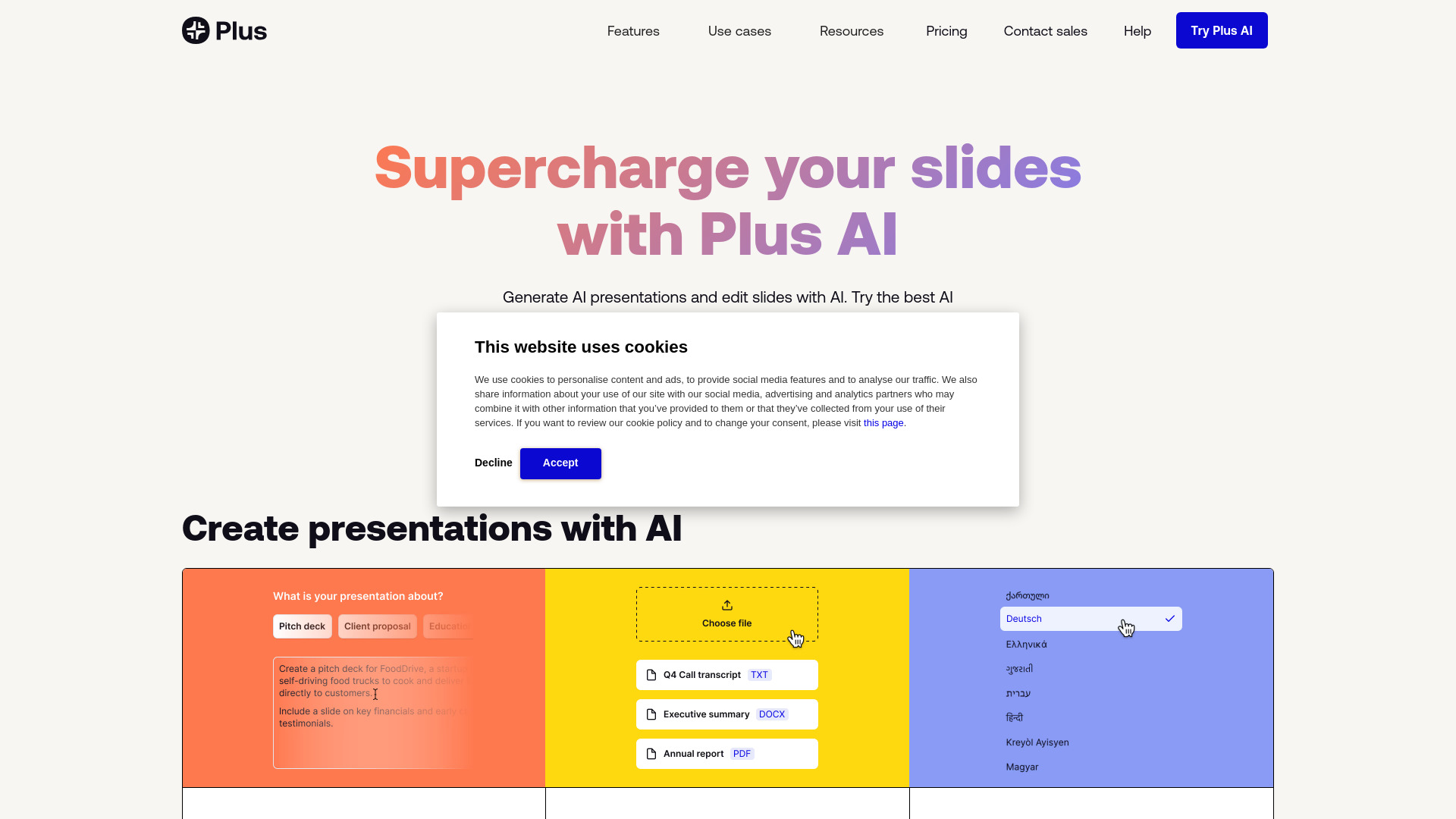
Plus AI
Open Website-
Tool Introduction:Turn text or docs into branded Google Slides & PowerPoint with AI.
-
Inclusion Date:Oct 21, 2025
-
Social Media & Email:
Tool Information
What is Plus AI
Plus AI is an AI presentation maker that helps users create professional slides for Google Slides and Microsoft PowerPoint in minutes. It turns text prompts and existing documents into structured, on-brand decks, and lets you refine content with AI editing. With features like custom branding, AI image generation, and AI chart making, it speeds up outlining, writing, and visual design. Because it integrates directly with Slides and PowerPoint, you can generate, edit, and polish presentations without leaving your workflow.
Plus AI Main Features
- Text-to-presentation: Convert a brief prompt or outline into a complete, logically structured deck with titles, bullets, and speaker notes.
- Document-to-presentation: Turn PDFs, docs, or reports into slide-ready summaries that preserve key points and data.
- AI editing and rewriting: Improve clarity, shorten or expand content, adjust tone, and auto-generate speaker notes directly in your slides.
- Custom branding: Apply brand colors, fonts, and logos to keep every presentation on-brand and consistent.
- AI image generation: Create on-topic visuals to illustrate concepts when stock photos or icons fall short.
- AI chart making: Generate charts from pasted data or summaries to visualize metrics without manual formatting.
- Native integrations: Works inside Google Slides and PowerPoint, so you can generate and edit without switching tools.
Who Should Use Plus AI
Plus AI is ideal for professionals who build presentations regularly, including marketers, sales teams, founders, consultants, educators, and operations leaders. It suits anyone who needs to convert briefs, documents, or reports into clear, on-brand decks quickly, especially teams standardizing content across Google Slides or PowerPoint workflows.
How to Use Plus AI
- Open Google Slides or PowerPoint and install or enable the Plus AI integration/add-in.
- Start a new deck or open an existing one and choose a theme or your brand template.
- Select text-to-presentation to describe your topic, or upload a document for document-to-presentation.
- Review the generated outline; ask the AI to refine structure, tone, or length as needed.
- Use AI editing to rewrite bullets, add speaker notes, and create section summaries.
- Insert AI-generated images and build AI charts from key data points.
- Apply custom branding to align fonts, colors, and logos across all slides.
- Finalize formatting, collaborate with teammates, and export or present.
Plus AI Industry Use Cases
Marketing teams can turn campaign briefs into launch decks with AI-generated visuals and performance charts. Sales reps can convert discovery notes into tailored proposals that follow brand guidelines. Educators can transform syllabi and readings into lecture slides with concise summaries. Operations and finance teams can summarize monthly reports and auto-generate charts to present KPIs clearly.
Plus AI Pricing
Pricing, plan tiers, and any free options are published on the official Plus AI website. Visit the site for the latest details on available plans, trials, and team or enterprise licensing.
Plus AI Pros and Cons
Pros:
- Saves time by converting prompts and documents into structured decks.
- Native integration with Google Slides and PowerPoint streamlines workflow.
- AI editing improves clarity, tone, and slide consistency.
- Custom branding keeps presentations aligned with brand standards.
- AI image and chart generation reduces reliance on external tools.
Cons:
- Generated content may require human review and fine-tuning.
- Complex, highly designed layouts might need manual adjustments.
- Requires internet access and may raise data privacy considerations for sensitive documents.
- Advanced features may be limited on lower-tier plans.
Plus AI FAQs
-
Does Plus AI work with both Google Slides and PowerPoint?
Yes. It integrates directly with Google Slides and Microsoft PowerPoint so you can generate and edit slides in your existing workflow.
-
What is document-to-presentation?
It converts a document—such as a report or brief—into a slide deck by extracting key sections, summarizing text, and proposing a logical slide outline.
-
Can I keep my presentations on brand?
Yes. Use custom branding to apply your logos, colors, and fonts so every deck is consistent with brand guidelines.
-
Does Plus AI generate images and charts?
It can create AI images to illustrate concepts and build charts from data to visualize metrics on your slides.
-
Will I still need to edit the slides?
Typically, yes. AI speeds up drafting, but human review ensures accuracy, tone, and design meet your goals.
-
Is my data secure?
Treat sensitive documents carefully and review the provider’s data and privacy policies to ensure they meet your requirements.


