- Home
- AI Design Assistant
- Beautiful
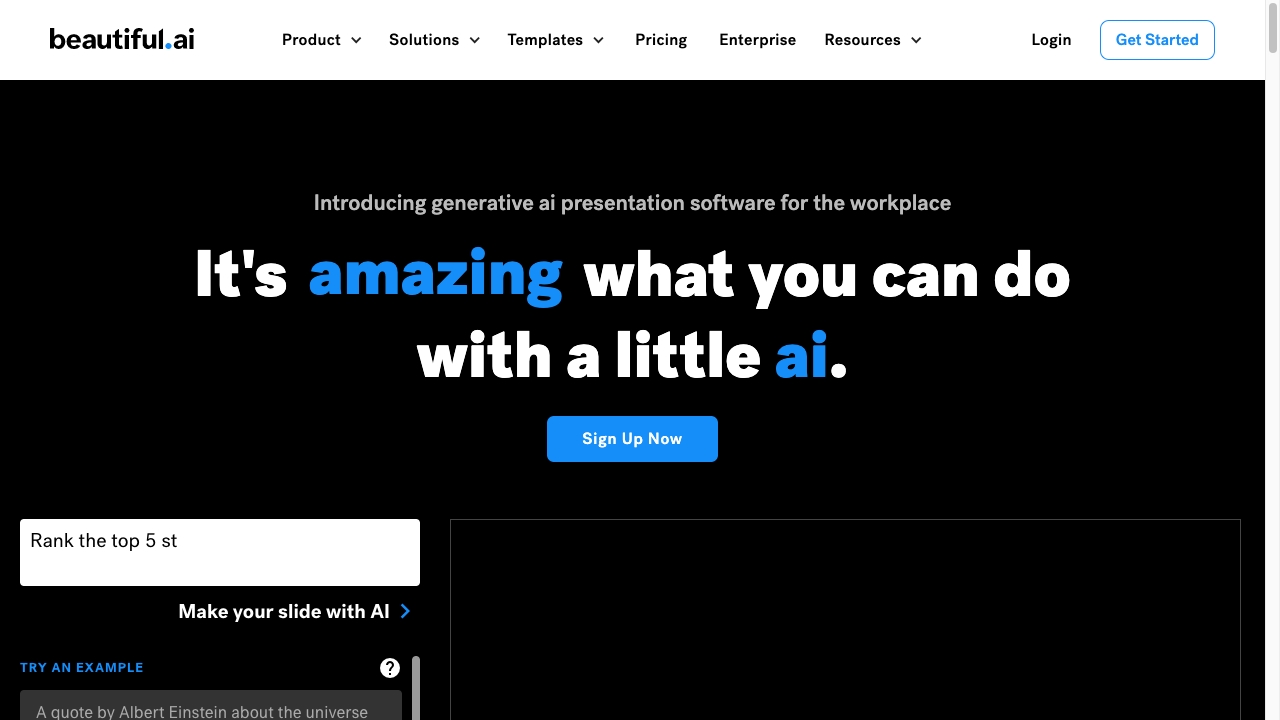
Beautiful
Open Website-
Tool Introduction:Photoreal 3D capture and APIs for VFX/games across iOS, Web, and AR.
-
Inclusion Date:Oct 21, 2025
-
Social Media & Email:
Tool Information
What is Beautiful AI
Beautiful.ai is an AI-powered presentation software that helps individuals and teams build professional decks quickly with automated slide design. Smart templates adapt layouts to your content, maintaining visual balance and brand consistency without tedious manual formatting. Teams can collaborate through shared libraries, comments, and permissions, while brand controls lock fonts, colors, and logos across every slide. Integrations with Slack, Dropbox, and PowerPoint streamline the workflow from content collection to final export or presentation.
Beautiful AI Key Features
- AI design automation: Auto-layout adjusts spacing, alignment, and hierarchy so slides look polished with minimal effort.
- Smart templates: A large library of slide types—timelines, charts, diagrams, and more—optimized for clarity and readability.
- Brand control: Enforce logos, colors, and typography with a centralized brand kit to ensure consistent, on-brand decks.
- Team collaboration: Share slide libraries, comment, and manage permissions to standardize decks across departments.
- Integrations: Connect with Slack and Dropbox; export or hand off work via PowerPoint for broader stakeholder review.
- Data-friendly slides: Quickly build charts and tables that auto-format to stay aligned with the overall design system.
- Share and export: Present via shareable links, or export to PowerPoint and PDF to meet different delivery needs.
- Admin governance: Manage users, templates, and brand assets to scale presentation standards across the organization.
Who Should Use Beautiful AI
Beautiful.ai suits marketers, sales teams, founders, consultants, educators, and operations leaders who need to create clear, on-brand presentations fast. it's ideal for pitch decks, client proposals, quarterly business reviews, training and onboarding materials, product roadmaps, and executive briefings where consistency and speed matter.
How to Use Beautiful AI
- Sign up and create a new presentation from a recommended template or start from a blank deck.
- Set up or apply your brand kit to lock logos, colors, and typography.
- Add content (text, images, charts). The AI auto-adjusts layout, spacing, and alignment.
- Insert smart slides (timelines, process diagrams, comparisons) and let the template resize elements.
- Collaborate by sharing the deck, assigning permissions, and leaving comments for reviewers.
- Connect assets from Dropbox or share updates in Slack to keep stakeholders aligned.
- Finalize and export to PowerPoint or PDF, or present via a secure shareable link.
Beautiful AI Industry Use Cases
A marketing team assembles a campaign strategy deck using brand-locked templates to keep visuals consistent across regions. A SaaS sales team personalizes a master sales deck for each prospect and exports to PowerPoint for procurement reviews. HR standardizes onboarding presentations to reduce off-brand slides. An educator builds lecture materials with data visuals that stay clean and legible on any screen.
Beautiful AI Pricing
Beautiful.ai uses a subscription model with plans for individuals, teams, and larger organizations. Pricing and feature availability vary by tier, with options that include brand controls and advanced collaboration. Details, current offers, and any available trials are provided on the official Beautiful.ai website.
Beautiful AI Pros and Cons
Pros:
- Rapid slide creation with automated, professional layouts.
- Strong brand governance to maintain consistency at scale.
- Robust template library for common business narratives.
- Smooth collaboration with shared libraries and comments.
- Useful integrations and exports, including Slack, Dropbox, and PowerPoint.
Cons:
- Template-driven approach can limit highly custom designs or complex animations.
- Best experience depends on an internet connection for cloud-based collaboration.
- Advanced formatting flexibility may be less granular than traditional slide tools.
Beautiful AI FAQs
-
Does Beautiful.ai work with PowerPoint?
Yes. You can export presentations to PowerPoint for review or final delivery, helping teams collaborate with stakeholders who prefer PPT files.
-
How does it keep slides on brand?
Brand controls lock approved logos, color palettes, and fonts. Smart templates apply these settings automatically so every slide stays consistent.
-
Can my team collaborate in one place?
Teams can share slide libraries, manage permissions, and comment within the deck, centralizing feedback and reducing version sprawl.



