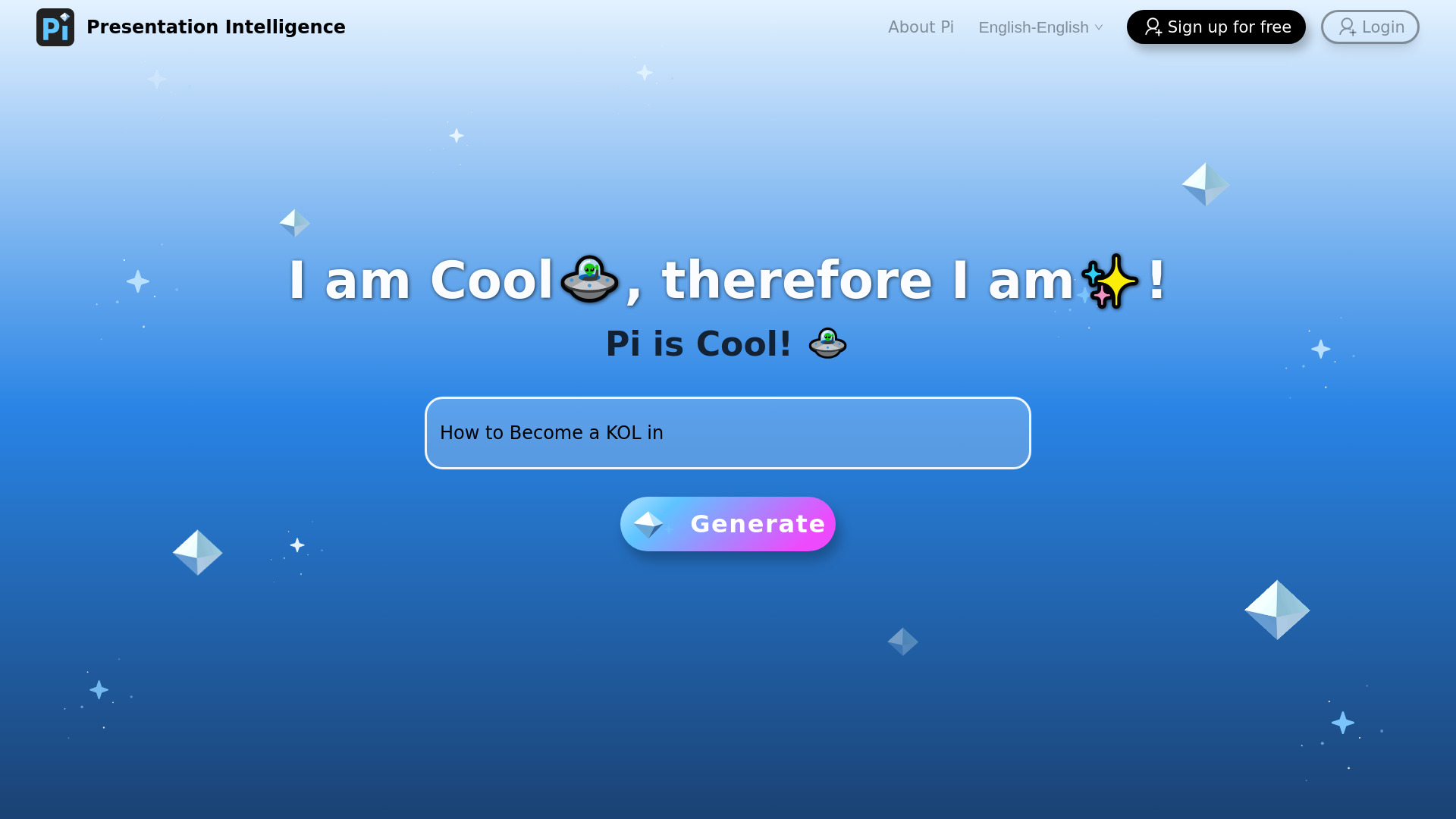
Pi
Open Website-
Tool Introduction:Free AI image upscaler to 4x with no quality loss; removes JPEG artifacts
-
Inclusion Date:Oct 21, 2025
-
Social Media & Email:
Tool Information
What is Pi AI
Pi AI is a truly AI-native presentation platform that reimagines how professionals create slides. Powered by AGI-powered design engines, it builds unique, adaptive decks from scratch instead of forcing content into rigid templates. Pi automates layout, typography, spacing, and visual hierarchy, eliminating manual formatting and repetitive edits. In seconds it produces intelligent, mobile-optimized presentations that adapt to context and screen size, helping teams move from idea to polished narrative with clarity, speed, and consistent design quality. Created by pioneers in AI-generated content since 2016, Pi blends content-first design with responsive delivery.
Pi AI Main Features
- AGI-powered slide generation: Transforms a brief or outline into a complete, coherent deck with structured flow and clear messaging.
- Template-free creation: Generates unique, adaptive presentations from scratch, avoiding the repetition and limits of rigid templates.
- Automatic formatting: Handles layout, typography, spacing, and visual hierarchy to remove manual design work.
- Adaptive design: Adjusts slides to content density and context, maintaining readability and balance across the deck.
- Mobile-optimized output: Produces presentations optimized for phones and tablets, ensuring legibility and tap-friendly navigation.
- Speed and scalability: Delivers professional slides in seconds, ideal for tight deadlines and fast-moving teams.
- Content-first workflow: Lets users focus on narrative and insights while Pi AI manages the visual execution.
Who Should Use Pi AI
Pi AI suits professionals who need clear, polished slides without spending hours on design. Founders and sales teams can craft pitch decks and proposals quickly; marketers can assemble campaign updates; consultants can build client-ready presentations; educators can prepare lessons that display well on mobile; and product managers can share roadmaps and release notes with consistent visual quality.
How to Use Pi AI
- Sign up and start a new presentation.
- Enter your topic, goals, audience, and any key points or an outline.
- Provide constraints such as desired length, emphasis, or tone if needed.
- Generate the deck and let Pi AI design slides, structure, and layout automatically.
- Review the results, refine your brief, and regenerate sections until the narrative fits.
- Preview the mobile-optimized version to confirm readability on smaller screens.
- Finalize and present or share your deck with stakeholders.
Pi AI Industry Use Cases
A startup can turn investor talking points into a crisp pitch deck in minutes. A sales team can assemble account-specific proposals that read well on mobile for on-the-go buyers. A marketing manager can generate campaign performance updates with consistent formatting. Educators can create lecture slides optimized for remote learners viewing on phones. Operations leaders can summarize quarterly performance without wrestling with slide formatting.
Pi AI Pros and Cons
Pros:
- Template-free, unique presentations tailored to the content.
- Eliminates manual formatting and repetitive design work.
- Mobile-optimized slides for clear viewing on any device.
- Rapid turnaround from idea to finished deck.
- Consistent visual hierarchy and professional polish.
Cons:
- Less granular control than fully hand-designed slides.
- Quality depends on the clarity and depth of the input brief.
- Brand-specific compliance may require manual review and tweaks.
- Requires internet access and comfort with AI-driven workflows.
- Highly bespoke art direction may still need a designer’s touch.
Pi AI FAQs
-
How is Pi AI different from template-based presentation tools?
Pi AI uses AGI-powered design engines to generate unique, adaptive decks from scratch, rather than placing content into fixed templates.
-
Does Pi AI eliminate manual formatting?
Yes. It automates layout, typography, spacing, and visual hierarchy, reducing the need for manual formatting and repetitive edits.
-
Are the presentations optimized for mobile viewing?
Pi AI produces mobile-optimized presentations designed to remain readable and navigable on phones and tablets.
-
How fast can Pi AI generate a presentation?
In most cases, Pi AI produces a structured, professional deck in seconds, enabling rapid iteration under tight deadlines.
-
Who benefits most from Pi AI?
Teams that prioritize speed, clarity, and consistency—such as founders, sales, marketing, consultants, and educators—gain the most from an AI-native presentation workflow.
