- Home
- AI Email Generator
- Stripo
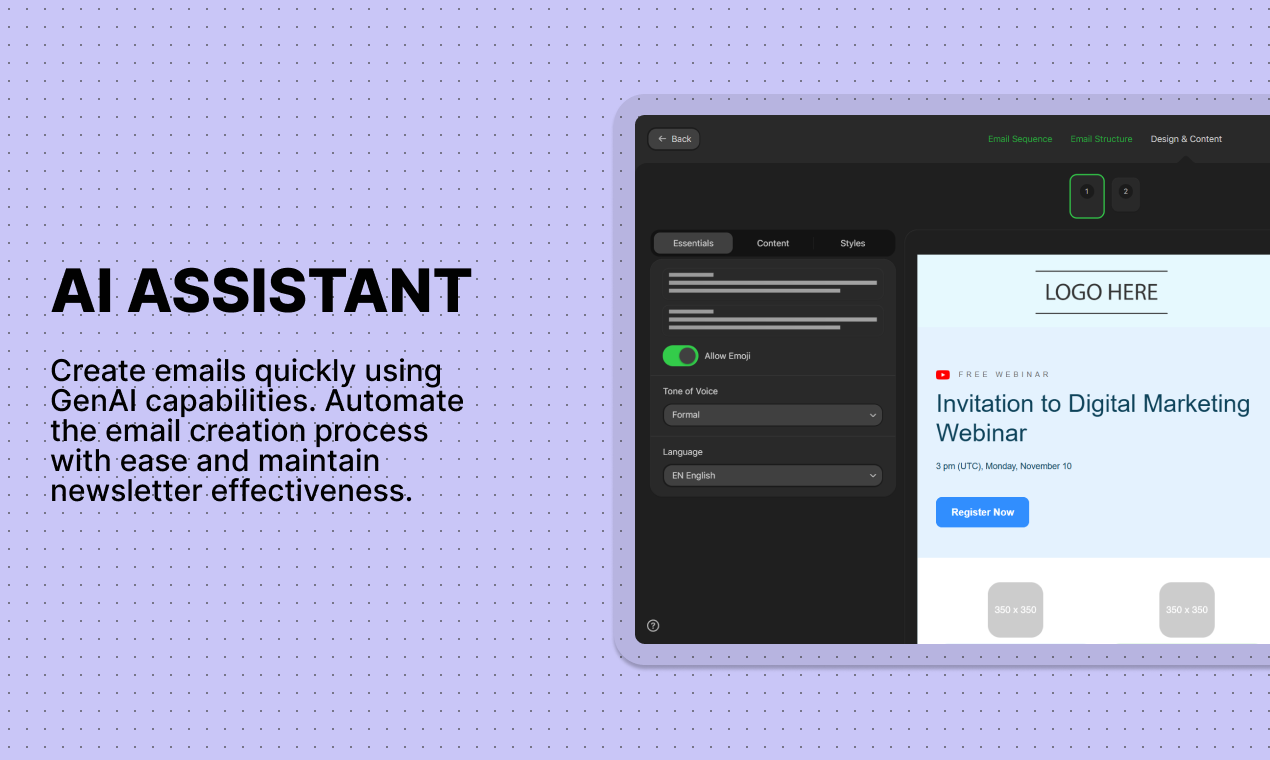
Stripo
Open Website-
Tool Introduction:AI email builder for sequences, newsletters; tunes design to brand.
-
Inclusion Date:Oct 21, 2025
-
Social Media & Email:
Tool Information
What is Stripo AI
Stripo AI is the Generative AI Assistant inside Stripo’s all-in-one email design platform. It accelerates email production by instantly drafting complete emails and multi-message sequences, optimizing copy structure, and clarifying messaging—while you keep full creative control. Marketers can generate webinar promotions, newsletters, and surprise campaigns in seconds, then refine tone and layout to match their brand voice. With editable outputs and iterative prompts, Stripo AI helps teams move from idea to on-brand email faster, reducing friction across the email creation workflow.
Stripo AI Key Features
- Instant email generation: Create full emails and sequences for webinars, newsletters, and promotions with a single prompt.
- Brand voice control: Customize tone, style, and messaging to reflect your guidelines and vocabulary.
- Structure optimization: Improve subject lines, hierarchy, and clarity for scannable, high-impact emails.
- Editable, human-in-the-loop outputs: Tweak copy, sections, and CTAs while maintaining creative oversight.
- Iterative refinement: Regenerate, expand, or shorten content using follow-up prompts until it fits your goals.
- Idea generation: Get alternative angles, hooks, and copy variants to overcome writer’s block.
- Consistent messaging: Keep campaigns aligned across sequences and audiences with reusable guidance in prompts.
Who Should Use Stripo AI
Stripo AI suits email marketers, lifecycle and CRM teams, content marketers, growth managers, and agencies who need to produce on-brand emails at speed. It also helps founders and small teams who want to launch or scale newsletters, event promotions, and seasonal campaigns without sacrificing message clarity or design quality.
How to Use Stripo AI
- Sign in to Stripo and start a new email or sequence.
- Open the AI Assistant from the editor to enable Generative AI features.
- Describe your campaign goal, audience, tone, offers, and key CTAs in a clear prompt.
- Generate a draft email or sequence and review subject lines, headers, and body copy.
- Edit sections, adjust length, and fine-tune messaging to match your brand voice.
- Use follow-up prompts to refine clarity, structure, and variations for testing.
- Finalize the content and save it for production and delivery.
Stripo AI Industry Use Cases
In SaaS, teams can spin up a webinar email sequence covering invite, reminder, and last-call messages optimized for attendance. E-commerce marketers can produce surprise sale campaigns with tailored value propositions for different segments. Media and publishers can draft weekly newsletters faster, standardizing structure while adapting tone and headlines to boost engagement.
Stripo AI Pricing
Stripo AI is available within the Stripo platform. Pricing and available AI usage depend on your chosen plan and limits. For the latest tiers, inclusions, and any free or trial options, please refer to Stripo’s official pricing page.
Stripo AI Pros and Cons
Pros:
- Speeds up email and sequence creation without losing creative control.
- Helps maintain consistent brand voice across campaigns.
- Improves clarity and structure for better readability.
- Flexible, iterative editing with prompt-based refinement.
- Generates multiple angles and variants to test performance.
Cons:
- AI-generated content still requires human review and brand compliance checks.
- Generic outputs can occur if prompts lack clear guidance.
- AI usage or advanced features may be limited by plan.
- Results depend on the quality of inputs and provided brand guidelines.
Stripo AI FAQs
-
Does Stripo AI replace human copywriters?
No. it's an assistive tool that drafts and optimizes content while you retain full creative control and final approval.
-
Can it generate multi-email sequences?
Yes. You can create end-to-end sequences for webinars, newsletters, and promotional campaigns and then refine each step.
-
How do I ensure my brand voice is reflected?
Provide clear prompts with tone, vocabulary, audience details, and examples. Iterate with follow-up instructions to align copy.
-
Can I edit the AI-generated content?
Absolutely. All outputs are fully editable, so you can adjust headlines, sections, CTAs, and length as needed.
-
What campaign types does it support?
it's helpful for webinar promotions, newsletters, product updates, seasonal offers, and surprise campaigns across industries.





