- Home
- AI Design Generator
- Mailmodo
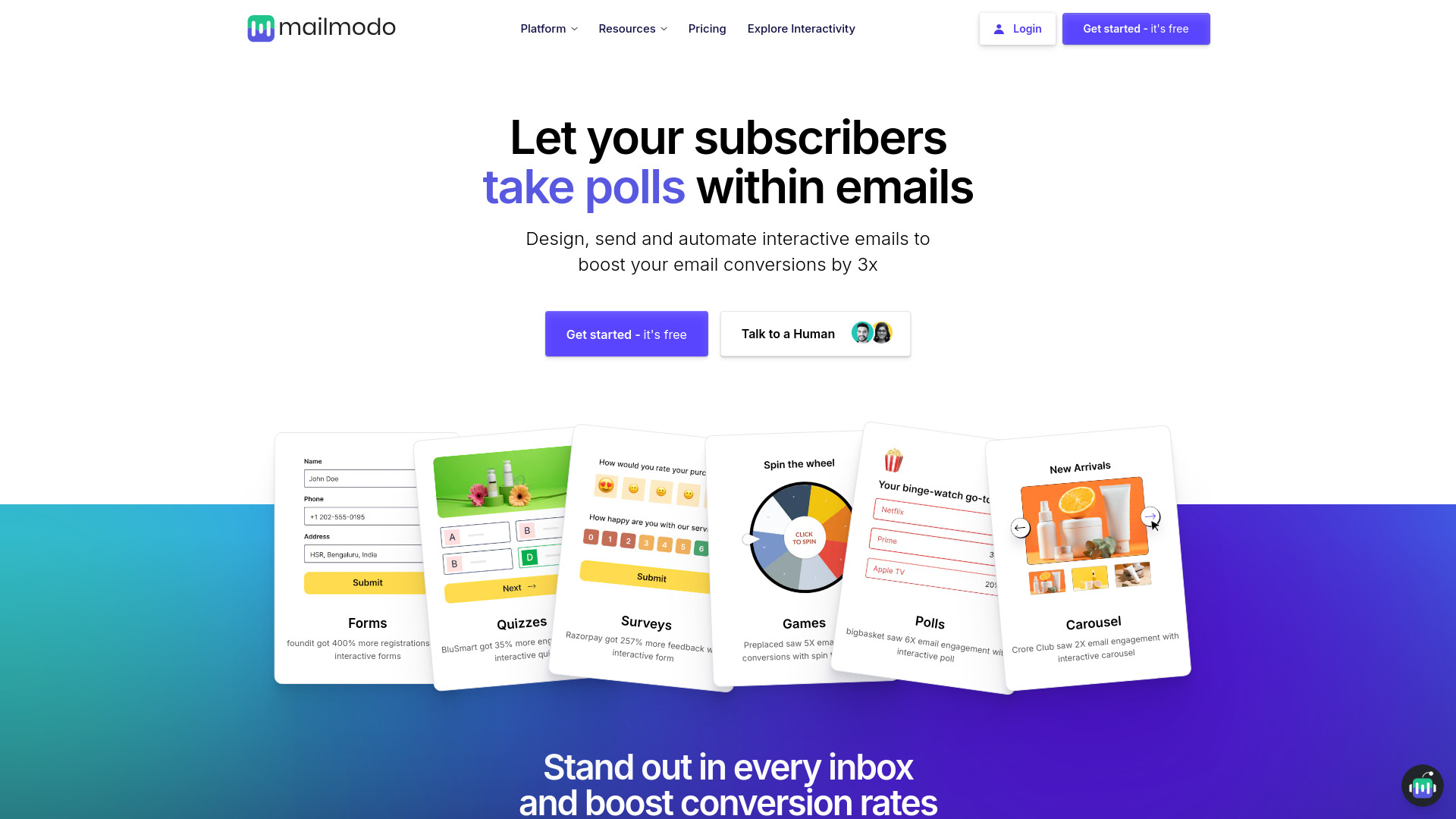
Mailmodo
Open Website-
Tool Introduction:Interactive AMP emails with AI, segmentation, automation, and deliverability.
-
Inclusion Date:Oct 28, 2025
-
Social Media & Email:
Tool Information
What is Mailmodo
Mailmodo is an interactive email marketing platform that lets teams build, send, and automate dynamic in-email experiences to boost engagement and ROI. By supporting AMP for Email, it enables actions like form fills, surveys, bookings, and cart updates directly inside the inbox, reducing drop-offs. A drag-and-drop editor and AI-powered content speed up creation, while smart segmentation, personalization, and automated journeys deliver timely messages. Built-in analytics and managed deliverability help ensure campaigns reach the right audience and convert.
Mailmodo Key Features
- Interactive AMP emails: Add forms, polls, carts, calendars, and surveys users can submit without leaving the inbox.
- Drag-and-drop editor: Build branded templates quickly with reusable blocks and responsive layouts.
- AI content assistance: Generate subject lines, copy, and variations to speed up campaign creation.
- Automated journeys: Orchestrate multi-step workflows based on events, behaviors, and time delays.
- Smart segmentation: Target audiences using attributes, behavioral data, and lifecycle stages.
- Personalization: Use dynamic fields and conditional content to tailor messages at scale.
- Testing and optimization: A/B test subject lines and content, then iterate with data-backed insights.
- Analytics and reporting: Track opens, clicks, form submissions, conversions, and journey performance.
- Managed deliverability: Domain authentication and best practices to safeguard sender reputation.
- Integrations and APIs: Connect with CRMs, marketing tools, and data pipelines to sync contacts and events.
Who Should Use Mailmodo
Mailmodo suits growth and lifecycle marketers, product and CRM teams, ecommerce managers, SaaS companies, fintechs, educators, and agencies that need higher engagement from onboarding, activation, and retention emails. It is ideal for brands that want to collect data, bookings, or feedback directly in email and for teams standardizing scalable email automation with strong deliverability and analytics.
How to Use Mailmodo
- Sign up and set up your workspace.
- Authenticate your domain (SPF, DKIM, and related records) to improve deliverability.
- Import contacts or sync audiences via integrations or API.
- Create a template using the drag-and-drop editor and add AMP widgets if needed.
- Define segments and personalization fields for targeted messaging.
- Build automated journeys with triggers, conditions, and actions.
- Preview emails on desktop/mobile and test with internal recipients.
- Schedule or send the campaign, then monitor real-time performance.
- Review analytics and iterate on content, segments, and timing.
Mailmodo Industry Use Cases
Ecommerce brands can send interactive cart recovery or review request emails with in-email forms. SaaS teams can streamline onboarding with checklists, surveys, and feature adoption prompts users complete inside the message. Fintech and services can collect KYC data, appointment bookings, or feedback securely within the inbox. Event marketers can drive RSVPs and session selections without redirecting to landing pages.
Mailmodo Pricing
Mailmodo typically publishes tiered subscription plans that vary by contact volume, monthly email sends, and feature access (such as advanced automation or deliverability options). For the latest plan details and any free or trial availability, refer to the official pricing page.
Mailmodo Pros and Cons
Pros:
- Interactive AMP emails reduce friction and increase conversions.
- No-code editor with AI assistance speeds content creation.
- Robust automation and segmentation for lifecycle campaigns.
- Managed deliverability and authentication support.
- Comprehensive analytics for optimization.
- Integrations and APIs enable data-driven personalization.
Cons:
- AMP content is not supported by every email client; HTML fallbacks are required.
- Interactive workflows can introduce a learning curve for new users.
- Costs may scale with contact list size and advanced feature needs.
Mailmodo FAQs
-
What are interactive or AMP emails?
They are dynamic messages that let recipients complete actions—such as forms, polls, or bookings—inside the email, reducing redirects and drop-offs.
-
Do AMP emails work in every email client?
No. AMP is supported by select providers, while others display the HTML fallback. Designing robust fallbacks ensures a consistent experience.
-
Do I need to code to use Mailmodo?
No. You can build campaigns with a drag-and-drop editor. Developers can add custom HTML or use APIs when needed.
-
Can I send standard HTML emails?
Yes. AMP is optional; you can send traditional HTML campaigns and enable AMP on specific templates when it adds value.
-
How does Mailmodo support deliverability?
It encourages domain authentication, follows sending best practices, and provides monitoring and guidance to maintain sender reputation.
-
Does Mailmodo integrate with my stack?
Mailmodo connects with popular marketing and data tools via integrations and APIs to sync contacts, events, and custom attributes.

