- Home
- AI Writing Assistants
- Missive
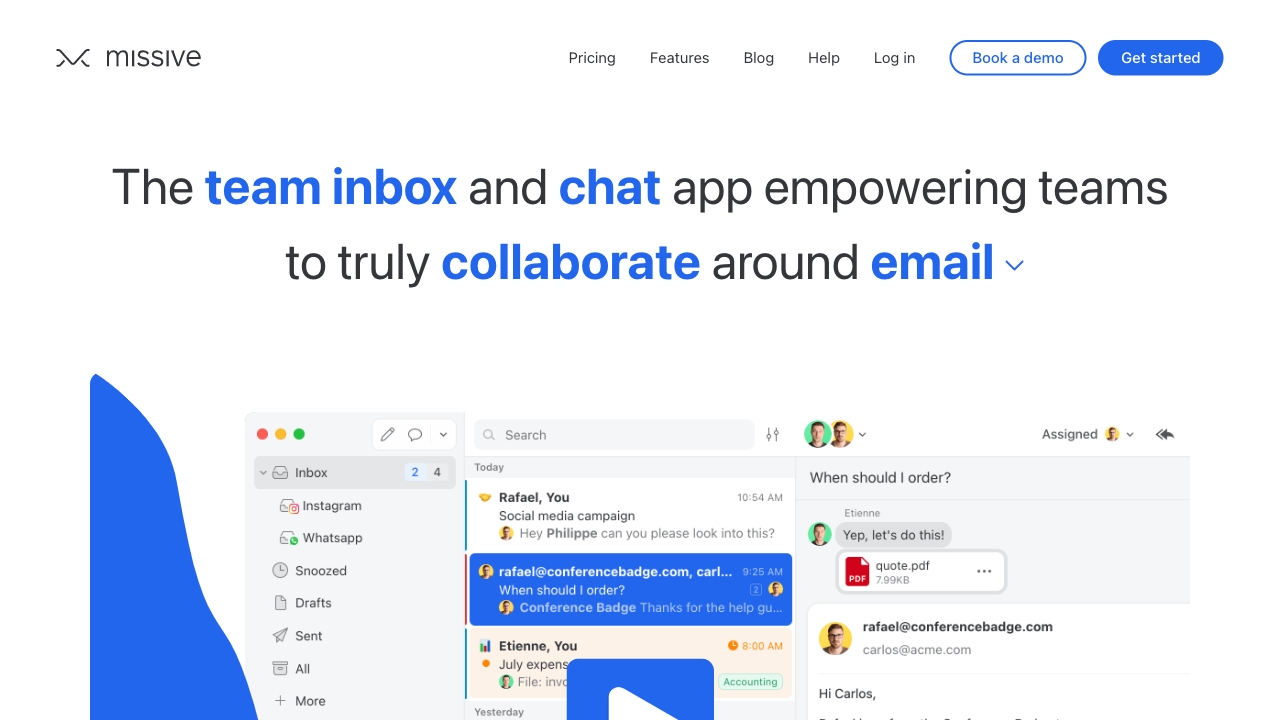
Missive
Open Website-
Tool Introduction:Shared inbox unites email, chat and tasks; AI drafts, replies, translates.
-
Inclusion Date:Oct 21, 2025
-
Social Media & Email:
Tool Information
What is Missive AI
Missive AI is a collaborative email management platform that unifies email, group chat, and tasks in one workspace for productive teams. Powered by OpenAI integration, it speeds up drafting, replying, summarizing, and translating messages while keeping context and action items organized. With shared inboxes, assignments, and internal comments, teams coordinate on customer, vendor, and partner threads without messy forwarding chains. You can bring your own OpenAI token to control costs and use AI only where it adds real value.
Missive AI Key Features
- Shared inboxes and assignments: Distribute conversations, set owners, and prevent duplicate replies with clear accountability.
- Internal chat in threads: Comment, @mention teammates, and share drafts directly inside the email context.
- Tasks and lightweight workflows: Turn emails into actionable tasks, set due dates, and track progress.
- AI drafting and replies: Generate first drafts, rewrite for tone and clarity, and create quick replies from prompts.
- AI translation and summaries: Translate messages and summarize long threads to accelerate understanding.
- Templates and snippets: Standardize answers with reusable responses to keep communication consistent.
- Automation rules: Route, tag, assign, snooze, or schedule send based on conditions to reduce manual triage.
- Powerful search and tagging: Find conversations quickly and organize with shared labels.
- Roles and permissions: Control access to mailboxes, ensure privacy, and manage collaboration safely.
- OpenAI integration with BYO key: Use your own token and pay only for the AI usage you need.
Who Should Use Missive AI
Missive AI fits teams that handle high‑volume email and need seamless collaboration: customer support and success teams, sales and account managers, agencies coordinating client work, operations desks, recruiting and HR, and founders or small teams seeking a single hub for team email, internal chat, and tasks enhanced by AI email writing and translation.
How to Use Missive AI
- Sign up and connect your email provider (e.g., Google Workspace, Microsoft 365, or IMAP).
- Create shared inboxes or team mailboxes, invite teammates, and define roles and permissions.
- Set up tags, templates, and automation rules to route and prioritize incoming messages.
- Enable AI by connecting your OpenAI API key or the built‑in integration, and set basic usage preferences.
- Open a conversation and use AI to draft, rewrite, translate, or summarize; review and edit before sending.
- Collaborate with comments, shared drafts, assignments, and tasks to keep work moving.
- Refine workflows by iterating rules, templates, and AI prompts based on team feedback.
Missive AI Industry Use Cases
Support teams manage a shared inbox (e.g., support@) with rules that tag and assign tickets, while AI proposes clear, on‑brand replies. Sales teams triage leads from multiple addresses, use templates for outreach, and rely on AI to personalize answers and translate international inquiries. Agencies collaborate on client approvals inside email threads, turning messages into tasks and summarizing long chains for fast catch‑up. HR teams coordinate candidate communication, translate resumes and emails, and keep interviews on track.
Missive AI Pricing
Missive uses tiered subscriptions for teams and organizations. AI features are integrated via OpenAI; you can bring your own API token so you pay only for what you use based on OpenAI’s metered pricing. This approach lets teams control costs and selectively enable AI where it delivers the most benefit.
Missive AI Pros and Cons
Pros:
- Unified workspace for email, chat, and tasks reduces context switching.
- Shared inboxes and assignments improve accountability and response times.
- AI drafting, rewriting, translation, and summaries save time and maintain consistency.
- Bring‑your‑own OpenAI key provides cost control and flexibility.
- Automation rules streamline routing, tagging, and follow‑ups.
Cons:
- Initial setup and workflow design require team coordination.
- AI output quality can vary by prompt and context; human review remains necessary.
- Reliance on third‑party AI services means external availability and usage costs.
- Teams migrating from traditional inboxes may face a learning curve.
Missive AI FAQs
-
Can I use my own OpenAI API key with Missive AI?
Yes. You can connect your own token so AI usage is billed directly by OpenAI and you only pay for what you consume.
-
Does AI work with shared inboxes and assignments?
AI features operate within shared conversations, helping teams draft and translate while preserving roles and ownership.
-
Which email providers are supported?
Missive works with common providers such as Google Workspace, Microsoft 365, and standard IMAP accounts.
-
What AI actions are available?
Typical actions include drafting and replying, rewriting for tone or brevity, translating messages, and summarizing long threads.
-
Is using AI mandatory?
No. AI tools are optional and invoked on demand; you choose when to apply them on a conversation.



