- Home
- AI Customer Service
- Responso
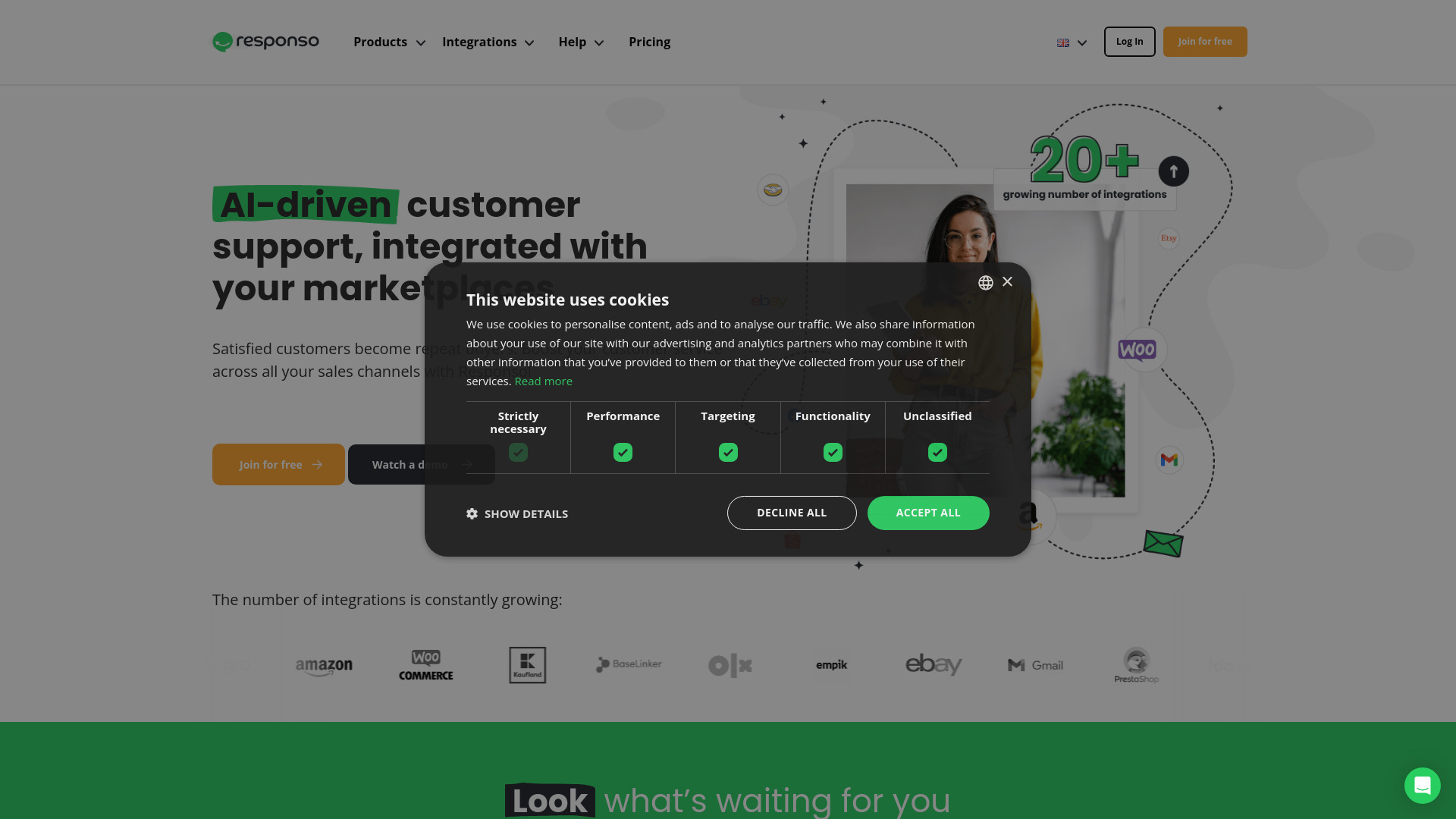
Responso
Open Website-
Tool Introduction:AI omnichannel support for e-commerce: one inbox, automation, insights.
-
Inclusion Date:Oct 21, 2025
-
Social Media & Email:
Tool Information
What is Responso AI
Responso AI is an e-commerce customer support platform that unifies messages from chat, marketplaces, and social media into one organized inbox. By combining multi-channel communication with AI-driven support, it helps teams resolve inquiries faster, automate repetitive tasks, and maintain a consistent tone across channels. Automatic actions, tags, and saved replies reduce handling time, while detailed statistics track response time, resolution rates, and overall workload. Built for online stores and marketplace sellers, Responso AI centralizes conversations, streamlines workflows, and improves service quality without adding headcount.
Responso AI Main Features
- Unified multichannel inbox: Manage chat, marketplace, and social media messages from a single place to eliminate context switching.
- AI assistance: Accelerate responses with suggested replies, intent hints, and smart summaries to cut resolution time.
- Automatic actions: Use rules to auto-tag, route, acknowledge messages, or trigger follow-ups for repetitive scenarios.
- Saved replies and consistency: Standardize responses for FAQs and policy questions across every channel.
- Analytics and reporting: Monitor response times, volumes, trends, and agent workload to improve service levels.
- Prioritization and filtering: Focus on high-impact conversations with queues, tags, and custom views.
Who is Responso AI for
Responso AI suits e-commerce brands, marketplace sellers, and D2C stores that handle high message volumes across chat, social media, and marketplaces. It also helps social commerce teams, small businesses scaling support, and agencies managing multiple storefronts that need a multi-channel inbox, automation, and data-driven insights to keep response times low.
How to use Responso AI
- Sign up and connect channels such as your chat widget, marketplace accounts, and social profiles.
- Set up teams, roles, and notification preferences to align with your support workflow.
- Create automatic actions to triage, tag, route, and acknowledge common inquiries.
- Enable AI assistance, choose tone preferences, and define when suggestions appear.
- Build saved replies and tagging conventions for FAQs and policy-related messages.
- Handle conversations from the unified inbox, then review analytics to refine rules and staffing.
Responso AI Industry Use Cases
An online fashion retailer consolidates Instagram DMs, live chat, and marketplace messages, using AI suggestions and auto-tagging to cut first response time during peak seasons. A consumer electronics seller sets rules to separate pre-sales vs. warranty questions, with AI-assisted replies improving consistency. A multi-brand marketplace vendor uses reporting to forecast staffing and track service levels across channels.
Responso AI Pricing
For current plan details, feature tiers, and any trials, refer to the official Responso AI pricing page. Pricing and inclusions can change over time.
Responso AI Pros and Cons
Pros:
- Single, multi-channel inbox for chat, marketplaces, and social media.
- AI-assisted replies and summaries reduce manual effort and speed up resolutions.
- Automation rules handle repetitive tasks and enforce consistent workflows.
- Actionable analytics to track response time, volumes, and performance.
- Scales with growing message volume without proportional headcount increases.
Cons:
- Initial setup and rule tuning are required to achieve optimal automation.
- AI suggestions may need human review for sensitive or complex cases.
- Channel coverage and depth depend on supported integrations and permissions.
- Change management and training may be needed for teams moving from siloed tools.
Responso AI FAQs
-
What channels does Responso AI support?
It centralizes messages from chat, marketplaces, and social media so teams can respond in one place.
-
How does the AI help agents?
AI provides suggested replies, summaries, and guidance that shorten handling time and improve consistency.
-
Can I automate repetitive tasks?
Yes. Automatic actions can tag, route, acknowledge, and follow up on common scenarios based on rules.
-
How do I measure performance?
Use the detailed statistics to track response time, resolution rates, message volumes, and agent workload trends.




