- Home
- AI Summarizer
- HARPA
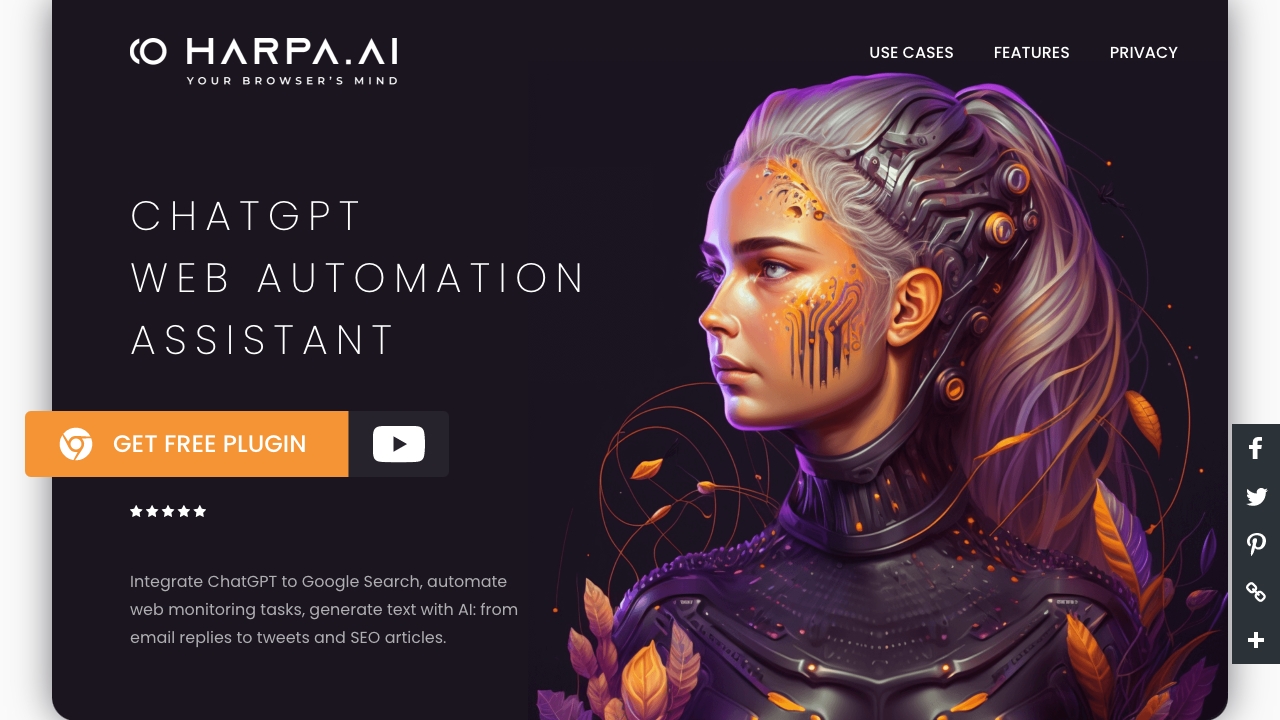
HARPA
Open Website-
Tool Introduction:Chrome RPA by HARPA AI: automate web tasks, summarize, extract.
-
Inclusion Date:Oct 21, 2025
-
Social Media & Email:
Tool Information
What is HARPA AI
HARPA AI is a Chrome extension and AI-powered no‑code RPA platform that automates routine web tasks and online research. It augments your browser with AI answers on search result pages, one‑click page summaries, and repeatable workflows for data extraction, price tracking, article monitoring, and competitor change detection. By combining leading models such as ChatGPT, Claude, Gemini, and others, HARPA AI helps you search, write, code, and summarize faster—directly on the sites you use—reducing manual copy‑paste and saving time and cost.
HARPA AI Main Features
- AI answers on SERPs: Display concise, model‑generated responses alongside Google and other search results.
- Page summarization: Create quick, structured summaries of articles, reports, and documentation without leaving the tab.
- No‑code web automation: Build and run browser workflows to cut repetitive tasks without scripting.
- Data extraction: Capture key information from web pages to accelerate research and reporting.
- Price tracking: Monitor product pages and receive updates when prices move.
- Content and competitor monitoring: Detect changes on target pages, blogs, or competitor sites.
- Multi‑model flexibility: Choose from ChatGPT, Claude, Gemini, and other models to balance speed, cost, or accuracy.
- Writing and coding assistance: Generate drafts, outlines, or code snippets in the context of the page you are viewing.
- Time and cost savings: Reduce manual browsing, copy‑paste, and tab switching with in‑browser automation.
Who Should Use HARPA AI
HARPA AI suits marketers, SEO specialists, product and e‑commerce managers, researchers, analysts, founders, content creators, and operations teams who need reliable web automation, AI summarization, and competitive monitoring directly inside Chrome. It is ideal for anyone aiming to streamline online workflows without coding.
How to Use HARPA AI
- Install the HARPA AI Chrome extension from the Chrome Web Store.
- Pin the extension and open it on any web page or search results page.
- Select your preferred AI model (e.g., ChatGPT, Claude, Gemini) based on your task.
- Use built‑in commands to get instant answers, summarize pages, or extract on‑page data.
- Create or choose a no‑code workflow to automate repetitive steps across pages.
- Run monitoring tasks for prices, articles, or competitor pages to detect changes.
- Review results in the sidebar and copy, refine, or reuse them across your projects.
HARPA AI Industry Use Cases
E‑commerce teams track product prices and stock changes, automatically compiling updates for merchandising decisions. SEO and marketing teams monitor competitor landing pages and blog posts, summarizing changes for weekly reports. Analysts and researchers extract key facts from long reports and news articles to speed up due diligence. Content teams summarize sources, outline drafts, and generate variations directly in the browser.
HARPA AI Pros and Cons
Pros:
- No‑code automation directly in Chrome, reducing manual browsing work.
- Fast page summaries and SERP answers that accelerate research.
- Multi‑model support to align speed, quality, and cost per task.
- Effective monitoring for prices, articles, and competitor page changes.
- Streamlined writing and coding assistance in context.
Cons:
- Automation reliability can vary on complex, highly dynamic, or login‑gated sites.
- Model output quality depends on the chosen provider and prompt clarity.
- Advanced workflows may have a learning curve to configure optimally.
- Browser‑based approach focuses on desktop Chrome environments.
HARPA AI FAQs
-
Can I use HARPA AI without coding?
Yes. HARPA AI provides no‑code workflows and commands designed for non‑technical users.
-
Which AI models does HARPA AI support?
It combines leading models such as ChatGPT, Claude, Gemini, and others, allowing you to choose what fits your task.
-
Does it work on any website?
It works across most public web pages, but highly dynamic sites, CAPTCHA, or strict login walls can limit automation.
-
What tasks can it automate?
Common tasks include summarizing content, answering search queries, extracting data, tracking prices, and monitoring page changes.
-
Is it useful for teams?
Yes. Teams use it to standardize research, reporting, and competitor tracking, improving consistency and saving time.


