- Home
- AI Summarizer
- Read AI
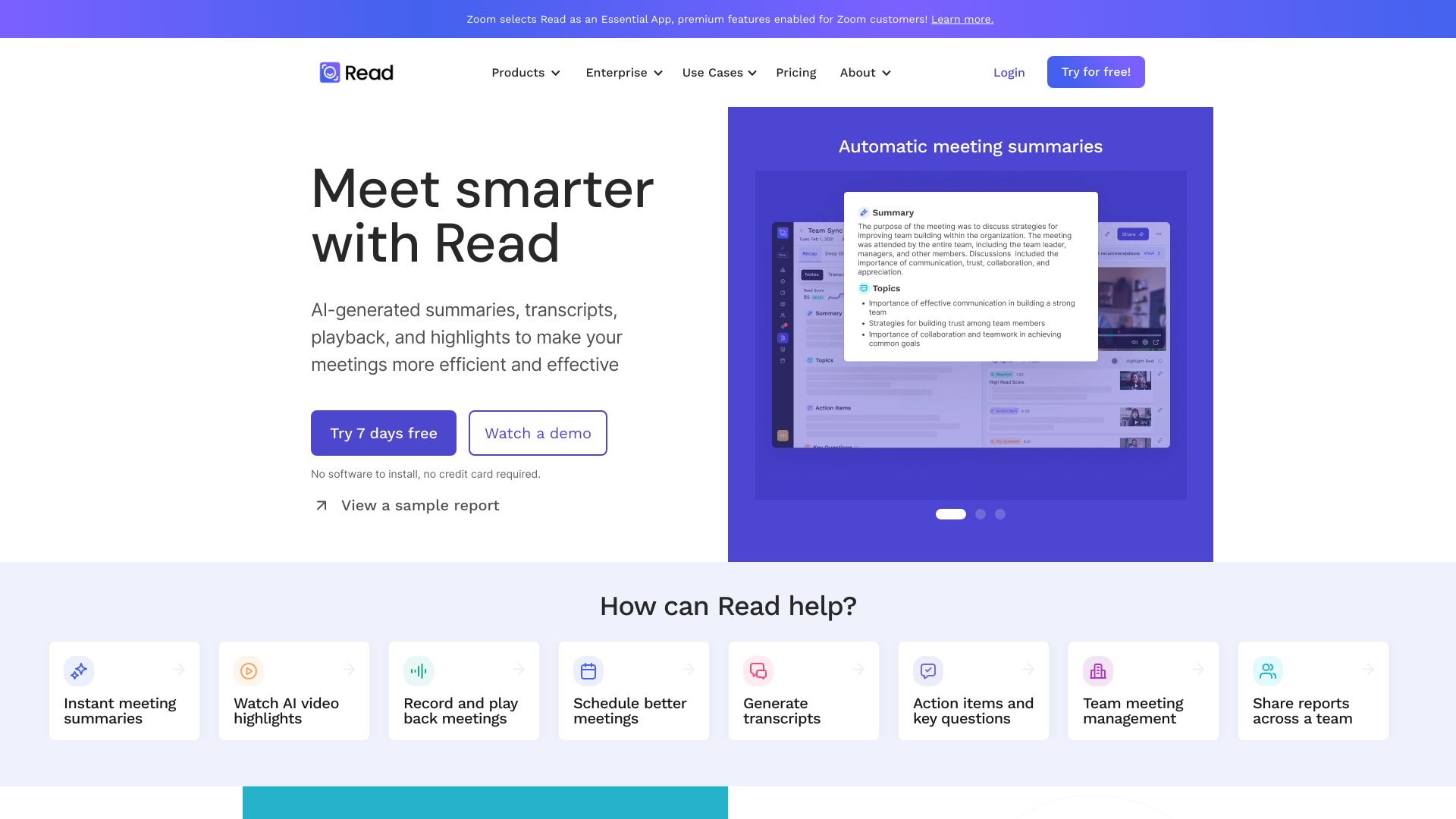
Read AI
Open Website-
Tool Introduction:Create an AI girlfriend: chat, voice, and images that feel real.
-
Inclusion Date:Oct 21, 2025
-
Social Media & Email:
Tool Information
What is Read AI
Read AI is an AI meeting assistant that captures conversations with real-time transcription, generates concise meeting summaries, and enables AI search and discovery across your work—meetings, messages, emails, CRM, and documents. It centralizes meeting intelligence with automatic notes, action items, and playback, helping individuals, teams, and enterprises align faster and reduce manual documentation. With meeting reports, a messaging copilot, and email summaries, Read AI turns scattered discussions into searchable knowledge and follow-through.
Read AI Main Features
- Real-time transcription: Live, high-quality transcription to capture every detail and reduce manual note-taking.
- Smart summaries: Auto-generated highlights of key points, decisions, and action items for quick post-meeting clarity.
- Meeting reports: Consolidated insights that surface topics, follow-ups, and trends across recurring meetings.
- Playback and review: Revisit recordings with context to verify quotes and understand nuanced discussions.
- Messaging copilot: Drafts concise updates and responses in chat tools based on meeting context.
- Email summaries: Creates succinct recaps and follow-up emails that keep stakeholders aligned.
- AI search across content: Unified search over meetings, messages, emails, CRM notes, and documents for faster discovery.
- Integrations: Connect calendars, conferencing platforms, messaging, email, CRM, and document systems to centralize knowledge.
- Collaboration controls: Share summaries securely, manage permissions, and standardize workflows across teams.
Who Should Use Read AI
Read AI suits sales and customer success teams capturing calls, recruiting and HR running interviews, product and engineering leading standups and reviews, support and operations running handoffs, and executives who need crisp meeting summaries at scale. It is valuable for remote-first and hybrid teams, multi-department organizations, and any role that depends on accurate real-time transcription, searchable context, and reliable follow-through.
How to Use Read AI
- Sign up and connect your calendar and conferencing platform to automatically capture scheduled meetings.
- Optionally connect messaging, email, CRM, and document sources to enable cross-channel AI search.
- Start or join a meeting; enable live transcription and real-time notes to capture key moments.
- After the meeting, review the smart summary, decisions, and action items; use playback to verify details.
- Share the meeting report with stakeholders, and let the messaging copilot or email summaries drive follow-ups.
- Use AI search to find topics or commitments across meetings, messages, and documents, and refine governance settings as needed.
Read AI Industry Use Cases
Sales teams use Read AI to summarize discovery calls, extract next steps, and update CRM faster. Customer success and support teams recap QBRs and troubleshooting sessions, ensuring clear handoffs. Recruiters and hiring managers capture interviews and compare candidate signals consistently. Product and engineering teams distill prioritization and sprint planning decisions. Operations and compliance teams rely on meeting reports and playback to maintain audit-ready records.
Read AI Pricing
Read AI typically offers tiered plans for individuals, teams, and enterprises, with advanced features available on paid subscriptions. Availability of free options or trials may vary by plan. For the most accurate and current details, refer to the official pricing page.
Read AI Pros and Cons
Pros:
- Accurate, real-time transcription reduces manual note-taking.
- Actionable summaries and meeting reports accelerate follow-through.
- AI search unifies meetings, messages, emails, CRM, and documents.
- Playback provides verifiable context and improves knowledge retention.
- Messaging copilot and email summaries streamline stakeholder updates.
- Integrations and sharing controls support cross-team collaboration at scale.
Cons:
- Transcription quality can vary with audio, accents, and background noise.
- Requires careful governance for sensitive content across email, CRM, and chat.
- Value depends on breadth of integrations and user permissions.
- Users may need time to trust automated notes and summaries.
- Large volumes or enterprise features may increase costs.
Read AI FAQs
-
How does Read AI join or capture meetings?
Connect your calendar and conferencing platform so Read AI can automatically capture scheduled sessions, transcribe in real time, and generate summaries after the meeting.
-
Can Read AI summarize emails and messages?
Yes. When connected to your messaging and email sources, it can create concise recaps and suggested follow-ups that reflect the latest discussions.
-
Does Read AI support AI search across CRM and documents?
When integrated, Read AI indexes authorized content from meetings, CRM notes, and documents, enabling unified, permission-aware search and discovery.
-
What about privacy and access control?
Admins and users can manage what data sources are connected, who can view meeting notes, and how information is shared. Configure permissions and retention to match your policies.
-
Can I customize summaries?
You can adjust what content is captured and shared, and refine workflows to emphasize decisions, action items, or follow-ups relevant to your team.



