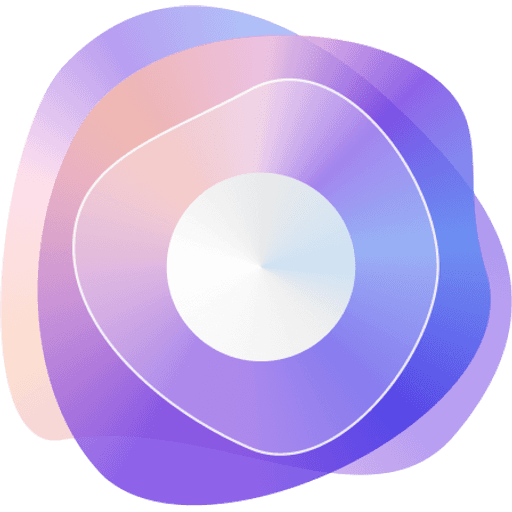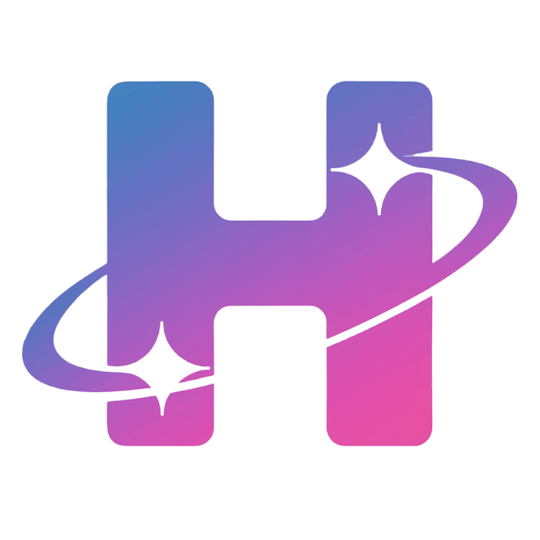-
 Visit Website
Visit Website
-
Learn More
What is Seedance AI
Seedance AI is a cutting-edge AI video generation platform powered by ByteDance’s flagship Seedance 1.0 Pro model. Built for professional-grade production, it transforms text prompts or reference images into high-fidelity, cinematic clips. The system excels at complex multi-shot narratives, branded content, and controlled storytelling, with flexible resolutions from 480p to 1080p, multiple aspect ratios, and durations of 5–10 seconds. With precise style guidance, scene continuity, and camera direction, Seedance AI helps teams iterate quickly and deliver polished, on-brief videos.
Main Features of Seedance AI
- Text-to-video and image-to-video: Generate cinematic footage directly from prompts or enhance visuals using reference images for tighter style control.
- Multi-shot storytelling: Plan complex narratives with consistent characters, scenes, and visual continuity across multiple shots.
- Flexible output options: Choose resolutions from 480p to 1080p, multiple aspect ratios (vertical, square, widescreen), and 5–10 second durations.
- Style and camera controls: Guide look, mood, lighting, and camera moves to align with brand or cinematic styles.
- Brand-safe creation: Produce branded content with consistent colors, typography cues, and logo-safe framing.
- Shot-level refinement: Iterate with granular prompts, adjust scenes individually, and maintain continuity across cuts.
- Fast iteration workflow: Preview drafts quickly, refine prompts, and render final videos with predictable quality.
-
 Visit Website
Visit Website
-
Learn More
What is LensGo AI
LensGo AI is a free, browser-based tool that uses artificial intelligence to create images and videos in minutes. It lets you bring a favorite character to life from a single photo, perform style transfer on existing footage, and generate artwork from text prompts. With simple controls, presets, and fast cloud rendering, you can produce short clips, animated avatars, and stylized visuals without complex editing. LensGo AI streamlines creative workflows so makers, marketers, and teams can iterate quickly and share ready-to-post content.
Main Features of LensGo AI
- Image-to-Video Character Animation: Turn a single image into a moving character, ideal for avatars, fan edits, or narrative shorts.
- AI Style Transfer for Video: Apply artistic styles to your footage to achieve cinematic, comic, or painterly looks.
- Text-to-Image Generation: Prompt-based image creation to explore concepts, scenes, and design variations.
- Preset Styles and Controls: Adjust motion strength, style intensity, aspect ratio, and duration for consistent results.
- Fast Cloud Rendering: Generate outputs quickly without local GPU or complex setup.
- User-Friendly Workflow: Clean interface that simplifies uploading media, selecting models, and exporting results.
-
 Visit Website
Visit Website
-
Learn More
What is Keevx AI
Keevx AI is an AI video generator built for fast, professional content creation. It lets users turn scripts into digital human videos for product promotions, corporate training, and social media marketing. With ready-made templates, realistic avatars, multilingual voiceovers, and auto-captions, Keevx AI streamlines the entire workflow from concept to export. Designed for overseas SMEs and individual creators, it delivers a user-friendly, high-efficiency way to produce on-brand videos without studios, cameras, or editing expertise.
Main Features of Keevx AI
- Digital human avatars: Create presenter-led videos with lifelike AI avatars and accurate lip-sync.
- Text-to-video: Paste a script to auto-generate scenes, timing, and narration.
- Multilingual voiceover: Natural TTS voices with multiple languages and accents for global audiences.
- Templates and layouts: Prebuilt designs for product demos, tutorials, ads, and explainers.
- Auto subtitles and captions: Generate and style subtitles for accessibility and engagement.
- Branding controls: Add logos, brand colors, fonts, and reusable brand kits.
- Social-ready exports: One-click aspect ratios for TikTok, Instagram, YouTube, and LinkedIn.
- Media library: Import product shots, screen recordings, or use stock assets to enrich scenes.
- Collaboration and revisions: Edit scripts, swap voices, or update scenes without reshoots.
- Cloud rendering: Fast, reliable exports without local performance constraints.
-
 The Influencer AIVisit Website
The Influencer AIVisit WebsiteCreate consistent AI influencers for ads; generate photos, videos fast.
0Website Paid -
Learn More
What is The Influencer AI
The Influencer AI is a creative platform for building consistent, photorealistic AI personas that mirror your target audience. Instead of generating a different face every time, it lets you create one stable virtual influencer and reuse them across photos, product try‑ons, and talking‑head videos to rapidly test ad visuals. Marketers can fine-tune demographics, styles, and scenarios, then render campaign assets in minutes. You can also upload your own photos to turn them into professional headshots, polished marketing images, or scripted video presenters, keeping brand visuals cohesive.
Main Features of The Influencer AI
- Consistent AI personas: Generate one identity and keep it consistent across images and videos for coherent branding and multi-channel campaigns.
- Demographic targeting: Configure age range, gender, ethnicity, style, and mood to match your ideal customer profile.
- Photo generation: Create lifestyle shots, studio imagery, and product photos with controllable lighting, backgrounds, and camera angles.
- Virtual try-on & product placement: Showcase apparel, accessories, or products in hand, with realistic shadows and composition.
- Talking-head video: Turn scripts into presenter videos with synchronized lip movement and on-brand delivery.
- Upload-to-pro assets: Transform your own photos into professional headshots and marketing images with clean backgrounds and retouching.
- Batch variations for A/B tests: Generate multiple looks, scenes, and crops to compare performance across ads and social posts.
- All-in-one workflow: Go from persona creation to photos, product visuals, and videos in a single, streamlined tool.
-
 Visit Website
Visit Website
-
Learn More
What is Vid AI
Vid AI is an AI-powered video generation platform built to create short-form videos for YouTube Shorts, TikTok, and Instagram Reels in minutes. It blends AI script generation, text-to-speech AI voices, AI image generation, and a built-in stock media library to turn ideas into polished clips. With templates, automatic captions, and smart editing tools, Vid AI streamlines ideation, production, and optimization so creators and brands can test more concepts and publish engaging, platform-ready content faster.
Main Features of Vid AI
- AI script generator: Turn a topic, prompt, or URL into concise, on-trend scripts optimized for short-form video.
- AI voices (text-to-speech): Choose natural-sounding voiceovers in various tones to match your brand and audience.
- AI image generation: Create custom visuals and thumbnails to enhance scenes and hooks.
- Built-in stock library: Access stock footage, images, and music to fill B-roll and background needs without leaving the editor.
- Templates and presets: Use platform-ready layouts, hooks, and timing presets for TikTok, Reels, and Shorts.
- Auto captions and subtitles: Generate accurate captions for accessibility and higher retention.
- Aspect ratio and export: Quickly switch between 9:16, 1:1, and 16:9 and export in social-friendly formats.
- Branding controls: Apply logos, colors, fonts, and lower-thirds for consistent brand identity.
- Smart editing workflow: Scene-by-scene editing, quick trims, and variation generation for A/B testing.
-
 Visit Website
Visit Website
-
Learn More
What is Shortspilot AI
Shortspilot AI is a faceless video generator that automates short-form content for TikTok and YouTube Shorts. It streamlines idea generation, video assembly, lightweight editing, and auto-posting, helping you grow niche channels without appearing on camera. With workflows tailored to formats like scary stories, Reddit stories, and fake chat simulations, the tool turns text prompts or scripts into consistent, platform-ready clips. Creators can scale production, maintain posting frequency, and test new topics with minimal effort.
Main Features of Shortspilot AI
- Faceless video automation: Create short vertical videos without recording yourself, ideal for anonymous channels.
- Niche-ready workflows: Prebuilt formats for scary stories, Reddit stories, and fake chat styles to accelerate production.
- Script-to-video flow: Generate videos from prompts or scripts, assembling scenes, on-screen text, and timing.
- Editing and preview: Refine clips with quick adjustments to pacing, layout, and transitions before publishing.
- Auto-posting and scheduling: Queue content and publish automatically to TikTok and YouTube Shorts.
- Platform-optimized outputs: Export in correct aspect ratios, lengths, and quality presets for short-video platforms.
- Customization options: Adjust tone, visuals, and formatting to fit your channel’s style.
-
 Visit Website
Visit Website
-
Learn More
What is WOXO AI
WOXO AI is an AI video generator built to accelerate short‑form content creation for creators, marketers, and brands. Using smart AI prompts and an autopilot workflow, it turns ideas, scripts, or links into voice‑narrated videos with images, music, and captions. The platform is optimized for YouTube Shorts and vertical social formats, helping teams publish quickly without complicated editors or rigid templates. With human support on hand, WOXO AI streamlines planning, production, and optimization so users can move from concept to shareable clips in minutes.
Main Features of WOXO AI
- Autopilot video creation that assembles scenes, selects visuals, and times cuts automatically.
- Optimization for YouTube Shorts and vertical 9:16 formats to match platform best practices.
- Smart AI prompts for script ideation, outlines, and snappy captions.
- Voice-narrated videos with natural-sounding text-to-speech options.
- Built-in media selection: images, background music, and on-screen text.
- Auto-captions and subtitles for accessible, scroll-stopping content.
- Simple customization of branding, fonts, colors, and pacing.
- Fast rendering and export ready for Shorts and other social channels.
- Human support to help troubleshoot workflows and improve results.
-
 Shorts GeneratorVisit Website
Shorts GeneratorVisit WebsiteAI turns ideas into viral Shorts—auto script, visuals, edits.
0Website Contact for pricing -
Learn More
What is Shorts Generator AI
Shorts Generator AI is an AI-powered video creation platform built to turn ideas, text, or links into short, shareable videos for TikTok, Instagram Reels, and YouTube Shorts. It automates scriptwriting, storyboard creation, visual selection, captions, and editing, helping you produce on-brand vertical videos in minutes. With smart templates, auto-subtitles, voiceovers, and platform-aware export settings, the tool streamlines social content production so creators, marketers, and businesses can boost engagement and grow audiences faster.
Main Features of Shorts Generator AI
- Idea-to-video automation: Convert prompts, text, or URLs into complete short videos with scenes, captions, and music.
- AI script generator: Produces concise scripts, hooks, and CTAs tailored to TikTok, Reels, and YouTube Shorts.
- Smart storyboard: Auto-generates scene structure, timing, and transitions for fast workflows.
- Stock media & B-roll: Access a library of footage, images, and sound effects to enrich your content.
- Auto captions & subtitles: Dynamic, on-brand captions with style options and multi-language support.
- AI voiceover: Text-to-speech voices in various tones, or import your own audio.
- Music & beat sync: Auto-align cuts and captions to music for higher retention.
- Templates for vertical video: Prebuilt layouts for 9:16, 1:1, and platform-specific best practices.
- Brand kit controls: Apply logos, colors, fonts, and consistent lower-thirds across projects.
- Auto crop & reframe: Keeps subjects centered and adapts content for different aspect ratios.
- Link and repurpose: Turn blog posts, podcasts, or long videos into snackable shorts.
- One-click exports: Platform-optimized rendering for TikTok, Instagram, and YouTube.
-
 Visit Website
Visit Website
-
Learn More
What is Videotok AI
Videotok AI is an end-to-end AI video generator for creators and brands. It transforms a topic or a pasted link into a ready-to-publish video in about a minute, automatically producing scenes, visuals, animations, voiceovers, and transitions. Instead of juggling separate tools for scripting, imagery, and editing, Videotok AI streamlines the entire workflow in one place. Keep it fully automated for quick social content, or open the built-in editor to customize every element—styles, scenes, timing, and brand assets—to match your campaign goals.
Main Features of Videotok AI
- One-click text-to-video: Enter a topic or description and generate a full video with scenes and pacing.
- Link-to-video conversion: Paste a URL (article, blog, or YouTube) and get a summarized, formatted video.
- Automated visuals and animations: Creates images, motion, and transitions without manual prompting.
- Built-in voiceover: Generates natural-sounding narration aligned to each scene.
- Editable timeline and scenes: Fine-tune scripts, visuals, timing, and transitions in an intuitive editor.
- Brand customization: Adjust colors, fonts, logos, and product-focused visuals for consistent branding.
- Rapid production: Produce publish-ready videos in minutes, ideal for fast-moving campaigns.
- Social-ready output: Create content formatted for Shorts, Reels, TikTok, and other channels.
-
 Exemplary AIVisit Website
Exemplary AIVisit WebsiteExemplary AI turns podcasts and videos into clips, summaries, and posts.
0Website Freemium Paid Contact for pricing -
Learn More
What is Exemplary AI
Exemplary AI is a content repurposing platform that turns long-form audio and video into ready-to-share assets. Powered by advanced AI, it converts recordings into accurate transcripts, concise summaries, highlight lists, email drafts, and social media posts. The tool also creates captioned clips, identifies key moments, and organizes takeaways to streamline editorial workflows. From podcasts and webinars to meetings and interviews, Exemplary AI helps teams move from raw footage to polished content faster, with consistent messaging and less manual effort.
Main Features of Exemplary AI
- AI transcription: Generate fast, high-quality transcripts with timestamps and speaker separation for podcasts, webinars, and videos.
- Smart summarization: Create concise summaries, highlight lists, and key takeaways tailored to your audience or channel.
- Clip generation: Auto-detect standout moments and produce short, shareable clips with captions for social platforms.
- Content drafting: Turn transcripts into email drafts, social captions, show notes, threads, and content briefs.
- Topic and keywords extraction: Surface themes, topics, and action items to speed up content planning.
- Built-in editor: Refine transcripts, fix captions, and tweak generated copy in a streamlined timeline editor.
- Multilingual support: Transcribe and summarize content in multiple languages for global teams.
- Flexible export: Download transcripts, captions, and clips in common formats for publishing and collaboration.
- Workflow automation: Import from recordings or links, batch process assets, and standardize outputs with reusable templates.
-
 Visit Website
Visit Website
-
Learn More
What is Vsub AI
Vsub AI is an AI-powered platform for creating faceless videos and short-form content in minutes. Built for YouTube Shorts, TikTok, and Reels, it turns ideas into polished clips with one-click generation and niche-ready templates. The toolkit automates popular formats such as Reddit story videos, ChatGPT story videos, would-you-rather shorts, AI shorts, and fake text videos. With auto captions and animated emojis to boost retention and accessibility, Vsub AI streamlines the entire workflow so creators can launch faceless channels, test content ideas, and scale consistent posting without complex editing.
Main Features of Vsub AI
- One-click AI shorts generator: Produce faceless videos fast with minimal setup, ideal for daily posting.
- Niche templates: Ready-made layouts tailored to multiple niches help maintain consistent style and pacing.
- Auto captions with animated emojis: Improve engagement, clarity, and accessibility while matching short-form trends.
- Short video automation: Streamlined workflows for Reddit story videos, ChatGPT story videos, would you rather formats, AI videos, and fake text videos.
- Prompt-to-story flows: Turn prompts into narrative scripts for faceless storytelling without appearing on camera.
- Template customization: Adjust text, timing, and visual elements so videos fit your channel’s tone.
- Export for vertical platforms: Output optimized for short-form channels like YouTube Shorts, TikTok, and Instagram Reels.
-
 LoveFaceSwapVisit Website
LoveFaceSwapVisit WebsiteBrowser face swap for photos, videos, and GIFs with multi-face support
0Website Freemium -
Learn More
What is LoveFaceSwap AI
LoveFaceSwap AI is a browser-based platform for high-fidelity AI face swap creation across photos, videos, and GIFs—no software installation required. It combines precise face detection, tracking, and identity preservation to deliver consistent results frame by frame. Users can perform one-to-one swaps, handle group portraits with Multiple Face Swap, or replace several subjects in motion with Multiple Video Face Swap. The workflow is simple: choose a function, upload base media and target faces, then download a polished result suitable for social content, memes, and previsualization.
Main Features of LoveFaceSwap AI
- One-to-One Face Swap: Replace a single face in a static image with accurate alignment and natural blending.
- Multiple Face Swap: Process group photos and map different faces to multiple subjects in one pass.
- Video Face Swap: Apply consistent identity across frames using robust face tracking for moving subjects.
- Multiple Video Face Swap: Track and swap several faces simultaneously in complex scenes.
- GIF Face Swap: Animate memes and reactions by swapping faces in short, looping animations.
- Web-Based Workflow: Run everything in the browser—no downloads, quick setup, and easy access.
- High-Fidelity Output: Natural skin tone matching, lighting coherence, and detail preservation.
- Simple Export: Download ready-to-share results for social media or creative projects.
-
 FireCutVisit Website
FireCutVisit WebsitePremiere Pro AI co-pilot: cut silences, captions, chapters. Shorts tool.
0Website Free trial Paid -
Learn More
What is FireCut AI
FireCut AI is an editing co-pilot for Adobe Premiere Pro that automates repetitive post-production work. It detects and cuts silences, removes repeated takes, adds auto-generated captions, and marks chapters, so editors can focus on storytelling. The extension fits natively into Premiere, accelerating timeline cleanup, jump and zoom cuts, and rough-cut assembly with AI precision and human control. FireCut also includes FireCut Shorts, a browser-based video editor for creating viral clips with silence cutting, smart captions, B-roll integration, and audio enhancement to speed short-form workflows.
Main Features of FireCut AI
- Native Premiere Pro integration: Works as an in-app assistant, keeping your existing timeline, bins, and markers intact.
- Silence detection and cutting: Automatically trims dead air to create tight, engaging edits for long-form and short-form content.
- Remove repeated takes: Finds duplicate or flubbed takes and streamlines rough-cut assembly.
- Auto captions and subtitles: Generate captions for faster, accessible edits and improve retention on social platforms.
- Chapter detection and markers: Identify segments and auto-add markers to structure long videos, podcasts, and webinars.
- Zoom and punch-in cuts: Automate dynamic framing to keep talking-head videos visually engaging.
- Timeline cleanup tools: Close gaps, standardize cuts, and quickly polish noisy timelines.
- FireCut Shorts (browser editor): Create viral shorts with silence cutting, captions, B-roll placement, and audio enhancement in a lightweight web workflow.
-
 ContrastVisit Website
ContrastVisit WebsiteContrast AI makes webinars engaging; turn sessions into clips and blogs.
0Website Freemium Contact for pricing -
Learn More
What is Contrast AI
Contrast AI is a modern webinar platform built to host engaging online events that keep audiences watching until the end. It combines interactive Q&A, animated elements, branded webinars, modern chat, and dynamic layouts to deliver polished, on-brand experiences. Beyond live delivery, it streamlines content repurposing with automatic summaries, blog-ready drafts, video clips, and newsletters. Contrast AI offers a free plan and paid tiers that add CRM integrations, registration pages, viewer engagement analytics, and on-demand webinars to support the full marketing funnel.
Main Features of Contrast AI
- Engaging Q&A and chat: Run interactive Q&A sessions and real-time conversations through a modern chat experience to boost audience participation.
- Animations and dynamic layouts: Use animated elements and flexible layouts to create visually compelling, high-retention webinars.
- Branded webinars: Customize visuals, colors, and assets for cohesive, on-brand events that match your style guidelines.
- Content repurposing suite: Turn recordings into concise summaries, blog posts, short clips, and newsletters to extend reach across channels.
- Viewer engagement analytics: Measure watch time, drop-off points, and interactions to refine content and follow-up strategy.
- Registration pages: Build optimized registration flows to capture sign-ups and manage audience lists.
- On-demand webinars: Offer replay options to convert and educate viewers beyond the live event.
- CRM integrations: Sync registrants and engagement data with your CRM for better lead scoring and nurturing.
-
 JupitrrVisit Website
JupitrrVisit WebsiteAI B-roll for talking head videos—add captions, hooks, stock, charts, memes.
5Website Free Freemium Free trial Contact for pricing -
Learn More
What is Jupitrr AI
Jupitrr AI is an intelligent video maker that automates B-roll for talking-head content. It analyzes your script or transcript and pairs scenes with relevant stock footage, charts, memes, and on-screen elements, while adding accurate captions and engaging hook text. Built for creators and business owners, it streamlines editing, reduces the time spent sourcing visuals, and helps videos land with clarity on social platforms. With smart recommendations, brand presets, and multi-format export, Jupitrr AI turns a single recording into polished clips ready for YouTube Shorts, TikTok, Reels, and more.
Main Features of Jupitrr AI
- AI B-roll generation: Automatically matches your transcript with contextual stock footage and visual cutaways.
- Auto captions and subtitles: Generates accurate captions with customizable styles and exports subtitle files.
- Hook text and titles: Creates scroll-stopping openers and on-screen text to boost retention.
- Charts and visual overlays: Inserts simple charts or infographics aligned with keywords and key points.
- Meme and GIF support: Adds lighthearted visuals to increase engagement where appropriate.
- Timeline preview and editing: Review, reorder, trim, and replace suggested B-roll in an intuitive timeline.
- Brand presets: Apply fonts, colors, logos, and consistent styles across videos.
- Multi-platform formats: Export in 9:16, 1:1, and 16:9 for TikTok, Reels, Shorts, and YouTube.
- One-click exports: Render MP4 and subtitle files for faster publishing.
-
 VividHubsVisit Website
VividHubsVisit WebsiteTransform photos into romantic AI kissing videos with custom scenes.
5Website Free trial Paid -
Learn More
What is VividHubs AI
VividHubs AI is an AI kissing video generator that transforms still photos into short, romantic clips. Powered by Vidu AI, Luma AI, and Pixverse AI, it uses face animation and motion transfer to simulate natural kissing moments between couples, friends, or family, and even playful pet scenes. Users can pick themed scenarios, backgrounds, and camera styles, add personal messages, align timing to music, and preview edits before exporting. Designed for greetings, celebrations, and social posts, it combines ease of use with creative control and emphasizes consent-focused, responsible content creation.
Main Features of VividHubs AI
- Image-to-video face animation: Turn single or paired photos into realistic kissing animations using advanced motion and lip-sync techniques.
- Scenario presets: Choose romantic, playful, or seasonal kissing scenes with customizable poses, angles, and transitions.
- Background options: Swap or generate backgrounds; blur, studio, outdoor, and festive environments are available to match the mood.
- Personalized overlays: Add text captions, names, and messages; control fonts, colors, and timing.
- Music and timing: Sync clips to a soundtrack or select beat-matched templates for smooth motion.
- Multi-model rendering: Leverages Vidu AI, Luma AI, and Pixverse AI for flexible quality and speed profiles.
- Aspect ratios and quality: Export in social-friendly formats with portrait, square, or landscape options.
- Preview and refine: Frame-by-frame preview with adjustable motion intensity, lighting, and camera depth.
- Privacy and consent tools: Guidance and settings to support ethical, consent-based content creation.
- Web-based workflow: No installation required; upload, edit, and render in the browser.
-
 Visit Website
Visit Website
-
Learn More
What is Powder AI
Powder AI is an AI-powered clipping tool designed for gamers and streaming creators. It analyzes long streams and VODs to detect standout moments, then turns them into short, shareable highlights. With keyword-based clip search and an automatic montage builder, Powder AI streamlines editing and optimizes outputs for TikTok, Twitter, Instagram, and YouTube. Creators use it to publish consistent short-form content, amplify reach across social platforms, and save significant time otherwise spent on manual cutting and sifting through footage.
Main Features of Powder AI
- AI highlight detection: Automatically finds the best moments in long gaming streams and VODs for quick clipping.
- Keyword clip search: Search your captured content by keywords to surface relevant highlights in seconds.
- Automatic montage builder: Compile multiple clips into cohesive reels tailored for short-form video.
- Social-ready formats: Outputs optimized for TikTok, Twitter (X), Instagram, and YouTube, ideal for vertical or platform-preferred formats.
- Time-saving workflow: Automates repetitive tasks so creators can publish more consistently and focus on content strategy.
- Shareable clips: Create short highlights designed to boost engagement and discoverability on social media.
-
 FASHNVisit Website
FASHNVisit WebsiteVirtual try-on for fashion: swap outfits, build models, API-ready.
5Website Paid Contact for pricing -
Learn More
What is FASHN AI
FASHN AI is a virtual try-on and model generation platform that turns fashion concepts into production-ready visuals. Built on advanced research in garment transfer, it creates realistic images of clothes worn by anyone, lets you swap outfits on existing model photos using reference images, re-style the same model across many looks, or change the model to expand diversity. Designers get quick mockups for presentations, while brands and retailers scale product imagery and campaigns without repeated shoots. An API enables developers to integrate try-on, model creation, and batch rendering into apps and workflows.
Main Features of FASHN AI
- Research-driven virtual try-on: Generate realistic on-model imagery that preserves fabric drape, pose alignment, and lighting for lifelike results.
- Garment transfer from references: Apply clothing from reference photos onto existing model shots to refresh catalogs without new photoshoots.
- On-model re-use: Re-style the same model across multiple products to ensure consistent lookbooks and cohesive brand storytelling.
- Model swapping and diversity: Change the model to represent different body types, ages, and ethnicities for inclusive campaigns.
- Model creation: Build and save custom models for recurring shoots, maintaining identity and pose consistency across assets.
- Designer mockups: Turn garment photos into on-model mockups to explore colorways, trims, and styling options before sampling.
- Background and scene control: Keep studio backgrounds or compose clean product-focused scenes to match brand guidelines.
- Batch generation: Produce variations at scale for colorways and size runs to accelerate e-commerce content production.
- API integration: Embed virtual try-on, model creation, and automated rendering in apps, PIMs, and storefront workflows.
- Export-ready assets: Download high-resolution images optimized for product pages, social media, and campaign placements.
-
 Visit Website
Visit Website
-
Learn More
What is StoryShort AI
StoryShort AI is an AI video generator designed to produce viral, faceless short-form videos for TikTok and YouTube Shorts with minimal effort. It unifies scriptwriting, AI image generation, voiceover narration, background music, and auto captions into a single workflow, enabling consistent daily publishing. Leveraging advanced language and media models, including GPT‑4.5 for script ideation, it turns simple prompts or topics into polished vertical videos optimized for hooks, pacing, and retention—helping creators save time while keeping a consistent style and brand voice.
Main Features of StoryShort AI
- AI Script Generator: Create engaging, platform-ready scripts with strong hooks, concise beats, and clear CTAs tailored for 9:16 vertical format.
- Faceless Video Creation: Build videos from AI images, stock visuals, and motion templates—no on-camera recording required.
- Text-to-Speech Voiceovers: Generate natural voiceovers in multiple tones, accents, and speeds to match your niche and audience.
- Background Music & Sound Design: Add mood-matching music and light effects, with automatic volume ducking under narration.
- Auto Captions & On-screen Text: Burn-in subtitles, styled captions, and dynamic text overlays for higher watch time and accessibility.
- AI Image Generation: Produce realistic scene images or B‑roll from text prompts, or combine with your own media.
- Templates for TikTok & Shorts: Preset layouts, pacing, and aspect ratio (9:16) optimized for short-form algorithms.
- Brand Presets: Save fonts, colors, logo watermark, and caption styles to keep a consistent brand identity.
- Batch & Schedule: Generate multiple scripts/videos at once and plan a posting cadence for daily publishing.
- Fast Rendering & Export: One-click export to MP4 in vertical resolutions suitable for TikTok and YouTube Shorts.
-
 VO3 AIVisit Website
VO3 AIVisit WebsiteVeo3 text/image‑to‑video with synced audio and fast, diverse styles.
5Website Free trial Paid -
Learn More
What is VO3 AI
VO3 AI is an advanced AI video generator powered by Google’s Veo3 model. It transforms text prompts and reference images into cinematic videos with synchronized audio, delivering fluid motion, detailed scenes, and diverse visual styles. Creators can choose from hyper-realistic, fantasy, sci-fi, and anime aesthetics while benefiting from lightning-fast video creation. By adding audio generation, image-to-video capabilities, and quick sharing to core Veo3 technology, VO3 AI makes professional video production more practical and accessible.
Main Features of VO3 AI
- Text-to-Video Generation: Convert written prompts into cinematic sequences that reflect your narrative, mood, and style choices.
- Image-to-Video: Animate reference images or storyboards into dynamic shots while preserving visual identity.
- Synchronized Audio: Generate or align audio tracks so music, ambience, and motion feel cohesive.
- Industry-Grade Motion: Veo3-powered motion modeling produces smooth camera movement and natural scene dynamics.
- Style Presets: Switch among hyper-realistic, fantasy, sci-fi, and anime looks to match brand or storytelling goals.
- Prompt and Scene Controls: Refine shots with structured prompts, style weights, and iterative previews.
- Fast Rendering: Accelerated generation shortens turnaround from concept to final cut.
- Easy Sharing: Share renders quickly with collaborators or publish to social platforms.
-
 PDF To Brainrot AIVisit Website
PDF To Brainrot AIVisit WebsiteConvert PDFs to TikTok-style micro videos: Brainrot, Quiz, or Raw.
5Website Freemium Paid -
Learn More
What is PDF To Brainrot AI
PDF To Brainrot AI is an AI-powered short-form video generator that transforms dense PDFs and long-form text into engaging, TikTok-style content. It uses summarization and scene segmentation to convert complex topics into bite-sized snippets with captions, on-screen text, and meme-like pacing. Choose Brainrot Mode for catchy edits, Quiz Mode for active recall, or Raw Mode for straightforward narration. Customize voiceover, timing, and background music, then export vertical or square videos optimized for Reels, Shorts, and social learning.
Main Features of PDF To Brainrot AI
- PDF-to-video conversion: Instantly turn PDFs or pasted text into short, shareable clips.
- Three creative modes: Brainrot Mode for viral-style pacing, Quiz Mode for Q&A learning, Raw Mode for clean narration.
- AI summarization: Breaks long documents into concise, high-retention scenes.
- Custom voice and music: Select AI voices, narration styles, and background tracks to match your tone.
- Auto captions and on-screen text: Improves clarity, accessibility, and watch time.
- Social-ready formats: Export vertical or square videos for TikTok, Instagram Reels, and YouTube Shorts.
- Pacing and length controls: Adjust scene duration, intensity, and overall runtime.
- Quiz generation: Turn content into interactive question-answer segments for microlearning.
-
 GemooVisit Website
GemooVisit WebsiteAI video editor with auto subtitles and text edits, 10x faster workflows.
5Website Free trial -
Learn More
What is Gemoo AI
Gemoo AI is an AI-powered video editor that streamlines post-production for creators, marketers, businesses, and educators. It combines automatic subtitle generation, text-based video editing, visual generation, and effect enhancement to transform raw footage into polished videos faster. By letting users edit through text, add AI visuals, and apply smart effects in a few steps, Gemoo AI reduces repetitive work and improves consistency. The result is professional-quality videos suitable for social media, training, demos, and campaigns, helping teams scale content creation without sacrificing clarity, style, or brand impact.
Gemoo AI Main Features
- Automatic subtitle generation: Create time-synced captions from speech, then quickly review and adjust for clarity and style.
- Text-based video editing: Edit your video by editing the transcript—trim, cut, and rearrange content by selecting text, not timelines.
- Visual generation: Enrich scenes with AI-generated visuals to illustrate concepts, add overlays, or fill gaps without extra shoots.
- Effect enhancement: Apply smart effects to refine color, motion, and audio so footage looks clean and consistent across clips.
- Speed and consistency: Automations reduce manual steps, helping deliver on-brand videos for social media and other platforms faster.
-
 WhisperTranscribeVisit Website
WhisperTranscribeVisit WebsiteAI transcription with timestamps; 55+ languages; generate summaries.
5Website Free trial Paid -
Learn More
What is WhisperTranscribe AI
WhisperTranscribe AI is an AI-powered transcription platform that turns audio and video into precise, time-stamped text you can search, edit, and repurpose. It supports 55+ languages and speaker recognition, making interviews, meetings, podcasts, and webinars easy to capture at scale. Beyond transcripts, it helps you generate new content—summaries, show notes, blog posts, and social updates—via flexible GPT prompts. Clean exports and caption files fit seamlessly into publishing and production workflows. No subscription is required, and a free trial lets you test it risk-free.
WhisperTranscribe AI Features
- Accurate speech-to-text with timestamps: Produce searchable transcripts aligned to precise timecodes for easy navigation and subtitling.
- 55+ languages: Multilingual transcription supports global teams and international content libraries.
- Speaker recognition: Automatically separates and labels speakers to improve readability and editing.
- GPT-powered content generation: Turn transcripts into summaries, outlines, blog posts, and social media copy with customizable prompts.
- Built-in editor: Review, correct, tag speakers, and add notes directly in a timestamp-aware editor.
- Flexible export options: Download transcripts and captions in formats such as TXT, DOCX, and SRT/VTT to fit your workflow.
- No subscription required: Start with a free trial and pay only when you are ready to proceed.
-
 Visit Website
Visit Website
-
Learn More
What is LipSync AI
LipSync AI is a free, web-based tool that creates lifelike, lip-synced videos without requiring sign-up. Powered by advanced AI, it automatically aligns mouth movements to spoken audio, turning photos or existing footage into natural-looking talking clips. Users can bring cartoons to life, make pets “talk,” convert portraits into speaking avatars, and even produce playful podcast-style videos. Designed for speed and accuracy, it streamlines dubbing, localization, and avatar animation so creators can generate polished results in minutes.
LipSync AI Main Features
- No sign-up, free access: Start creating lip-synced videos instantly in the browser.
- Automatic lip-sync alignment: AI maps speech timing and mouth shapes to visuals for realistic movement.
- Talking photos and avatars: Turn static images, portraits, or illustrated characters into speaking videos.
- Video lip replacement: Add a new voiceover to existing footage for dubbed content and localizations.
- Fast and simple workflow: Upload media, attach an audio track, generate, preview, and export in minutes.
- Natural-looking results: Smooth timing and expressive mouth movements suited to short-form content and virtual hosts.
- Versatile outputs: Ideal for social clips, tutorials, marketing explainers, meme content, and AI-powered “baby podcast” style videos.
-
 VidAUVisit Website
VidAUVisit WebsiteTurn any link into viral ad videos with 500+ templates and AI.
5Website Freemium Free trial Paid Contact for pricing -
Learn More
What is VidAU AI
VidAU AI is an AI video generator built to create high-performing, viral-ready ad creatives with minimal effort. It converts any URL into a polished video, pairs products with on-brand templates, and automates editing so marketers can scale content fast. With 500+ ad templates, custom avatar creation, smart captions, and platform-specific formats, the tool streamlines production for e-commerce stores, marketing agencies, and social teams. By turning product pages, blog posts, or UGC into short, optimized spots, VidAU AI helps improve ROAS and keep creative fresh across TikTok, Instagram, YouTube, and other social channels.
VidAU AI Main Features
- URL-to-Video Conversion: Paste a product or landing page URL and auto-generate scenes, highlights, and captions from the on-page content.
- 500+ Ad Templates: Ready-made, high-converting layouts for product promos, testimonials, launches, and seasonal campaigns.
- AI-Assisted Scripting: Generate hooks, benefit-led copy, and CTAs designed for social media performance.
- Custom Avatar Creation: Build brand-aligned AI avatars and produce presenter-led ads without filming.
- Auto Subtitles & Captions: Add on-brand captions to boost watch time and accessibility across muted feeds.
- Platform-Specific Formats: Export optimized sizes and durations for TikTok, Reels, Shorts, in-feed, and story placements.
- Rapid Variations for Testing: Spin up multiple edits, hooks, and CTAs to accelerate creative A/B testing.
- Brand-Safe Customization: Apply your colors, fonts, logos, and product shots for consistent branding.
-
 SpikesVisit Website
SpikesVisit WebsiteSpikes AI turns long videos into shorts with captions, styles, scheduling.
5Website Freemium Free trial -
Learn More
What is Spikes AI
Spikes AI (also known as Spikes Studio) is an AI-powered clip generator that turns long-form videos into short, platform-ready moments for YouTube Shorts, TikTok, and Instagram Reels. It detects engaging highlights, adds auto-captions, applies AI styling, and streamlines quick edits so creators can repurpose content in minutes. With cross-platform scheduling and export options, Spikes AI helps channels post consistently, reach new audiences, and maximize the impact of podcasts, webinars, interviews, and livestreams without heavy manual editing.
Spikes AI Main Features
- AI clip detection: Automatically surfaces the most engaging segments from long-form content to create shareable shorts.
- Auto-captions: Generates captions for accessibility and higher watch time, with options to review and adjust.
- AI styling: Applies on-brand styles such as caption formats, colors, and layout treatments to keep clips consistent.
- Quick editing tools: Trim, reorder, and fine-tune clips rapidly without a complex timeline workflow.
- Cross-platform scheduling: Schedule posts for YouTube, TikTok, and Reels to maintain a steady publishing cadence.
- Platform-ready outputs: Export clips optimized for short-form feeds so content is ready to publish with minimal tweaks.
- Workflow for repurposing: Turn podcasts, webinars, and interviews into multiple short clips to extend content lifespan.
-
 Visit Website
Visit Website
-
Learn More
What is Supercreator AI
Supercreator AI is a mobile-first video creation app that uses artificial intelligence to help anyone produce original short-form content for TikTok, Instagram Reels, and YouTube Shorts. By compressing 100+ scattered tasks into one streamlined workflow—ideation, on-camera capture, editing, and posting—it reduces friction from concept to publish. The app assists with brainstorming, scripting, shot planning, and smart edits so creators can focus on story and performance instead of busywork. Whether you’re a solo creator or a brand, Supercreator AI accelerates consistent, high-quality output.
Supercreator AI Key Features
- AI-powered ideation: Generate concepts, hooks, and outlines tailored to short-form video formats and trending topics.
- Script and shot guidance: Turn ideas into concise scripts and suggested shot lists to keep filming fast and focused.
- On-camera capture tools: Mobile-friendly controls and prompts to help you record vertical clips efficiently.
- Smart editing: Streamlined trimming, pacing, and arrangement to craft compelling short videos with minimal manual effort.
- Captions and timing: Add clear on-screen text and align beats to improve retention and accessibility.
- Templates for short-form formats: Start with layouts optimized for TikTok, Reels, and Shorts to meet platform best practices.
- One-flow from idea to post: Move from brainstorming to capture, edit, and publish without switching apps.
- Collaboration-ready workflow: Keep assets and iterations in one place to speed up feedback and revision.
- Brand consistency options: Reuse styles and structures to keep series and campaigns cohesive.
-
 AutoShorts aiVisit Website
AutoShorts aiVisit WebsiteAutoShorts ai makes faceless TikTok/YouTube shorts, auto-scheduled daily.
5Website Freemium -
Learn More
What is AutoShorts ai
AutoShorts.ai is an AI-powered short‑form video generator that creates, schedules, and auto‑posts faceless clips for TikTok and YouTube. Starting from a simple topic or prompt, it turns ideas into unique, customized Shorts‑style videos and manages the workflow end to end—ideation, creation, scheduling, and publishing. Built for creators and brands that need consistent daily output, the platform removes manual editing and posting, helping channels maintain a reliable cadence and keep audiences engaged with fresh, on‑brand content.
AutoShorts ai Main Features
- Topic‑to‑video generation: Turn a prompt or theme into a complete, faceless short video with minimal setup.
- Faceless content styles: Produce Shorts and TikToks without on‑camera recording, ideal for anonymity and scale.
- Auto scheduling and posting: Connect TikTok and YouTube to queue, schedule, and publish automatically.
- Daily content automation: Maintain a consistent posting cadence with fresh videos generated every day.
- Customization options: Adjust key elements such as text overlays, pacing, and visual style to fit your brand.
- Vertical format optimization: Outputs tailored for TikTok and YouTube Shorts specifications.
- Content queue and calendar: Plan upcoming posts and manage a pipeline of ready‑to‑publish clips.
-
 AI Video CutVisit Website
AI Video CutVisit WebsiteTurn long videos into YouTube Shorts, TikTok and ads with AI cuts, captions.
5Website Freemium -
Learn More
What is AI Video Cut
AI Video Cut is an online AI video cutter that transforms long recordings into platform‑ready short‑form clips for YouTube Shorts, TikTok, Reels, and ads. It uses ready‑to‑use prompts, smart crop with face detection, and accurate transcripts to surface highlights automatically. Creators can add captions, switch aspect ratios, support multiple languages, and set flexible clip lengths. It detects key moments, trims dead air, and auto‑generates subtitles. Built‑in branded video options keep logos, fonts, and colors consistent, making content repurposing faster and more discoverable at scale.
AI Video Cut Main Features
- AI video cutting & highlight detection: Automatically selects the best moments from long videos for short‑form content.
- Ready‑to‑use prompts: Guided prompts to generate viral Shorts, TikToks, Reels, or ad creatives quickly.
- Smart crop & face detection: Keeps speakers centered and frames action for vertical or square outputs.
- Auto captions: Generates subtitles with precise timing to boost watch time and accessibility.
- Accurate transcripts: High‑quality transcripts enable reliable captioning and content search.
- Multilingual support: Create and caption clips in multiple languages for wider reach.
- Adaptable aspect ratios: Export in 9:16, 1:1, or 16:9 to match each platform’s requirements.
- Flexible length options: Define clip durations for Shorts, TikToks, or bite‑size ads.
- Branded video options: Apply logos, fonts, colors, and templates to maintain brand consistency.
- Export presets: Platform‑aligned settings and safe zones for fast publishing.
-
 Hunyuan VideoVisit Website
Hunyuan VideoVisit WebsiteOpen-source Tencent text-to-video: 13B model, 720p, rich motion fidelity.
5Website Paid -
Learn More
What is Hunyuan Video AI
Hunyuan Video AI is Tencent’s open-source, 13B-parameter text-to-video model that turns natural language prompts into high-quality video clips. Also known as HunyuanVideo, it emphasizes superior motion quality, diverse movement, and strong text–video alignment, producing coherent, visually faithful results. Supporting resolutions up to 720 × 1280, it suits rapid prototyping, creative storytelling, and research experiments. Its open foundation enables transparent evaluation, reproducible workflows, and integration into modern AI video generation pipelines.
Hunyuan Video AI Main Features
- Text-to-video generation: Create video clips directly from written prompts with strong semantic alignment and consistent scene dynamics.
- High motion quality: Produces fluid subject movement and varied motion patterns for lively, realistic video outputs.
- Visual fidelity: Maintains sharp details and stable compositions for clearer, more persuasive clips.
- Up to 720 × 1280 resolution: Supports HD formats suitable for mobile-first and social platforms.
- Open-source 13B model: Transparent, extensible foundation that supports research, evaluation, and custom integration.
- Strong text–video alignment: Prompts map reliably to scenes, actions, and object attributes for predictable generation.
- Workflow-friendly: Designed to slot into data science, creative, and MLOps pipelines for iterative experimentation.
More Categories
- AI Animated Video
- AI Animation Generator
- AI Avatar Video Generator
- AI Cartoon Video Generator
- AI Commercial Generator
- AI Face Swap Video
- AI GIF Generator
- AI Lip Sync Generator
- AI Movie Generator
- AI Music Video Generator
- AI Reel Generator
- AI Tiktok Video Generator
- AI UGC Video Generator
- AI Video Editor
- AI Video Enhancer
- AI Video Generator
- AI Video Recording
- AI Video Search
- AI Video Summarizer
- AI Video Upscaler
- AI Vtuber
- AI Youtube Video Maker
- Image to Video
- Long Video To Short Video AI
- Script To Video AI Generator
- Text to Video
- Video to Video