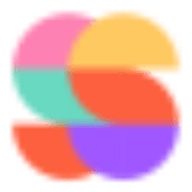-
 Visit Website
Visit Website
-
Learn More
What is Keevx AI
Keevx AI is an AI video generator built for fast, professional content creation. It lets users turn scripts into digital human videos for product promotions, corporate training, and social media marketing. With ready-made templates, realistic avatars, multilingual voiceovers, and auto-captions, Keevx AI streamlines the entire workflow from concept to export. Designed for overseas SMEs and individual creators, it delivers a user-friendly, high-efficiency way to produce on-brand videos without studios, cameras, or editing expertise.
Main Features of Keevx AI
- Digital human avatars: Create presenter-led videos with lifelike AI avatars and accurate lip-sync.
- Text-to-video: Paste a script to auto-generate scenes, timing, and narration.
- Multilingual voiceover: Natural TTS voices with multiple languages and accents for global audiences.
- Templates and layouts: Prebuilt designs for product demos, tutorials, ads, and explainers.
- Auto subtitles and captions: Generate and style subtitles for accessibility and engagement.
- Branding controls: Add logos, brand colors, fonts, and reusable brand kits.
- Social-ready exports: One-click aspect ratios for TikTok, Instagram, YouTube, and LinkedIn.
- Media library: Import product shots, screen recordings, or use stock assets to enrich scenes.
- Collaboration and revisions: Edit scripts, swap voices, or update scenes without reshoots.
- Cloud rendering: Fast, reliable exports without local performance constraints.
-
 Visit Website
Visit Website
-
Learn More
What is Vid AI
Vid AI is an AI-powered video generation platform built to create short-form videos for YouTube Shorts, TikTok, and Instagram Reels in minutes. It blends AI script generation, text-to-speech AI voices, AI image generation, and a built-in stock media library to turn ideas into polished clips. With templates, automatic captions, and smart editing tools, Vid AI streamlines ideation, production, and optimization so creators and brands can test more concepts and publish engaging, platform-ready content faster.
Main Features of Vid AI
- AI script generator: Turn a topic, prompt, or URL into concise, on-trend scripts optimized for short-form video.
- AI voices (text-to-speech): Choose natural-sounding voiceovers in various tones to match your brand and audience.
- AI image generation: Create custom visuals and thumbnails to enhance scenes and hooks.
- Built-in stock library: Access stock footage, images, and music to fill B-roll and background needs without leaving the editor.
- Templates and presets: Use platform-ready layouts, hooks, and timing presets for TikTok, Reels, and Shorts.
- Auto captions and subtitles: Generate accurate captions for accessibility and higher retention.
- Aspect ratio and export: Quickly switch between 9:16, 1:1, and 16:9 and export in social-friendly formats.
- Branding controls: Apply logos, colors, fonts, and lower-thirds for consistent brand identity.
- Smart editing workflow: Scene-by-scene editing, quick trims, and variation generation for A/B testing.
-
 Visit Website
Visit Website
-
Learn More
What is Shortspilot AI
Shortspilot AI is a faceless video generator that automates short-form content for TikTok and YouTube Shorts. It streamlines idea generation, video assembly, lightweight editing, and auto-posting, helping you grow niche channels without appearing on camera. With workflows tailored to formats like scary stories, Reddit stories, and fake chat simulations, the tool turns text prompts or scripts into consistent, platform-ready clips. Creators can scale production, maintain posting frequency, and test new topics with minimal effort.
Main Features of Shortspilot AI
- Faceless video automation: Create short vertical videos without recording yourself, ideal for anonymous channels.
- Niche-ready workflows: Prebuilt formats for scary stories, Reddit stories, and fake chat styles to accelerate production.
- Script-to-video flow: Generate videos from prompts or scripts, assembling scenes, on-screen text, and timing.
- Editing and preview: Refine clips with quick adjustments to pacing, layout, and transitions before publishing.
- Auto-posting and scheduling: Queue content and publish automatically to TikTok and YouTube Shorts.
- Platform-optimized outputs: Export in correct aspect ratios, lengths, and quality presets for short-video platforms.
- Customization options: Adjust tone, visuals, and formatting to fit your channel’s style.
-
 Shorts GeneratorVisit Website
Shorts GeneratorVisit WebsiteAI turns ideas into viral Shorts—auto script, visuals, edits.
0Website Contact for pricing -
Learn More
What is Shorts Generator AI
Shorts Generator AI is an AI-powered video creation platform built to turn ideas, text, or links into short, shareable videos for TikTok, Instagram Reels, and YouTube Shorts. It automates scriptwriting, storyboard creation, visual selection, captions, and editing, helping you produce on-brand vertical videos in minutes. With smart templates, auto-subtitles, voiceovers, and platform-aware export settings, the tool streamlines social content production so creators, marketers, and businesses can boost engagement and grow audiences faster.
Main Features of Shorts Generator AI
- Idea-to-video automation: Convert prompts, text, or URLs into complete short videos with scenes, captions, and music.
- AI script generator: Produces concise scripts, hooks, and CTAs tailored to TikTok, Reels, and YouTube Shorts.
- Smart storyboard: Auto-generates scene structure, timing, and transitions for fast workflows.
- Stock media & B-roll: Access a library of footage, images, and sound effects to enrich your content.
- Auto captions & subtitles: Dynamic, on-brand captions with style options and multi-language support.
- AI voiceover: Text-to-speech voices in various tones, or import your own audio.
- Music & beat sync: Auto-align cuts and captions to music for higher retention.
- Templates for vertical video: Prebuilt layouts for 9:16, 1:1, and platform-specific best practices.
- Brand kit controls: Apply logos, colors, fonts, and consistent lower-thirds across projects.
- Auto crop & reframe: Keeps subjects centered and adapts content for different aspect ratios.
- Link and repurpose: Turn blog posts, podcasts, or long videos into snackable shorts.
- One-click exports: Platform-optimized rendering for TikTok, Instagram, and YouTube.
-
 Visit Website
Visit Website
-
Learn More
What is Videotok AI
Videotok AI is an end-to-end AI video generator for creators and brands. It transforms a topic or a pasted link into a ready-to-publish video in about a minute, automatically producing scenes, visuals, animations, voiceovers, and transitions. Instead of juggling separate tools for scripting, imagery, and editing, Videotok AI streamlines the entire workflow in one place. Keep it fully automated for quick social content, or open the built-in editor to customize every element—styles, scenes, timing, and brand assets—to match your campaign goals.
Main Features of Videotok AI
- One-click text-to-video: Enter a topic or description and generate a full video with scenes and pacing.
- Link-to-video conversion: Paste a URL (article, blog, or YouTube) and get a summarized, formatted video.
- Automated visuals and animations: Creates images, motion, and transitions without manual prompting.
- Built-in voiceover: Generates natural-sounding narration aligned to each scene.
- Editable timeline and scenes: Fine-tune scripts, visuals, timing, and transitions in an intuitive editor.
- Brand customization: Adjust colors, fonts, logos, and product-focused visuals for consistent branding.
- Rapid production: Produce publish-ready videos in minutes, ideal for fast-moving campaigns.
- Social-ready output: Create content formatted for Shorts, Reels, TikTok, and other channels.
-
 PDF To Brainrot AIVisit Website
PDF To Brainrot AIVisit WebsiteConvert PDFs to TikTok-style micro videos: Brainrot, Quiz, or Raw.
5Website Freemium Paid -
Learn More
What is PDF To Brainrot AI
PDF To Brainrot AI is an AI-powered short-form video generator that transforms dense PDFs and long-form text into engaging, TikTok-style content. It uses summarization and scene segmentation to convert complex topics into bite-sized snippets with captions, on-screen text, and meme-like pacing. Choose Brainrot Mode for catchy edits, Quiz Mode for active recall, or Raw Mode for straightforward narration. Customize voiceover, timing, and background music, then export vertical or square videos optimized for Reels, Shorts, and social learning.
Main Features of PDF To Brainrot AI
- PDF-to-video conversion: Instantly turn PDFs or pasted text into short, shareable clips.
- Three creative modes: Brainrot Mode for viral-style pacing, Quiz Mode for Q&A learning, Raw Mode for clean narration.
- AI summarization: Breaks long documents into concise, high-retention scenes.
- Custom voice and music: Select AI voices, narration styles, and background tracks to match your tone.
- Auto captions and on-screen text: Improves clarity, accessibility, and watch time.
- Social-ready formats: Export vertical or square videos for TikTok, Instagram Reels, and YouTube Shorts.
- Pacing and length controls: Adjust scene duration, intensity, and overall runtime.
- Quiz generation: Turn content into interactive question-answer segments for microlearning.
-
 Visit Website
Visit Website
-
Learn More
What is Supercreator AI
Supercreator AI is a mobile-first video creation app that uses artificial intelligence to help anyone produce original short-form content for TikTok, Instagram Reels, and YouTube Shorts. By compressing 100+ scattered tasks into one streamlined workflow—ideation, on-camera capture, editing, and posting—it reduces friction from concept to publish. The app assists with brainstorming, scripting, shot planning, and smart edits so creators can focus on story and performance instead of busywork. Whether you’re a solo creator or a brand, Supercreator AI accelerates consistent, high-quality output.
Supercreator AI Key Features
- AI-powered ideation: Generate concepts, hooks, and outlines tailored to short-form video formats and trending topics.
- Script and shot guidance: Turn ideas into concise scripts and suggested shot lists to keep filming fast and focused.
- On-camera capture tools: Mobile-friendly controls and prompts to help you record vertical clips efficiently.
- Smart editing: Streamlined trimming, pacing, and arrangement to craft compelling short videos with minimal manual effort.
- Captions and timing: Add clear on-screen text and align beats to improve retention and accessibility.
- Templates for short-form formats: Start with layouts optimized for TikTok, Reels, and Shorts to meet platform best practices.
- One-flow from idea to post: Move from brainstorming to capture, edit, and publish without switching apps.
- Collaboration-ready workflow: Keep assets and iterations in one place to speed up feedback and revision.
- Brand consistency options: Reuse styles and structures to keep series and campaigns cohesive.
-
 Visit Website
Visit Website
-
Learn More
What is Covers ai
Covers ai is an AI-powered creation suite for artists, music teams, and creators who want to produce attention-grabbing audio and short-form video at scale. It helps you turn songs into AI music covers, experiment with alt hooks, swap genres, languages, and lyrics, and generate viral-ready TikToks in minutes. With custom AI voices and high-quality text-to-speech, you can audition styles from anime or gaming to famous and meme voices, then export content for social platforms, campaigns, and fan engagement.
Covers ai Key Features
- AI Music Covers: Transform vocals to new timbres to create believable AI covers while preserving melody and timing. Useful for demos, remixes, and creative drafts.
- AI Genre Swap: Reimagine a track’s style and instrumentation to test how a song sounds as pop, hip-hop, EDM, rock, and more.
- AI Language Swap: Render vocals in different languages while keeping phrasing and rhythm, enabling multilingual snippets and global teasers.
- AI Lyric Swap: Quickly try alternate hooks, choruses, or verses to refine songwriting and find catchier lines.
- Viral TikTok Generator: Create short-form clips with beat-synced moments, captions, and hook-first structures tailored for TikTok-style virality.
- Custom AI Voices: Build or select AI voices across anime, cartoon, streamer, gaming, famous, meme, and political categories; use them consistently across projects (respect rights and platform policies).
- Text-to-Speech (TTS): Generate expressive voiceovers with adjustable tone and pacing for promos, skits, and narration.
-
 AutoShorts aiVisit Website
AutoShorts aiVisit WebsiteAutoShorts ai makes faceless TikTok/YouTube shorts, auto-scheduled daily.
5Website Freemium -
Learn More
What is AutoShorts ai
AutoShorts.ai is an AI-powered short‑form video generator that creates, schedules, and auto‑posts faceless clips for TikTok and YouTube. Starting from a simple topic or prompt, it turns ideas into unique, customized Shorts‑style videos and manages the workflow end to end—ideation, creation, scheduling, and publishing. Built for creators and brands that need consistent daily output, the platform removes manual editing and posting, helping channels maintain a reliable cadence and keep audiences engaged with fresh, on‑brand content.
AutoShorts ai Main Features
- Topic‑to‑video generation: Turn a prompt or theme into a complete, faceless short video with minimal setup.
- Faceless content styles: Produce Shorts and TikToks without on‑camera recording, ideal for anonymity and scale.
- Auto scheduling and posting: Connect TikTok and YouTube to queue, schedule, and publish automatically.
- Daily content automation: Maintain a consistent posting cadence with fresh videos generated every day.
- Customization options: Adjust key elements such as text overlays, pacing, and visual style to fit your brand.
- Vertical format optimization: Outputs tailored for TikTok and YouTube Shorts specifications.
- Content queue and calendar: Plan upcoming posts and manage a pipeline of ready‑to‑publish clips.
-
 MindVideo AIVisit Website
MindVideo AIVisit WebsiteFree 4K AI video maker: turn text or images into stylish clips.
5Website Free Freemium -
Learn More
What is MindVideo AI
MindVideo AI is a free, user-friendly online video generator that turns ideas, text prompts, or images into high-quality motion—up to 4K. Powered by advanced models such as Kling AI, HaiLuo AI, Luma Ray, and Seaweed, it delivers diverse styles from cyberpunk and retro to realistic and cartoon, and can animate still photos while preserving content consistency. With Text-to-Video, Image-to-Video, and playful effects like AI Kiss, AI Hug, and Morph, the platform makes creative storytelling simple, private, and accessible for short films, social content, and experimentation.
MindVideo AI Main Features
- Text-to-Video: Convert natural language descriptions into engaging motion sequences with style presets and scene control.
- Image-to-Video: Animate photos into dynamic clips while maintaining visual consistency and subject integrity.
- AI Kiss & AI Hug effects: Add romance, warmth, and human touch to videos with one-click effect generators.
- Morph transitions: Seamlessly transform one subject into another for striking, attention-grabbing results.
- Multi-model engine: Leverage Kling AI, HaiLuo AI, Luma Ray, and Seaweed to match style, realism, and motion needs.
- Up to 4K output: Generate crisp, high-resolution videos for social media, showcases, or short films.
- Style diversity: Choose from cyberpunk, retro, realistic, cartoon, and more for versatile creative outcomes.
- Privacy-first controls: Delete uploads and outputs anytime; the platform states it does not collect personal information.
- Beginner-friendly workflow: No technical skills required; intuitive steps from prompt to download.
- Free access: Create videos without cost, making AI video generation widely accessible.
-
 KlapVisit Website
KlapVisit WebsiteOne-click AI turns YouTube into TikTok/Shorts/Reels with viral scoring.
1Website Freemium Free trial -
Learn More
What is Klap AI
Klap AI is an AI-powered video repurposing tool that turns long YouTube videos into viral-ready short-form content for TikTok, YouTube Shorts, and Instagram Reels in a single click. It analyzes your source video, automatically identifies engaging moments, and creates punchy clips designed for social discovery. With AI-generated captions and a viral potential score for each clip, Klap AI helps creators prioritize what to publish, save editing time, and expand their audience without extra production work or complex software.
Klap AI Main Features
- One-click clipping from YouTube: Paste a YouTube URL and instantly generate short-form clips optimized for social platforms.
- AI highlight detection: Automatically surfaces the most engaging moments from long videos to shorten editing cycles.
- AI captions: Generates on-screen captions that improve accessibility, retention, and mobile-first viewing.
- Viral potential scoring: Scores each clip to help you choose the strongest candidates for posting.
- Platform-ready outputs: Produces short clips suited for TikTok, Shorts, and Reels, simplifying cross-platform publishing.
- Time-saving workflow: Minimizes manual editing while preserving the core message and pacing of the original video.
-
 Faceless videoVisit Website
Faceless videoVisit WebsiteAutomate TikTok: AI turns text into daily faceless videos and posts.
5Website Free trial Paid -
Learn More
What is Faceless video AI
Faceless video AI is an AI-powered TikTok automation tool that turns text prompts into engaging, faceless videos and schedules daily posting. Built for creators, marketers, and side hustlers, it streamlines content production with text-to-video generation, AI voiceover, captions, and on-brand styles. By automating ideation, assembly, and publishing, it helps accounts grow consistently without appearing on camera. A 24/7 content creation team supports continuous output, making it easier to test niches, build followers, and explore passive income from short-form content.
Faceless video AI Key Features
- Text-to-video generation: Convert scripts, prompts, or bullet points into short TikTok-ready videos with scenes, motion, and captions.
- Faceless templates: Prebuilt formats optimized for TikTok, ideal for listicles, quotes, tips, and niche storytelling without on-camera footage.
- Daily auto-posting: Schedule and automatically publish videos to TikTok to keep a consistent posting cadence.
- AI voiceover and subtitles: Add natural-sounding narration and accurate captions to boost retention and accessibility.
- Batch creation: Produce multiple videos at once to fill your content calendar and maintain momentum.
- 24/7 content support: A round-the-clock assistant to maintain output and reduce manual editing time.
- Branding controls: Customize colors, fonts, and styles to keep a consistent look across posts.
-
 Visit Website
Visit Website
-
Learn More
What is Vizard AI
Vizard.ai is an AI-powered video editor built to repurpose long-form footage into short, platform-ready clips. By combining automatic highlight detection with text-based editing, it surfaces the best moments and turns them into vertical or horizontal snippets for TikTok, Reels, Shorts, YouTube, and LinkedIn. With auto subtitles, adjustable caption styles, and smart video resizing, Vizard AI helps marketers, creators, coaches, and teams publish more content with less effort—reducing manual timelines, cutting post-production costs, and accelerating social media workflows.
Vizard AI Key Features
- AI Clipping and Highlights: Automatically identifies hooks, key moments, and quotable segments from long videos to create engaging short clips.
- Text-Based Video Editing: Edit by transcript—trim, cut, or reorder sections by deleting or moving lines of text instead of working on complex timelines.
- Subtitle Generation: Auto-generate captions with accurate timing, then refine wording, punctuation, and styling for on-brand readability.
- Video Resizing: One-click aspect ratio presets (9:16, 1:1, 16:9) to repurpose content for different social platforms without re-editing.
- Social-Ready Exports: Output clips with burned-in captions, safe margins, and clean framing optimized for mobile feeds.
- Content Repurposing: Turn webinars, podcasts, interviews, and tutorials into multiple short-form assets to scale publishing frequency.
-
 Visit Website
Visit Website
-
Learn More
What is Ssemble AI
Ssemble AI is an AI video clipping tool that turns long recordings into engaging short-form content for TikTok, YouTube Shorts, and Instagram Reels. It automates tedious editing tasks—highlight detection, clipping, smart cropping, captions, b-roll, transitions, sound effects, and on-screen CTAs—so creators can publish more, faster. Trusted by 100,000+ shorts creators and clippers, Ssemble streamlines repurposing to improve viewer retention and cross-platform consistency, letting teams focus on storytelling instead of manual timeline work.
Ssemble AI Main Features
- AI highlight detection and auto clipping: Finds the most engaging moments and creates short segments ready for social publishing.
- Auto captions: Generates subtitles to boost accessibility and watch time; easily edit style, timing, and wording.
- Smart cropping for platforms: Reframes shots for vertical and square formats so clips fit TikTok, YouTube Shorts, and Reels.
- B-roll insertion: Adds relevant b-roll to keep visuals dynamic and support the narrative.
- Transitions and effects: Applies clean cuts, transitions, and sound effects to maintain pace and polish.
- CTA overlays: Places on-screen prompts to drive follows, clicks, or conversions without extra manual design.
- Export-ready outputs: Produces platform-friendly files that preserve quality and reduce rework.
-
 Opus ClipVisit Website
Opus ClipVisit WebsiteAI academic search distills evidence from papers for instant insights.
5Website Freemium Free trial Paid Contact for pricing -
Learn More
What is Opus Clip AI
Opus Clip AI is a generative AI video repurposing tool that transforms long-form content into short, platform-ready clips in one click. Designed for creators, marketers, and brands growing on TikTok, YouTube Shorts, and Instagram Reels, it detects highlight moments, adds engaging captions, and reframes footage for vertical or square formats. With features like an AI B-roll generator, viral caption templates, and smart reframing, OpusClip streamlines editing so you can publish more frequently, test ideas faster, and expand social media reach without a full post-production workflow.
Opus Clip AI Key Features
- One-click clip generation: Automatically identifies highlight segments from long videos and assembles short-form edits.
- AI B-roll generator: Suggests or inserts context-matching b-roll to keep shorts visually dynamic and on-topic.
- Viral caption templates: Auto-captions with animated, high-contrast styles that boost retention and readability on mobile.
- AI reframe and resize: Smart cropping to 9:16, 1:1, or 16:9 so content fits each platform without manual keyframing.
- Speaker and scene awareness: Detects cuts and speakers to produce coherent, shareable clips with minimal trimming.
- Branding consistency: Apply fonts, colors, and caption presets to align shorts with your brand identity.
- Export-ready outputs: Download clips in platform-friendly formats for TikTok, YouTube Shorts, and Reels.
-
 Neural FramesVisit Website
Neural FramesVisit WebsiteNaturalReader AI TTS with multilingual voices, voice cloning, and apps
5Website Freemium Paid -
Learn More
What is Neural Frames AI
Neural Frames AI is an AI animation generator that turns text, images, and audio into dynamic videos. With five creative models, a built-in prompt helper, and picture upload, it streamlines text-to-video and image-to-animation workflows. Creators get frame-by-frame control, precise timing tools, and audio-reactive visuals that sync motion to beats and vocals. Ideal for music videos, looping visualizers, and stylized AI animations, it helps shape consistent aesthetics, automate scenes with Autopilot mode, and refine results with granular edits.
Neural Frames AI Main Features
- Text-to-video generation: Convert written prompts into coherent animated sequences with controllable styles and pacing.
- Five creative models: Choose among multiple model types to match different aesthetics, from abstract visuals to illustrative looks.
- Prompt helper: Improve prompts with guided suggestions to achieve clearer motion, style, and scene structure.
- Picture upload: Start from your own images to guide composition, characters, or environments for image-to-animation results.
- Frame-by-frame control: Tweak specific frames or moments for continuity, style consistency, and precise edits.
- Audio-reactive visuals: Animate to music with motion that responds to rhythm, beats, and transitions for tight sync.
- Autopilot mode: Generate complete music videos with minimal setup, ideal for quick drafts and iterative workflows.
- Aesthetics and timing controls: Adjust look, tempo, transitions, and motion intensity to match creative goals.
- Visualizers: Produce looping, beat-synced visualizers for releases, live sets, and social content.
-
 Visit Website
Visit Website
-
Learn More
What is Viggle AI
Viggle AI is an AI video generator that turns simple inputs into motion-driven clips and animations. It combines motion capture, body swap, and face swap in an intuitive workflow, so you can animate images, transfer movement from a reference video, or reimagine characters without complex editing. Designed for accessibility, Viggle AI lowers the barrier to VFX and motion design, helping creators prototype ideas, produce social-ready content, and iterate quickly while learning from a supportive creative community.
Viggle AI Main Features
- AI Motion Capture: Transfer movement from a reference video to your subject with automated tracking and retargeting for natural body motion.
- Face Swap: Replace faces while preserving expressions and lighting cues, ideal for concepting characters and parody content with proper consent.
- Body Swap: Re-map performance to different bodies or stylized characters to experiment with roles, outfits, or proportions.
- Animate Images: Add motion to still images, photos, or artwork to create short animated clips without manual keyframing.
- Reference-Based Generation: Guide results with reference poses, short clips, or sample motions for precise outcomes.
- Automatic Masking and Segmentation: Smart background separation reduces rotoscoping and speeds up compositing.
- Creative Controls: Adjust prompts and parameters such as strength, duration, camera framing, and aspect ratio.
- Fast Cloud Rendering: Offload computation to the cloud for quicker iterations and export-ready outputs.
- Community Workflow: Explore shared examples, learn techniques, and refine results with feedback and inspiration.
More Categories
- AI Animated Video
- AI Animation Generator
- AI Avatar Video Generator
- AI Cartoon Video Generator
- AI Commercial Generator
- AI Face Swap Video
- AI GIF Generator
- AI Lip Sync Generator
- AI Movie Generator
- AI Music Video Generator
- AI Reel Generator
- AI Short Video Generator
- AI UGC Video Generator
- AI Video Editor
- AI Video Enhancer
- AI Video Generator
- AI Video Recording
- AI Video Search
- AI Video Summarizer
- AI Video Upscaler
- AI Vtuber
- AI Youtube Video Maker
- Image to Video
- Long Video To Short Video AI
- Script To Video AI Generator
- Text to Video
- Video to Video