- Home
- AI Short Video Generator
- Spikes
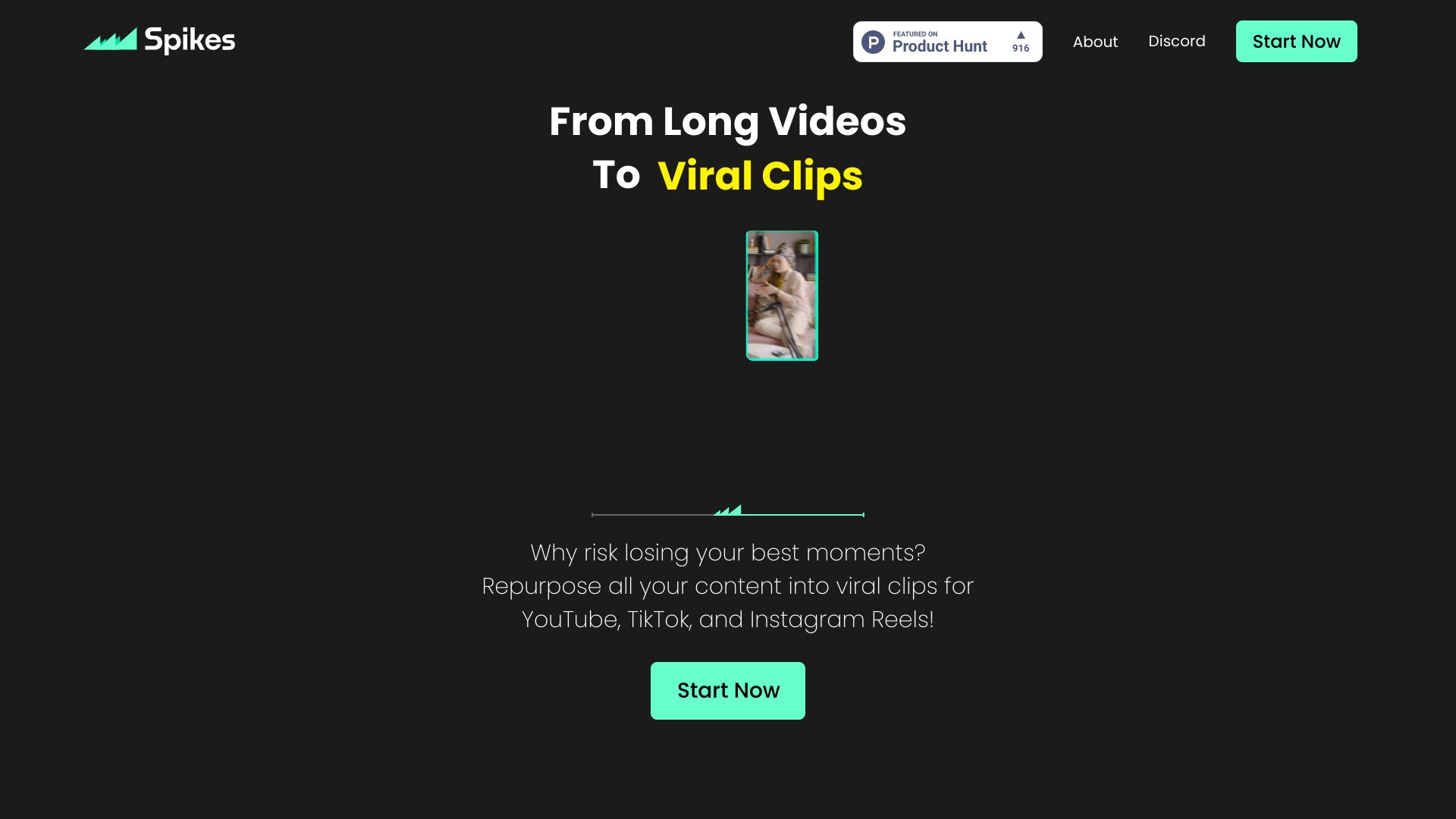
Spikes
Open Website-
Tool Introduction:Spikes AI turns long videos into shorts with captions, styles, scheduling.
-
Inclusion Date:Oct 28, 2025
-
Social Media & Email:
Tool Information
What is Spikes AI
Spikes AI (also known as Spikes Studio) is an AI-powered clip generator that turns long-form videos into short, platform-ready moments for YouTube Shorts, TikTok, and Instagram Reels. It detects engaging highlights, adds auto-captions, applies AI styling, and streamlines quick edits so creators can repurpose content in minutes. With cross-platform scheduling and export options, Spikes AI helps channels post consistently, reach new audiences, and maximize the impact of podcasts, webinars, interviews, and livestreams without heavy manual editing.
Spikes AI Main Features
- AI clip detection: Automatically surfaces the most engaging segments from long-form content to create shareable shorts.
- Auto-captions: Generates captions for accessibility and higher watch time, with options to review and adjust.
- AI styling: Applies on-brand styles such as caption formats, colors, and layout treatments to keep clips consistent.
- Quick editing tools: Trim, reorder, and fine-tune clips rapidly without a complex timeline workflow.
- Cross-platform scheduling: Schedule posts for YouTube, TikTok, and Reels to maintain a steady publishing cadence.
- Platform-ready outputs: Export clips optimized for short-form feeds so content is ready to publish with minimal tweaks.
- Workflow for repurposing: Turn podcasts, webinars, and interviews into multiple short clips to extend content lifespan.
Who Should Use Spikes AI
Spikes AI suits creators and teams who need to repurpose long videos into short-form content at scale: YouTubers, TikTok and Reels creators, podcasters, social media managers, marketers, agencies, educators, and founders promoting product demos or webinars.
How to Use Spikes AI
- Import a long-form video (e.g., podcast, webinar, interview, or livestream recording).
- Let the AI analyze the content and generate suggested short clips based on highlight moments.
- Review suggestions, select the best clips, and refine with quick trimming and rearranging.
- Enable auto-captions and adjust wording, timing, and styling as needed.
- Apply AI styling for consistent branding across fonts, colors, and formats.
- Schedule clips to publish to YouTube Shorts, TikTok, or Instagram Reels, or export for manual posting.
Spikes AI Industry Use Cases
Podcasters convert hour-long episodes into a series of captioned shorts to tease key insights. Marketing teams turn product webinars into bite-sized clips for social campaigns. Educators repurpose lectures into concise explanations for short-form learning. Founders transform livestream Q&A sessions into highlights that drive traffic back to full recordings or landing pages.
Spikes AI Pros and Cons
Pros:
- Accelerates clip creation and reduces manual editing time.
- Improves accessibility and retention with auto-captions.
- Consistent branding through AI-driven styling.
- Streamlined workflow from highlight detection to scheduling.
- Effective for repurposing diverse long-form formats.
Cons:
- AI-selected highlights may still require human review for context and tone.
- Quality of results depends on the clarity and structure of the original recording.
- Creative control can feel constrained compared with full manual editing suites.
- Captions and styling may need manual adjustments for brand-specific nuances.
Spikes AI FAQs
-
Does Spikes AI support YouTube, TikTok, and Instagram Reels?
Yes. It is designed for short-form platforms and supports publishing workflows for those channels.
-
Can I customize captions and styling?
Auto-captions and AI styling can be reviewed and adjusted so fonts, colors, and layouts align with your brand.
-
Do I have to accept AI clip suggestions as-is?
No. You can pick the best suggestions, trim or reorder them, and fine-tune before exporting or scheduling.
-
What types of videos work best?
Podcasts, webinars, interviews, tutorials, and livestreams with clear audio typically produce strong short clips.
-
Can I schedule posts across platforms?
Yes. Cross-platform scheduling helps maintain a consistent posting cadence without switching tools.



