- Home
- AI Caption Generator
- Jupitrr
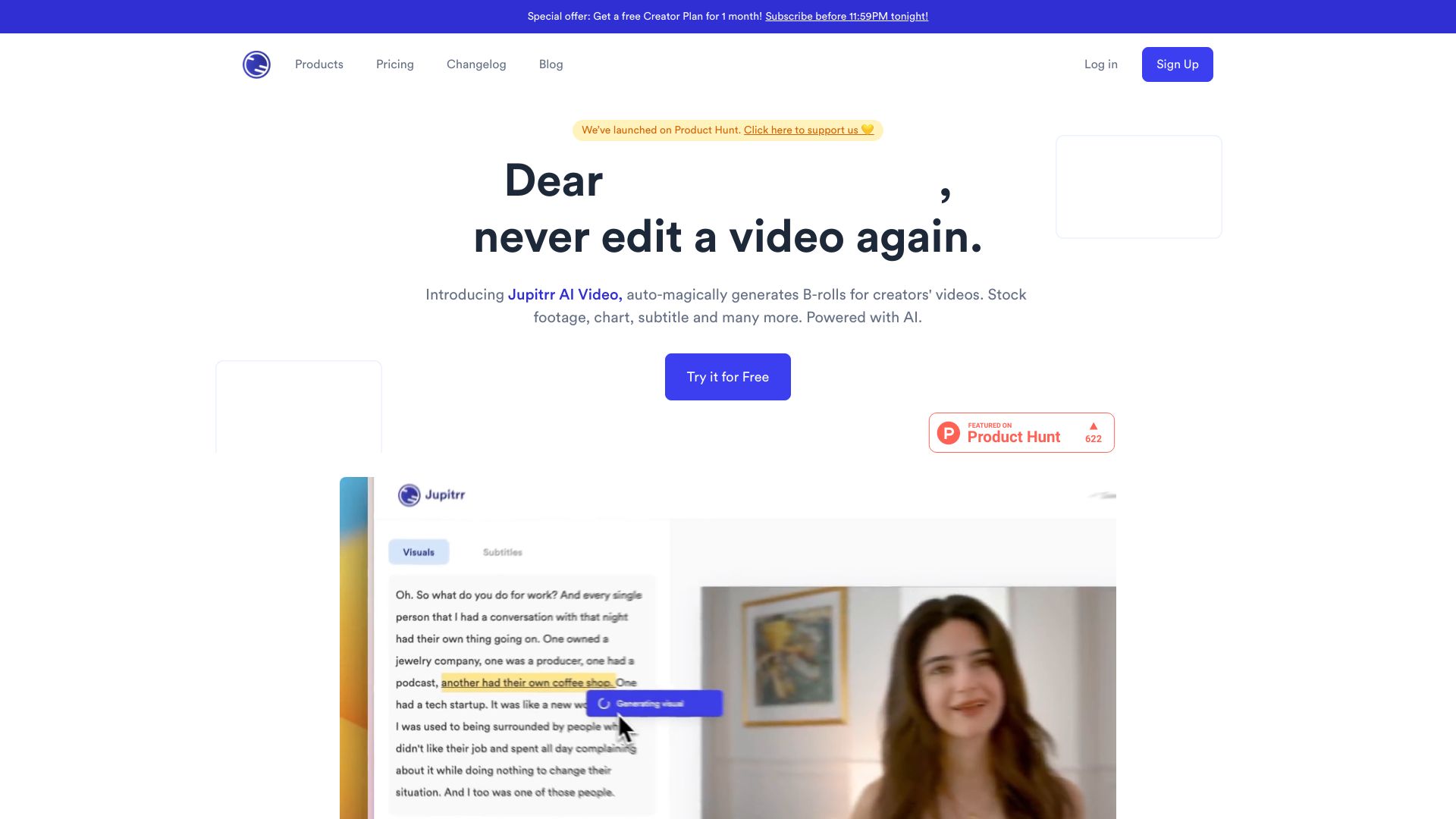
Jupitrr
Open Website-
Tool Introduction:AI B-roll for talking head videos—add captions, hooks, stock, charts, memes.
-
Inclusion Date:Nov 01, 2025
-
Social Media & Email:
Tool Information
What is Jupitrr AI
Jupitrr AI is an intelligent video maker that automates B-roll for talking-head content. It analyzes your script or transcript and pairs scenes with relevant stock footage, charts, memes, and on-screen elements, while adding accurate captions and engaging hook text. Built for creators and business owners, it streamlines editing, reduces the time spent sourcing visuals, and helps videos land with clarity on social platforms. With smart recommendations, brand presets, and multi-format export, Jupitrr AI turns a single recording into polished clips ready for YouTube Shorts, TikTok, Reels, and more.
Main Features of Jupitrr AI
- AI B-roll generation: Automatically matches your transcript with contextual stock footage and visual cutaways.
- Auto captions and subtitles: Generates accurate captions with customizable styles and exports subtitle files.
- Hook text and titles: Creates scroll-stopping openers and on-screen text to boost retention.
- Charts and visual overlays: Inserts simple charts or infographics aligned with keywords and key points.
- Meme and GIF support: Adds lighthearted visuals to increase engagement where appropriate.
- Timeline preview and editing: Review, reorder, trim, and replace suggested B-roll in an intuitive timeline.
- Brand presets: Apply fonts, colors, logos, and consistent styles across videos.
- Multi-platform formats: Export in 9:16, 1:1, and 16:9 for TikTok, Reels, Shorts, and YouTube.
- One-click exports: Render MP4 and subtitle files for faster publishing.
Who Can Use Jupitrr AI
Jupitrr AI suits solo creators, founders, and marketers who publish talking-head videos and want to scale output without deep editing skills. it's useful for social media managers, coaches, educators, podcasters, and small agencies creating short-form clips, explainers, and thought leadership content. Teams that repurpose webinars, livestreams, or podcasts into social-ready snippets can also benefit from automated B-roll, captions, and platform-specific exports.
How to Use Jupitrr AI
- Import your talking-head video or paste a link to your recording.
- Let the tool transcribe the audio or upload your script/transcript.
- Generate AI suggestions for B-roll, captions, and hook text.
- Review the timeline, swap or trim B-roll, and adjust on-screen text.
- Apply brand presets, tweak caption styles, and add CTAs.
- Select aspect ratio and length for your target platform.
- Export the final MP4 and subtitles, then publish to social channels.
Jupitrr AI Use Cases
Marketers use it to produce product explainers and social ads with quick, relevant cutaways. SaaS teams turn demos and webinars into short clips for LinkedIn or YouTube Shorts. Creators and coaches repurpose long-form videos into bite-sized lessons with captions and hook text. Podcasters clip highlights with B-roll overlays. Real estate agents, educators, and finance channels add charts and memes to make market updates and tutorials more engaging.
Pros and Cons of Jupitrr AI
Pros:
- Speeds up editing by automating B-roll, captions, and titles.
- Improves engagement with contextual visuals and strong hooks.
- Easy multi-format export for TikTok, Reels, and Shorts.
- Brand presets keep styles consistent across videos.
- Beginner-friendly workflow with timeline fine-tuning.
Cons:
- AI matches may require manual tweaks to ensure perfect context.
- Stock-heavy visuals can feel generic without custom footage.
- Not a full replacement for advanced, multi-track video editors.
- Results depend on transcript quality and clear speech.
FAQs about Jupitrr AI
-
What does Jupitrr AI do?
It analyzes your video or transcript to auto-generate B-roll, captions, and hook text, then exports platform-ready clips.
-
Can I upload my own B-roll?
Yes, you can replace or supplement AI-suggested clips with your own footage or assets.
-
Does it export subtitles?
It supports auto-captions and can export subtitle files for accessibility and SEO.
-
Which aspect ratios are supported?
Common formats include 9:16, 1:1, and 16:9 to fit TikTok, Reels, Shorts, and standard YouTube.
-
Is it suitable for long-form content?
Yes. You can import long videos, then generate short, social-friendly clips with AI B-roll.
-
Can I customize fonts and colors?
Brand presets let you set fonts, colors, and logos for consistent styling.
-
Is it a full-featured editor?
It focuses on rapid social video creation rather than advanced, multi-track editing workflows.




