- Home
- AI Summarizer
- WhisperTranscribe
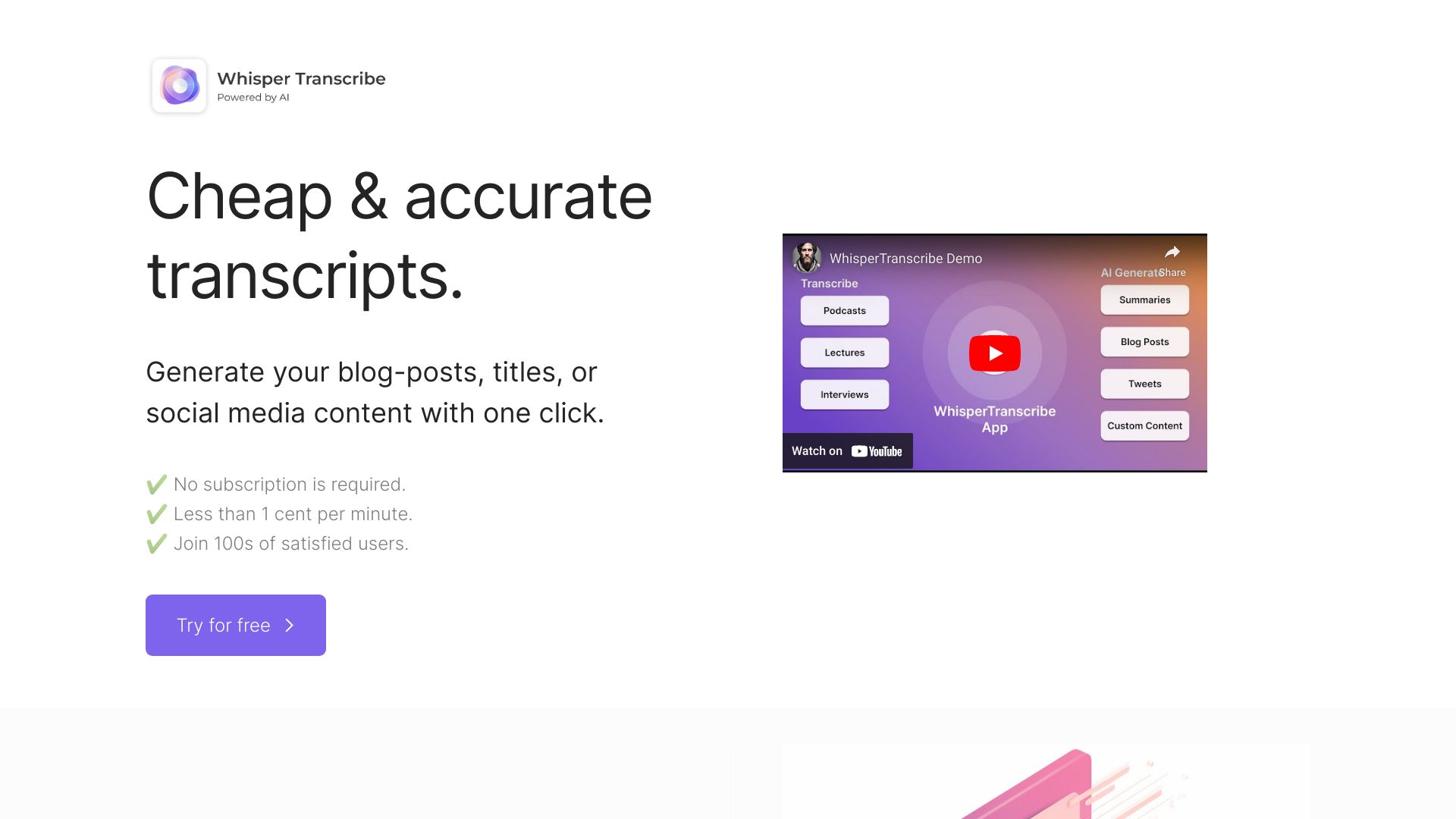
WhisperTranscribe
Open Website-
Tool Introduction:AI transcription with timestamps; 55+ languages; generate summaries.
-
Inclusion Date:Oct 28, 2025
-
Social Media & Email:
Tool Information
What is WhisperTranscribe AI
WhisperTranscribe AI is an AI-powered transcription platform that turns audio and video into precise, time-stamped text you can search, edit, and repurpose. It supports 55+ languages and speaker recognition, making interviews, meetings, podcasts, and webinars easy to capture at scale. Beyond transcripts, it helps you generate new content—summaries, show notes, blog posts, and social updates—via flexible GPT prompts. Clean exports and caption files fit seamlessly into publishing and production workflows. No subscription is required, and a free trial lets you test it risk-free.
WhisperTranscribe AI Features
- Accurate speech-to-text with timestamps: Produce searchable transcripts aligned to precise timecodes for easy navigation and subtitling.
- 55+ languages: Multilingual transcription supports global teams and international content libraries.
- Speaker recognition: Automatically separates and labels speakers to improve readability and editing.
- GPT-powered content generation: Turn transcripts into summaries, outlines, blog posts, and social media copy with customizable prompts.
- Built-in editor: Review, correct, tag speakers, and add notes directly in a timestamp-aware editor.
- Flexible export options: Download transcripts and captions in formats such as TXT, DOCX, and SRT/VTT to fit your workflow.
- No subscription required: Start with a free trial and pay only when you are ready to proceed.
Who Should Use WhisperTranscribe AI
WhisperTranscribe AI is ideal for podcasters, YouTubers, journalists, marketers, educators, researchers, and teams that record meetings or webinars. It streamlines interview transcription, lecture notes, podcast show notes, and content repurposing, helping creators and organizations turn recordings into publishable text and promotional assets faster.
How to Use WhisperTranscribe AI
- Sign up and start your free trial.
- Upload an audio or video file (or provide a link), then select the language or enable auto-detection.
- Enable timestamps and speaker recognition if needed, and adjust transcription settings.
- Start transcription and wait for processing to complete.
- Open the editor to review, correct, and label speakers; add highlights or comments.
- Use GPT prompts to generate summaries, blog posts, or social captions; refine the output as needed.
- Export the transcript or captions (e.g., TXT, DOCX, SRT/VTT) and publish or share.
WhisperTranscribe AI Industry Use Cases
Podcast teams transcribe episodes to create show notes, quotes, and newsletter blurbs. Marketing teams convert webinars into blog posts and multi-platform social content. Journalists and researchers transcribe interviews for faster analysis and fact-checking. Educators turn lectures into study guides and accessible captions for students across languages.
WhisperTranscribe AI Pricing
No subscription is required, and a free trial is available so you can evaluate transcription quality and content generation before paying. Check the official website for the latest pricing details and any usage limits that may apply to the trial.
WhisperTranscribe AI Pros and Cons
Pros:
- High-quality, time-stamped transcription across 55+ languages.
- Speaker recognition improves clarity for interviews and meetings.
- GPT prompts accelerate content repurposing from transcripts.
- Flexible export formats support captions and document workflows.
- No subscription barrier and a free trial to test the service.
- Works seamlessly with both audio and video sources.
Cons:
- Accuracy can vary with audio quality, noise, and heavy accents.
- Speaker diarization may require manual cleanup for best results.
- Long or noisy recordings may take longer to process and edit.
- AI-generated summaries and posts still benefit from human review.
- Uploading files is required; review data handling policies as needed.
WhisperTranscribe AI FAQs
-
Which languages does WhisperTranscribe AI support?
It supports over 55 languages for transcription, enabling global content creation and accessibility.
-
Can it distinguish different speakers?
Yes. Speaker recognition separates speakers and helps you label them for clearer transcripts.
-
Can I export subtitles and captions?
Yes. You can export caption files such as SRT/VTT, as well as document formats like TXT or DOCX.
-
Do I need a subscription?
No subscription is required, and a free trial is available so you can test the workflow and accuracy.
-
Can it create summaries or social posts from my transcript?
Yes. Using GPT prompts, you can generate summaries, outlines, blog posts, and social media copy, then edit before exporting.
-
How do timestamps help my workflow?
Automatic timestamps align text to audio segments, making it easy to navigate recordings, create captions, and quote precisely.



