- Home
- AI Movie Generator
- Hunyuan Video
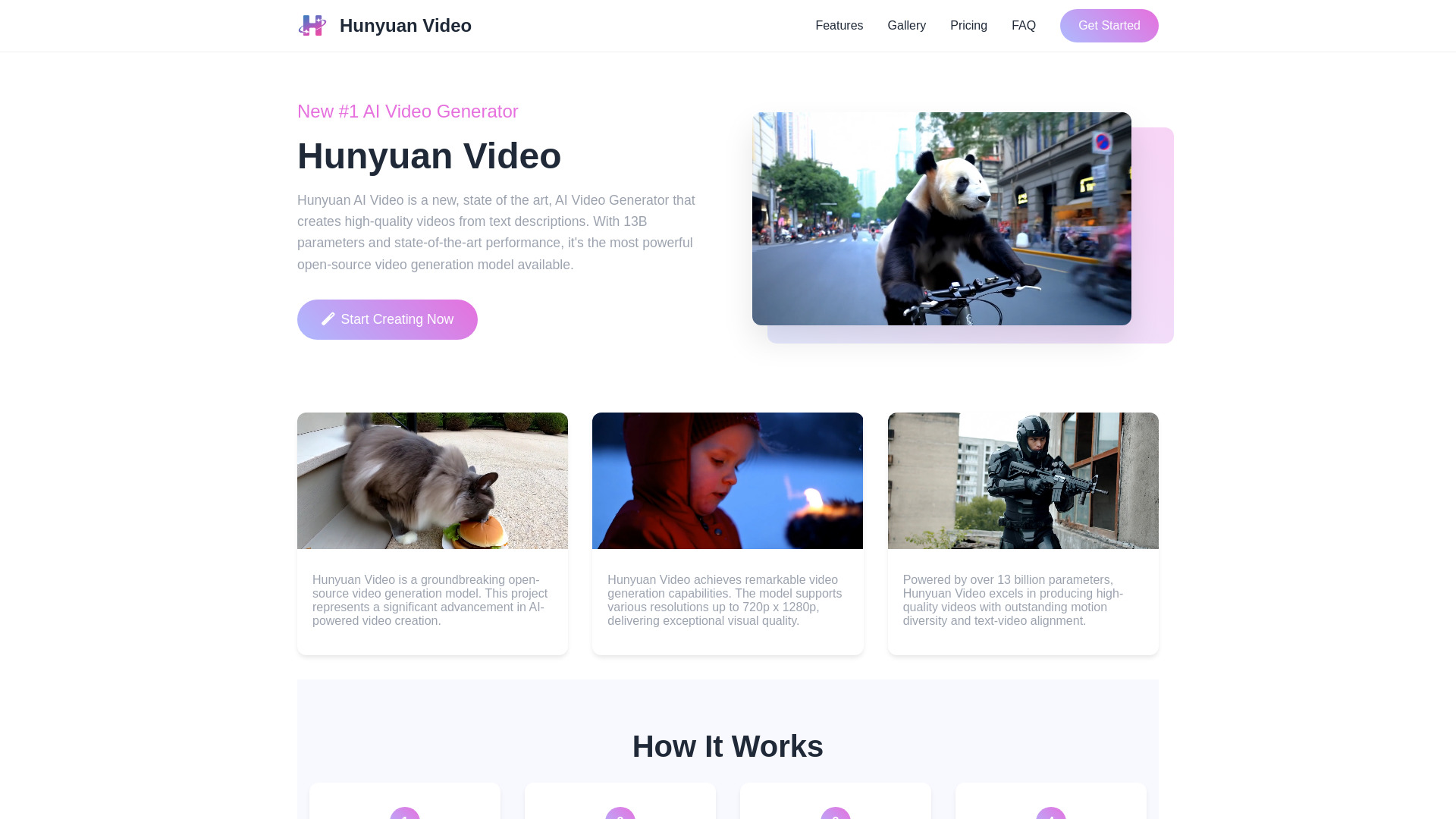
Hunyuan Video
Open Website-
Tool Introduction:Open-source Tencent text-to-video: 13B model, 720p, rich motion fidelity.
-
Inclusion Date:Oct 28, 2025
-
Social Media & Email:
Tool Information
What is Hunyuan Video AI
Hunyuan Video AI is Tencent’s open-source, 13B-parameter text-to-video model that turns natural language prompts into high-quality video clips. Also known as HunyuanVideo, it emphasizes superior motion quality, diverse movement, and strong text–video alignment, producing coherent, visually faithful results. Supporting resolutions up to 720 × 1280, it suits rapid prototyping, creative storytelling, and research experiments. Its open foundation enables transparent evaluation, reproducible workflows, and integration into modern AI video generation pipelines.
Hunyuan Video AI Main Features
- Text-to-video generation: Create video clips directly from written prompts with strong semantic alignment and consistent scene dynamics.
- High motion quality: Produces fluid subject movement and varied motion patterns for lively, realistic video outputs.
- Visual fidelity: Maintains sharp details and stable compositions for clearer, more persuasive clips.
- Up to 720 × 1280 resolution: Supports HD formats suitable for mobile-first and social platforms.
- Open-source 13B model: Transparent, extensible foundation that supports research, evaluation, and custom integration.
- Strong text–video alignment: Prompts map reliably to scenes, actions, and object attributes for predictable generation.
- Workflow-friendly: Designed to slot into data science, creative, and MLOps pipelines for iterative experimentation.
Who Should Use Hunyuan Video AI
Hunyuan Video AI fits creators, marketers, and studios exploring concept videos, social content, and story visualization; educators and communicators producing motion-based explainers; product teams rapidly prototyping narrative ideas; and researchers benchmarking or extending open-source text-to-video systems.
How to Use Hunyuan Video AI
- Obtain the model and setup resources from the official HunyuanVideo repository or trusted distribution.
- Install dependencies and prepare your environment (GPU-enabled runtime recommended for efficient inference).
- Write a clear prompt describing subjects, actions, style, and context; choose settings such as resolution (up to 720 × 1280).
- Run generation via the provided scripts or a compatible interface, then preview the resulting clip.
- Iterate: refine the prompt and parameters to improve motion, composition, or style consistency.
- Export and optionally post-process in your video editor for trimming, captions, or color adjustments.
Hunyuan Video AI Industry Use Cases
Marketing teams can turn product descriptions into short promo clips for social media. Entertainment studios can previsualize scenes and mood boards before full production. E-learning providers can generate dynamic visual explanations for complex topics. Indie creators can quickly prototype vertical videos at 720 × 1280 for mobile platforms. Game teams can explore environment tone and motion concepts during early design.
Hunyuan Video AI Pricing
Hunyuan Video AI is an open-source model released by Tencent. Access to weights and code is free under its license; users should review the license for commercial terms. Running costs depend on your infrastructure (e.g., GPU time on local or cloud hardware). Third-party platforms that host the model may charge for API access or compute usage.
Hunyuan Video AI Pros and Cons
Pros:
- Strong motion quality and diversity for more lifelike video generation.
- Robust text–video alignment for predictable, prompt-driven outcomes.
- High visual fidelity at up to 720 × 1280 resolution.
- Open-source 13B model suitable for research and integration.
- Flexible deployment across local and cloud environments.
Cons:
- Requires substantial GPU compute and memory for smooth inference.
- Resolution capped at HD; not designed for native 4K outputs.
- Like all generative models, may show artifacts or temporal inconsistencies in challenging scenes.
- Prompt crafting and iteration are often needed to reach desired results.
- Commercial usage depends on license compliance and responsible content policies.
Hunyuan Video AI FAQs
-
Is Hunyuan Video AI open-source?
Yes. It is an open-source project by Tencent (HunyuanVideo). Review the repository and license for usage terms.
-
What resolution does it support?
It supports generating videos up to 720 × 1280, suitable for HD mobile and social formats.
-
How long can the generated videos be?
Clip length depends on configuration and hardware resources. It is commonly used for short segments suited to prototyping and social content.
-
What hardware do I need?
A modern GPU with ample VRAM is recommended for efficient inference; exact requirements vary with settings and batch size.
-
Can I use it commercially?
Commercial use is subject to the project’s license. Always verify terms and ensure compliance with applicable policies.
