- Home
- AI Repurpose
- Eklipse
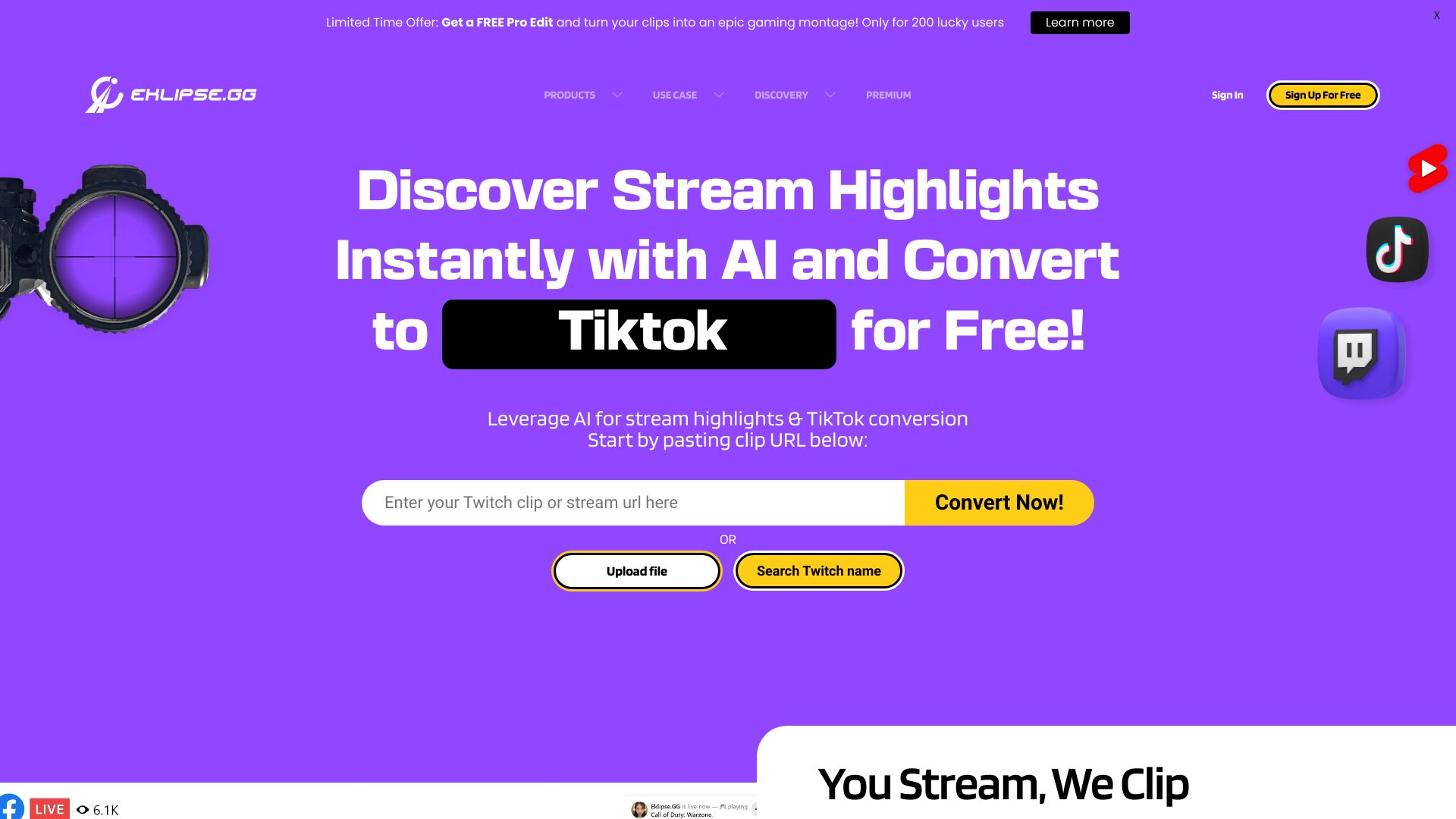
Eklipse
Open Website-
Tool Introduction:AI auto-clips Twitch/YouTube streams into TikToks, Reels, Shorts—free.
-
Inclusion Date:Oct 28, 2025
-
Social Media & Email:
Tool Information
What is Eklipse AI
Eklipse AI is an AI-powered gaming highlight clipper that automatically finds and cuts standout moments from streams and long-form videos. Built for streamers and content creators, it converts Twitch, YouTube, Facebook, and Kick VODs into ready-to-publish TikToks, Reels, and Shorts for free. With AI Highlights, AI Edit, a mobile app, and Voice Command, it removes the need for manual scrubbing and complex timelines. The result is a faster, consistent workflow to repurpose gameplay, grow audiences, and keep social channels active with vertical video.
Eklipse AI Key Features
- AI Highlights: Automatically detects epic moments, kills, clutch plays, and reactions to generate short, shareable clips.
- AI Edit: Smart trimming, layout, and aspect ratio adjustments to make vertical video that fits TikTok, Reels, and Shorts.
- Multi-platform support: Converts Twitch, YouTube, Facebook, and Kick streams/VODs into short-form content.
- Mobile app: Review, tweak, and post clips on the go to maintain a steady publishing cadence.
- Voice Command: Mark key moments hands-free while streaming to streamline later clipping.
- Templates for vertical video: Consistent framing, facecam/gameplay crops, and captions to speed up delivery.
- Time-saving workflow: Batch processing and automation reduce editing overhead for creators.
Who Should Use Eklipse AI
Eklipse AI suits streamers, gaming creators, and social media managers who need fast, reliable highlight clipping for short-form platforms. it's also useful for esports teams, community managers, and editors repurposing VODs into vertical cuts to increase reach on TikTok, Instagram Reels, and YouTube Shorts without heavy manual editing.
How to Use Eklipse AI
- Sign up and connect your streaming platforms (Twitch, YouTube, Facebook, Kick) or upload a video.
- Import a VOD or paste a video link for analysis.
- Enable AI Highlights to auto-detect key moments from your gameplay and reactions.
- Open AI Edit to refine trims, choose aspect ratio (9:16 for vertical), and apply templates.
- Adjust crops for gameplay and facecam to ensure key action is centered.
- Add captions or simple overlays if needed, then preview clips.
- Export clips optimized for TikTok, Reels, and Shorts, and publish from desktop or the mobile app.
- Use Voice Command during streams to flag moments for easier post-stream clipping.
Eklipse AI Industry Use Cases
A solo streamer turns nightly Twitch sessions into daily TikToks, using AI Highlights to surface clutch plays and AI Edit to format for 9:16. An esports org compiles weekly top plays from team scrims across YouTube VODs. A game publisher’s social team repurposes creator challenge videos into Instagram Reels to boost event visibility—without manual timelines or frame-by-frame review.
Eklipse AI Pricing
Eklipse AI offers free tools to convert streams and videos into TikToks, Reels, and Shorts. Availability and scope of features can change, so review the official site for the latest details on plans and any additional options.
Eklipse AI Pros and Cons
Pros:
- Automated gaming highlight detection saves significant editing time.
- Direct support for Twitch, YouTube, Facebook, and Kick.
- Vertical-ready outputs for TikTok, Reels, and Shorts.
- Mobile app and voice command streamline on-the-go workflows.
- Consistent templates and layouts for a cohesive channel look.
Cons:
- AI may miss niche or subtle moments that require human judgment.
- Creative control can be more limited than manual timeline editing.
- Results depend on source VOD quality, audio clarity, and layout.
- Processing times can vary based on video length and demand.
Eklipse AI Popular Questions
-
Does Eklipse AI support Twitch, YouTube, Facebook, and Kick?
Yes. It converts streams and VODs from all four into short-form clips.
-
Can I edit clips after AI generates them?
Yes. Use AI Edit to refine trims, adjust crops, choose aspect ratios, and apply templates before exporting.
-
Which formats does it export for?
Eklipse outputs vertical videos optimized for TikTok, Instagram Reels, and YouTube Shorts.
-
Is there a mobile app?
Yes. You can review, tweak, and share clips directly from the mobile app.
-
Is Eklipse AI free?
Core functionality for converting streams into short-form clips is available for free. Check the official site for the most current plan details.



