- Home
- AI Script Writing
- VidAU
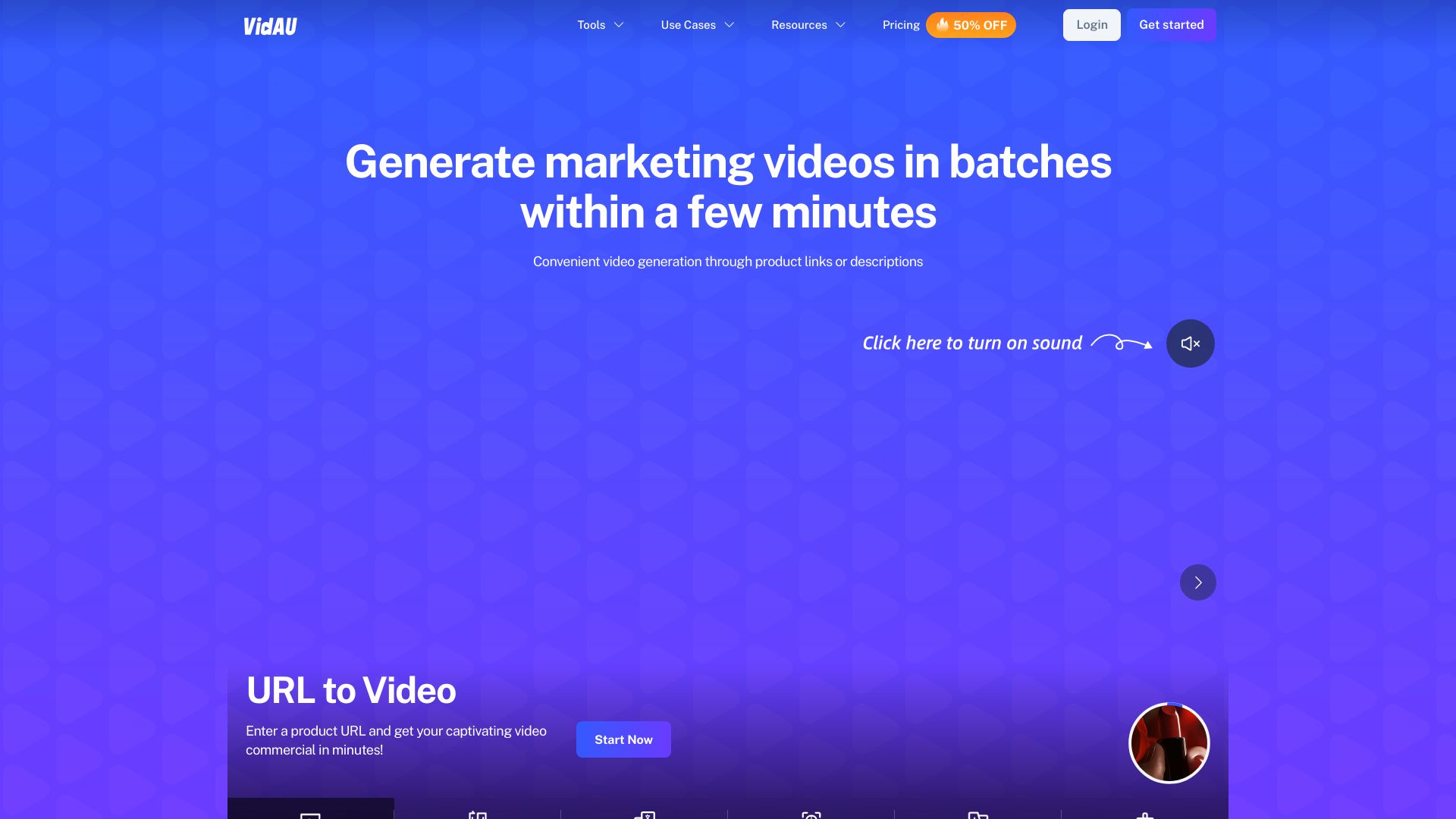
VidAU
Open Website-
Tool Introduction:Turn any link into viral ad videos with 500+ templates and AI.
-
Inclusion Date:Oct 28, 2025
-
Social Media & Email:
Tool Information
What is VidAU AI
VidAU AI is an AI video generator built to create high-performing, viral-ready ad creatives with minimal effort. It converts any URL into a polished video, pairs products with on-brand templates, and automates editing so marketers can scale content fast. With 500+ ad templates, custom avatar creation, smart captions, and platform-specific formats, the tool streamlines production for e-commerce stores, marketing agencies, and social teams. By turning product pages, blog posts, or UGC into short, optimized spots, VidAU AI helps improve ROAS and keep creative fresh across TikTok, Instagram, YouTube, and other social channels.
VidAU AI Main Features
- URL-to-Video Conversion: Paste a product or landing page URL and auto-generate scenes, highlights, and captions from the on-page content.
- 500+ Ad Templates: Ready-made, high-converting layouts for product promos, testimonials, launches, and seasonal campaigns.
- AI-Assisted Scripting: Generate hooks, benefit-led copy, and CTAs designed for social media performance.
- Custom Avatar Creation: Build brand-aligned AI avatars and produce presenter-led ads without filming.
- Auto Subtitles & Captions: Add on-brand captions to boost watch time and accessibility across muted feeds.
- Platform-Specific Formats: Export optimized sizes and durations for TikTok, Reels, Shorts, in-feed, and story placements.
- Rapid Variations for Testing: Spin up multiple edits, hooks, and CTAs to accelerate creative A/B testing.
- Brand-Safe Customization: Apply your colors, fonts, logos, and product shots for consistent branding.
Who Should Use VidAU AI
VidAU AI suits e-commerce sellers, DTC brands, marketing agencies, social media managers, performance marketers, and SMBs that need fast, repeatable video ad production. It also helps creators and growth teams turn existing pages or UGC into platform-ready ads without deep editing expertise.
How to Use VidAU AI
- Sign up and create a new project.
- Paste a page URL to auto-generate a storyboard, or start from one of 500+ templates.
- Refine the script, import product assets, and define key benefits and CTAs.
- Optionally create/select a custom avatar to present your message.
- Customize scenes, captions, overlays, colors, and fonts to match your brand.
- Select target platforms and aspect ratios for each placement.
- Generate a preview, review timing and captions, then iterate as needed.
- Export the final video in platform-ready formats and publish.
VidAU AI Industry Use Cases
- E-commerce: Convert product pages into short ads highlighting benefits, reviews, and pricing for TikTok and Reels.
- Marketing Agencies: Produce dozens of creative variations per offer for client A/B tests and rapid campaign refreshes.
- Startups & Apps: Turn landing pages or feature posts into explainer-style social ads using avatars and captions.
- Marketplaces & Dropshipping: Build seasonal promo videos quickly from existing listings and UGC.
VidAU AI Pricing
Pricing details can change over time. VidAU AI typically offers tiered plans aligned to usage and collaboration needs. For the latest features included in each plan, eligibility, and current rates, please visit the official pricing page.
VidAU AI Pros and Cons
Pros:
- URL-to-video dramatically reduces creative turnaround time.
- Large template library designed for social ad performance.
- Custom avatars enable presenter-led ads without filming costs.
- Built-in captions and platform presets improve distribution speed.
- Easy for non-editors; suitable for rapid testing and iteration.
Cons:
- Template-driven outputs can feel less unique without customization.
- Avatar style may not fit every brand’s tone or industry.
- Complex storytelling or advanced motion design may require manual edits in pro tools.
- Results depend on the quality and clarity of the source URL and assets.
VidAU AI FAQs
-
Q1: Can VidAU AI turn my product page into a video ad?
Yes. Paste your URL and the tool auto-generates scenes, captions, and key selling points for quick editing.
-
Q2: Does it support different aspect ratios for social platforms?
Yes. You can export platform-optimized formats for TikTok, Instagram Reels, YouTube Shorts, and more.
-
Q3: Can I add a presenter without filming?
Yes. Use custom avatar creation to generate presenter-led videos aligned with your brand.
-
Q4: Do I need video editing experience?
No. Templates, AI scripting, and auto captions streamline the workflow for beginners and experts alike.
-
Q5: Can I use my own logos and product assets?
Yes. Upload brand assets, product shots, and overlays to maintain consistent branding across campaigns.



